缓冲区 cin() getline() getchar()
程序的输入都建有一个缓冲区,即输入缓冲区。一次输入过程是这样的,当一次键盘输入结束时会将输入的数据存入输入缓冲区,而cin函数直接从输入缓冲区中取数据。正因为cin函数是直接从缓冲区取数据的,所以有时候当缓冲区中有残留数据时,cin函数会直接取得这些残留数据而不会请求键盘输入
一. cin>>
该操作符是根据后面变量的类型读取数据。
输入结束条件 :遇到Enter、Space、Tab键。
对结束符的处理 :将\n类似的结束符落在缓冲区里.
所以会有如下的程序和结果:
#include <iostream>#include <string>using namespace std;int main(){string s1,s2;cin>>s1;getline(cin,s2);cout<<s1<<endl;cout<<s2<<endl;return 0;}
只输入了一行abc, 然后回车后就输出一行abc, 一行空
这是因为cin在缓冲区里丢下的\n 给后面的getline()当成输入结束的标志了
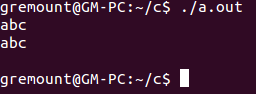
二.getline(cin, str)
输入结束条件:Enter键
对结束符处理:将\n结束符从缓冲区里清除.
所以会有如下的程序
#include <iostream>#include <string>using namespace std;int main(){string s1,s2;getline(cin,s1);getline(cin,s2);cout<<s1<<endl;cout<<s2<<endl;return 0;}
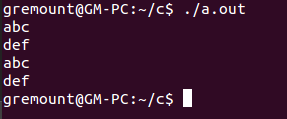
如果在输入完abc后, 按两次回车, 就会有如下结果
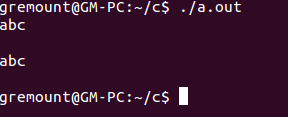
三.getchar()
清除缓冲区里的\n , 建议用getchar(), 这种方式最方便.
四. 例子
先输入一个整数到变量n里 ,然后读入n行字符串, 注意用getchar()消除\n
#include <iostream>#include <string>using namespace std;int main(){int n;string s1;cin>>n;getchar();while(n--){getline(cin, s1);}//process these stringsreturn 0;}
缓冲区 cin() getline() getchar()的更多相关文章
- c++中 cin、cin.get()、cin.getline()、cin.getchar()的区别
①cin>>:无法接收空格.Tap键且以空格.Tap键.回车符为分隔符: ②cin.get( ):可以接收空格.Tap键且以回车符为结束符: 一:可输入单个字符 格式: char ch; ...
- [原创]cin、cin.get()、cin.getline()、getline()、gets()、getchar()的区别
这几个输入函数经常搞不清具体特点和用法,这里稍作总结 一.cin>> 1.最基本用法,输入一个变量值 2.输入字符串,遇“空格”.“TAB”.“回车”结束,比如输入“hello world ...
- C++语言中cin cin.getline cin.get getline gets getchar 的用法实例
#include <iostream> #include <string> using namespace std; //关于cin cin.getline cin.get g ...
- C++中几个输入函数的用法和区别(cin、cin.get()、cin.getline()、getline()、gets()、getchar())
1.cin>> 用法1:最基本,也是最常用的用法,输入一个数字: #include <iostream>using namespace std;main (){int a,b; ...
- getchar()、putchar()、gets()、puts()、cin.get()、cin.getline()、getline()
1.getchar: 原型为int getchar(void). 它从stdin里读取一个字符.返回值为用户输入的ASCⅡ码,出错返回-1. eg:c=getchar(). 2.putchar: 原型 ...
- cin.get(),cin.getline(),getline(),gets(),getchar()
1.cin.get() (1).cin.get()-------提取单个字符,可以提取回车.空格 a=cin.get(); (2) 同(1)---------------提取单个字符,可以提取回车.空 ...
- cin,cin.get(),cin.getline(),gets(),getchar()函数的用法
1.cin>> 用法a:最基本的流输入用法,接受一个数字或字符,自动跳过输入的空格. 用法b:接受一个字符串,但是遇到除开头外的空格则会终止输入. #include<iostream ...
- 关于cin, cin.get(), getchar(),getline()的字符问题
一.getchar()和cin.get() getchar()会将开头的空格或者回车作为输入 1 #include<iostream> 2 using namespace std; 3 i ...
- (转)cin、cin.get()、cin.getline()、getline()、gets()等函数的用法
学C++的时候,这几个输入函数弄的有点迷糊:这里做个小结,为了自己复习,也希望对后来者能有所帮助,如果有差错的地方还请各位多多指教(本文所有程序均通过VC 6.0运行)转载请保留作者信息:1.cin1 ...
随机推荐
- gcc 编译的四大过程
gcc 编译的四大过程(预处理-编译-汇编-链接 ) 我们来编译一个hello world 程序. #include <stdio.h> int main(int argc,const c ...
- Devices Tree加载流程
DT.IMG布局 hdr zImage Ramdisk.img DT.img 其中DT.img由DTBTOOL打包所有编译生成的dtb生成:布局如下: DT header dt_entry_0 dt_ ...
- Python_赋值运算符
1.赋值运算符
- css详解2
1.伪类选择器 1.1.a标签的爱恨准则 LoVe HAte .一个冒号连接 1.2.a标签的示例 给a标签设置个颜色,生效了 <html lang="en"> < ...
- AD 复制状态检查
微软提供了一下工具进行AD复制状态检查 Repadmin: http://technet.microsoft.com/en-us/library/cc811551%28v=ws.10%29.asp ...
- JVM系列一:虚拟机内存区域
虚拟机栈 1.虚拟机栈维护一个线程中所有方法的栈帧,每个栈帧中保存着这个方法中用到的局部变量表,操作数栈,常量引用 2.可以用-Xss来设置每个线程中虚拟机栈的大小,在jdk1.4之前默认虚拟机栈大小 ...
- 安全学习概览——恶意软件分析、web渗透、漏洞利用和挖掘、内网渗透、IoT安全分析、区块链、黑灰产对抗
1 基础知识1.1 网络熟悉常见网络协议:https://www.ietf.org/standards/rfcs/1.2 操作系统1.3 编程2 恶意软件分析2.1 分类2.1.1 木马2.1.2 B ...
- 必须知道的String知识点
1.String 类型的概述 Java中String就是Unicode字符序列,例如,字符串"Java\u2122"由5个Unicode字符J.a.v.a和 ™ 组成.不像C/C+ ...
- CentOs 6语言改成中文
1.在root权限下 切换到root下:su - root 查看当前语言环境:locale -a (注意中间有空格) 如果看到 zh_CN.UTF-8(这个是中文简体)说明你的系统支持中文语言: 没 ...
- python_面向对象——类方法和静态方法
1.类方法不能访问实例变量,只能访问类变量. class Dog(object): name = 'wdc' def __init__(self,name): self.name = name def ...
