Velodyne线性激光雷达pcap文件格式及写入、数据解析 Lebal:激光雷达
转载自https://blog.csdn.net/qq_25241325/article/details/80766305
roslaunch loam_velodyne loam_velodyne.launch
rosbag record -o out /velodyne_points
rosbag play nsh_indoor_outdoor.bag
最后会记录一个名为out_(记录时间)的.bag包
然后将.bag包转化为 .pcd文件
rosrun pcl_ros bag_to_pcd out_.bag(上面记录的那个包) /cloud pcd
此时转化为一个名为cloud的pcd集,进入pcd那个文件夹
用pcl_viewer last.pcd(最后一帧pcd)然后就看到了最终的结果
一 基本格式:
文件头 数据包头 数据报数据包头数据报......
二、文件头:
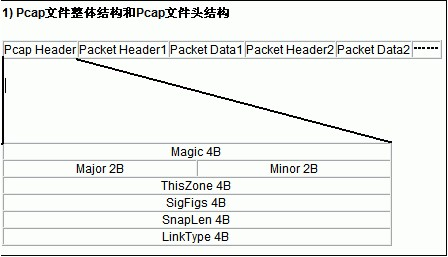
文件头结构体
sturct pcap_file_header
{
DWORD magic;
DWORD version_major;
DWORD version_minor;
DWORD thiszone;
DWORD sigfigs;
DWORD snaplen;
DWORD linktype;
}
说明:
1、标识位:32位的,这个标识位的值是16进制的 0xa1b2c3d4。
a 32-bit magic number ,The magic number has the value hex a1b2c3d4.
2、主版本号:16位, 默认值为0x2。
a 16-bit major version number,The major version number should have the value 2.
3、副版本号:16位,默认值为0x04。
a 16-bit minor version number,The minor version number should have the value 4.
4、区域时间:32位,实际上该值并未使用,因此可以将该位设置为0。
a 32-bit time zone offset field that actually not used, so you can (and probably should) just make it 0;
5、精确时间戳:32位,实际上该值并未使用,因此可以将该值设置为0。
a 32-bit time stamp accuracy field tha not actually used,so you can (and probably should) just make it 0;
6、数据包最大长度:32位,该值设置所抓获的数据包的最大长度,如果所有数据包都要抓获,将该值设置为65535;例如:想获取数据包的前64字节,可将该值设置为64。
a 32-bit snapshot length" field;The snapshot length field should be the maximum number of bytes perpacket that will be captured. If the entire packet is captured, make it 65535; if you only capture, for example, the first 64 bytes of the packet, make it 64.
7、链路层类型:32位, 数据包的链路层包头决定了链路层的类型。
a 32-bit link layer type field.The link-layer type depends on the type of link-layer header that the
packets in the capture file have:以下是数据值与链路层类型的对应表
0 BSD loopback devices, except for later OpenBSD
1 Ethernet, and Linux loopback devices 以太网类型,大多数的数据包为这种类型。
6 802.5 Token Ring
7 ARCnet
8 SLIP
9 PPP
10
在使用velodyne的时候,PCAP数据解析比较麻烦,为此写了一点代码来专门解析PCAP文件,将PCAP格式数据转为XYZ格式的点云数据,写完之后发现其实代码也不多,更轻量级了,代码如下:
// readpcap.cpp : 定义控制台应用程序的入口点。
//
#define _CRT_SECURE_NO_DEPRECATE
#define _CRT_SECURE_NO_WARNINGS
#include "pcap.h"
#include "stdio.h"
#include "math.h"
#include<stdlib.h>
#include<conio.h>
#include "velodyneptk.h"
#define LINE_LEN 16 int Azimuth_[12]; //原始值
float Azimuth_Value_[12];
int Distance_[12][32]; //原始值
float Distance_Value_[12][32];
int Atten_[12][32]; //原始值
Usefulmessage UsefulData;
int framecount;
int frameint;
//计算时间戳函数
float Timeoffsetvec[384];
float lasersinvec[384];
float lasercosvec[384];
void Timeoffsetfun()
{
for (int i = 0; i < 24; i++)
{
for (int j = 0; j < 16; j++)
{
Timeoffsetvec[i * 16 + j] = i*55.296 + j*2.304;
lasersinvec[i * 16 + j] = LASER_SIN[j];
lasercosvec[i * 16 + j] = LASER_COS[j];
}
}
} void dispatcher_handler(u_char *, const struct pcap_pkthdr *, const u_char *); //byte转int Azimuth
int bytes2ToInt(byte* bytes)
{
int addr = bytes[0] & 0xFF;
addr |= (bytes[1]<<8 & 0xFF00);
return addr;
} int bytes1ToInt(byte* bytes)
{
int addr = bytes[0] & 0xFF;
return addr;
} //byte转int Azimuth
long int bytes4ToInt(byte* bytes)
{
long int addr = bytes[0] & 0xFF;
addr |= (bytes[1] << 8 & 0xFF00);
addr |= ((bytes[2] << 16) & 0xFF0000);
addr |= ((bytes[3] << 24) & 0xFF000000);
return addr;
} float stamptimecount = 0;
void UDPtoXYZfun(Usefulmessage data);
void UDPtoXYZfunALL(Usefulmessage data);
errno_t err; int _tmain(int argc, _TCHAR* argv[])
{
pcap_t *fp;
char errbuf[PCAP_ERRBUF_SIZE];
Usefulmessage UsefulData;
Timeoffsetfun();
framecount = 0; fp = pcap_open_offline("1.pcap",errbuf);
pcap_loop(fp, 0, dispatcher_handler, NULL);
pcap_close(fp);
return 0;
} void dispatcher_handler(u_char *temp1,
const struct pcap_pkthdr *header,
const u_char *pkt_data)
{
u_int it = 0; (VOID*)temp1; //保存数据
char fn[20];
PointXYZ point;
FILE *fp; long int ustime = header->ts.tv_usec;
printf("%ld:%ld (%ld)\n", header->ts.tv_sec, header->ts.tv_usec, header->len);
if (header->len==1248)
{
byte timestampl[4];
byte factoryl[2]; byte lo[1248];
memcpy(&lo, pkt_data, 1248);
memcpy(×tampl, pkt_data + 42 + 12 * 100, 4);
memcpy(&factoryl, pkt_data + 42 + 12 * 100 + 4, 2);
//float fValuet = *((float*)×tampl); //系统时间
int fValue1 = *((float*)&factoryl[0]);
long int fValue = bytes4ToInt(timestampl);
if (stamptimecount == 0)
{
stamptimecount = fValue;
}
if ((fValue - stamptimecount) >= 100000)
{
stamptimecount = fValue;
frameint++;
}
/////保存数据
sprintf_s(fn, "%05d.txt", frameint);
//err = fopen_s( &stream, "crt_fopen_s.c", "r" )) !=0
if ((fp = fopen(fn, "a")) == NULL)
{
printf("Create File failure 1");
fclose(fp);
//exit(1);
} //read data
byte datal[12][100];
int packet_size = 100;
int azimuth;
float distance;
int passway;
for (int i = 0; i < 12; i++)
{
memcpy(&datal[i], pkt_data + 42 + i * 100, packet_size);
BYTE b[2];
BYTE b1[1];
memcpy(&b, pkt_data + 42 + i * 100 + 2, 2);
azimuth = bytes2ToInt(b);
UsefulData.JIAODU_[i] = azimuth;
UsefulData.JIAODU2_[i] = azimuth*0.01;
UsefulData.Timesec = header->ts.tv_sec;
//printf("%f\n", UsefulData.JIAODU2_[i]);
UsefulData.TimeStamp = fValue;
for (int j = 0; j < 32; j++)
{
memcpy(&b, pkt_data + 42 + i * 100 + 4 + j * 3, 2);
memcpy(&b1, pkt_data + 42 + i * 100 + 4 + j * 3 + 2, 1);
distance = float(bytes2ToInt(b))*0.002f; passway = bytes1ToInt(b1);
if (distance<0.05)
{
UsefulData.JULI_[i][j] = 0;
UsefulData.PointPos[i][j] = i * 32 + j;
//printf("%d ", UsefulData.PointPos[i][j]);
}
else
{
UsefulData.JULI_[i][j] = distance;
UsefulData.PointPos[i][j] = i * 32 + j;
} UsefulData.PASSEGEWAY_[i][j] = passway; UsefulData.TimeOffset[i][j] = Timeoffsetvec[i * 32 + j] + header->ts.tv_usec; //时间戳
UsefulData.SIN_[i][j] = lasersinvec[i * 32 + j];
UsefulData.COS_[i][j] = lasercosvec[i * 32 + j];
// printf("%f ", UsefulData.PASSEGEWAY_[i][j]); } }
//经度赋值
for (int i1 = 0; i1 < 12; i1++)
{
for (int k = 0; k < 32; k++)
{
if (k < 16)
{
UsefulData.Azimuth[i1][k] = UsefulData.JIAODU2_[i1];// +LASER_vert_correction[k];
}
else if (k >= 16)
{
if (i1 < 11)//前11帧
{
if (UsefulData.JIAODU2_[i1 + 1] < UsefulData.JIAODU2_[i1])
{
UsefulData.JIAODU2_[i1 + 1] += 360.0;
float azimuth2 = UsefulData.JIAODU2_[i1] + (UsefulData.JIAODU2_[i1 + 1] - UsefulData.JIAODU2_[i1]) / 2.0;
if (azimuth2 > 360)// 角度变化了
{
azimuth2 -= 360;
UsefulData.Azimuth[i1][k] = azimuth2;// +LASER_vert_correction[k - 16];
}
else
{
UsefulData.Azimuth[i1][k] = azimuth2;// +LASER_vert_correction[k - 16];
}
}
else
{
float azimuth4 = UsefulData.JIAODU2_[i1] + (UsefulData.JIAODU2_[i1 + 1] - UsefulData.JIAODU2_[i1]) / 2.0;
UsefulData.Azimuth[i1][k] = azimuth4;// +LASER_vert_correction[k - 16
}
}
else if (i1 == 11)//最后一帧
{
float azimuth3 = UsefulData.JIAODU2_[i1] + 0.2;
if (azimuth3 > 360)
{
azimuth3 -= 360;
}
else
{
}
UsefulData.Azimuth[i1][k] = azimuth3;//;+LASER_vert_correction[k - 16];
}
}
point.x = UsefulData.JULI_[i1][k] * UsefulData.COS_[i1][k] * sin(UsefulData.Azimuth[i1][k] / 180.0*3.1415926);
point.y = UsefulData.JULI_[i1][k] * UsefulData.COS_[i1][k] * cos(UsefulData.Azimuth[i1][k] / 180.0*3.1415926);
point.z = UsefulData.JULI_[i1][k] * UsefulData.SIN_[i1][k];
point.r = UsefulData.PASSEGEWAY_[i1][k];
point.tus = UsefulData.TimeOffset[i1][k];
point.tsec = UsefulData.Timesec;
if ((point.x == 0) && (point.y == 0) && (point.z == 0) || (UsefulData.JULI_[i1][k] <= 0.05))
{
}
else
{
//X Y Z Azimuth Distance Laser_ID
fprintf(fp, "%f %f %f %f %f %d ", point.x, point.y, point.z, UsefulData.Azimuth[i1][k], UsefulData.JULI_[i1][k], UsefulData.PointPos[i1][k] % 16);
fprintf(fp, "%f %f %ld %ld\n ", UsefulData.PASSEGEWAY_[i1][k], point.tus, header->ts.tv_sec,ustime);
}
} }
fclose(fp); } printf("\n\n");
} void UDPtoXYZfunALL(Usefulmessage data)
{
PointXYZ point[384];
FILE *fp;
if ((fp = fopen("all.txt", "a")) == NULL)
{
printf("Create File failure");
//getch();
exit(1);
}
for (int i = 0; i < 12; i++)
{
for (int j = 0; j < 32; j++)
{
point[i * 32 + j].x = data.JULI_[i][j] * data.COS_[i][j] * sin(data.Azimuth[i][j] / 180.0*3.1415926);
point[i * 32 + j].y = data.JULI_[i][j] * data.COS_[i][j] * cos(data.Azimuth[i][j] / 180.0*3.1415926);
point[i * 32 + j].z = data.JULI_[i][j] * data.SIN_[i][j];
point[i * 32 + j].r = data.PASSEGEWAY_[i][j];
point[i * 32 + j].tus = data.TimeOffset[i][j];
point[i * 32 + j].tsec = data.Timesec;
if ((point[i * 32 + j].x == 0) && (point[i * 32 + j].y == 0) && (point[i * 32 + j].z == 0) || (data.JULI_[i][j] <= 0.05))
{
}
else
{
//X Y Z Azimuth Distance Laser_ID
fprintf(fp, "%f %f %f %f %f %d ", point[i * 32 + j].x, point[i * 32 + j].y, point[i * 32 + j].z, data.Azimuth[i][j], data.JULI_[i][j], data.PointPos[i][j] % 16);
fprintf(fp, "%f %f %f %f \n ", data.PASSEGEWAY_[i][j], point[i * 32 + j].tus, data.TimeStamp, data.Timesec); //fprintf(fp, "%f %f %f \n", point[i * 32 + j].x, point[i * 32 + j].y, point[i * 32 + j].z); }
}
}
fclose(fp);
} void UDPtoXYZfun(Usefulmessage data)
{
PointXYZ point[384];
FILE *fp;
if ((fp = fopen("my.txt", "a")) == NULL)
{
printf("Create File failure");
//getch();
exit(1);
}
for (int i = 0; i < 12; i++)
{
for (int j = 0; j < 32; j++)
{
point[i * 32 + j].x = data.JULI_[i][j]*data.COS_[i][j]*sin(data.Azimuth[i][j]/180.0*3.1415926);
point[i * 32 + j].y = data.JULI_[i][j]*data.COS_[i][j]*cos(data.Azimuth[i][j]/180.0*3.1415926);
point[i * 32 + j].z = data.JULI_[i][j] * data.SIN_[i][j];
point[i * 32 + j].r = data.PASSEGEWAY_[i][j];
point[i * 32 + j].tus = data.TimeOffset[i][j];
point[i * 32 + j].tsec = data.Timesec;
if ((point[i * 32 + j].x == 0) && (point[i * 32 + j].y == 0) && (point[i * 32 + j].z == 0)||(data.JULI_[i][j]<=0.05))
{
}
else
{ //fprintf(fp, "%f %f %f %f %f %d\n", point[i * 32 + j].x, point[i * 32 + j].y, point[i * 32 + j].z,data.Azimuth[i][j],data.JULI_[i][j],data.PointPos[i][j]%16);
fprintf(fp, "%f %f %f \n", point[i * 32 + j].x, point[i * 32 + j].y, point[i * 32 + j].z); }
}
}
fclose(fp);
}
Velodyne线性激光雷达pcap文件格式及写入、数据解析 Lebal:激光雷达的更多相关文章
- PCAP文件格式分析(做抓包软件之必备)
转载源:http://blog.csdn.net/anzijin/article/details/2008333 http://www.ebnd.cn/2009/09/07/file-format-a ...
- pcap文件格式
pcap文件格式 pcap文件格式是bpf保存原始数据包的格式,很多软件都在使用,比如tcpdump.wireshark等等,了解pcap格式可以加深对原始数据包的了解,自己也可以手工构造任意的数 ...
- pcap文件格式解析
pcap文件格式是常用的数据报存储格式,包括wireshark在内的主流抓包软件都可以生成这种格式的数据包 下面对这种格式的文件简单分析一下: pcap文件的格式为: 文件头 24字节 ...
- 关于matlab向文件写入数据的方法——留着备用
MATLAB数据采集的时候,往往需要把得到的数据保存下来. fid = fopen(文件名,‘打开方式’): 说明:fid用于存储文件句柄值,如果fid>0,这说明文件打开成功.打开方式有如下选 ...
- IP流量重放与pcap文件格式解析
(作者:燕云 出处:http://www.cnblogs.com/SwordTao/ 欢迎转载,但也请保留这段声明,谢谢!) 君不见 黄河之水 天上来 奔流到海不复回 君不见 高堂明镜 悲 ...
- spark读取hdfs上的文件和写入数据到hdfs上面
def main(args: Array[String]): Unit = { val conf = new SparkConf() conf.set("spark.master" ...
- java向Excel文件写入数据
/*使用之前要记得导入第三的jar包这个是我之前使用的时候那别人的东西自己修改了一下 还没来得及好好地封装一下还望见谅,注释我感觉写的挺清楚的就在不进行解释代码了*/package com.zzp.E ...
- NPOI操作excel之写入数据到excel表
在上一篇<NPOI操作excel之读取excel数据>我们把excel数据写入了datatable中,本篇就讲如何把datatable数据写入excel中. using System; u ...
- Python中,添加写入数据到已经存在的Excel的xls文件,即打开excel文件,写入新数据
背景 Python中,想要打开已经存在的excel的xls文件,然后在最后新的一行的数据. 折腾过程 1.找到了参考资料: writing to existing workbook using xlw ...
随机推荐
- HTTP Status 500 - Unable to instantiate Action, customerAction, defined for 'customer_toAddPage' i
使用struts2时碰到这样的错误 HTTP Status 500 - Unable to instantiate Action, customerAction, defined for 'custo ...
- poj1986带权lca
lca求距离,带权值 的树上求lca,我是用倍增法求的,求两点之间的距离转化为到根节点之间的距离 (de了一个小时 的bug,重打居然就过了....) #include<map> #inc ...
- CSS3的transition和transform
CSS3中的transition和transform是制作HTML5动画一定要使用到的两个属性. 注:这篇文章不考虑兼容性,只讨论webkit核心的浏览器.所以本文的所有例子请用chrome,safa ...
- CMD下修改mysql的root用户密码
文章转载自... CMD下,切换到mysql的bin目录下(目录加入到环境变量中绕过此步) 输入 mysql -u root -p,输入旧密码,进入mysql状态 MySQL>use MySQL ...
- jenkins-启动和关闭服务
笔者没有把Jenkins配置到tomcat中,每次都是用命令行来启动Jenkins.但是遇到一个问题:Jenkins一直是开着的,想关闭也关闭不了.百度了一些资料,均不靠谱(必须吐槽一下百度).于是进 ...
- ElasticSearch6.0 Java API 使用 排序,分组 ,创建索引,添加索引数据,打分等(一)
ElasticSearch6.0 Java API 使用 排序,分组 ,创建索引,添加索引数据,打分等 如果此文章对你有帮助,请关注一下哦 1.1 搭建maven 工程 创建web工程 ...
- .net学习路线(转)
入门篇1. 学习面向对象(OOP)的编程思想 许多高级语言都是面向对象的编程,.NET也不例外.如果您第一次接触面向对象的编程,就必须理解类.对象.字段.属性.方法和事件.封装.继承和 ...
- Maven入门:Maven的基本概念
本文转自:http://www.tianmaying.com/tutorial/maven-basic 看这篇文章之前,你应该先Run起来一个简单的Maven项目,先有个感性认识,然后再来听听对这些基 ...
- 如何复制一个java对象(浅克隆与深度克隆)
在项目中,有时候有一些比较重要的对象经常被当作参数传来传去,和C语言的值传递不同,java语言的传递都是引用传递,在任何一个地方修改了这个对象的值,就会导致这个对象在内存中的值被彻底改变.但是很多时候 ...
- setInterval()和setTimeout()可以接收更多的参数
setInterval()和setTimeout()可以接收更多的参数,那么这些参数是干什么用的呢?从第三个参数开始,依次用来表示第一个参数(回调函数)传入的参数,例如: setTimeout(fun ...
