支持向量机(SVM):应用实例
SVM 应用实例(人脸识别):
from __future__ import print_function from time import time
import logging
import matplotlib.pyplot as plt from sklearn.cross_validation import train_test_split
from sklearn.datasets import fetch_lfw_people
from sklearn.grid_search import GridSearchCV
from sklearn.metrics import classification_report
from sklearn.metrics import confusion_matrix
from sklearn.decomposition import RandomizedPCA
from sklearn.svm import SVC print(__doc__) # Display progress logs on stdout
logging.basicConfig(level=logging.INFO, format='%(asctime)s %(message)s') ###############################################################################
# Download the data, if not already on disk and load it as numpy arrays lfw_people = fetch_lfw_people(min_faces_per_person=70, resize=0.4) # introspect the images arrays to find the shapes (for plotting)
n_samples, h, w = lfw_people.images.shape # for machine learning we use the 2 data directly (as relative pixel
# positions info is ignored by this model)
X = lfw_people.data
n_features = X.shape[1] # the label to predict is the id of the person
y = lfw_people.target
target_names = lfw_people.target_names
n_classes = target_names.shape[0] print("Total dataset size:")
print("n_samples: %d" % n_samples)
print("n_features: %d" % n_features)
print("n_classes: %d" % n_classes) ###############################################################################
# Split into a training set and a test set using a stratified k fold # split into a training and testing set
X_train, X_test, y_train, y_test = train_test_split(
X, y, test_size=0.25) ###############################################################################
# Compute a PCA (eigenfaces) on the face dataset (treated as unlabeled
# dataset): unsupervised feature extraction / dimensionality reduction
n_components = 150 print("Extracting the top %d eigenfaces from %d faces"
% (n_components, X_train.shape[0]))
t0 = time()
pca = RandomizedPCA(n_components=n_components, whiten=True).fit(X_train)
print("done in %0.3fs" % (time() - t0)) eigenfaces = pca.components_.reshape((n_components, h, w)) print("Projecting the input data on the eigenfaces orthonormal basis")
t0 = time()
X_train_pca = pca.transform(X_train)
X_test_pca = pca.transform(X_test)
print("done in %0.3fs" % (time() - t0)) ###############################################################################
# Train a SVM classification model print("Fitting the classifier to the training set")
t0 = time()
param_grid = {'C': [1e3, 5e3, 1e4, 5e4, 1e5],
'gamma': [0.0001, 0.0005, 0.001, 0.005, 0.01, 0.1], }
clf = GridSearchCV(SVC(kernel='rbf', class_weight='auto'), param_grid)
clf = clf.fit(X_train_pca, y_train)
print("done in %0.3fs" % (time() - t0))
print("Best estimator found by grid search:")
print(clf.best_estimator_) ###############################################################################
# Quantitative evaluation of the model quality on the test set print("Predicting people's names on the test set")
t0 = time()
y_pred = clf.predict(X_test_pca)
print("done in %0.3fs" % (time() - t0)) print(classification_report(y_test, y_pred, target_names=target_names))
print(confusion_matrix(y_test, y_pred, labels=range(n_classes))) ###############################################################################
# Qualitative evaluation of the predictions using matplotlib def plot_gallery(images, titles, h, w, n_row=3, n_col=4):
"""Helper function to plot a gallery of portraits"""
plt.figure(figsize=(1.8 * n_col, 2.4 * n_row))
plt.subplots_adjust(bottom=0, left=.01, right=.99, top=.90, hspace=.35)
for i in range(n_row * n_col):
plt.subplot(n_row, n_col, i + 1)
plt.imshow(images[i].reshape((h, w)), cmap=plt.cm.gray)
plt.title(titles[i], size=12)
plt.xticks(())
plt.yticks(()) # plot the result of the prediction on a portion of the test set def title(y_pred, y_test, target_names, i):
pred_name = target_names[y_pred[i]].rsplit(' ', 1)[-1]
true_name = target_names[y_test[i]].rsplit(' ', 1)[-1]
return 'predicted: %s\ntrue: %s' % (pred_name, true_name) prediction_titles = [title(y_pred, y_test, target_names, i)
for i in range(y_pred.shape[0])] plot_gallery(X_test, prediction_titles, h, w) # plot the gallery of the most significative eigenfaces eigenface_titles = ["eigenface %d" % i for i in range(eigenfaces.shape[0])]
plot_gallery(eigenfaces, eigenface_titles, h, w) plt.show()
数据集地址: http://vis-www.cs.umass.edu/lfw/
实验结果如下:
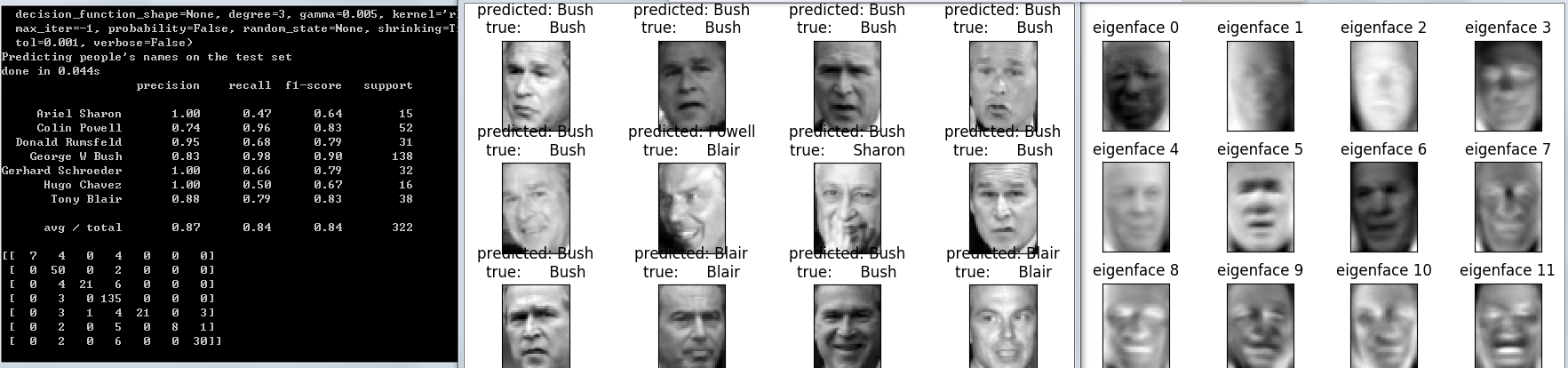
支持向量机(SVM):应用实例的更多相关文章
- 机器学习之支持向量机—SVM原理代码实现
支持向量机—SVM原理代码实现 本文系作者原创,转载请注明出处:https://www.cnblogs.com/further-further-further/p/9596898.html 1. 解决 ...
- OpenCV 学习笔记 07 支持向量机SVM(flag)
1 SVM 基本概念 本章节主要从文字层面来概括性理解 SVM. 支持向量机(support vector machine,简SVM)是二类分类模型. 在机器学习中,它在分类与回归分析中分析数据的监督 ...
- 【Supervised Learning】支持向量机SVM (to explain Support Vector Machines (SVM) like I am a 5 year old )
Support Vector Machines 引言 内核方法是模式分析中非常有用的算法,其中最著名的一个是支持向量机SVM 工程师在于合理使用你所拥有的toolkit 相关代码 sklearn-SV ...
- [转] 从零推导支持向量机 (SVM)
原文连接 - https://zhuanlan.zhihu.com/p/31652569 摘要 支持向量机 (SVM) 是一个非常经典且高效的分类模型.但是,支持向量机中涉及许多复杂的数学推导,并需要 ...
- 线性可分支持向量机--SVM(1)
线性可分支持向量机--SVM (1) 给定线性可分的数据集 假设输入空间(特征向量)为,输出空间为. 输入 表示实例的特征向量,对应于输入空间的点: 输出 表示示例的类别. 线性可分支持向量机的定义: ...
- 机器学习常见面试题—支持向量机SVM
前言 总结了2017年找实习时,在头条.腾讯.小米.搜狐.阿里等公司常见的机器学习面试题. 支持向量机SVM 关于min和max交换位置满足的 d* <= p* 的条件并不是KKT条件 Ans: ...
- 机器学习——支持向量机SVM
前言 学习本章节前需要先学习: <机器学习--最优化问题:拉格朗日乘子法.KKT条件以及对偶问题> <机器学习--感知机> 1 摘要: 支持向量机(SVM)是一种二类分类模型, ...
- 【IUML】支持向量机SVM
从1995年Vapnik等人提出一种机器学习的新方法支持向量机(SVM)之后,支持向量机成为继人工神经网络之后又一研究热点,国内外研究都很多.支持向量机方法是建立在统计学习理论的VC维理论和结构风险最 ...
- 机器学习:Python中如何使用支持向量机(SVM)算法
(简单介绍一下支持向量机,详细介绍尤其是算法过程可以查阅其他资) 在机器学习领域,支持向量机SVM(Support Vector Machine)是一个有监督的学习模型,通常用来进行模式识别.分类(异 ...
- 以图像分割为例浅谈支持向量机(SVM)
1. 什么是支持向量机? 在机器学习中,分类问题是一种非常常见也非常重要的问题.常见的分类方法有决策树.聚类方法.贝叶斯分类等等.举一个常见的分类的例子.如下图1所示,在平面直角坐标系中,有一些点 ...
随机推荐
- IOS之导航控制器传值
UITableView有两种风格:UITableViewStylePlain和UITableViewStyleGrouped.这两者操作起来其实并没有本质区别,只是后者按分组样式显示前者按照普通样式显 ...
- IOS 设置圆角用户头像
在App中有一个常见的功能,从系统相册或者打开照相机得到一张图片,然后作为用户的头像.从相册中选取的图片明明都是矩形的图片,但是展示到界面上却变成圆形图片,这个神奇的效果是如何实现的呢? 请大家跟着下 ...
- php实现支付宝授权登录
第一步: 登录到蚂蚁金服开放平台https://open.alipay.com/platform/home.htm,前提是有商户号.创建应用之后,然后到开发者中心开通对应功能.如图: 第二步: 到应用 ...
- [Algorithm] Serialize and Deserialize Binary Tree
Given the root to a binary tree, implement serialize(root), which serializes the tree into a string, ...
- Java 程序内存分析
转自:http://www.iteye.com/topic/528230 java程序内存主要分为了2个部分,包括stack segment(栈内存区).heap segment(堆内存区). 在分析 ...
- (剑指Offer)面试题61:按之字形顺序打印二叉树
题目: 请实现一个函数按照之字形打印二叉树,即第一行按照从左到右的顺序打印,第二层按照从右至左的顺序打印,第三行按照从左到右的顺序打印,其他行以此类推. 思路: 按照广度优先遍历来遍历二叉树,但是需要 ...
- leetcode笔记:Sqrt(x)
一. 题目描写叙述 Implement int sqrt(int x). Compute and return the square root of x. 二. 题目分析 该题要求实现求根公式,该题还 ...
- oracle 给用户赋表空间
alter user fortune_test quota unlimited on data01;
- Your Customers Do Not Mean What They Say
Your Customers Do Not Mean What They Say Nate Jackson I'VE NEVER MET A CUSTOMER YET that wasn't all ...
- Web 前端攻防(2014版)-baidu ux前端研发部
http://fex.baidu.com/articles/page2/ Web 前端攻防(2014版) zjcqoo | 20 Jun 2014 禁止一切外链资源 外链会产生站外请求,因此可以被利用 ...
