用UITextView模拟UITextField的placeHolder
用UITextView模拟UITextField的placeHolder
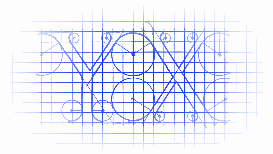
效果:
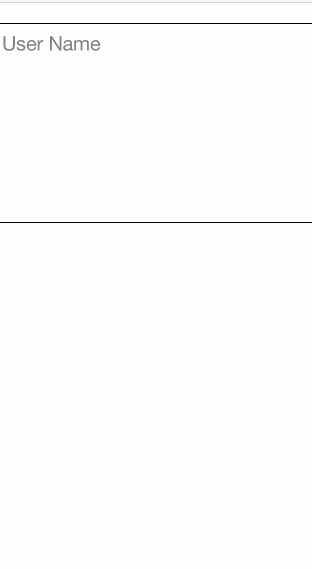
源码:
//
// ViewController.m
// TextView
//
// Created by YouXianMing on 14/12/18.
// Copyright (c) 2014年 YouXianMing. All rights reserved.
// #import "ViewController.h" static NSString *placeHolderStr = @"User Name"; @interface ViewController ()<UITextViewDelegate> @property (nonatomic, strong) UITextView *textView;
@property (nonatomic, strong) UIButton *button; @end @implementation ViewController - (void)viewDidLoad {
[super viewDidLoad]; // 反应的按钮
self.button = [[UIButton alloc] initWithFrame:self.view.bounds];
[self.button addTarget:self
action:@selector(buttonEvent)
forControlEvents:UIControlEventTouchUpInside];
[self.view addSubview:self.button]; // textView
self.textView = [[UITextView alloc] initWithFrame:CGRectMake(, , , )];
self.textView.layer.borderWidth = .f;
self.textView.layer.borderColor = [UIColor grayColor].CGColor;
self.textView.delegate = self;
self.textView.text = placeHolderStr;
self.textView.font = [UIFont systemFontOfSize:.f];
self.textView.textColor = [UIColor grayColor];
[self.view addSubview:self.textView];
} #pragma mark - 代理方法
- (BOOL)textViewShouldBeginEditing:(UITextView *)textView {
// 设置编辑状态文字颜色
textView.textColor = [UIColor blackColor]; // 如果文字为placeHolder文字
if ([textView.text isEqualToString:placeHolderStr]) {
textView.text = @"";
} return YES;
}
- (BOOL)textViewShouldEndEditing:(UITextView *)textView { // 如果长度为0,则显示placeHolder文字
if (textView.text.length == ) {
textView.text = placeHolderStr;
textView.textColor = [UIColor grayColor];
} return YES;
} /**
* 反应的按钮
*/
- (void)buttonEvent {
[self.textView resignFirstResponder];
} @end
核心代码:
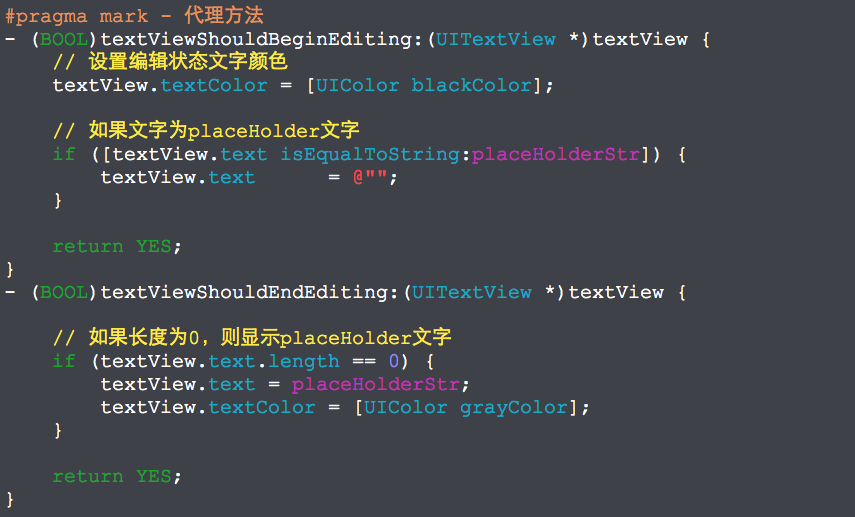
用UITextView模拟UITextField的placeHolder的更多相关文章
- UITextView模拟UITextField 设置Placeholder属性 --董鑫
由于最近有用到输入框,刚开始考虑的是UITextField,因为它在没有输入的时候可以有提示的Placeholder更能,很人性化,但UITextField只能单行输入,不能跳行,对于一些强迫症的亲来 ...
- UITextView和UITextField的placeholder,键盘隐藏,键盘换行变完成字样
本文转载至 http://blog.csdn.net/hengshujiyi/article/details/9086093- (void)initFeedBackViews { //设置页面的背景颜 ...
- [BS-19]更改UITextField的placeholder文字颜色的5种方法
更改UITextField的placeholder文字颜色的5种方法 想要达到的目标是:一个页面上有多个UITextField,当用户聚焦某textField时,该文本框的placeholder的文字 ...
- 修改UITextfield的Placeholder字体的颜色
- (void)viewDidLoad { [super viewDidLoad]; self.title=@"修改UITextField的placeholder字体颜色"; UI ...
- UITextView与UITextfield的区别
IOS中的UITextView和UITextField都是文本输入控件并都能够调用系统键盘.本次特酷把介绍UITextView和UITextField的区别.简单来说,UITextView和UITex ...
- iOS UITextField设置placeholder颜色
设置UITextField的placeholder颜色 UIColor *color = [UIColor blackColor]; textField.attributedPlaceholder = ...
- 【修改 UITextField 中 placeholder 的顏色】
第一种方法: [textfeild setValue:[UIColor redColor] forKeyPath:@"_placeholderLabel.textColor"]; ...
- UITextfield设置Placeholder颜色 控件 内边距、自适应高度
//创建UITextField对象 UITextField * tf=[[UITextField alloc]init]; //设置Placeholder颜色 [text setAttribut ...
- iOS-改变UITextField的Placeholder颜色的三种方式
转自:http://blog.csdn.net/mazy_ma/article/details/51775670 有时,UITextField自带的Placeholder的颜色太浅或者不满足需求,所以 ...
随机推荐
- 带你了解数据库中group by的用法
前言 本章主要介绍数据库中group by的用法,也是我们在使用数据库时非常基础的一个知识点.并且也会涉及Join的使用,关于Join的用法,可以看我写的上一篇文章:带你了解数据库中JOIN的用法如有 ...
- 配置私有仓库(使用registry镜像搭建一个私有仓库)
在使用Docker一段时间后,往往会发现手头积累了大量的自定义镜像文件,这些文件通过公有仓库进行管理并不方便:另外有时候只是希望在内部用户之间进行分享,不希望暴露出去.这种情况下,就有必要搭建一个本地 ...
- Mahout实战---运行第一个推荐引擎
创建输入 创建intro.csv文件,内容如下 1,101,5.0 1,102,3.0 1,103,2.5 2,101,2.0 2,102,2.5 2,103,5.0 2,104,2.0 3,101, ...
- 二叉树的LCA(最近公共祖先)算法
1.如果是二叉搜索树 2.如果是普通树
- 玩转mongodb(四):细说插入、更新、删除和查询
插入: 使用insert或save方法想目标集合插入一个文档: db.person.insert({"name":"ryan","age": ...
- 复刻smartbits的国产网络测试工具minismb-如何测试ip限速
复刻smartbits的网路性能测试工具MiniSMB,是一款专门用于测试智能路由器,网络交换机的性能和稳定性的软硬件相结合的工具.可以通过此工具测试任何ip网络设备的端口吞吐率,带宽,并发连接数和最 ...
- elasticsearch启动错误解决
es启动默认不能使用root用户,所以需要新创建一个用户来启动. 启动时可能出现的问题: [1]: max file descriptors [4096] for elasticsearch proc ...
- .NET环境下使用水晶报表
.NET环境下使用水晶报表 听语音 | 浏览:3280 | 更新:2013-12-20 13:36 1 2 3 4 5 6 7 分步阅读 水晶报表(Crystal Reports)-商务智能软件,通常 ...
- SQL Server数据库状态和文件状态
数据库状态 (database states) 查询数据库的当前状态 : 1.查询所有数据库的状态 ,通过sys.databases目录视图的state_desc列 user master go se ...
- hdu2036(多边形面积)
Description “ 改革春风吹满地, 不会AC没关系; 实在不行回老家, 还有一亩三分地. 谢谢!(乐队奏乐)” 话说部分学生心态极好,每天就知道游戏,这次考试如此简单的题目,也是云里雾里,而 ...
