day63-webservice 08.在web项目中配置带有接口的webservice服务
这个是配置带有接口的WebService的服务。
http://localhost:8080/cxf-web-server/service
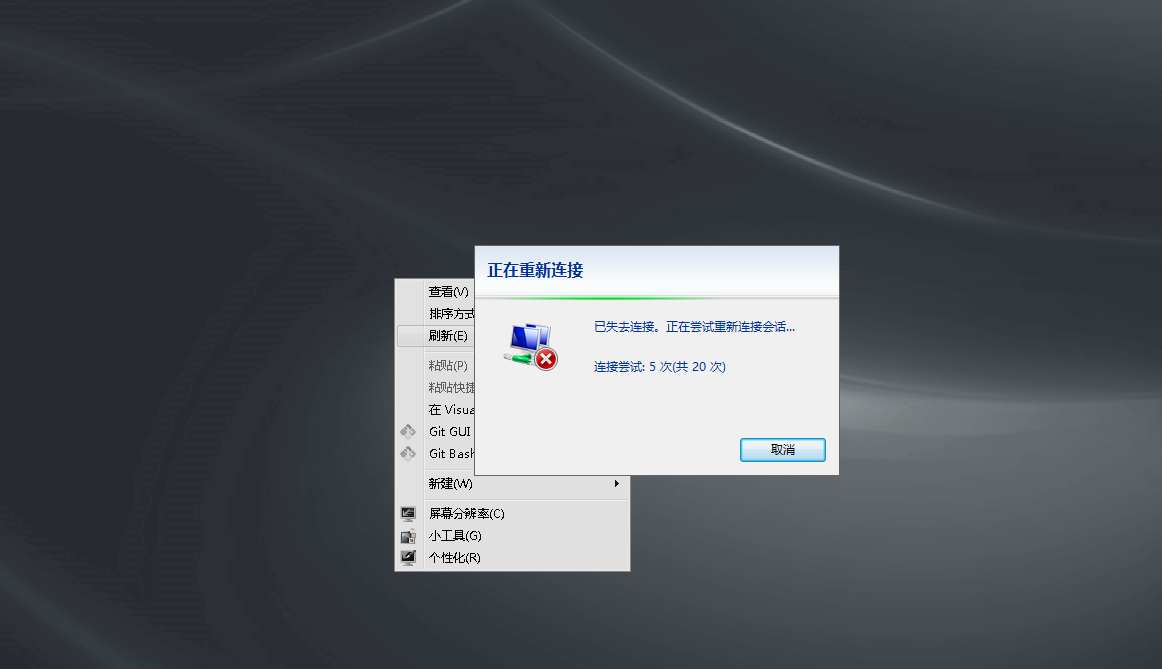

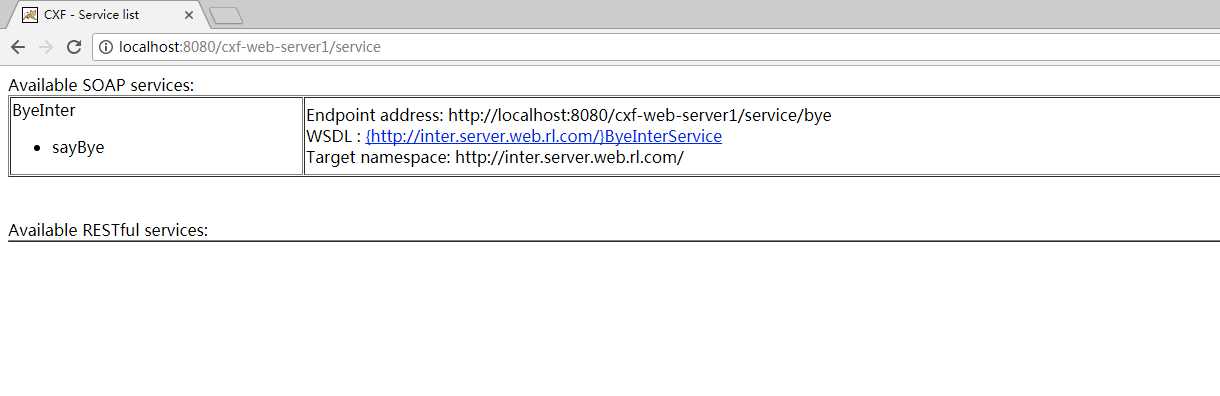
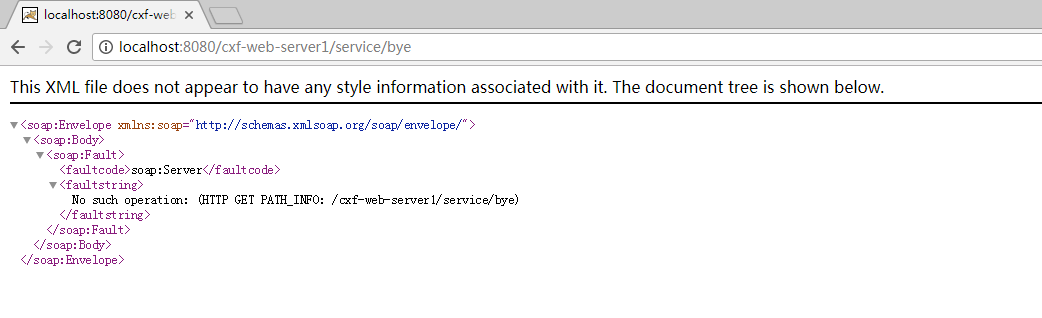

带有接口的实现类也给它做好了.jaxws:endpoint是用在类上,jaxws:server是用在接口上.这就是带有接口的WebService.
<?xml version="1.0" encoding="UTF-8"?>
<beans xmlns="http://www.springframework.org/schema/beans"
xmlns:xsi="http://www.w3.org/2001/XMLSchema-instance" xmlns:jaxws="http://cxf.apache.org/jaxws"
xmlns:jaxrs="http://cxf.apache.org/jaxrs" xmlns:cxf="http://cxf.apache.org/core"
xsi:schemaLocation="http://www.springframework.org/schema/beans
http://www.springframework.org/schema/beans/spring-beans.xsd
http://cxf.apache.org/jaxrs http://cxf.apache.org/schemas/jaxrs.xsd
http://cxf.apache.org/jaxws http://cxf.apache.org/schemas/jaxws.xsd
http://cxf.apache.org/core http://cxf.apache.org/schemas/core.xsd">
<!-- 引入CXF Bean定义如下,早期的版本中使用 -->
<import resource="classpath:META-INF/cxf/cxf.xml" />
<import resource="classpath:META-INF/cxf/cxf-extension-soap.xml" />
<import resource="classpath:META-INF/cxf/cxf-servlet.xml" />
<!--
=========================配置类的形式webservice服务==================================
address:tomcat的host http://ip:port/projectName/service/后面的一端路径
implementor:指定具体的服务的类
-->
<!--
<jaxws:endpoint id="hello" address="/hello" implementor="com.rl.web.server.HelloService">
-->
<!-- 输入拦截器,打印输入的消息 -->
<!--
<jaxws:inInterceptors>
<bean class="org.apache.cxf.interceptor.LoggingInInterceptor"></bean>
</jaxws:inInterceptors>
<jaxws:outInterceptors>
<bean class="org.apache.cxf.interceptor.LoggingOutInterceptor"></bean>
</jaxws:outInterceptors>
</jaxws:endpoint>
-->
<!--
=======================配置带有接口的webservice服务=========================================
address:tomcat的host http://ip:port/projectName/service/后面的一端路径
http://ip:port/projectName/service/bye
implementor:指定具体的服务的类
serviceClass:服务接口的类
-->
<jaxws:server address="/bye" serviceClass="com.rl.web.server.inter.ByeInter">
<!--
这里不是指定实例,而是指定实现类的类
服务接口的实现类
-->
<jaxws:serviceBean>
<bean class="com.rl.web.server.inter.ByeInterImpl"></bean>
</jaxws:serviceBean>
<!-- 输入拦截器,打印输入的消息 -->
<jaxws:inInterceptors>
<bean class="org.apache.cxf.interceptor.LoggingInInterceptor"></bean>
</jaxws:inInterceptors>
<jaxws:outInterceptors>
<bean class="org.apache.cxf.interceptor.LoggingOutInterceptor"></bean>
</jaxws:outInterceptors>
</jaxws:server>
</beans>
<?xml version="1.0" encoding="UTF-8"?>
<web-app xmlns:xsi="http://www.w3.org/2001/XMLSchema-instance"
xmlns="http://java.sun.com/xml/ns/javaee" xmlns:web="http://java.sun.com/xml/ns/javaee/web-app_2_5.xsd"
xsi:schemaLocation="http://java.sun.com/xml/ns/javaee http://java.sun.com/xml/ns/javaee/web-app_2_5.xsd"
id="WebApp_ID" version="2.5">
<!-- 使用Spring的监听器 -->
<listener>
<listener-class>org.springframework.web.context.ContextLoaderListener</listener-class><!-- 初始化Spring的容器,cxf.xml本身就是一个Spring的容器.可以把cxf.xml作为Spring的容器进行加载. -->
<!-- 能加载Spring文件的类,这个类叫什么? -->
</listener>
<context-param>
<param-name>contextConfigLocation</param-name><!-- param-name不能再指定config-location,而是要指定ContextLoaderListener里面读取Spring文件的那个Key -->
<param-value>classpath:cxf.xml</param-value>
</context-param>
<servlet>
<servlet-name>cxf</servlet-name>
<servlet-class>org.apache.cxf.transport.servlet.CXFServlet</servlet-class>
<!--
<init-param>
<param-name>config-location</param-name>
<param-value>classpath:cxf.xml</param-value>
</init-param>
<load-on-startup>1</load-on-startup>
-->
</servlet>
<servlet-mapping>
<servlet-name>cxf</servlet-name>
<url-pattern>/service/*</url-pattern> <!-- 拦截这种请求 -->
</servlet-mapping>
</web-app>
<?xml version="1.0" encoding="UTF-8"?>
<beans xmlns="http://www.springframework.org/schema/beans"
xmlns:xsi="http://www.w3.org/2001/XMLSchema-instance" xmlns:jaxws="http://cxf.apache.org/jaxws"
xmlns:jaxrs="http://cxf.apache.org/jaxrs" xmlns:cxf="http://cxf.apache.org/core"
xsi:schemaLocation="http://www.springframework.org/schema/beans
http://www.springframework.org/schema/beans/spring-beans.xsd
http://cxf.apache.org/jaxrs http://cxf.apache.org/schemas/jaxrs.xsd
http://cxf.apache.org/jaxws http://cxf.apache.org/schemas/jaxws.xsd
http://cxf.apache.org/core http://cxf.apache.org/schemas/core.xsd">
<!-- 引入CXF Bean定义如下,早期的版本中使用 -->
<import resource="classpath:META-INF/cxf/cxf.xml" />
<import resource="classpath:META-INF/cxf/cxf-extension-soap.xml" />
<import resource="classpath:META-INF/cxf/cxf-servlet.xml" />
<!--
=========================配置类的形式webservice服务==================================
address:tomcat的host http://ip:port/projectName/service/后面的一端路径
implementor:指定具体的服务的类
-->
<!--
<jaxws:endpoint id="hello" address="/hello" implementor="com.rl.web.server.HelloService">
-->
<!-- 输入拦截器,打印输入的消息 -->
<!--
<jaxws:inInterceptors>
<bean class="org.apache.cxf.interceptor.LoggingInInterceptor"></bean>
</jaxws:inInterceptors>
<jaxws:outInterceptors>
<bean class="org.apache.cxf.interceptor.LoggingOutInterceptor"></bean>
</jaxws:outInterceptors>
</jaxws:endpoint>
-->
<!--
=======================配置带有接口的webservice服务=========================================
address:tomcat的host http://ip:port/projectName/service/后面的一端路径
http://ip:port/projectName/service/bye
implementor:指定具体的服务的类
serviceClass:服务接口的类
--> <jaxws:server address="/bye" serviceClass="com.rl.web.server.inter.ByeInter">
<!--
这里不是指定实例,而是指定实现类的类
服务接口的实现类
-->
<jaxws:serviceBean>
<bean class="com.rl.web.server.inter.ByeInterImpl"></bean>
</jaxws:serviceBean>
<!-- 输入拦截器,打印输入的消息 -->
<jaxws:inInterceptors>
<bean class="org.apache.cxf.interceptor.LoggingInInterceptor"></bean>
</jaxws:inInterceptors>
<jaxws:outInterceptors>
<bean class="org.apache.cxf.interceptor.LoggingOutInterceptor"></bean>
</jaxws:outInterceptors>
</jaxws:server>
</beans>
package com.rl.web.server.inter; import javax.jws.WebService; @WebService
public interface ByeInter { public String sayBye(String name); }
package com.rl.web.server.inter;
public class ByeInterImpl implements ByeInter {
@Override
public String sayBye(String name) {
// TODO Auto-generated method stub
return name + " bye";
}
}
package com.rl.cxf.web.client; import com.rl.web.inter.ByeInter;
import com.rl.web.inter.ByeInterService; public class WebInterClient {
public static void main(String[] args) { ByeInterService bs = new ByeInterService();
ByeInter bi = bs.getByeInterPort();
String result = bi.sayBye("八戒");
System.out.println(result);
}
}
day63-webservice 08.在web项目中配置带有接口的webservice服务的更多相关文章
- web项目中配置多个数据源
web项目中配置多个数据源 spring + mybatis 多数据源配置有两种解决方案 1.配置多个不同的数据源,使用一个sessionFactory,在业务逻辑使用的时候自动切换到不同的数据源, ...
- 如何在web项目中配置Spring的Ioc容器
在web项目中配置Spring的Ioc容器其实就是创建web应用的上下文(WebApplicationContext) 自定义要使用的IoC容器而不使用默认的XmlApplicationContext ...
- Log4j2在WEB项目中配置
最近决定在新WEB项目中使用新的日志系统Log4j2. 官方介绍和学习文档网址为http://logging.apache.org/log4j/2.x/ 首先在WEB项目中引入以下几个jar包: ① ...
- 转载 Log4j2在WEB项目中配置
最近决定在新WEB项目中使用新的日志系统Log4j2. 官方介绍和学习文档网址为http://logging.apache.org/log4j/2.x/ 首先在WEB项目中引入以下几个jar包: ① ...
- 如何在Web项目中配置Spring MVC
要使用Spring MVC需要在Web项目配置文件中web.xml中配置Spring MVC的前端控制器DispatchServlet <servlet> <servlet-name ...
- 在web项目中配置log4j
在web.xml中添加如下代码 <context-param> <param-name>contextConfigLocation</param-name> < ...
- 在web项目中发布jaxws
概述 在web项目中发布基于jaxws的webservice. 参考文章:用JAX-WS在Tomcat中发布WebService 参考文章说,如果不是servlet3.0及以上,需要配置servlet ...
- 在web项目中使用cxf开发webservice,包含spring支持
本文主要介绍了,如何使用cxf内置的例子,学会开发webserivce,在web项目中使用,且包含spring支持. webserivce的开发可以使用cxf或者axis,好像还有httpclient ...
- SpringMVC,MyBatis项目中兼容Oracle和MySql的解决方案及其项目环境搭建配置、web项目中的单元测试写法、HttpClient调用post请求等案例
要搭建的项目的项目结构如下(使用的框架为:Spring.SpingMVC.MyBatis): 2.pom.xml中的配置如下(注意,本工程分为几个小的子工程,另外两个工程最终是jar包): 其中 ...
随机推荐
- JDK自带工具
工具名称 描述 appletviewer.exe 用于运行并浏览applet小程序. apt.exe 注解处理工具(Annotation Processing Tool),主要用于注解处理. extc ...
- 时序分析:DTW算法(基于模板)
对时序对象进行分析,使用KMP算法可以分析速率不变的模式,参考时序分析:欧式空间轨迹模式识别.使用基于模板匹配的方法,对于速率发生变化的模式,需要用新的对速率要求松散的方法,DTW方法为一种广泛使用的 ...
- 安卓使用ImageView显示OpenCV-Mat
Android 的Application-native调试暂时还只能进行主线程调试,在GDB里面,运行于子线程的OpenCv数据处理过程不能直接调试,OPenCV-Native函数 public ...
- [Advanced Algorithm] - Symmetric Difference
题目 创建一个函数,接受两个或多个数组,返回所给数组的 对等差分(symmetric difference) (△ or ⊕)数组. 给出两个集合 (如集合 A = {1, 2, 3}和集合 B = ...
- Why use Cache-Control header in request?
本地缓存也是缓存代理的一部分. 请求时使用Cache-Control 表示缓存的使用策略. 请求头里的no-cache表示浏览器不想读缓存,并不是说没有缓存.一般在浏览器按ctrl+F5强制刷新时,请 ...
- h5调用app中写好的的方法
做h5页面的时候,总会遇到些不能解决的问题于是就要与app做一些交互, app那边编辑好的方法后我们怎么用js语法去调用app编写好的方法 if(this.$winInfo.shebei == 1){ ...
- 关于图片和auido预加载
预加载老生常谈: funtion preLoadImages(imageArr){ var self = this; var newimages=[], loadedimages=0 var post ...
- Html-如何正确给table加边框
一般来说,给表格加边框都会出现不同的问题,以下是给表格加边框后展现比较好的方式 <style> table,table tr th, table tr td { border:1px so ...
- eas之去掉关闭eas页面时校验是否修改的提示
EditUI-------> public boolean checkBeforeWindowClosing() { boolean b = super.checkBefo ...
- 01 c++常见面试题总结
https://www.cnblogs.com/yjd_hycf_space/p/7495640.html C++常见的面试题 http://c.tedu.cn/workplace/217749. ...
