VUE:路由
VUE:路由
一、说明
1)官方提供的用来实现SPA的vue插件
2)github:https://github.com/vuejs/vue-router
3)中文文档:http://router.vuejs.org/zh-cn/
4)下载:npm install vue-router --save
二、相关API
1)VueRouter():用于创建路由器的构建函数
new VueRouter{{
//多个配置项
}}
2)路由配置:
routes:[
{//一般路由
path:'/about',
component:About
},
{//自动跳转路由
path:'/',
redirect:'/about'
},
]
3)注册路由器:
import router from './router'
new Vue({
router
})
4)使用路由组件标签
1.<router-link>:用来生成路由链接
<router-link to='/xxx'>Go to XXX</router-link>
2.<router-view>:用来显示当前路由组件界面
<router-view></router-view>
三、基本路由
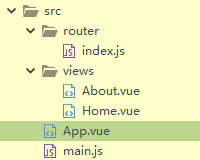
<template>
<div>
About
</div>
</template> <script>
export default{ }
</script> <style>
</style>
About.vue
<template>
<div>
Home
</div>
</template> <script>
export default{ }
</script> <style>
</style>
Home.vue
<template>
<div>
<div>
<h2>Taosir is studying...</h2></div>
<div>
<router-link to="/about">About</router-link>
<router-link to="/home">Home</router-link>
</div>
<div>
<router-view></router-view>
</div>
</div>
</div>
</div>
</template> <script>
export default { }
</script> <style> </style>
App.vue
import Vue from 'vue'
import App from './App.vue'
import router from './router' new Vue({ //配置对象的属性名都是一些确定的名称,不能随便修改
el: '#app',
router,
components: { App },
template: '<App/>',
router
})
main.js
/*
* 路由器模块
*/
import Vue from 'vue'
import VueRouter from 'vue-router' import About from '../views/About.vue'
import Home from '../views/Home.vue' Vue.use(VueRouter) export default new VueRouter({
//n个路由
routes:[
{
path:'/about',
component:About
},{
path:'/home',
component:Home
},{
path:'/',
redirect:'/about'
}
]
})
index.js
四、嵌套路由
在上面的基础上Home加了一层嵌套

<template>
<div>
<ul>
<li v-for="(news,index) in newsArr" :key="index">{{news}}</li>
</ul>
</div>
</template> <script>
export default{
data(){
return{
newsArr:['news001','news002','news003','news004']
}
}
}
</script> <style>
</style>
News.vue
<template>
<div>
<ul>
<li v-for="(message,index) in messages" :key="message.id">
<a href="???">{{message.title}}</a>
</li>
</ul>
</div>
</template> <script>
export default{
data(){
return {
messages:[]
}
},
mounted(){
//模拟ajax请求从后台获取数据
setTimeout(()=>{
const messages=[
{
id:1,
title:'message001',
},{
id:3,
title:'message003',
},{
id:5,
title:'message005',
}
]
this.messages=messages
},1000)
}
}
</script> <style>
</style>
Message.vue
<template>
<div>
<h2>Home</h2>
<div>
<ul>
<li><router-link to="/home/news">News</router-link></li>
<li><router-link to="/home/message">Message</router-link></li>
</ul>
<div>
<router-view></router-view>
<hr />
</div>
</div>
</div>
</template> <script>
export default{ }
</script> <style>
</style>
Home.vue
/*
* 路由器模块
*/
import Vue from 'vue'
import VueRouter from 'vue-router' import About from '../views/About.vue'
import Home from '../views/Home.vue'
import News from '../views/News.vue'
import Message from '../views/Message.vue' Vue.use(VueRouter) export default new VueRouter({
//n个路由
routes:[
{
path:'/about',
component:About
},{
path:'/home',
component:Home,
children:[
{
path:'/home/news',
component:News
},{
path:'message',
component:Message
},{
path:"",
redirect:"/home/news"
}
]
},{
path:'/',
redirect:'/about'
}
]
})
index.js
<style>
.router-link-active{
color:red !important;
}
</style>
在index.html加入该样式可以使选中的变红
五、缓存路由的实现
<keep-alive>
<router-view></router-view>
</keep-alive>
六、向路由组件传参

1)通过path
2)通过标签<router-view>
<template>
<div>
<p>ID:{{$route.params.id}}</p>
<ul>
<li>id:{{messageDetail.id}}</li>
<li>title:{{messageDetail.title}}</li>
<li>content:{{messageDetail.content}}</li>
</ul>
</div>
</template> <script>
export default {
data() {
return {
messageDetail: {}
}
},
mounted() {
setTimeout(() => {
const allMessageDetails = [{
id: 1,
title: 'message001',
content: 'message001 content...'
}, {
id: 2,
title: 'message002',
content: 'message002 content...'
}, {
id: 4,
title: 'message004',
content: 'message004 content...'
}]
this.allMessageDetails=allMessageDetails
const id=this.$route.params.id*1
this.messageDetail=allMessageDetails.find(detail=>detail.id===id)
},1000)
},
watch:{
$route:function(value){//路由路径(param)发生了改变
const id=value.params.id*1
this.messageDetail=this.allMessageDetails.find(detail=>detail.id===id)
}
}
}
</script> <style> </style>
MessageDetail.vue
/*
* 路由器模块
*/
import Vue from 'vue'
import VueRouter from 'vue-router' import About from '../views/About.vue'
import Home from '../views/Home.vue'
import News from '../views/News.vue'
import Message from '../views/Message.vue'
import MessageDetail from '../views/MessageDetail.vue' Vue.use(VueRouter) export default new VueRouter({
//n个路由
routes:[
{
path:'/about',
component:About
},{
path:'/home',
component:Home,
children:[
{
path:'/home/news',
component:News
},{
path:'message',
component:Message,
children:[
{
path:'detail/:id',
component:MessageDetail
}
]
},{
path:"",
redirect:"/home/news"
}
]
},{
path:'/',
redirect:'/about'
}
]
})
index.js
<template>
<div>
<ul>
<li v-for="(message,index) in messages" :key="message.id">
<router-link :to="`/home/message/detail/${message.id}`">{{message.title}}</router-link>
</li>
</ul>
<hr />
<router-view></router-view>
</div>
</template> <script>
export default{
data(){
return {
messages:[]
}
},
mounted(){
//模拟ajax请求从后台获取数据
setTimeout(()=>{
const messages=[
{
id:1,
title:'message001',
},{
id:2,
title:'message002',
},{
id:4,
title:'message004',
}
]
this.messages=messages
},1000)
}
}
</script> <style>
</style>
Message.vue
<template>
<div>
<div>
<h2>Taosir is studying...</h2></div>
<div>
<router-link to="/about">About</router-link>
<router-link to="/home">Home</router-link>
</div>
<div>
<router-view msg="abc"></router-view>
</div>
</div>
</div>
</div>
</template> <script>
export default { }
</script> <style> </style>
App.vue
<template>
<div>
<h2>About</h2>
<p>{{msg}}</p>
</div>
</template> <script>
export default{
props:{
msg:String
}
}
</script> <style>
</style>
About.vue
七、编程式路由导航
<template>
<div>
<ul>
<li v-for="(message,index) in messages" :key="message.id">
<router-link :to="`/home/message/detail/${message.id}`">{{message.title}}</router-link>
<button @click="pushShow(message.id)">push查看</button>
<button @click="replaceShow(message.id)">replace查看</button>
</li>
</ul>
<button @click="$router.back()">回退</button>
<hr />
<router-view></router-view>
</div>
</template> <script>
export default{
data(){
return {
messages:[]
}
},
mounted(){
//模拟ajax请求从后台获取数据
setTimeout(()=>{
const messages=[
{
id:1,
title:'message001',
},{
id:2,
title:'message002',
},{
id:4,
title:'message004',
}
]
this.messages=messages
},1000)
}, methods:{
pushShow(id){
this.$router.push(`/home/message/detail/${id}`)
},
replaceShow(id){
this.$router.replace(`/home/message/detail/${id}`)
}
}
}
</script> <style>
</style>
1)this.$router.push(path):相当于点击路由链接(可以返回到当前的路由界面)
2)this.$router.replace(path):用新路由替换当前路由(不可以返回当前的路由界面)
3)this.$router.back():请求(返回)上一个记录路由
4)this.$router.go(1):请求(返回)上一个记录路由
VUE:路由的更多相关文章
- Vue路由vue-router
前面的话 在Web开发中,路由是指根据URL分配到对应的处理程序.对于大多数单页面应用,都推荐使用官方支持的vue-router.Vue-router通过管理URL,实现URL和组件的对应,以及通过U ...
- 攻克vue路由
先下手 路由是个好功能,但是每次都感觉没法开始下手,愣愣的看半天官方文档,所以做个快速开始教程. 首先先搭好HTML文件结构: <!--link和view在一个父元素下--> <di ...
- Vue路由学习心得
GoodBoy and GoodGirl~进来了就看完点个赞再离开,写了这么多也不容易的~ 一.介绍 1.概念:路由其实就是指向的意思,当我们点击home按钮时,页面中就要显示home的内容,点击l ...
- VUE路由新页面打开的方法总结
平常做单页面的场景比较多,所以大部分的业务是在同一个页面进行跳转.要通过VUE路由使用新页面打开且传递参数,可以采用以下两个方法: 1.router-link的target <router-li ...
- vue路由参数变化刷新数据
当路由到某个组件时,由于组件会复用,所以生命周期函数不会再次执行, 如果这个组件是模板组件,靠传入不同数据来显示的.那么,可能会发生参数变化了但页面数据却不变化. 问题 假如有个组件 info.vue ...
- 10.3 Vue 路由系统
Vue 路由系统 简单示例 main.js import Vue from 'vue' import App from './App.vue' //https://router.vuejs.or ...
- vue路由原理剖析
单页面应用(SPA)的核心之一是: 更新视图而不重新请求页面, 实现这一点主要是两种方式: 1.Hash: 通过改变hash值 2.History: 利用history对象新特性(详情可出门左拐见: ...
- 3种vue路由传参的基本模式
路由是连接各个页面的桥梁,而参数在其中扮演者异常重要的角色,在一定意义上,决定着两座桥梁是否能够连接成功. 在vue路由中,支持3中传参方式. 场景,点击父组件的li元素跳转到子组件中,并携带参数,便 ...
- 14.vue路由&脚手架
一.vue路由:https://router.vuejs.org/zh/ 1.定义 let router = new VueRouter({ mode:"history/hash" ...
- react router @4 和 vue路由 详解(八)vue路由守卫
完整版:https://www.cnblogs.com/yangyangxxb/p/10066650.html 13.vue路由守卫 a.beforeEach 全局守卫 (每个路由调用前都会触发,根据 ...
随机推荐
- 【ACM-ICPC 2018 南京赛区网络预赛 I】Skr
[链接] 我是链接,点我呀:) [题意] 让你把一个字符串的所有回文子串加起来.(当做数字加起来) 求他们的和. [题解] 回文树. 从两个根节点分别遍历整棵回文树. 按照每个节点的定义. 得到每个节 ...
- linux下添加自定义脚本到开机自启动的方法
原文链接:http://www.jb51.net/LINUXjishu/183462.html 我的机器有个coreseek服务,但是没加到开启启动中去,导致机房一旦重启了机器,我的服务便不能使用了. ...
- [SharePoint][SharePoint Designer 入门经典]Chapter13 客户端JavaScript编程
1.创建客户对象模型的页面 2.使用CAML从SPS中取得数据 3.创建更新删除列表项目 4.为ribbon添加项目
- C语言之函数调用11—递归法求Hermite函数
/*递归法! ========================================== 题目: Hermite 函数:输入n.x,求Hn(x)? H0(x)=1; H1(x)=2*x; H ...
- java 微信server录音下载到自己server
/** * @author why * */ public class VoiceDownload { /** * * 依据文件id下载文件 * * * * @param mediaId * * 媒体 ...
- linux块设备的IO调度算法和回写机制
************************************************************************************** 參考: <Linux ...
- VC 对话框程序加入工具栏button图标及其buttontooltip
注意:本人使用VC++2010开发环境进行測试. 在使用VC开发对话框程序时不像开发单文档程序和多文档程序那么方便,非常多资源都须要自己手动加入.近期在开发一个程序时.想尝试在对话框程序里面加入 工具 ...
- UVA - 12230 Crossing Rivers 概率期望
You live in a village but work in another village. You decided to follow the straight path between y ...
- 0x22 迭代加深
poj2248 真是个新套路.还有套路剪枝...大到小和判重 #include<cstdio> #include<iostream> #include<cstring&g ...
- JAVA设计模式之【原型模式】
1.案例一 学生复制 package Prototype; /** * Created by Jim on 2016/10/1. */ public class Student implements ...
