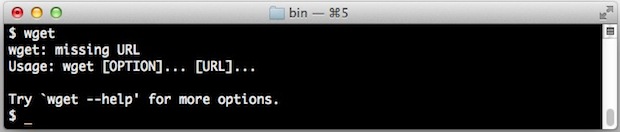Install wget in Mac OS X Without Homebrew or MacPorts
The command line tool wget lets you retrieve a group of files from FTP and HTTP protocols, it’s a very useful utility for web developers and powerusers to have around because it lets you do things like perform quick and dirty site backups and even mirror websites locally.
This approach is going to build and install wget in OS X from source, this means you’ll need Xcode and the Unix dev tools (free @ Mac App Store) installed, but it has the benefit of eliminating the need of a package manager like Homebrew or MacPorts.
For those who don’t have the Command Line Tools package from Xcode installed yet, it’s fairly simple: Open XCode, then go “Preferences” and to the downloads section, and choose “Install Command Line Tools”, or you can get it from the Apple Developer Site as described here. Because the package has to download from Apple, it may take a while depending on your internet connection. Command Line Tools installs a C compiler, GCC, and many other helpful utilities that are commonly used in the unix world.
How to Install wget in OS X
Moving ahead and assuming you have Xcode and the command line tools installed, launch Terminal and enter the following commands as shown.
First, use curl to download the latest wget source:curl -O http://ftp.gnu.org/gnu/wget/wget-1.13.4.tar.gz
(sidenote: a new version of wget is available as 1.15, but 1.13.4 has been confirmed compatible. You can pick whichever one you want from the http://ftp.gnu.org/gnu/wget/ directory if you want a different version)
Next we use tar to uncompress the files you just downloaded:tar -xzf wget-1.13.4.tar.gz
Use cd to change to the directory:cd wget-1.13.4
Configure with the appropriate –with-ssl flag to prevent a “GNUTLS not available” error:./configure --with-ssl=openssl
Build the source:make
Install wget, it ends up in /usr/local/bin/:sudo make install
Confirm everything worked by running wget:wget --help
Clean up by removing wget source files when finished:cd .. && rm -rf wget*
You’re all set, enjoy wget in Mac OS X.
Install wget in Mac OS X Without Homebrew or MacPorts的更多相关文章
- (转)Building MariaDB on Mac OS X using Homebrew
https://kb.askmonty.org/en/building-mariadb-on-mac-os-x-using-homebrew/ Work has been done to provid ...
- Install Docker on Mac OS X(转)
Install Docker on Mac OS X You can install Docker using Boot2Docker to run docker commands at your c ...
- MAC OS系统替换homebrew使用阿里云的镜像源
MAC OS系统替换homebrew使用阿里云的镜像源 2019-03-03 15:13:42 南通SEO 阅读数 2024更多 分类专栏: 解决方案 MAC OS系统替换homebrew使用阿里 ...
- Mac OS X下HomeBrew安装卸载
1.卸载 cd `brew --prefix` rm -rf Cellar brew prune rm `git ls-files` rm -r Library/Homebrew Library/Al ...
- Mac OS X系统 HomeBrew的安装和简单使用
1. 前言 作为linux系统的忠实粉丝,我们都很喜欢 (Debian/Ubuntu)系列的apt包管理系统和(Redhat/Fedora)系列的yum包管理系统. 包括Windows用户都有多种方便 ...
- Install MySQL on Mac OS X——MAC安装MySQL
很多关于如何安装MySQL的教程已经过时了,或者比必须的步骤复杂得多.这篇教程将展示如何安装MySQL,启动MySQL,以root用户进入MySQL,以及创建删除退出数据库. Step 1: 下载My ...
- Install wget for mac
Download: http://ftp.gnu.org/gnu/wget/ Unpack: tar zxvf wget-1.16.tar Configuration: ./configure If ...
- MAC OS系统替换homebrew使用阿里云或中科大的镜像源
阿里云镜像 # 替换brew.git: cd "$(brew --repo)" git remote set-url origin https://mirrors.aliyun.c ...
- How To Fix – Mcrypt PHP extension required in Laravel on Mac OS X (No MAMP)
Laravel PHP web framework requires certain libraries to function properly. One of these libraries is ...
随机推荐
- 8个强大的基于Bootstrap的CSS框架
做过前端开发的小伙伴们应该对Bootstrap不会陌生,它是由Twitter推出的开源CSS框架,其中包含了很多Web前端开发的工具包和应用组件.当然,和jQuery一样,Bootstrap同时也是一 ...
- hdu 六度分离 floyd
题目链接:http://acm.hdu.edu.cn/showproblem.php?pid=1869 题意分析:比较简单的最短路算法,最后只需判断最远两点距离是否大于7即可. /*六度分离 Time ...
- 了解GDAL的图像处理/Python
GDAL是一个操作各种栅格地理数据格式的库.包括读取.写入.转换.处理各种栅格数据格式(有些特定的格式对一些操作如写入等不支持).它使用了一个单一的抽象数据模型就支持了大多数的栅格数据(GIS对栅格, ...
- Linux 静态库和动态库 使用说明
Linux下程序运行中,有两种库,静态库和动态库. 静态库:名字一般为libxxx.a,编译时会整合到可执行程序中,优点是运行时不需要外部函数库支持,缺点是编译后程序较大,一旦静态库改 ...
- SequoiaDB数据库的一般概念介绍
SequoiaDB数据库的主要对象包括文档.集合.集合空间与索引等. 文档 SequoiaDB中的文档为JSON格式,一般又被称为记录.在数据库内部使用BSON,即二进制的方式存放JSON数据.一般情 ...
- PHP 图片文件上传代码分享
分享下php上传图片文件的一段代码,挺不错的. 通过 PHP,可以把文件上传到服务器.加入一些图片的判断,如果不加判断文件的类型就可以上传任意格式的文件. 当然了,会禁止上传php文件,以及其它程序代 ...
- Android的Handler与Activity线程同步
假设这里有同一个Runnable对象r. 可能采用的方法有: 第一种: handler.post(r); 实际上这种方法并没有调用线程someThread的start方法,而是直接调用了Runaabl ...
- 批量修改文件名(Python)
和上篇博文经历类似, 批量修改文件名字. : ) 不多说, 看图, 程序运行之前: 程序要做的事情呢, 就是挖出"[]"中的集数, 并用 “第[]集”来修改文件名字. 下面是Pyt ...
- openerp - asterisk connector(转载)
原文:http://www.akretion.com/open-source-contributions/openerp-asterisk-voip-connector OpenERP - Aster ...
- 《深入浅出WPF》重点摘要(—)Binding自动通知机制
最近因为公司的项目需要用WPF开发,就学习了一下WPF.刚开始只是用到什么就百度什么,虽然功能是实现了,但还是没有弄清楚原理(如果不弄清原理,会感觉很心虚,整个人会没底气),所以决定找个教程系统地学一 ...