ABP .Net Core 日志组件集成使用NLog
一、说明
- NLog介绍和使用说明官网:http://nlog-project.org/
- NLog和Log4net对比:https://www.cnblogs.com/qinjin/p/5134982.html
二、NLog集成步骤
- 下载模板项目,下载地址:https://aspnetboilerplate.com/Templates 选择.Net Core项目
- 新建一个.NET Standard类库项目Abp.Castle.NLog
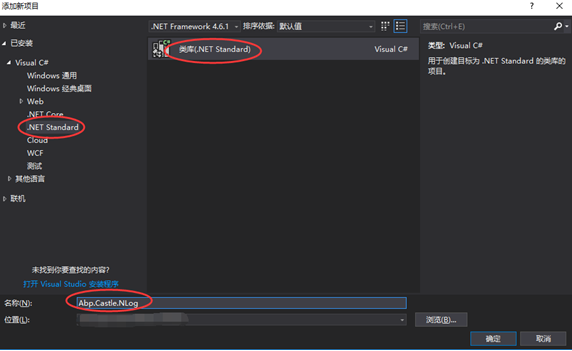
- 添加NuGet包Castle.Core, Castle.LoggingFacility, NLog
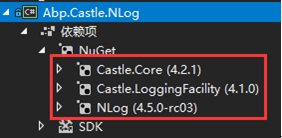
- 参考abp log4net(ABP源码)添加class NLogLogger继承MarshalByRefObject并实现接口Castle.Core.Logging.ILogger
using System;
using System.Globalization;
using ILogger = Castle.Core.Logging.ILogger;
using NLogCore = NLog; namespace Abp.Castle.Logging.NLog
{
[Serializable]
public class NLogLogger :
MarshalByRefObject,
ILogger
{
protected internal NLogCore.ILogger Logger { get; set; }
//protected internal NLogLoggerFactory Factory { get; set; } public NLogLogger(NLogCore.ILogger logger)
{
Logger = logger;
} internal NLogLogger()
{
} public bool IsDebugEnabled => Logger.IsEnabled(NLogCore.LogLevel.Debug); public bool IsErrorEnabled => Logger.IsEnabled(NLogCore.LogLevel.Error); public bool IsFatalEnabled => Logger.IsEnabled(NLogCore.LogLevel.Fatal); public bool IsInfoEnabled => Logger.IsEnabled(NLogCore.LogLevel.Info); public bool IsWarnEnabled => Logger.IsEnabled(NLogCore.LogLevel.Warn); public ILogger CreateChildLogger(string loggerName)
{
return new NLogLogger(NLogCore.LogManager.GetLogger(Logger.Name + "." + loggerName));
} public void Debug(string message)
{
Logger.Debug(message);
} public void Debug(Func<string> messageFactory)
{
Logger.Debug(messageFactory);
} public void Debug(string message, Exception exception)
{
Logger.Debug(exception, message);
} public void DebugFormat(string format, params object[] args)
{
Logger.Debug(CultureInfo.InvariantCulture, format, args);
} public void DebugFormat(Exception exception, string format, params object[] args)
{
Logger.Debug(exception, CultureInfo.InvariantCulture, format, args);
} public void DebugFormat(IFormatProvider formatProvider, string format, params object[] args)
{
Logger.Debug(formatProvider, format, args);
} public void DebugFormat(Exception exception, IFormatProvider formatProvider, string format, params object[] args)
{
Logger.Debug(exception, formatProvider, format, args);
} public void Error(string message)
{
Logger.Error(message);
} public void Error(Func<string> messageFactory)
{
Logger.Error(messageFactory);
} public void Error(string message, Exception exception)
{
Logger.Error(exception, message);
} public void ErrorFormat(string format, params object[] args)
{
Logger.Error(CultureInfo.InvariantCulture, format, args);
} public void ErrorFormat(Exception exception, string format, params object[] args)
{
Logger.Error(exception, CultureInfo.InvariantCulture, format, args);
} public void ErrorFormat(IFormatProvider formatProvider, string format, params object[] args)
{
Logger.Error(formatProvider, format, args);
} public void ErrorFormat(Exception exception, IFormatProvider formatProvider, string format, params object[] args)
{
Logger.Error(exception, formatProvider, format, args);
} public void Fatal(string message)
{
Logger.Fatal(message);
} public void Fatal(Func<string> messageFactory)
{
Logger.Fatal(messageFactory);
} public void Fatal(string message, Exception exception)
{
Logger.Fatal(exception, message);
} public void FatalFormat(string format, params object[] args)
{
Logger.Fatal(CultureInfo.InvariantCulture, format, args);
} public void FatalFormat(Exception exception, string format, params object[] args)
{
Logger.Fatal(exception, CultureInfo.InvariantCulture, format, args);
} public void FatalFormat(IFormatProvider formatProvider, string format, params object[] args)
{
Logger.Fatal(formatProvider, format, args);
} public void FatalFormat(Exception exception, IFormatProvider formatProvider, string format, params object[] args)
{
Logger.Fatal(exception, formatProvider, format, args);
} public void Info(string message)
{
Logger.Info(message);
} public void Info(Func<string> messageFactory)
{
Logger.Info(messageFactory);
} public void Info(string message, Exception exception)
{
Logger.Info(exception, message);
} public void InfoFormat(string format, params object[] args)
{
Logger.Info(CultureInfo.InvariantCulture, format, args);
} public void InfoFormat(Exception exception, string format, params object[] args)
{
Logger.Info(exception, CultureInfo.InvariantCulture, format, args);
} public void InfoFormat(IFormatProvider formatProvider, string format, params object[] args)
{
Logger.Info(formatProvider, format, args);
} public void InfoFormat(Exception exception, IFormatProvider formatProvider, string format, params object[] args)
{
Logger.Info(exception, formatProvider, format, args);
} public void Warn(string message)
{
Logger.Warn(message);
} public void Warn(Func<string> messageFactory)
{
Logger.Warn(messageFactory);
} public void Warn(string message, Exception exception)
{
Logger.Warn(exception, message);
} public void WarnFormat(string format, params object[] args)
{
Logger.Warn(CultureInfo.InvariantCulture, format, args);
} public void WarnFormat(Exception exception, string format, params object[] args)
{
Logger.Warn(exception, CultureInfo.InvariantCulture, format, args);
} public void WarnFormat(IFormatProvider formatProvider, string format, params object[] args)
{
Logger.Warn(formatProvider, format, args);
} public void WarnFormat(Exception exception, IFormatProvider formatProvider, string format, params object[] args)
{
Logger.Warn(exception, formatProvider, format, args);
}
}
} - 添加工厂类NLogLoggerFactory并实现抽象类Castle.Core.Logging.AbstractLoggerFactory
using Castle.Core.Logging;
using System;
using System.IO;
using NLogCore = NLog; namespace Abp.Castle.Logging.NLog
{ public class NLogLoggerFactory : AbstractLoggerFactory
{
internal const string DefaultConfigFileName = "nlog.config";
//private readonly ILoggerRepository _loggerRepository; public NLogLoggerFactory()
: this(DefaultConfigFileName)
{ } public NLogLoggerFactory(string configFileName)
{
if (!File.Exists(configFileName))
{
throw new FileNotFoundException(configFileName);
}
NLogCore.LogManager.Configuration = new NLogCore.Config.XmlLoggingConfiguration(configFileName);
} public override ILogger Create(string name)
{
if (name == null)
{
throw new ArgumentNullException(nameof(name));
}
return new NLogLogger(NLogCore.LogManager.GetLogger(name));
} public override ILogger Create(string name, LoggerLevel level)
{
throw new NotSupportedException("Logger levels cannot be set at runtime. Please review your configuration file.");
}
}
} - 添加LoggingFacility的扩展方法UseAbpNLog
using Castle.Facilities.Logging; namespace Abp.Castle.Logging.NLog
{
public static class LoggingFacilityExtensions
{
public static LoggingFacility UseAbpNLog(this LoggingFacility loggingFacility)
{
return loggingFacility.LogUsing<NLogLoggerFactory>();
}
}
} - 移除Abp.Castle.Log4Net包,添加Abp.Castle.NLog到Host项目
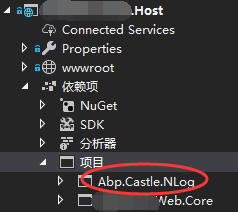
- 添加配置文件nlog.config
<?xml version="1.0" encoding="utf-8" ?>
<nlog xmlns="http://www.nlog-project.org/schemas/NLog.xsd"
xmlns:xsi="http://www.w3.org/2001/XMLSchema-instance"
autoReload="true"
internalLogLevel="Warn"
internalLogFile="App_Data\Logs\nlogs.txt"> <variable name="logDirectory" value="${basedir}\log\"/> <!--define various log targets-->
<targets> <!--write logs to file-->
<target xsi:type="File" name="allfile" fileName="${logDirectory}\nlog-all-${shortdate}.log"
layout="${longdate}|${logger}|${uppercase:${level}}|${message} ${exception}" /> <target xsi:type="File" name="ownFile-web" fileName="nlog-my-${shortdate}.log"
layout="${longdate}|${logger}|${uppercase:${level}}|${message} ${exception}" /> <target xsi:type="Null" name="blackhole" /> </targets> <rules>
<!--All logs, including from Microsoft-->
<logger name="*" minlevel="Trace" writeTo="allfile" /> <!--Skip Microsoft logs and so log only own logs-->
<logger name="Microsoft.*" minlevel="Trace" writeTo="blackhole" final="true" />
<logger name="*" minlevel="Trace" writeTo="ownFile-web" />
</rules>
</nlog> - 修改Startup, 将原来的日志组件log4net替换为nlog
注释using Abp.Castle.Logging.Log4Net; 添加using Abp.Castle.Logging.NLog;
//using Abp.Castle.Logging.Log4Net;
using Abp.Castle.Logging.NLog;修改ConfigureServices方法
// Configure Abp and Dependency Injection
return services.AddAbp<AbpBasicWebHostModule>(
// Configure Log4Net logging
//options => options.IocManager.IocContainer.AddFacility<LoggingFacility>(
// f => f.UseAbpLog4Net().WithConfig("log4net.config")
//) // Configure Nlog Logging
options => options.IocManager.IocContainer.AddFacility<LoggingFacility>(
f => f.UseAbpNLog().WithConfig("nlog.config")
)
); - 测试
public IActionResult Index()
{
//nlog test
Logger.Info("信息日志");
Logger.Debug("调试日志");
Logger.Error("错误日志");
Logger.Fatal("异常日志");
Logger.Warn("警告日志");
return Redirect("/swagger");
}测试结果
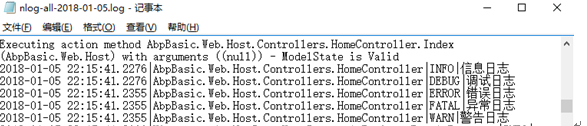
ABP .Net Core 日志组件集成使用NLog的更多相关文章
- net core体系-web应用程序-4net core2.0大白话带你入门-7asp.net core日志组件(Logger和Nlog)
asp.net core日志组件 日志介绍 Logging的使用 1. appsettings.json中Logging的介绍 Logging的配置信息是保存在appsettings.json配置 ...
- .Netcore之日志组件Log4net、Nlog性能比较
转载请注明出处http://www.cnblogs.com/supernebula/p/7506993.html .Netcore之Log4net.Nlog性能比较 最近在写一个开源.netcore ...
- 【框架学习与探究之日志组件--Log4Net与NLog】
前言 本文欢迎转载,作者原创地址:http://www.cnblogs.com/DjlNet/p/7604340.html 序 近日,天气渐冷,懒惰的脑虫又开始作祟了,导致近日内功修炼迟迟未能进步,依 ...
- .Net core2.0日志组件Log4net、Nlog简单性能测试
.Net core之Log4net.Nlog简单性能测试 比较log4net.nlog的文件写入性能(.netcore环境),涉及代码和配置如有不正确的地方,还请批评指正. 原创,转载请著名出处:ht ...
- asp.net core日志组件
日志介绍 Logging的使用 1. appsettings.json中Logging的介绍 Logging的配置信息是保存在appsettings.json配置文件中的.因为之前介绍配置文件的时候我 ...
- 基于DDD的.NET开发框架 - ABP日志Logger集成
返回ABP系列 ABP是“ASP.NET Boilerplate Project (ASP.NET样板项目)”的简称. ASP.NET Boilerplate是一个用最佳实践和流行技术开发现代WEB应 ...
- 玩转ASP.NET Core中的日志组件
简介 日志组件,作为程序员使用频率最高的组件,给程序员开发调试程序提供了必要的信息.ASP.NET Core中内置了一个通用日志接口ILogger,并实现了多种内置的日志提供器,例如 Console ...
- [.Net Core] 在 Mvc 中简单使用日志组件
在 Mvc 中简单使用日志组件 基于 .Net Core 2.0,本文只是蜻蜓点水,并非深入浅出. 目录 使用内置的日志组件 简单过渡到第三方组件 - NLog 使用内置的日志 下面使用控制器 Hom ...
- Asp.Net Core 2.0 项目实战(9) 日志记录,基于Nlog或Microsoft.Extensions.Logging的实现及调用实例
本文目录 1. Net下日志记录 2. NLog的使用 2.1 添加nuget引用NLog.Web.AspNetCore 2.2 配置文件设置 2.3 依赖配置及调用 ...
随机推荐
- Java编程学习技巧和方法总结
干货:必须要有反馈,不断调整,多读书,多些笔记. 解释:不练习你以为你能掌握?笑话,只有自己根据一个个小目标不断的敲,运行,给予你反馈,这样才会真的进步. 纸上谈Java,是永远停止在口. 关于笔 ...
- MySQL服务找不到了,navicat打不开数据库连接
今天打开Navicat看看连接名,突然发现连接不上了,打开服务发现MySQL服务不见了,所以手动安装了遍MySQL服务. 详细步骤如下: 1.管理员身份打开cmd,切换到MySQL安装目录下的bin目 ...
- WPF自定义产品框架
在讲解之前先看一下效果,有助于理解: 这是客户端的效果图.整个产品分为两部分:1.WPF开发的展示效果的客户端 2.WCF开发的提供数据服务接口的服务端 本章主要讲解一下实际中开发WPF开发客 ...
- NYOJ 119 士兵杀敌(三) RMQ ST
NYOJ 119 士兵杀敌(三) RMQ ST 题目链接:http://acm.nyist.net/JudgeOnline/problem.php?pid=119 思路: ST在线 预处理O(nlog ...
- 常量和静态变量会先载入内存后在进行执行php代码
static $test=1;//在php执行前就已经写入内存$test++;var_dump($test);static $test=10;//在php执行前就已经写入内存var_dump($tes ...
- java把html标签字符转普通字符(反转换成html标签)(摘抄)
下面是java把html标签字符转换,我用了spring 包中的 org.springframework.web.util.HtmlUtils 了解了源代码并且进步了使用,发现写得真不错...同时也可 ...
- SpringMvc+JavaConfig+Idea 搭建项目
1.介绍 之前搭建SpringMvc项目要配置一系列的配置文件,比如web.xml,applicationContext.xml,dispatcher.xml.Spring 3.X之后推出了基于Jav ...
- python处理csv文件问题解决贴
实际工作中,碰到这么个问题:有个软件跑在linux系统上,其中用到一个数据库是csv格式的,但要向这个数据库添加600行新的数据,数据源同样是一个csv格式的文件. 有了目标,开始干活.首先想到的是, ...
- DDD峰会归来话DDD
一场大戏落幕,首届DDD中国峰会如大会主题色一般的红.或许在12月9日这一天,全中国的DDD粉丝大约有一半都汇聚在了国家会议中心.听起来是幸,其实是不幸,因为DDD在中国的人群基数实在是太少了. 因为 ...
- SAP GUI 750 安装包 及 补丁3 共享
SAP GUI 750 安装包 及 补丁3 共享 链接: https://pan.baidu.com/s/1hstkfUs%20 密码: ggbz -------------------------- ...
