任务调用及远端管理(基于Quartz.net)
这篇文章我们来了解一些项目中的一个很重要的功能:任务调度
可能有些同学还不了解这个,其实简单点说任务调度与数据库中的Job是很相似的东西
只不过是运行的物理位置与管理方式有点不一样,从功能上来说我觉得还是差不多的,
存储过程有很大的局限性,耦合性也太高,所以最好把系统的一些Job放在代码层,
于是就有了Quartz.net,我们本篇就是针对Quartz.net的二次开发
一、新建HelloJob
HelloJob.cs,示例Job,每次执行都输出msg变量中的信息
using Common.Logging;
using Quartz; namespace Job.Items
{
public class HelloJob : IJob
{
public const string Message = "msg";
private static readonly ILog log = LogManager.GetLogger(typeof(HelloJob)); public virtual void Execute(IJobExecutionContext context)
{
var jobKey = context.JobDetail.Key;
var message = context.JobDetail.JobDataMap.GetString(Message);
log.InfoFormat("HelloJob: msg: {0}", message);
}
}
}
HelloJobExample.cs,每5秒执行一次
public class HelloJobExample
{
public virtual void Run()
{
ISchedulerFactory sf = new StdSchedulerFactory();
IScheduler sched = sf.GetScheduler(); IJobDetail job = JobBuilder.Create<HelloJob>()
.WithIdentity("job1", "group1")
.Build(); JobDataMap map = job.JobDataMap;
map.Put("msg", "Your remotely added job has executed!"); ITrigger trigger = TriggerBuilder.Create()
.WithIdentity("trigger1", "group1")
.ForJob(job.Key)
.WithCronSchedule("/5 * * ? * *")
.Build(); sched.ScheduleJob(job, trigger);
sched.Start();
}
}
好了,有效代码就那么多,我们来试试
class Program
{
static void Main(string[] args)
{
var example = new HelloJobExample();
example.Run(); Console.ReadKey();
}
}
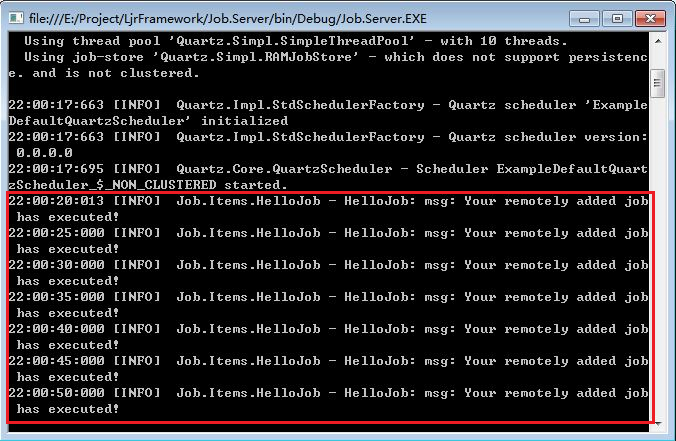
貌似没什么问题,如愿地执行了。
但是我们想想,实际运行中执行任务的服务器一般都是独立出来的,那怎么去管理这些任务的开启、关闭及暂停呢?
肯定不能每次手动去操作,那太麻烦了。我们的希望是在应用中(系统管理后台)去管理这些任务。万幸Quartz.net足够强大,
他是支持远程操作的,没有太深入了解,不过看调用参数应该是通过TCP请求进行操作的,我们试试看
二、Job远程管理
2.1、新建Job.Items项目,把之前新建的HelloJob.cs放在其中
2.2、新建Job.Server项目
新建RemoteServer.cs
public class RemoteServer : ILjrJob
{
public string Name
{
get { return GetType().Name; }
} public virtual void Run()
{
ILog log = LogManager.GetLogger(typeof(RemoteServer)); NameValueCollection properties = new NameValueCollection();
properties["quartz.scheduler.instanceName"] = "RemoteServer";
properties["quartz.threadPool.type"] = "Quartz.Simpl.SimpleThreadPool, Quartz";
properties["quartz.threadPool.threadCount"] = "";
properties["quartz.threadPool.threadPriority"] = "Normal";
properties["quartz.scheduler.exporter.type"] = "Quartz.Simpl.RemotingSchedulerExporter, Quartz";
properties["quartz.scheduler.exporter.port"] = "";
properties["quartz.scheduler.exporter.bindName"] = "QuartzScheduler";
properties["quartz.scheduler.exporter.channelType"] = "tcp";
properties["quartz.scheduler.exporter.channelName"] = "httpQuartz";
properties["quartz.scheduler.exporter.rejectRemoteRequests"] = "true";
}
}
2.3、新建控制器HelloJobController
public class HelloJobController : Controller
{
public ActionResult Index()
{
try
{
if (HelloJobHelper.Trigger != null)
{
ViewBag.JobKey = "remotelyAddedJob";
ViewBag.State = HelloJobHelper.Scheduler.GetTriggerState(HelloJobHelper.Trigger.Key);
ViewBag.StartTime = HelloJobHelper.Trigger.StartTimeUtc.ToString();
}
else
{
ViewBag.State = "获取Job执行状态失败";
}
}
catch (Exception ex)
{
ViewBag.State = "Job服务器连接失败";
} return View();
}
public ActionResult Run()
{
HelloJobHelper.RunJob(); return RedirectToAction("Index", "HelloJob");
}
public ActionResult Pause()
{
HelloJobHelper.PauseJob(); return RedirectToAction("Index", "HelloJob");
}
public ActionResult Resume()
{
HelloJobHelper.ResumeJob();
return RedirectToAction("Index", "HelloJob");
}
}
2.4、新建HelloJobHelper
先配置连接远端任务服务器的参数,这个要和上面的RemoteServer.cs对应
1 properties["quartz.scheduler.proxy"] = "true";
2 properties["quartz.scheduler.proxy.address"] = "tcp://127.0.0.1:555/QuartzScheduler";
我们来看看开始操作,运行这个方法,任务服务器将自动开启这个Job
public static void RunJob()
{
if (!scheduler.CheckExists(jobKey))
{
IJobDetail job = JobBuilder.Create<HelloJob>()
.WithIdentity(jobKey)
.Build(); JobDataMap map = job.JobDataMap;
map.Put("msg", "Your remotely added job has executed!"); ITrigger trigger = TriggerBuilder.Create()
.WithIdentity(triggerKey)
.ForJob(job.Key)
.WithCronSchedule("/5 * * ? * *")
.Build(); scheduler.ScheduleJob(job, trigger); JobDetail = job;
Trigger = trigger;
}
}
暂停比较简单
public static void PauseJob()
{
scheduler.PauseJob(jobKey);
}
2.5、View
@{
ViewBag.Title = "Index";
Layout = "~/Views/Shared/_Bootstrap.cshtml";
}
<!DOCTYPE html>
<html>
<head>
<meta name="viewport" content="width=device-width" />
<title>Index</title>
<style>
.col-sm-offset-2 {
margin-left:20px;
}
</style>
</head>
<body>
<br />
@using (Html.BeginForm("Run", "HelloJob", null, FormMethod.Post, new { @id = "form1", @class = "form-horizontal", role = "form" }))
{
@Html.AntiForgeryToken()
<div class="form-group">
<div class="col-sm-offset-2 col-sm-10">
<input type="hidden" name="Id" id="Id" />
<button type="submit" class="btn btn-default">Run</button>
</div>
</div>
}
@using (Html.BeginForm("Pause", "HelloJob", null, FormMethod.Post, new { @id = "form2", @class = "form-horizontal", role = "form" }))
{
@Html.AntiForgeryToken()
<div class="form-group">
<div class="col-sm-offset-2 col-sm-10">
<input type="hidden" name="Id" id="Id" />
<button type="submit" class="btn btn-default">Pause</button>
</div>
</div>
}
@using (Html.BeginForm("Resume", "HelloJob", null, FormMethod.Post, new { @id = "form3", @class = "form-horizontal", role = "form" }))
{
@Html.AntiForgeryToken()
<div class="form-group">
<div class="col-sm-offset-2 col-sm-10">
<input type="hidden" name="Id" id="Id" />
<button type="submit" class="btn btn-default">Resume</button>
</div>
</div>
}
<br />
<div>
<ul>
<li>ViewBag.JobKey: @ViewBag.JobKey</li>
<li>ViewBag.State: @ViewBag.State</li>
<li>ViewBag.StartTime: @ViewBag.StartTime</li>
<li>ViewBag.ExecuteTimes: @ViewBag.ExecuteTimes</li>
</ul>
</div>
</body>
</html>
2.6 好了,我们先运行服务端,开起来就好了
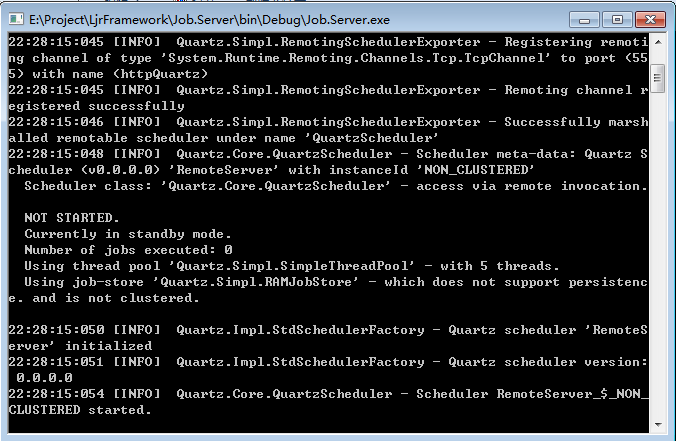
2.7、运行Web
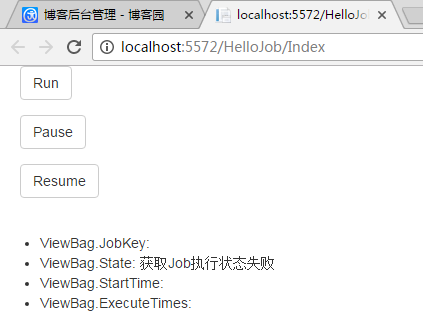
2.7.1 点击Run
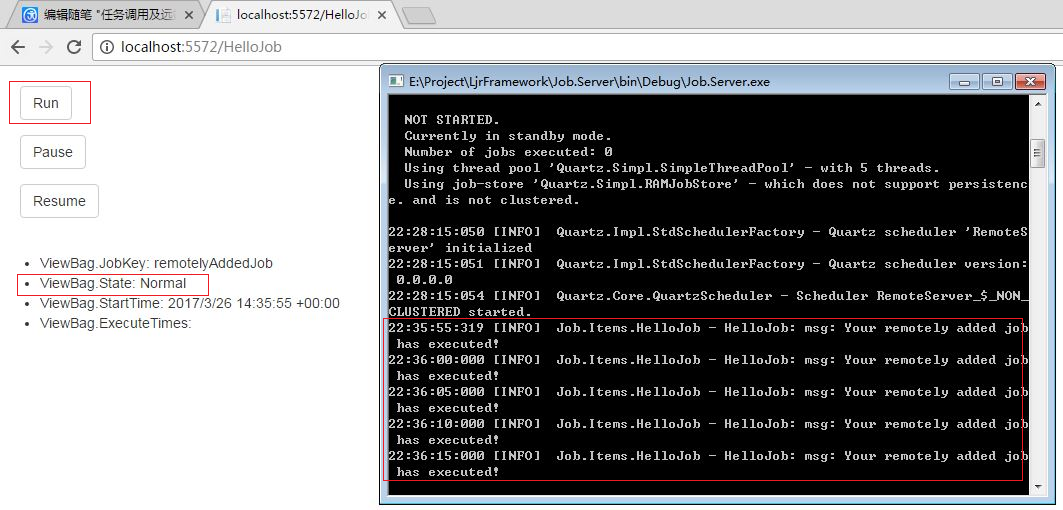
2.7.2、点击Pause(暂停)

2.7.3、点击Resume(恢复)
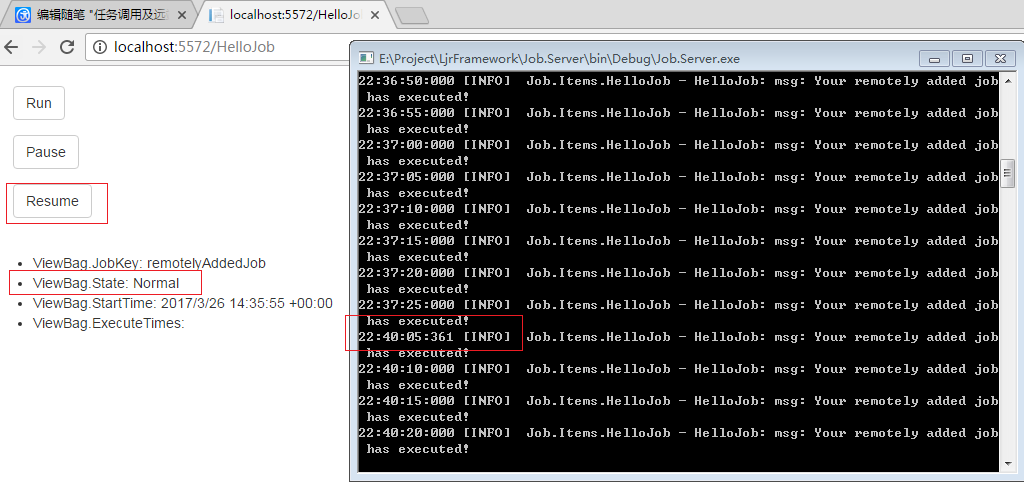
2.8、最后看看项目代码层次,涉及3个:MVC、Job.Items、Job.Server

好了,基本的功能有了。这篇就到这里
任务调用及远端管理(基于Quartz.net)的更多相关文章
- 基于Quartz.NET构建自己的动态作业调度器
在日常的开发中,运行定时任务基本上已经是很普遍的需求了,可以通过windows服务+timer组件来实现,也可以使用第三方框架来集成,Quartz.NET就是一款从JAVA的Quartz移植过来的一个 ...
- 任务调度之持久化(基于Quartz.net)
上一篇我们了解了任务调度及他的远端管理方式,传送门:任务调度及远端管理(基于Quartz.net) 这篇我们要完成任务调度的持久化功能,即新增修改删除之类的功能,这必须得要有的,不然都不知道后台都有什 ...
- RDIFramework.NET框架基于Quartz.Net实现任务调度详解及效果展示
在上一篇Quartz.Net实现作业定时调度详解,我们通过实例代码详细讲解与演示了基于Quartz.NET开发的详细方法.本篇我们主要讲述基于RDIFramework.NET框架整合Quartz.NE ...
- Window服务基于Quartz.Net组件实现定时任务调度(二)
前言: 在上一章中,我们通过利用控制台实现定时任务调度,已经大致了解了如何基于Quartz.Net组件实现任务,至少包括三部分:job(作业),trigger(触发器),scheduler(调度器). ...
- Quartz.NET总结(五)基于Quartz.net 的开源任务管理平台
前面总结了很多,关于Quartz.net 的文章,介绍了如何使用Quartz.net.不清楚的朋友,可以看我之前的系列文章,http://www.cnblogs.com/zhangweizhong/c ...
- 任务调度之集群(基于Quartz.net)
上一篇我们完成了任务调度的持久化,传送门:任务调度之持久化(基于Quartz.net) 这篇我们来完成Quartz.net的一个比较优秀的功能,即集群:集群可以提高任务调度服务的容灾性, 当一个节点宕 ...
- 基于 Quartz.NET 实现可中断的任务
基于 Quartz.NET 实现可中断的任务 Quartz.NET 是一个开源的作业调度框架,非常适合在平时的工作中,定时轮询数据库同步,定时邮件通知,定时处理数据等. Quartz.NET 允许开发 ...
- Java 基于quartz实现定时 之二(XML方式配置)
<!-- 在spring核心配置文件中进行如下配置 --> <!-- Spring基于quartz定时任务 --> <bean id="triggerByBea ...
- 一行代码完成定时任务调度,基于Quartz的UI可视化操作组件 GZY.Quartz.MUI
前言 之前发布过第一个版本,有兴趣的可以去看看: NET Core 基于Quartz的UI可视化操作组件 GZY.Quartz.MUI 简介 GitHub开源地址:l2999019/GZY.Quart ...
随机推荐
- block之---数据传递
block值传递分为两种情况 1.值传递 含义: 类似于函数参数的值传递,block内部对值的改变对外部没有影响,外部改变对block内部也没有影响. 情况 block访问外部局部变量没有被任何关键字 ...
- R语言从小木虫网页批量提取考研调剂信息
一.从URL读取并返回html树 1.1 Rcurl包 使用Rcurl包可以方便的向服务器发出请求,捕获URI,get 和 post 表单.比R socktet连接要提供更高水 ...
- 自动化测试 -- 通过Cookie跳过登录验证码
之前写过一篇博客:自动化测试如何解决验证码的问题. http://www.cnblogs.com/fnng/p/3606934.html 介绍了验证码的几种处理方式,最后一种就是通过Cookie跳转过 ...
- windows下使用命令行给通过genymotion创建的虚拟机配制IP地址
1.先用genymotion创建2个虚拟机,GoogleNexus7-1,GoogleNexus7-2. 2.在命令行执行 vBoxManage dhcpserver modify --ifname ...
- java学习笔记——IO部分(遍历文件夹)
用File类写的一个简单的工具,遍历文件夹,获取该文件夹下的所以文件(含子目录下的文件)和文件大小: /** * 列出指定目录下(包含其子目录)的所有文件 * @author syskey * */ ...
- NSKeyedArchiver/NSKeyedUnarchiver归档应用(缓存实现)
NSKeyedUnarchiver : 从二进制流读取对象; NSKeyedArchiver :把对象写到二进制流中去. 要实现对数据模型的归档,需要我们实现NScoding协议,(NScoping) ...
- js实现二级联动下拉列表菜单
二级联动下拉列表菜单的难点在于对后台返回的数据进行解析,不多逼逼,直接上代码 上图是后台返回的数据 实现代码如下: var deviceNotExist = true;//防止数据重复 if(data ...
- .net程序员必知必会
1.C#,.Net和ASP.Net的区别: C#(Csharp): .net平台下的一种语言:注:(其他语言也可以开发.Net程序) .net : ...
- c#基础语句——循环语句(for、while、foreach)
循环类型:for.while.foreach 循环四要素:初始条件-->循环条件-->循环体-->状态改变 1.for 格式: for(初始条件:循环条件:状态改变) {循环体(br ...
- asp.net 将ppt,word转化为pdf实现在线浏览详解
1.首先添加应用:COM里面的Micsosoft Office 12.0 Object Library(VS2013基本都有14.0或者15.0 有的话一样的添加,因为我的没有只有12.0) : 2. ...
