[Unity插件]Lua行为树(五):装饰节点Repeater
Repeater:重复执行子节点,直到一定次数
特点如下:
1.执行次数可以是无限循环,也可以是固定次数
2.一般来说,子节点的执行返回状态不会影响Repeater节点,但可以设置当子节点返回失败时,结束执行Repeater节点
Repeater的继承关系如下:
Repeater->Decorator->ParentTask->Task
因为继承装饰节点,所以其子节点只能有一个
Repeater.cs
namespace BehaviorDesigner.Runtime.Tasks
{
[TaskDescription(@"The repeater task will repeat execution of its child task until the child task has been run a specified number of times. " +
"It has the option of continuing to execute the child task even if the child task returns a failure.")]
[HelpURL("http://www.opsive.com/assets/BehaviorDesigner/documentation.php?id=37")]
[TaskIcon("{SkinColor}RepeaterIcon.png")]
public class Repeater : Decorator
{
[Tooltip("The number of times to repeat the execution of its child task")]
public SharedInt count = ;
[Tooltip("Allows the repeater to repeat forever")]
public SharedBool repeatForever;
[Tooltip("Should the task return if the child task returns a failure")]
public SharedBool endOnFailure; // The number of times the child task has been run.
private int executionCount = ;
// The status of the child after it has finished running.
private TaskStatus executionStatus = TaskStatus.Inactive; public override bool CanExecute()
{
// Continue executing until we've reached the count or the child task returned failure and we should stop on a failure.
return (repeatForever.Value || executionCount < count.Value) && (!endOnFailure.Value || (endOnFailure.Value && executionStatus != TaskStatus.Failure));
} public override void OnChildExecuted(TaskStatus childStatus)
{
// The child task has finished execution. Increase the execution count and update the execution status.
executionCount++;
executionStatus = childStatus;
} public override void OnEnd()
{
// Reset the variables back to their starting values.
executionCount = ;
executionStatus = TaskStatus.Inactive;
} public override void OnReset()
{
// Reset the public properties back to their original values.
count = ;
endOnFailure = true;
}
}
}
BTDecorator.lua
BTDecorator = BTParentTask:New(); local this = BTDecorator; function this:New()
local o = {};
setmetatable(o, self);
self.__index = self;
return o;
end function this:GetChild()
if (self:GetChildCount() ~= ) then
return nil;
end
return self.childTasks[];
end
BTRepeater.lua
BTRepeater = BTDecorator:New(); local this = BTRepeater; function this:New(count, endOnFailure)
local o = {};
setmetatable(o, self);
self.__index = self;
o.executionStatus = BTTaskStatus.Inactive;
o.count = count or -; --执行次数,-1为循环执行
o.endOnFailure = endOnFailure or false; --子节点返回Failure时,是否结束
o.executionCount = ; --当前执行次数
return o;
end function this:OnUpdate()
if (not self.currentChildTask) then
self.currentChildTask = self:GetChild();
if (not self.currentChildTask) then
return BTTaskStatus.Failure;
end
end local canExecute = false;
if (((self.count == -) or (self.executionCount < self.count)) and
((not self.endOnFailure) or (self.endOnFailure and self.executionStatus ~= BTTaskStatus.Failure))) then
canExecute = true;
end if (canExecute) then
self.executionStatus = self.currentChildTask:OnUpdate();
self.executionCount = self.executionCount + ;
end if (self.endOnFailure and self.executionStatus == BTTaskStatus.Failure) then
self:Reset();
return BTTaskStatus.Success;
elseif (self.executionCount == self.count) then
self:Reset();
return BTTaskStatus.Success;
else
return BTTaskStatus.Running;
end
end function this:Reset()
self.executionStatus = BTTaskStatus.Inactive;
self.executionCount = ;
BTParentTask.Reset(self);
end
测试:
TestBehaviorTree = BTBehaviorTree:New(); local this = TestBehaviorTree; function this:New()
local o = {};
setmetatable(o, self);
self.__index = self;
this:Init();
return o;
end function this:Init()
--1.一定的执行次数
local repeater = BTRepeater:New();
local log = BTLog:New("This is a BTRepeater test");
repeater:AddChild(log); --2.循环执行
--[[local repeater = BTRepeater:New();
local log = BTLog:New("This is a BTRepeater test");
repeater:AddChild(log);--]] --3.endOnFailure false
--[[local repeater = BTRepeater:New(3);
local sequence = BTSequence:New();
local log = BTLog:New("First Child");
local isNullOrEmpty = BTIsNullOrEmpty:New("123");
local log2 = BTLog:New("This is a empty string");
sequence:AddChild(log);
sequence:AddChild(isNullOrEmpty);
sequence:AddChild(log2);
repeater:AddChild(sequence);--]] --4.endOnFailure true
--[[local repeater = BTRepeater:New(3, true);
local sequence = BTSequence:New();
local log = BTLog:New("First Child");
local isNullOrEmpty = BTIsNullOrEmpty:New("123");
local log2 = BTLog:New("This is a empty string");
sequence:AddChild(log);
sequence:AddChild(isNullOrEmpty);
sequence:AddChild(log2);
repeater:AddChild(sequence);--]] this:PushTask(repeater);
end
第一个输出:
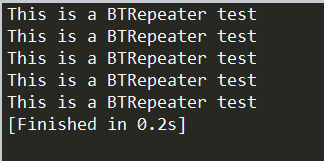
第二个输出(循环执行):
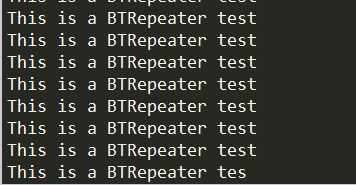
第三个输出:
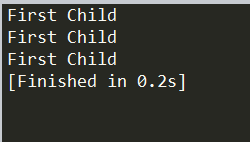
第四个输出:

[Unity插件]Lua行为树(五):装饰节点Repeater的更多相关文章
- [Unity插件]Lua行为树(十三):装饰节点完善
之前介绍了组合节点中三大常用的节点:BTSequence.BTSelector和BTParallel,一般来说,这三种就够用了,可以满足很多的需求. 接下来可以完善一下装饰节点,增加几种新的节点. 1 ...
- [Unity插件]Lua行为树(七):行为树嵌套
在上一篇的基础上,可以测试下行为树的嵌套,所谓的行为树嵌套,就是在一棵行为树下的某一个分支,接入另一棵行为树. 以下面这棵行为树为例: TestBehaviorTree2.lua TestBehavi ...
- [Unity插件]Lua行为树(六):打印树结构
经过前面的文章,已经把行为树中的四种基本类型节点介绍了下.接下来可以整理一下,打印一下整棵行为树.注意点如下: 1.可以把BTBehaviorTree也当作一种节点,这样就可以方便地进行行为树嵌套了 ...
- [Unity插件]Lua行为树(二):树结构
参考链接:https://blog.csdn.net/u012740992/article/details/79366251 在行为树中,有四种最基本的节点,其继承结构如下: Action->T ...
- [Unity插件]Lua行为树(四):条件节点和行为节点
条件节点和行为节点,这两种节点本身的设计比较简单,项目中编写行为树节点一般就是扩展这两种节点,而Decorator和Composite节点只需要使用内置的就足够了. 它们的继承关系如下: Condit ...
- [Unity插件]Lua行为树(三):组合节点Sequence
Sequence的继承关系如下: Sequence->Composite->ParentTask->Task 上一篇已经实现了简单版本的ParentTask和Task(基于Behav ...
- [Unity插件]Lua行为树(十一):组合节点Parallel
Parallel节点类似Sequence节点,不同在于Parallel会每帧执行所有的节点.当所有节点返回成功时返回成功,当其中一个节点返回失败时,返回失败并且结束所有的子节点运行. 例如说,给Seq ...
- [Unity插件]Lua行为树(十):通用行为和通用条件节点
在行为树中,需要扩展的主要是行为节点和条件节点.一般来说,每当要创建一个节点时,就要新建一个节点文件.而对于一些简单的行为节点和条件节点,为了去掉新建文件的过程,可以写一个通用版本的行为节点和条件节点 ...
- [Unity插件]Lua行为树(九):条件节点调整
先看一下之前的条件节点是怎么设计的: BTConditional.lua BTConditional = BTTask:New(); local this = BTConditional; this. ...
随机推荐
- Redis:高性能文件缓存key-value储存
1.前言 a.Redis是一个开源,先进的key-value(键/值对)存储,并且勇于构建高性能,可扩展的Web应用程序的完美解决方案 b.Redis和Memcached的对比 b.1 Redis数据 ...
- mysql日常处理
http://blog.csdn.net/zengxuewen2045/article/details/52349731 https://github.com/enmotplinux/On-Site- ...
- FastReport问题整理(http://129.sqdj.gov.cn/?p=77)
1.FastReport中如果访问报表中的对象?可以使用FindObject方法.TfrxMemoView(frxReport1.FindObject(’memo1′)).Text:=’FastRep ...
- AES算法在Python中的使用
Python有很多开源库,使用AES等加密算法时可以找对应的开源库.我记录一下安装方法: (1)下载开源库pycrypto 下载地址:https://pypi.python.org/pypi/pycr ...
- 在vue项目中 获取容器的高度
左右并列两个容器,左边的不固定高度,右侧的高度要和左边的高度一致, var offsetHeight = $('.left).outerHeight(); $('.right').outerHeigh ...
- Linux LVM 简单操作
查看当前磁盘分区情况fdisk -l 磁盘分区fdisk /dev/sdb# 可能用到的Type :# 8e Linux LVM# fd Linux raid auto 创建PVpvcreate /d ...
- PAT 乙级 1070 结绳(25) C++版
1070. 结绳(25) 时间限制 200 ms 内存限制 65536 kB 代码长度限制 8000 B 判题程序 Standard 作者 CHEN, Yue 给定一段一段的绳子,你需要把它们串成一条 ...
- [转][layui]table 的一个BUG
转换静态表格,一直只能显示 10 行,研究发现解决方法有两个:1.参数里: limit: 30, 添加参数以确保显示更多行2.修改 table.js 里面的 F.prototype.config ,添 ...
- 定位cpu内存问题
定位cpu内存问题 ps -Hp pid 显示进程的线程,P 按CPU内存排序 jstack pid>pid.log 将线程栈 dump 到日志文件中 线程号 十进制转换为 十六进制 在文件中 ...
- 多级字典表单的Python实现
需求: 可依次选择进入各子菜单 可从任意一层往回退到上一层 可从任意一层退出程序 数据结构 menu = { '北京':{ '海淀':{ '五道口':{ 'soho':{}, '网易':{}, 'go ...
