TCP/IP Protocol Fundamentals Explained with a Diagram
最近准备系统学习网络相关的知识,主要学习tcp/ip, websocket 知识。
原文地址:http://www.thegeekstuff.com/2011/11/tcp-ip-fundamentals/
Have you ever wondered how your computer talks to other computers on your local LAN or to other systems on the internet?
Understanding the intricacies of how computers interact is an important part of networking and is of equal interest to a sysadmin as well as to a developer. In this article, we will make an attempt to discuss the concept of communication from the very basic fundamental level that needs to be understood by everybody.
TCP/IP PROTOCOL SUITE
Communications between computers on a network is done through protocol suits. The most widely used and most widely available protocol suite is TCP/IP protocol suite. A protocol suit consists of a layered architecture where each layer depicts some functionality which can be carried out by a protocol. Each layer usually has more than one protocol options to carry out the responsibility that the layer adheres to. TCP/IP is normally considered to be a 4 layer system. The 4 layers are as follows :
- Application layer
- Transport layer
- Network layer
- Data link layer
1. Application layer
This is the top layer of TCP/IP protocol suite. This layer includes applications or processes that use transport layer protocols to deliver the data to destination computers.
At each layer there are certain protocol options to carry out the task designated to that particular layer. So, application layer also has various protocols that applications use to communicate with the second layer, the transport layer. Some of the popular application layer protocols are :
- HTTP (Hypertext transfer protocol)
- FTP (File transfer protocol)
- SMTP (Simple mail transfer protocol)
- SNMP (Simple network management protocol) etc
2. Transport Layer
This layer provides backbone to data flow between two hosts. This layer receives data from the application layer above it. There are many protocols that work at this layer but the two most commonly used protocols at transport layer are TCP and UDP.
TCP is used where a reliable connection is required while UDP is used in case of unreliable connections.
TCP divides the data(coming from the application layer) into proper sized chunks and then passes these chunks onto the network. It acknowledges received packets, waits for the acknowledgments of the packets it sent and sets timeout to resend the packets if acknowledgements are not received in time. The term ‘reliable connection’ is used where it is not desired to loose any information that is being transferred over the network through this connection. So, the protocol used for this type of connection must provide the mechanism to achieve this desired characteristic. For example, while downloading a file, it is not desired to loose any information(bytes) as it may lead to corruption of downloaded content.
UDP provides a comparatively simpler but unreliable service by sending packets from one host to another. UDP does not take any extra measures to ensure that the data sent is received by the target host or not. The term ‘unreliable connection’ are used where loss of some information does not hamper the task being fulfilled through this connection. For example while streaming a video, loss of few bytes of information due to some reason is acceptable as this does not harm the user experience much.
3. Network Layer
This layer is also known as Internet layer. The main purpose of this layer is to organize or handle the movement of data on network. By movement of data, we generally mean routing of data over the network. The main protocol used at this layer is IP. While ICMP(used by popular ‘ping’ command) and IGMP are also used at this layer.
4. Data Link Layer
This layer is also known as network interface layer. This layer normally consists of device drivers in the OS and the network interface card attached to the system. Both the device drivers and the network interface card take care of the communication details with the media being used to transfer the data over the network. In most of the cases, this media is in the form of cables. Some of the famous protocols that are used at this layer include ARP(Address resolution protocol), PPP(Point to point protocol) etc.
TCP/IP CONCEPT EXAMPLE
One thing which is worth taking note is that the interaction between two computers over the network through TCP/IP protocol suite takes place in the form of a client server architecture.
Client requests for a service while the server processes the request for client.
Now, since we have discussed the underlying layers which help that data flow from host to target over a network. Lets take a very simple example to make the concept more clear.
Consider the data flow when you open a website.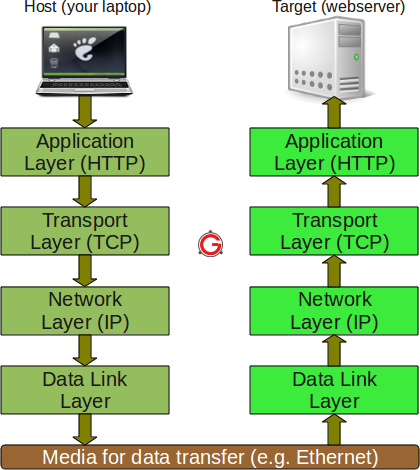
As seen in the above figure, the information flows downward through each layer on the host machine. At the first layer, since http protocol is being used, so an HTTP request is formed and sent to the transport layer.
Here the protocol TCP assigns some more information(like sequence number, source port number, destination port number etc) to the data coming from upper layer so that the communication remains reliable i.e, a track of sent data and received data could be maintained.
At the next lower layer, IP adds its own information over the data coming from transport layer. This information would help in packet travelling over the network. Lastly, the data link layer makes sure that the data transfer to/from the physical media is done properly. Here again the communication done at the data link layer can be reliable or unreliable.
This information travels on the physical media (like Ethernet) and reaches the target machine.
Now, at the target machine (which in our case is the machine at which the website is hosted) the same series of interactions happen, but in reverse order.
The packet is first received at the data link layer. At this layer the information (that was stuffed by the data link layer protocol of the host machine) is read and rest of the data is passed to the upper layer.
Similarly at the Network layer, the information set by the Network layer protocol of host machine is read and rest of the information is passed on the next upper layer. Same happens at the transport layer and finally the HTTP request sent by the host application(your browser) is received by the target application(Website server).
One would wonder what happens when information particular to each layer is read by the corresponding protocols at target machine or why is it required? Well, lets understand this by an example of TCP protocol present at transport layer. At the host machine this protocol adds information like sequence number to each packet sent by this layer.
At the target machine, when packet reaches at this layer, the TCP at this layer makes note of the sequence number of the packet and sends an acknowledgement (which is received seq number + 1).
Now, if the host TCP does not receive the acknowledgement within some specified time, it re sends the same packet. So this way TCP makes sure that no packet gets lost. So we see that protocol at every layer reads the information set by its counterpart to achieve the functionality of the layer it represents.
PORTS, SERVERS AND STANDARDS
On a particular machine, a port number coupled with the IP address of the machine is known as a socket. A combination of IP and port on both client and server is known as four tuple. This four tuple uniquely identifies a connection. In this section we will discuss how port numbers are chosen.
You already know that some of the very common services like FTP, telnet etc run on well known port numbers. While FTP server runs on port 21, Telent server runs on port 23. So, we see that some standard services that are provided by any implementation of TCP/IP have some standard ports on which they run. These standard port numbers are generally chosen from 1 to 1023. The well known ports are managed by Internet Assigned Numbers Authority(IANA).
While most standard servers (that are provided by the implementation of TCP/IP suite) run on standard port numbers, clients do not require any standard port to run on.
Client port numbers are known as ephemeral ports. By ephemeral we mean short lived. This is because a client may connect to server, do its work and then disconnect. So we used the term ‘short lived’ and hence no standard ports are required for them.
Also, since clients need to know the port numbers of the servers to connect to them, so most standard servers run on standard port numbers.
The ports reserved for clients generally range from 1024 to 5000. Port number higher than 5000 are reserved for those servers which are not standard or well known.
If we look at the file ‘/etc/services’, you will find most of the standard servers and the port on which they run.
$ cat /etc/services
systat 11/tcp users
daytime 13/udp
netstat 15/tcp
qotd 17/tcp quote
msp 18/udp
chargen 19/udp ttytst source
ftp-data 20/tcp
ftp 21/tcp
ssh 22/tcp
ssh 22/udp
telnet 23/tcp
...
...
...
As you see from the /etc/services file, FTP has port number 21, telent has port number 23 etc. You can use ‘grep’ command on this file to find any server and its associated port.
As far as the standards are concerned, the following four organizations/groups manage the TCP/IP protocol suite. Both the IRTF and the IETF fall under the IAB.
TCP/IP Protocol Fundamentals Explained with a Diagram的更多相关文章
- TCP/IP Protocol Architecture
原文: https://technet.microsoft.com/en-sg/library/cc958821.aspx 1. 主机到网络层 2.网络互连层(互连这个翻译好) ----------- ...
- service structure flowchart [mobile to server via TCP/IP protocol]
For instant message delivering
- [心平气和读经典]The TCP/IP Guide(004)
The TCP/IP Guide [Page 44, 45, 46] Structure and Organization of The TCP/IP Guide | TCP/IP指南的组织结构 Yo ...
- [心平气和读经典]The TCP/IP Guide(000)
The TCP/IP Guide [Page 39] The TCP/IP Guide: Introduction and "Guide to The Guide" | 第1章 概 ...
- 【原创】技术往事:改变世界的TCP/IP协议(珍贵多图、手机慎点)
1.前言 作为应用层开发人员,接触最多的网络协议通常都是传输层的TCP(与之同处一层的另一个重要协议是UDP协议),但对于IP协议,对于应用程序员来说更多的印象还是IP地址这个东西,再往深一点也就很难 ...
- 技术往事:改变世界的TCP/IP协议(珍贵多图、手机慎点)
1.前言 作为应用层开发人员,接触最多的网络协议通常都是传输层的TCP(与之同处一层的另一个重要协议是UDP协议),但对于IP协议,对于应用程序员来说更多的印象还是IP地址这个东西,再往深一点也就很难 ...
- 网络基础---OSI 模型与TCP/IP
一.网络的演进: 1.简单的联接:1960's ------------ 1970's Host Network 六十至七十年代,网络的概念主要是主机架构的低速串行联接,提供应用程序执行.远程打 ...
- TCP/IP协议的编写《转载》
基于HHARM9-EDU的TCP/IP(UDP)协议的实现 原文网址:http://blog.csdn.net/lhj0503/article/details/3323788 摘 要:嵌入式技术的发展 ...
- TCP/IP卷一:第一章
================================================= 版權聲明:如需轉載,請列明出處:HingAglaiaWong@博客園 支持原創,是對作者最好的的鼓勵 ...
随机推荐
- Android.mk编译APK范例
以下仅是使用Android.mk编译APK程序的一些范例. 如果你想了解Android.mk的更多内容请参考<Android.mk简介> 一.编译一个简单的APK LOCAL_PAT ...
- Xbox360自制系统GOD包安装教程
1.准备工作 U盘或移动硬盘一个,已下载好的GOD包,本教程用一个32G的U盘和游戏<猎天使魔女>为例. 右击U盘,属性,查看你的U盘是否为FAT32格式. 如果是FAT32格式,则可直接 ...
- apt-get 依赖修复
apt-get cleanapt-get update apt-get -f install dpkg --configure -a
- APUE读书笔记:进程控制
重点函数:fork,exit,_exit 一.fork 函数原型: #include <unistd.> pid_t fork(void) 函数说明:fork函数将创建一个子进程,该函数调 ...
- htaccess 实现网址缩短
访问 :app.xxx.com/a 解析到:app.xxx.com/index.php/app/a <IfModule mod_rewrite.c> RewriteEngine on Re ...
- js-call、apply
这里主要就是做一些前人的总结,有时候会有自己的看法,首先把定义说一下 1.方法定义 call方法: 语法:call([thisObj[,arg1[, arg2[, [,.argN]]]]]) 定义 ...
- cordova sqlite
jar包在这里下载 https://github.com/litehelpers/Cordova-sqlite-storage 把SQLitePlugin 复制到自己工程目录 org.pgsqlite ...
- wpf绑定之格式化日期
只显示年月日: StringFormat='{}{0:yyyy/MM/dd}' 又或者: StringFormat='{}{0:yyyy年MM月dd日 dddd HH:mm:ss}',Converte ...
- 转 [分享一个SQL] 查会话阻塞关系,层次关系.
with ash as (select /*+ materialize*/* from DBA_HIST_ACTIVE_SESS_HISTORY where sample_time between ...
- linux command----vi
vi命令是UNIX操作系统和类UNIX操作系统中最通用的全屏幕纯文本编辑器.Linux中的vi编辑器叫vim,它是vi的增强版(vi Improved),与vi编辑器完全兼容,而且实现了很多增强功能. ...
