python操作mysql数据库系列-安装MySQLdb
一波三折,先是pip命令出现问题,然后各种方法尝试解决。然后是直接使用pip2命令安装报错,mysql-python库安装再次出现问题。于是使用国内镜像的方式去安装:pip2 install MySQL-python -i http://pypi.douban.com/simple/ --trusted-host pypi.douban.com 这个命令去安装,总算链接上了,下载下来了,但是依然有报错。
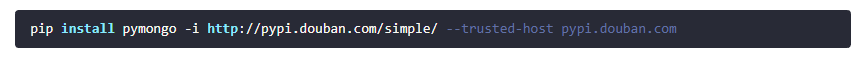
pymongo 换成你想要安装的包,,别照搬照抄哈~~~~~~
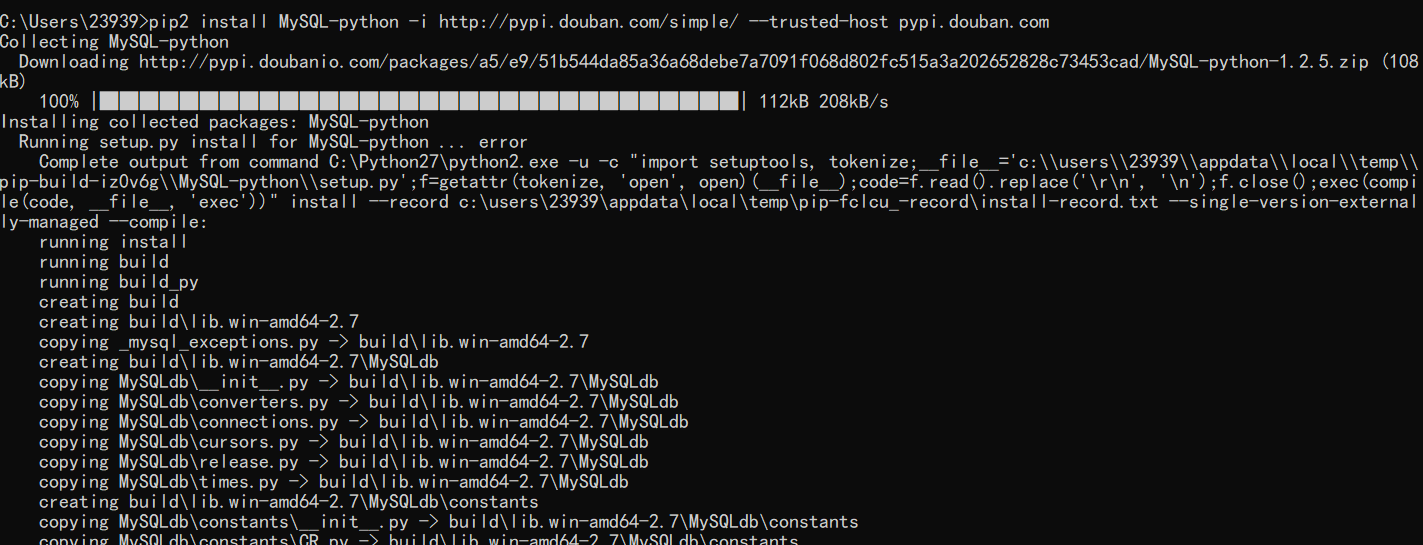
报错如下:

针对这个问题,我们再次寻找解决方法,报错原因是因为我们缺少了一个文件 MySQL_python-1.2.5-cp27-none-win_amd64.whl 这个文件的下载地址:https://www.lfd.uci.edu/~gohlke/pythonlibs/#mysql-python
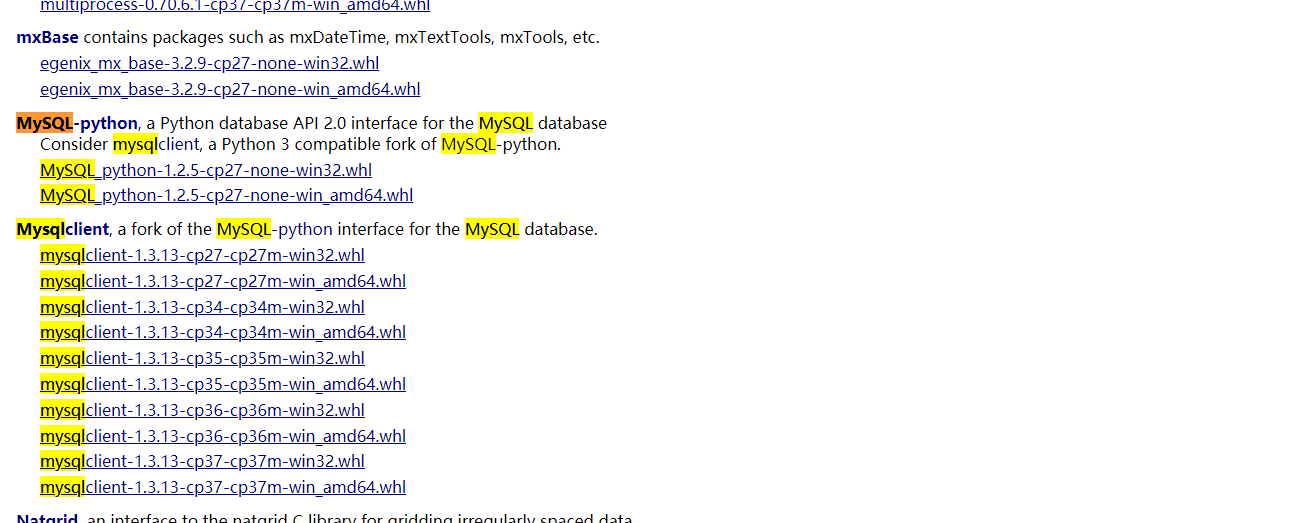
根据自己的操作系统版本选择下载的文件类型。我是选择的62位的。下载完成后,我们使用pip命令去安装刚刚下载的mysql文件。
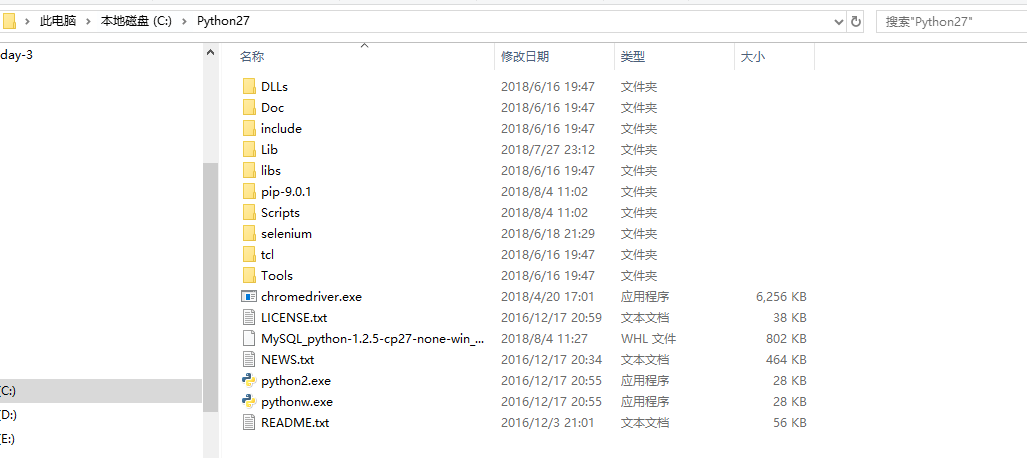
再当前目录我们执行: pip2 install MySQL_python-1.2.5-cp27-none-win_amd64.whl 命令 如下图表示安装成功。
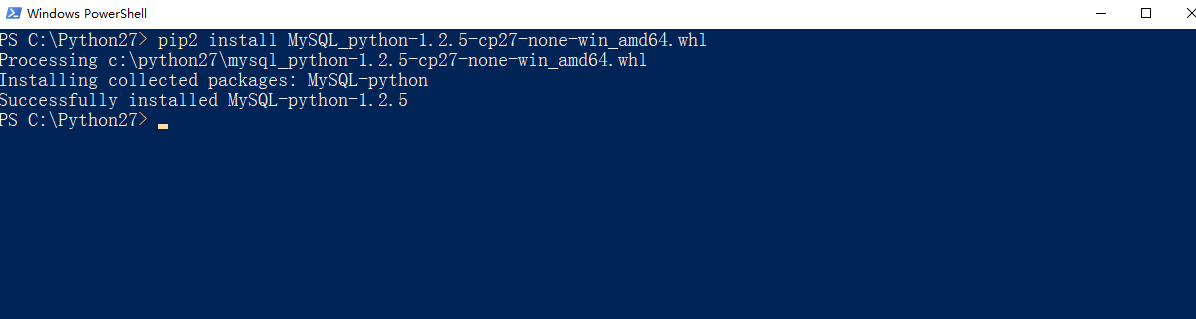
然后我们在去执行:pip2 install MySQL-python -i http://pypi.douban.com/simple/ --trusted-host pypi.douban.com
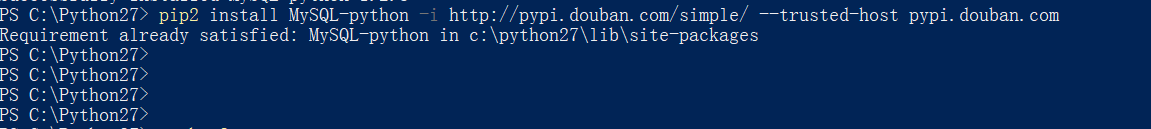
发现已经安装成功了。然后我们进入到python2的交互模式,执行 import MySQLdb 发现导入成功!!!!
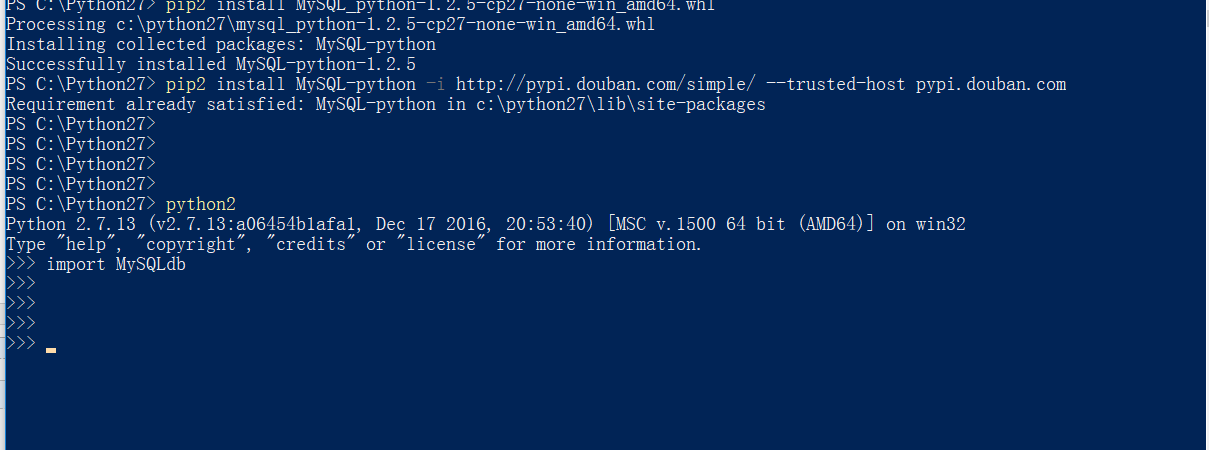

方案二:直接下载 MySQLdb for python(32/64位)下载地址:http://www.codegood.com/archives/129
在安装MySQL-python-1.2.3.win-amd64-py2.7.exe时,提示:Python version 2.7 required,which was not found in the registry
这是在注册表不能识别python2.7,原因windows是64位,安装的python是32位。怎么查看自己安装的python是多少位的呢?因为32位、64位都可以在64位操作系统中安装,所以年代久远的时候,就不记得当时自己安装的python是32呢,还是64了。查看非常之简单。输入平时我们检查是否有python环境的命令即可:
C:\Users\Administrator>python
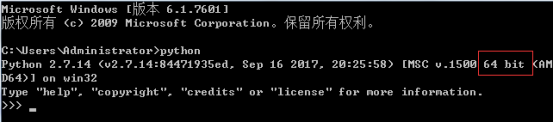
MySQLdb for python(32/64位)下载地址:http://www.codegood.com/archives/129
解决方法:
1.新建一个register.py文件,将如下代码copy进去:

#
# script to register Python 2.0 or later for use with win32all
# and other extensions that require Python registry settings
#
# written by Joakim Loew for Secret Labs AB / PythonWare
#
# source:
# http://www.pythonware.com/products/works/articles/regpy20.htm
#
# modified by Valentine Gogichashvili as described in http://www.mail-archive.com/distutils-sig@python.org/msg10512.html import sys from _winreg import * # tweak as necessary
version = sys.version[:3]
installpath = sys.prefix regpath = "SOFTWARE\\Python\\Pythoncore\\%s\\" % (version)
installkey = "InstallPath"
pythonkey = "PythonPath"
pythonpath = "%s;%s\\Lib\\;%s\\DLLs\\" % (
installpath, installpath, installpath
) def RegisterPy():
try:
reg = OpenKey(HKEY_CURRENT_USER, regpath)
except EnvironmentError as e:
try:
reg = CreateKey(HKEY_CURRENT_USER, regpath)
SetValue(reg, installkey, REG_SZ, installpath)
SetValue(reg, pythonkey, REG_SZ, pythonpath)
CloseKey(reg)
except:
print "*** Unable to register!"
return
print "--- Python", version, "is now registered!"
return
if (QueryValue(reg, installkey) == installpath and
QueryValue(reg, pythonkey) == pythonpath):
CloseKey(reg)
print "=== Python", version, "is already registered!"
return
CloseKey(reg)
print "*** Unable to register!"
print "*** You probably have another Python installation!" if __name__ == "__main__":
RegisterPy()

2.定位到该文件所在目录运行python register.py
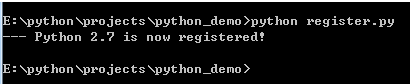
说明python2.7已经注册成功。
3.再执行MySQLdb安装程序,则会自动识别,并安装成功了。
注意:目前Mysqldb这个模块 不支持python3环境,所以我们的安装教程是以python2为主。

python操作mysql数据库系列-安装MySQLdb的更多相关文章
- Python学习(20)python操作mysql数据库_安装
win7系统下python3.4连接mysql数据库 1.到python官方网站下载最新python程序.根据系统有32,64位. 直接下一步,就可以安装成功. 2.在python官网中去下载 ...
- python操作mysql数据库系列-操作MySql数据库(二)
接口测试框架层级目录结构示意图: page目录下面的mysqlTest.py:存放的是mysql的操作代码 utils目录下面的helper.py:存放的是公共的配置方法 log目录log.md:存放 ...
- Windows下安装MySQLdb, Python操作MySQL数据库的增删改查
这里的前提是windows上已经安装了MySQL数据库,且配置完成,能正常建表能操作. 在此基础上仅仅需安装MySQL-python-1.2.4b4.win32-py2.7.exe就ok了.仅仅有1M ...
- python操作三大主流数据库(1)python操作mysql①windows环境中安装python操作mysql数据库的MySQLdb模块mysql-client
windows安装python操作mysql数据库的MySQLdb模块mysql-client 正常情况下应该是cmd下直接运行 pip install mysql-client 命令即可,试了很多台 ...
- python操作mysql数据库的常用方法使用详解
python操作mysql数据库 1.环境准备: Linux 安装mysql: apt-get install mysql-server 安装python-mysql模块:apt-get instal ...
- 【转】python操作mysql数据库
python操作mysql数据库 Python 标准数据库接口为 Python DB-API,Python DB-API为开发人员提供了数据库应用编程接口. Python 数据库接口支持非常多的数据库 ...
- Python操作MySQL数据库9个实用实例
用python连接mysql的时候,需要用的安装版本,源码版本容易有错误提示.下边是打包了32与64版本. MySQL-python-1.2.3.win32-py2.7.exe MySQL-pytho ...
- python接口自动化(三十八)-python操作mysql数据库(详解)
简介 现在的招聘要求对QA人员的要求越来越高,测试的一些基础知识就不必说了,来说测试知识以外的,会不会一门或者多门开发与语言,能不能读懂代码,会不会Linux,会不会搭建测试系统,会不会常用的数据库, ...
- Python 操作MySQL 数据库
Python 操作 MySQL 数据库 Python 标准数据库接口为 Python DB-API,Python DB-API为开发人员提供了数据库应用编程接口. Python 数据库接口支持非常多的 ...
随机推荐
- @import '/template/door-info/door-info.wxss';
小程序css样式引入时,首次要用“”双引号,否则报错
- python解析时间格式脚本
对于这种时间格式:發表於: 星期一 五月 28, 2012 6:59 am import re INPUT = "發表於: 星期一 五月 28, 2012 6:59 am 文章主題: 對&l ...
- Ajax显示隐藏
$(function(){ $('#search').click(function(){ if($(".search_div").is(":visible")) ...
- [POJ] The Triangle
The Triangle Time Limit: 1000MS Memory Limit: 10000K Total Submissions: 47278 Accepted: 28608 De ...
- numpy的通用函数
通用函数:快速的元素级数组函数 通用函数是一种对ndarry中的数据执行元素级运算的函数,可以看作是简单函数(接受一个或多个标量值,并产生一个或多个标量值)的矢量化包装器. 一元func: abs丶f ...
- Android Studio 无法预览布局问题:com/android/util/PropertiesMap
应该是API版本太高,换成较低的就好了 API24,无法预览 换成22就没事了 Android Studio要比Eclipse好用很多,虽然Eclipse现在可以直接安装Android开发板,但AS界 ...
- python 协程 gevent 简单测试
串行测试 from gevent import monkey; monkey.patch_all()#有IO才做时需要这一句 import gevent import requests,time st ...
- C#异步编程的一些认识
1.使用委托类型的BeginXXX,EndXXX 2.使用事件 3.使用aysnc,await关键字,会自动切换回UI线程,启动方法的线程可以被重用,线程没有阻塞.内部其实是封闭了Task类的Cont ...
- PHP - 脚本退出(包括异常退出),执行指定代码
之前做聊天室的时候有那么个需求就是当用户异常断线的时候就应该清除她的在线状态.因为当时对于flush不够了解,尝试了各种办法,好像都没办法在我们开发机上面执行相应的代码.后来知道是flush的原因.我 ...
- sqlserver,oracle,mysql等的driver驱动,url怎么写
oracle driver="oracle.jdbc.driver.OracleDriver" url="jdbc:oracle:thin:@localhost:1521 ...
