mybatis会对多参数方法进行特殊处理
例如:查询id=1,name=tom的一条数据
查询接口:
User getUserByIdAndName(Integer id,String name); //
<?xml version="1.0" encoding="UTF-8" ?>
<!DOCTYPE mapper
PUBLIC "-//mybatis.org//DTD Mapper 3.0//EN"
"http://mybatis.org/dtd/mybatis-3-mapper.dtd">
<!--
namespace:命名空间,指定为接口的全类名
selectUserById:唯一标识
resultType:返回值类型
-->
<mapper namespace="com.yunqing.mybatis.dao.UserMapper">
//这种写法是错误的,mybatis会根据多个参数值封装一个map,在map的key中根据param1....paramN取值或者根据参数索引取值arg0....arg(N-1)
<!--
<select id="getUserByIdAndName" resultType="com.yunqing.mybatis.bean.User">
select * from t_user where id = #{id} and name = #{name}
</select>
--> //正确写法 1.根据参数索引
<select id="getUserByIdAndName" resultType="com.yunqing.mybatis.bean.User">
select * from t_user where id = #{arg0} and name = #{arg1}
</select>
//正确写法 2.根据参数param
<select id="getUserByIdAndName" resultType="com.yunqing.mybatis.bean.User">
select * from t_user where id = #{param1} and name = #{param2}
</select>
</mapper>
建议使用的方法是
<select id="getUserByIdAndName" resultType="com.yunqing.mybatis.bean.User">
select * from t_user where id = #{id} and name = #{name}
</select>
这种方法虽然是错误的,但是只要在dao层使用命名参数指定参数名,就是最正确,最明确,最建议的写法:
User getUserByIdAndName(@Param("id")Integer id, @Param("name")String name);
也可以直接传一个pojo对象,或者一个Map,或者自定义To数据传输对象
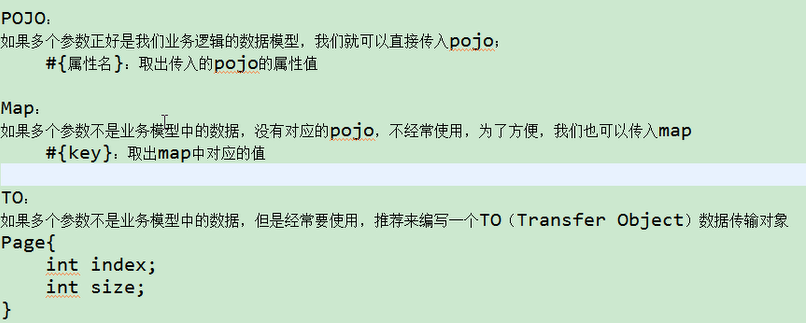
1.map参数
xml中sql
<select id="getUserByMap" resultType="com.yunqing.mybatis.bean.User">
select * from t_user where id = #{id} and name = #{name}
</select>
dao
User getUserByMap(Map<String,Object> map);
test.java
@Test
public void getUserByMap() throws IOException {
//从xml中获取sqlSessionFactory
String resource = "conf/mybatis-config.xml";
InputStream inputStream = Resources.getResourceAsStream(resource);
SqlSessionFactory sqlSessionFactory = new SqlSessionFactoryBuilder().build(inputStream); //获取sqlSession
SqlSession sqlSession = sqlSessionFactory.openSession();
UserMapper userMapper = sqlSession.getMapper(UserMapper.class);
Map<String,Object> map = new HashMap<>();
map.put("id",1);
map.put("name","tom");
User user = userMapper.getUserByMap(map);
System.out.println(user);
sqlSession.close();
}
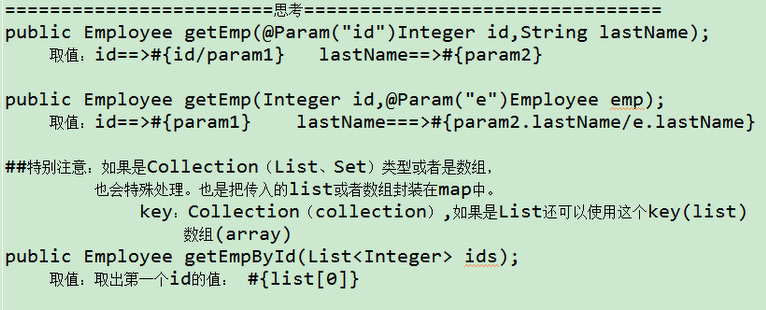
mybatis会对多参数方法进行特殊处理的更多相关文章
- [原创]Spring Boot + Mybatis 简易使用指南(二)多参数方法支持 与 Joda DateTime类型支持
前言 今天在开发练习项目时遇到两个mybatis使用问题 第一个问题是mapper方法参数问题,在参数大于一个时,mybatis不会自动识别参数命名 第二个问题是Pojo中使用Joda DateTim ...
- Mybatis 传入多个参数查询数据 (3种方法)
第一种方案 DAO层的函数方法 public User selectUser(String name,String area); 对应的Mapper.xml <select id="s ...
- MyBatis映射文件4(参数获取#{}和${}/select标签详解[返回类型为list])
参数获取 之前我们都是采用#{}的方式进行参数传递,其实MyBatis还有另外的参数传递方式${} 使用方法相同,但是还是有很大区别的 这里做一个测试: <select id="get ...
- Mybatis找不到参数错误:There is no getter for property named 'categoryId' in 'class java.lang.Integer'。
Mybatis找不到参数错误:There is no getter for property named 'categoryId' in 'class java.lang.Integer'. 错误Li ...
- (转)MyBatis传入多个参数的问题
背景:记录mybaitis的使用方法,博闻强记,后面尽量记忆使用. MyBatis传入多个参数的问题 MyBatis传入多个参数的问题 详细记录mybatis在传递多个参数时候的使用方法 关于Myba ...
- Mybatis传多个参数的问题 及MyBatis报错 Parameter '0' not found. Available parameters are [arg1, arg0, param1 问题
对于使用Mybatis ,传多个参数,我们可以使用对象封装外,还可以直接传递参数 对象的封装,例如查询对象条件basequery对象 <select id="getProductByP ...
- Action接收页面传来的参数方法
接收页面传来的参数方法 1.第一种:在action中设置相应的变量 在相应的action中设置与将要传进来的参数名相同的变量 eg: 页面传给后台两个参数 name=chance & age ...
- C# 中的可变参数方法(VarArgs)
首先需要明确一点:这里提到的可变参数方法,指的是具有 CallingConventions.VarArgs 调用约定的方法,而不是包含 params 参数的方法.可以通过MethodBase.Call ...
- mybatis 查询 xml list参数
mybatis 查询 xml list参数: <select id="getByIds" resultType="string" parameterTyp ...
随机推荐
- js密码强度校验
function AuthPasswd(string) { if(!string){ jQuery("#low").removeClass("org"); }) ...
- 02.ToString()方法详解
ToString()使用方法汇总(C#) C 货币 2.5.ToString("C") ¥2.50 D 十进制数 25.ToString("D5") 00025 ...
- java 的底层通信--Socket
以前一直不太重视java 基础的整理,感觉在实际开发中好像java 基础用处不大,感觉不理解一些底层的东西对开发工作影响也不大.不过,后来我发现,很多东西都是相互联系的,如果底层的东西你不理解,后面的 ...
- java.util.concurrent.Semaphore 使用
1. 概述 Semaphore(信号) 并不存在真正的许可 只是维护一个计数器, 通常用来限定进入一些资源的线程数 accquire() 方法获取许可 成功则计数器值-1 没有则阻塞直到一个可用的 ...
- 跨域解决方案之HTML5 postMessage
问题场景: web是嵌入到手机客户端中的静态页面,为了统计用户行为需要引入ga,但是ga必须是在www下才行,哪怕是localhost,这就是矛盾.解决方案是在页面中使用iframe,iframe是在 ...
- 手贱--npm 误改全局安装路径
修改全局安装命令: 通过 npm config set prefix "目录路径" 来设置. 通过 npm config get prefix 来获取当前设置的目录. 我的node ...
- Python基础-map/reduce/filter
一.map Python内置函数,用法及说明如下: class map(object): """ map(func, *iterables) --> map obj ...
- 如何对MySQL数据库中的数据进行实时同步
- Android TabHost切换选项卡实现数据实时刷新
手机界面大小有限,使用TabHost可以达到在一个Activity中放入多个容器(界面)的效果.但存在一个问题是,当数据信息在一个容器(界面)中有所改变时,需要在用户切换选项卡到其他容器(界面)的时候 ...
- python RabbitMQ广播
消息公平分发 如果Rabbit只管按顺序把消息发到各个消费者身上,不考虑消费者负载的话,很可能出现,一个机器配置不高的消费者那里堆积了很多消息处理不完,同时配置高的消费者却一直很轻松.为解决此问题,可 ...
