实验 MPLS LDP配置
实验 MPLS LDP配置
一、学习目的
掌握启用和关闭MPLS的方法
掌握启用和关闭MPLS LDP配置方法
掌握使用MPLS LDP配置LSP的方法
二、拓扑图
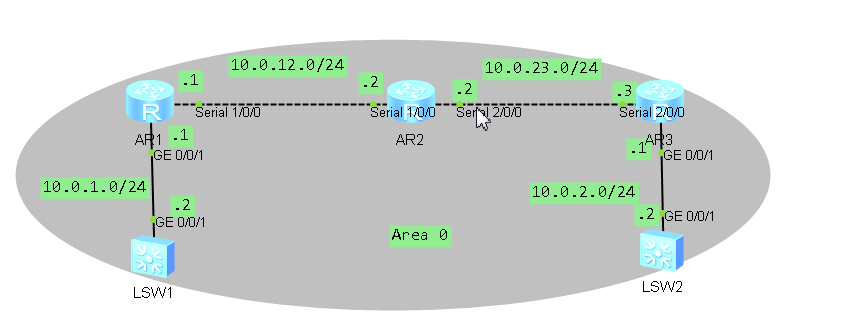
三、场景
你是公司的网管员,公司的网络了IP网络,为解决IP网络转发性能低下问题,决定使用MPLS技术来提高
路由器的转发速度,而静态LSP由管理员手式配置,LDP是专为标签发布而制定的标签分发协议
,为了配置灵活LDP来建议MPLS LSP
步骤一、基本配置与IP编址
给所有路由器和交换机配置IP地址和掩码
AR1配置脚本 sys
sysname AR1
int g0//
ip add 10.0.1.1
int s1//
ip add 10.0.12.1
int lo0
ip add 2.2.2.2
dis ip int br AR2配置脚本 sys
sysname AR2
int s1//
ip add 10.0.12.2
int s2//
ip add 10.0.23.2
int lo0
ip add 3.3.3.3
dis ip int br AR3配置脚本 sys
sysname AR3
int s2//
ip add 10.0.23.3
int g0//
ip add 10.0.2.1
int lo0
ip add 4.4.4.4
dis ip int br SW1配置脚本 sys
sysname SW1
int vlanif
ip add 10.0.1.2 sw2配置脚本
sys
sysname SW2
int vlanif
ip add 10.0.2.2
步骤二、配置单区域OSPF
配置10.0.12.0/24
10.0.23.0/24
10.0.1.0/24
10.0.2.0/24四个网段属于OSPF区域0
AR1
sys
ospf router-id 2.2.2.2
area
network 10.0.1.0 0.0.0.255
network 10.0.12.0 0.0.0.255
network 2.2.2.0 0.0.0.255 AR2
sys
ospf router-id 3.3.3.3
area
network 10.0.12.0 0.0.0.255
network 10.0.23.0 0.0.0.255
network 3.3.3.0 0.0.0.255
AR3
sys
ospf router-id 4.4.4.4
area
network 10.0.23.0 0.0.0.255
network 10.0.2.0 0.0.0.255
network 4.4.4.0 0.0.0.255
dis ospf brief SW1 sys
ospf router-id 1.1.1.1
area
network 10.0.1.0 0.0.0.255 SW2 sys
ospf router-id 5.5.5.5
area
network 10.0.2.0 0.0.0.255
配置完成后,查看设备的路由表,并测试全网的连通性
[AR2]dis ip routing-table
Route Flags: R - relay, D - download to fib
------------------------------------------------------------------------------
Routing Tables: Public
Destinations : Routes : Destination/Mask Proto Pre Cost Flags NextHop Interface 3.3.3.0/ Direct D 3.3.3.3 LoopBack0
3.3.3.3/ Direct D 127.0.0.1 LoopBack0
3.3.3.255/ Direct D 127.0.0.1 LoopBack0
10.0.1.0/ OSPF D 10.0.12.1 Serial1//
10.0.2.0/ OSPF D 10.0.23.3 Serial2//
10.0.12.0/ Direct D 10.0.12.2 Serial1//
10.0.12.1/ Direct D 10.0.12.1 Serial1//
10.0.12.2/ Direct D 127.0.0.1 Serial1//
10.0.12.255/ Direct D 127.0.0.1 Serial1//
10.0.23.0/ Direct D 10.0.23.2 Serial2//
10.0.23.2/ Direct D 127.0.0.1 Serial2//
10.0.23.3/ Direct D 10.0.23.3 Serial2//
10.0.23.255/ Direct D 127.0.0.1 Serial2//
127.0.0.0/ Direct D 127.0.0.1 InLoopBack0
127.0.0.1/ Direct D 127.0.0.1 InLoopBack0
127.255.255.255/ Direct D 127.0.0.1 InLoopBack0
255.255.255.255/ Direct D 127.0.0.1 InLoopBack0 [SW1]ping 10.0.2.2
PING 10.0.2.2: data bytes, press CTRL_C to break
Reply from 10.0.2.2: bytes= Sequence= ttl= time= ms
Reply from 10.0.2.2: bytes= Sequence= ttl= time= ms
Reply from 10.0.2.2: bytes= Sequence= ttl= time= ms
Reply from 10.0.2.2: bytes= Sequence= ttl= time= ms
Reply from 10.0.2.2: bytes= Sequence= ttl= time= ms --- 10.0.2.2 ping statistics ---
packet(s) transmitted
packet(s) received
0.00% packet loss
round-trip min/avg/max = // ms [AR2]ping 10.0.1.2
PING 10.0.1.2: data bytes, press CTRL_C to break
Reply from 10.0.1.2: bytes= Sequence= ttl= time= ms
Reply from 10.0.1.2: bytes= Sequence= ttl= time= ms
Reply from 10.0.1.2: bytes= Sequence= ttl= time= ms
Reply from 10.0.1.2: bytes= Sequence= ttl= time= ms
Reply from 10.0.1.2: bytes= Sequence= ttl= time= ms --- 10.0.1.2 ping statistics ---
packet(s) transmitted
packet(s) received
0.00% packet loss
round-trip min/avg/max = // ms [AR2]ping 10.0.2.2
PING 10.0.2.2: data bytes, press CTRL_C to break
Reply from 10.0.2.2: bytes= Sequence= ttl= time= ms
Reply from 10.0.2.2: bytes= Sequence= ttl= time= ms
Reply from 10.0.2.2: bytes= Sequence= ttl= time= ms
Reply from 10.0.2.2: bytes= Sequence= ttl= time= ms
Reply from 10.0.2.2: bytes= Sequence= ttl= time= ms --- 10.0.2.2 ping statistics ---
packet(s) transmitted
packet(s) received
0.00% packet loss
round-trip min/avg/max = // ms
步骤三、MPLS LDP配置
在各MPLS路由器上配置全局MPLS和LDP
###AR1
sys
mpls lsr-id 2.2.2.2
mpls
mpls ldp ###AR2
sys
mpls lsr-id 3.3.3.3
mpls
mpls ldp ###AR3
sys
mpls lsr-id 4.4.4.4
mpls
mpls ldp
在各MPLS路由器接口上配置MPLS和LDP
###AR1
sys
int s1//
mpls
mpls ldp ###AR2
sys
int s1//
mpls
mpls ldp
int s2//
mpls
mpls ldp ###AR3
sys
int s2//
mpls
mpls ldp
配置完成后 在节点上执行display mpls ldp session
命令,可以看到R1和R2 R3之间的本地LDP会话状态为“operational"
AR1]dis mpls ldp session LDP Session(s) in Public Network
Codes: LAM(Label Advertisement Mode), SsnAge Unit(DDDD:HH:MM)
A '*' before a session means the session is being deleted.
------------------------------------------------------------------------------
PeerID Status LAM SsnRole SsnAge KASent/Rcv
------------------------------------------------------------------------------
3.3.3.3: Operational DU Passive :: /
------------------------------------------------------------------------------
TOTAL: session(s) Found. [AR2-Serial2//]dis mpls ldp session LDP Session(s) in Public Network
Codes: LAM(Label Advertisement Mode), SsnAge Unit(DDDD:HH:MM)
A '*' before a session means the session is being deleted.
------------------------------------------------------------------------------
PeerID Status LAM SsnRole SsnAge KASent/Rcv
------------------------------------------------------------------------------
2.2.2.2: Operational DU Active :: /
4.4.4.4: Operational DU Passive :: /
------------------------------------------------------------------------------
TOTAL: session(s) Found. [AR2-Serial2//]dis mpls ldp session LDP Session(s) in Public Network
Codes: LAM(Label Advertisement Mode), SsnAge Unit(DDDD:HH:MM)
A '*' before a session means the session is being deleted.
------------------------------------------------------------------------------
PeerID Status LAM SsnRole SsnAge KASent/Rcv
------------------------------------------------------------------------------
2.2.2.2: Operational DU Active :: /
4.4.4.4: Operational DU Passive :: /
------------------------------------------------------------------------------
TOTAL: session(s) Found. [AR3]display mpls ldp session LDP Session(s) in Public Network
Codes: LAM(Label Advertisement Mode), SsnAge Unit(DDDD:HH:MM)
A '*' before a session means the session is being deleted.
------------------------------------------------------------------------------
PeerID Status LAM SsnRole SsnAge KASent/Rcv
------------------------------------------------------------------------------
3.3.3.3: Operational DU Active :: /
------------------------------------------------------------------------------
TOTAL: session(s) Found.
步骤四、LDP建立LSP
在配置完成后,各MPLS路由器已经根据默认的LDP触发策略建立LSP。即所有主机路由触发
建立 LDP LSP
在各MPLS路由器上执行display mpls ldp lsp命令,可以看到所有主机路由都触发建立了
LDP LSP
[AR1]dis mpls ldp lsp LDP LSP Information
-------------------------------------------------------------------------------
DestAddress/Mask In/OutLabel UpstreamPeer NextHop OutInterface
------------------------------------------------------------------------------- 2.2.2.2/32 3/NULL 3.3.3.3 127.0.0.1 InLoop0
*2.2.2.2/32 Liberal/1024 DS/3.3.3.3
3.3.3.3/32 NULL/3 - 10.0.12.2 S1/0/0
3.3.3.3/32 1024/3 3.3.3.3 10.0.12.2 S1/0/0
4.4.4.4/32 NULL/1025 - 10.0.12.2 S1/0/0
4.4.4.4/32 1025/1025 3.3.3.3 10.0.12.2 S1/0/0
-------------------------------------------------------------------------------
TOTAL: 5 Normal LSP(s) Found.
TOTAL: 1 Liberal LSP(s) Found.
TOTAL: 0 Frr LSP(s) Found.
A '*' before an LSP means the LSP is not established
A '*' before a Label means the USCB or DSCB is stale
A '*' before a UpstreamPeer means the session is stale
A '*' before a DS means the session is stale
A '*' before a NextHop means the LSP is FRR LSP [AR2]dis mpls ldp lsp LDP LSP Information
-------------------------------------------------------------------------------
DestAddress/Mask In/OutLabel UpstreamPeer NextHop OutInterface
------------------------------------------------------------------------------- 2.2.2.2/32 NULL/3 - 10.0.12.1 S1/0/0
2.2.2.2/32 1024/3 2.2.2.2 10.0.12.1 S1/0/0
2.2.2.2/32 1024/3 4.4.4.4 10.0.12.1 S1/0/0
*2.2.2.2/32 Liberal/1024 DS/4.4.4.4
3.3.3.3/32 3/NULL 2.2.2.2 127.0.0.1 InLoop0
3.3.3.3/32 3/NULL 4.4.4.4 127.0.0.1 InLoop0
*3.3.3.3/32 Liberal/1024 DS/2.2.2.2
*3.3.3.3/32 Liberal/1025 DS/4.4.4.4
4.4.4.4/32 NULL/3 - 10.0.23.3 S2/0/0
4.4.4.4/32 1025/3 2.2.2.2 10.0.23.3 S2/0/0
4.4.4.4/32 1025/3 4.4.4.4 10.0.23.3 S2/0/0
*4.4.4.4/32 Liberal/1025 DS/2.2.2.2
-------------------------------------------------------------------------------
TOTAL: 8 Normal LSP(s) Found.
TOTAL: 4 Liberal LSP(s) Found.
TOTAL: 0 Frr LSP(s) Found.
A '*' before an LSP means the LSP is not established
A '*' before a Label means the USCB or DSCB is stale
A '*' before a UpstreamPeer means the session is stale
A '*' before a DS means the session is stale
A '*' before a NextHop means the LSP is FRR LSP [AR3]dis mpls ldp lsp LDP LSP Information
-------------------------------------------------------------------------------
DestAddress/Mask In/OutLabel UpstreamPeer NextHop OutInterface
------------------------------------------------------------------------------- 2.2.2.2/32 NULL/1024 - 10.0.23.2 S2/0/0
2.2.2.2/32 1024/1024 3.3.3.3 10.0.23.2 S2/0/0
3.3.3.3/32 NULL/3 - 10.0.23.2 S2/0/0
3.3.3.3/32 1025/3 3.3.3.3 10.0.23.2 S2/0/0
4.4.4.4/32 3/NULL 3.3.3.3 127.0.0.1 InLoop0
*4.4.4.4/32 Liberal/1025 DS/3.3.3.3
-------------------------------------------------------------------------------
TOTAL: 5 Normal LSP(s) Found.
TOTAL: 1 Liberal LSP(s) Found.
TOTAL: 0 Frr LSP(s) Found.
A '*' before an LSP means the LSP is not established
A '*' before a Label means the USCB or DSCB is stale
A '*' before a UpstreamPeer means the session is stale
A '*' before a DS means the session is stale
A '*' before a NextHop means the LSP is FRR LSP
通常情况下,使用缺省的触发的策略,即由”HOST“方式触发建立 LDP LSP
在各MPLS路由上将LDP LSP的触发策略修改为all,使路由表中的所有静态路由和IGP表项
都可以触发建立LDP LSP。
##R1
sys
mpls
lsp-trigger all
##R2
sys
mpls
lsp-trigger all
##R3
sys
mpls
lsp-trigger all
s配置完成后,在各节点上执行display mpls ldp lsp 命令。可以看到ldp lsp的建立情况
[AR1]dis mpls ldp lsp LDP LSP Information
-------------------------------------------------------------------------------
DestAddress/Mask In/OutLabel UpstreamPeer NextHop OutInterface
------------------------------------------------------------------------------- 2.2.2.0/ /NULL 3.3.3.3 2.2.2.2 Loop0
2.2.2.2/ /NULL 3.3.3.3 127.0.0.1 InLoop0
*2.2.2.2/ Liberal/ DS/3.3.3.3
*3.3.3.0/ Liberal/ DS/3.3.3.3
3.3.3.3/ NULL/ - 10.0.12.2 S1//
3.3.3.3/ / 3.3.3.3 10.0.12.2 S1//
4.4.4.4/ NULL/ - 10.0.12.2 S1//
4.4.4.4/ / 3.3.3.3 10.0.12.2 S1//
10.0.1.0/ /NULL 3.3.3.3 10.0.1.1 GE0//
*10.0.1.0/ Liberal/ DS/3.3.3.3
10.0.2.0/ NULL/ - 10.0.12.2 S1//
10.0.2.0/ / 3.3.3.3 10.0.12.2 S1//
10.0.12.0/ /NULL 3.3.3.3 10.0.12.1 S1//
*10.0.12.0/ Liberal/ DS/3.3.3.3
10.0.23.0/ NULL/ - 10.0.12.2 S1//
10.0.23.0/ / 3.3.3.3 10.0.12.2 S1//
-------------------------------------------------------------------------------
TOTAL: Normal LSP(s) Found.
TOTAL: Liberal LSP(s) Found.
TOTAL: Frr LSP(s) Found.
A '*' before an LSP means the LSP is not established
A '*' before a Label means the USCB or DSCB is stale
A '*' before a UpstreamPeer means the session is stale
A '*' before a DS means the session is stale
A '*' before a NextHop means the LSP is FRR LSP [AR2]dis mpls ldp lsp LDP LSP Information
-------------------------------------------------------------------------------
DestAddress/Mask In/OutLabel UpstreamPeer NextHop OutInterface
------------------------------------------------------------------------------- *2.2.2.0/ Liberal/ DS/2.2.2.2
2.2.2.2/ NULL/ - 10.0.12.1 S1//
2.2.2.2/ / 2.2.2.2 10.0.12.1 S1//
2.2.2.2/ / 4.4.4.4 10.0.12.1 S1//
*2.2.2.2/ Liberal/ DS/4.4.4.4
3.3.3.0/ /NULL 2.2.2.2 3.3.3.3 Loop0
3.3.3.0/ /NULL 4.4.4.4 3.3.3.3 Loop0
3.3.3.3/ /NULL 2.2.2.2 127.0.0.1 InLoop0
3.3.3.3/ /NULL 4.4.4.4 127.0.0.1 InLoop0
*3.3.3.3/ Liberal/ DS/2.2.2.2
*3.3.3.3/ Liberal/ DS/4.4.4.4
*4.4.4.0/ Liberal/ DS/4.4.4.4
4.4.4.4/ NULL/ - 10.0.23.3 S2//
4.4.4.4/ / 2.2.2.2 10.0.23.3 S2//
4.4.4.4/ / 4.4.4.4 10.0.23.3 S2//
*4.4.4.4/ Liberal/ DS/2.2.2.2
10.0.1.0/ NULL/ - 10.0.12.1 S1//
10.0.1.0/ / 2.2.2.2 10.0.12.1 S1//
10.0.1.0/ / 4.4.4.4 10.0.12.1 S1//
*10.0.1.0/ Liberal/ DS/4.4.4.4
10.0.2.0/ NULL/ - 10.0.23.3 S2//
10.0.2.0/ / 2.2.2.2 10.0.23.3 S2//
10.0.2.0/ / 4.4.4.4 10.0.23.3 S2//
*10.0.2.0/ Liberal/ DS/2.2.2.2
10.0.12.0/ /NULL 2.2.2.2 10.0.12.2 S1//
10.0.12.0/ /NULL 4.4.4.4 10.0.12.2 S1//
*10.0.12.0/ Liberal/ DS/2.2.2.2
*10.0.12.0/ Liberal/ DS/4.4.4.4
10.0.23.0/ /NULL 2.2.2.2 10.0.23.2 S2//
10.0.23.0/ /NULL 4.4.4.4 10.0.23.2 S2//
*10.0.23.0/ Liberal/ DS/2.2.2.2
*10.0.23.0/ Liberal/ DS/4.4.4.4
-------------------------------------------------------------------------------
TOTAL: Normal LSP(s) Found.
TOTAL: Liberal LSP(s) Found.
TOTAL: Frr LSP(s) Found.
A '*' before an LSP means the LSP is not established
A '*' before a Label means the USCB or DSCB is stale
A '*' before a UpstreamPeer means the session is stale
A '*' before a DS means the session is stale
A '*' before a NextHop means the LSP is FRR LSP
步骤五、LDP inbound策略配置
R1性能较低如果不对R1收到的标签进行控制,则会建立大量的LSP。
消耗大量内存,R1无法承受
配置LDP inbound策略,R1只接收R2标签映射消息,使R1只建立到R2的LSP,从而减少资源的浪费
在R1上配置inbound策略只允许到R2的路由通过
##R1
sys
ip ip-prefix prefix1 permit 10.0.12.0 24
mpls ldp
inbound peer 3.3.3.3 fec ip-prefix prefix1
quit
dis mpls lsp
<AR1>sys
Enter system view, return user view with Ctrl+Z.
[AR1]
[AR1]ip ip-prefix prefix1 permit 10.0.12.0 24
[AR1]
[AR1]mpls ldp
[AR1-mpls-ldp]
[AR1-mpls-ldp]inbound peer 3.3.3.3 fec ip-prefix prefix1
[AR1-mpls-ldp]
[AR1-mpls-ldp]quit
[AR1]
[AR1]dis mpls lsp
-------------------------------------------------------------------------------
LSP Information: LDP LSP
-------------------------------------------------------------------------------
FEC In/Out Label In/Out IF Vrf Name
2.2.2.2/32 3/NULL -/-
10.0.1.0/24 3/NULL -/-
10.0.12.0/24 3/NULL -/-
2.2.2.0/24 3/NULL -/-
实验 MPLS LDP配置的更多相关文章
- 自制mpls ldp实验
实验步骤 步骤1:完成EIGRP BGP 及宣告配置 步骤2:完成LDP 的配置 过程校验 步骤1:校验和理解LDP 邻居关系的发现和邻接关系的建立 R4#show mpls ldp discover ...
- 自制mpls ldp实验
实验步骤 步骤1:完成EIGRP BGP 及宣告配置 步骤2:完成LDP 的配置 过程校验 步骤1:校验和理解LDP 邻居关系的发现和邻接关系的建立 R4#show mpls ldp discover ...
- MPLS LDP随堂笔记2
前一天排错 Acl 1 匹配所有ospf的数据包 (目的 ospf建立邻居关系 传递路由条目) 2 放行UDP报文 让LDP邻居能互相收发HELLO包 4 放行TCP报文 让LDP邻居能够建立TCP会 ...
- MPLS LDP随堂笔记2
前一天排错 Acl 1 匹配所有ospf的数据包 (目的 ospf建立邻居关系 传递路由条目) 2 放行UDP报文 让LDP邻居能互相收发HELLO包 4 放行TCP报文 让LDP邻居能够建立TCP会 ...
- MPLS LDP随堂笔记1
LDP 的使用原因(对于不同协议来说) LDP的四大功能 发现邻居 hello 5s 15s 224.0.0.2 发现邻居关系 R1 UDP 646端口 R2 UDP 646端口 此时形成邻居 建立邻 ...
- MPLS LDP随堂笔记1
LDP 的使用原因(对于不同协议来说) LDP的四大功能 发现邻居 hello 5s 15s 224.0.0.2 发现邻居关系 R1 UDP 646端口 R2 UDP 646端口 此时形成邻居 建立邻 ...
- 实验1_IPv6地址配置
IPv6地址配置 实验任务 (1)掌握如何在路由器及PC上配置IPv6地址 (2)掌握如何用IPv6 ping命令进行IPv6地址可达性检查 (3)掌握如何用命令来查看IPv6地址配置 实验过程 在R ...
- 实验 snort安装配置与规则编写
1 实验目的 在linux或windows任意一个平台下完成snort的安装,使snort工作在NIDS模式下,并编写符合相关情景要求的snort规则. 2 实验环境 物理机:windows 8.1 ...
- IPv6实验1_IPv6地址配置
IPv6地址配置 实验任务 (1)掌握如何在路由器及PC上配置IPv6地址 (2)掌握如何用IPv6 ping命令进行IPv6地址可达性检查 (3)掌握如何用命令来查看IPv6地址配置 实验过程 在R ...
随机推荐
- 如何应用前端技术唤起app及判断用户来源及与原生交互的原理
做唤起时需要native端进行配合, h5唤起app这种需求是常见的.在移动为王的时代,h5在app导流上发挥着重要的作用. 目前我们采用的唤起方式是url scheme(iOS,Android平台都 ...
- (转)Mysql数据库管理 表的维护
原文:http://t.dbdao.com/archives/mysql%E6%95%B0%E6%8D%AE%E5%BA%93%E7%AE%A1%E7%90%86-%E8%A1%A8%E7%9A%84 ...
- 解决C#中dynamic类型作为泛型参数的反射问题
C#中dynamic类型作为泛型参数传递过去后,反射出来的对象类型是object,我用老外的这篇博文中的代码跑起来,得出的结果是:Flying using a Object map (a map),将 ...
- git笔记(三)
详细输出日志 git log --pretty=raw 查看id类型 git cat-file -t fe4c git cat-file -t b36bf6 git cat-file -t b08 ...
- mysql 5.6 windows7 解压缩版安装的坑
从官网下载了解压缩版的mysql ,解压缩后,配置好环境变量,运行安装命令,提示我 缺失ddl文件,然后百度,找到了一个windows 系统组件扫描安装缺失组件的程序,然后继续安装,遇到了 初始化密码 ...
- Ubuntu14.04搭建Oracle instantClient 11.2.0.4并配置cx_Oracle5.1.2
一.配置Oracle instantClient 11.2.0.4 1.下载Oracle客户端: 打开http://www.oracle.com/technetwork/topics/linuxx86 ...
- Java入门系列-16-继承
这一篇文章教给新手学会使用继承,及理解继承的概念.掌握访问修饰符.掌握 final 关键字的用法. 继承 为什么要使用继承 首先我们先看一下这两个类: public class Teacher { p ...
- NPOI excel文件解析
一.导入excel时要解析文件,我们直接用下面的帮助数来解析就可以了,开始是上使用该类的方法 private void ImportPlanPersonFromExcel(HttpContext co ...
- 深入理解JavaScript系列(38):设计模式之职责链模式
介绍 职责链模式(Chain of responsibility)是使多个对象都有机会处理请求,从而避免请求的发送者和接受者之间的耦合关系.将这个对象连成一条链,并沿着这条链传递该请求,直到有一个对象 ...
- B/S结构中页面间的传值
常见的页面间的传值有session,cookie,application,server.transfer(),queryString,今天主要记录一下server.transfer()的用法. 从A页 ...
