Debian中CodeIgniter+nginx+MariaDB+phpMyAdmin配置
本文不讲述软件安装过程,记述本人在Debia中配置CodeIgniter时遇到的问题及解决方法,希望能够为有需要的人提供帮助。
一、Debian版本及所需的软件
Debian 9.8 stretch
PHP 7.0.3
Nginx 1.10.3-1
Php7.0-fpm
phpMyAdmin 4.8.5
MariaDB 10.1.37
CodeIgniter 3.1.10
二、nginx虚拟主机配置
首先说一下Debian中nginx配置文件的分布,/etc/nginx/nginx.conf中包含nginx的启动用户、进程ID和http等全局配置,具体server配置通过include /enc/nginx/sites-enabled/* 给出,site-enabled目录中只包含软链接,软链接指向site-available目录中相应的配置文件。site-available中有一个默认server配置,下面是我的site-enabled目录情况:
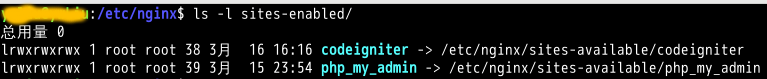
下面是codeigniter和php_my_admin两个文件(在sites-available目录中)的内容
codeigniter:
# Server configuration for CodeIgniter
server { listen 80 default_server;
listen [::]:80 default_server; root /var/www/html/CodeIgniter-3.1.10; # Add index.php to the list if you are using PHP
index index.php index.html index.htm index.nginx-debian.html; server_name www.ci.com; location / {
# First attempt to serve request as file, then
# as directory, then fall back to displaying a 404.
try_files $uri $uri/ =404; } # pass PHP scripts to FastCGI server location ~ \.php($|/) { include snippets/fastcgi-php.conf; # With php-fpm (or other unix sockets):
fastcgi_pass unix:/var/run/php/php7.0-fpm.sock;
}
}
php_my_amdin:
# Server configuration for phpMyAdmin
server {
listen 80;
root /var/www/html/phpMyAdmin;
# Add index.php to the list if you are using PHP
index index.php index.html index.htm index.nginx-debian.html;
server_name www.pma.com;
location / {
# First attempt to serve request as file, then
# as directory, then fall back to displaying a 404.
try_files $uri $uri/ =404;
}
# pass PHP scripts to FastCGI server
location ~ \.php($|/) {
include snippets/fastcgi-php.conf;
# With php-fpm (or other unix sockets):
fastcgi_pass unix:/var/run/php/php7.0-fpm.sock;
}
}
注意:以上两个文件有以下两处不同
1、root
2、server_name
这样配置完成后,重新启动nginx会报错,因为两个server_name还没有设置,这个需要修改/etc/hosts文件,添加下面两行:
127.0.0.1 www.ci.com
127.0.0.1 www.pma.com
其中www.ci.com和www.pma.com是codeigniter和php_my_admin中server_name对应,这个两个可以根据自己的喜好设置,重启电脑就可以正常运行nginx了,可以通过www.ci.com和www.pma.com来访问相应的网站了。
注:在配置以上两个server时注意location ~ \.php($|/),默认只有$,要加上|/,否则可能会出现只能访问CI配置路由的页面,访问其他页面会出现404错误。
三、Codeigniter配置
配置文件config.php
$config['base_url'] = 'http://www.ci.com/';
这一句http://这个要有,不能少
$config['index_page'] = 'index.php';
在没有配置index.php省略时,这个要有,因为CodeIgniter中site_url会包含$config['base_url']和$config['index_page']两部分。
$config['uri_protocol'] = 'PATH_INFO';
Debian中CodeIgniter+nginx+MariaDB+phpMyAdmin配置的更多相关文章
- codeigniter nginx rewrite规则配置【转】
转自:http://www.nginx.cn/1134.html nginx如何配置才能支持codeigniter ? 1. codeigniter的url美化去掉index.php 1 2 3 ...
- linux(Debian) 中的cron计划任务配置方法
cron服务每分钟不仅要读一次/var/spool/cron内的所有文件,还需要读一次/etc/crontab,因此我们配置这个文件也能运用cron服务做一些事情.用crontab配置是针对某个用户的 ...
- 在win10 docker启动的centos容器中安装nginx
我是在win10机器上搭建了一个docker,在docker启动了centos容器,在centos中安装nginx. 安装配置docker 直接在官网下载docker for windows:http ...
- 在CentOS中快速安装PHP,MySQL,Nginx和phpMyAdmin
安装环境 yum install -y autoconf automake gcc gcc-c++ git libtool make nasm pkgconfig zlib-devel vim 安装p ...
- Ubuntu 安装phpMyAdmin + 配置nginx
0x01 安装phpMyAdmin ``` sudo apt-get install phpmyadmin ``` 0x02 添加链接 ``` sudo ln -s /usr/share/phpMyA ...
- Linux中Nginx安装与配置详解
转载自:http://www.linuxidc.com/Linux/2016-08/134110.htm Linux中Nginx安装与配置详解(CentOS-6.5:nginx-1.5.0). 1 N ...
- linux中keepalived实现nginx高可用配置
linux中keepalived实现nginx高可用配置 安装keepalived 运行如下命令即可 tar -zxvf keepalived-2.0.8.tar.gz -C /usr/src cd ...
- asp.net中 使用Nginx 配置 IIS站点负载均衡
这是一偏初学者入门的内容,发现有问题的地方,欢迎留言,一起学习,一起进步 本文主要记录一下在Windows平台中,IIS站点如何使用Nginx 做一个简单的负载均衡 一. 准备工作: 官网下载安装包 ...
- HHvm建站环境搭建方法:Nginx,Mariadb,hhvm及lnmp/lamp安装部署
HHVM起源于Facebook公司,是一个开源的PHP虚拟机,使用JIT的编译方式以及其他技术,让PHP代码的执行性能大幅提升.HHVM提升PHP性能的途径,采用的方式就是替代Zend引擎来生成和执行 ...
随机推荐
- mysql 配置详解
[client]port = 3306socket = /tmp/mysql.sock [mysqld]port = 3306socket = /tmp/mysql.sock basedir = /u ...
- Day03——Python函数
函数定义和使用 1.语法 def 函数名(参数): ... 函数体 ... 返回值 函数的定义主要有如下要点: def:表示函数的关键字 函数名:函数的名称,日后根据函数名调用函数 函数体:函数中进行 ...
- eclipse 实用快捷键(最全)
注释: (1)Ctrl+Space 说明:内容助理.提供对方法,变量,参数,javadoc等得提示, 应运在多种场合,总之需要提示的时候可先按此快捷键. 注:避免输入法的切换设置与此设置冲突 ( ...
- 根据ip抓 包
tcpdump -i any -s 0 host 101.81.134.53 -c 1000 -w ./zhj.cap
- DVR_RDK编译报错
报错信息: abnormal termination of /opt/dm8168/dvr_rdk/../ti_tools/cgt_dsp/cgt6x_7_3_5//bin/cmp6x make[2] ...
- 20165322 第七周 mybash 的实现
mybash的实现 要求 使用fork,exec,wait实现mybash 写出伪代码,产品代码和测试代码 发表知识理解,实现过程和问题解决的博客 相关函数的作用 fork fork()函数通过系统调 ...
- mxnet导入图像数据
图像的标签在一个json文件中. %matplotlib inline import json import gluonbook as gb import mxnet as mx from mxnet ...
- PHP-------抽象和接口
静态的关键字是:static Class ren { Public static $yanse; //yanse是一个静态的成员 Static function show() ; // stat ...
- docker-3-常用命令(下)
importance 1.启动守护式容器 docker run -d 容器名 使用镜像centos:latest以后台模式启动一个容器 docker run -d centos 问题:然后do ...
- 单表60亿记录等大数据场景的MySQL优化和运维之道 | 高可用架构
015-08-09 杨尚刚 高可用架构 此文是根据杨尚刚在[QCON高可用架构群]中,针对MySQL在单表海量记录等场景下,业界广泛关注的MySQL问题的经验分享整理而成,转发请注明出处. 杨尚刚,美 ...
