MySQL5.7.26 忘记Root密码小计
以前直接修改mysql.user就ok了,现在不行了,正好虚拟机MySQL的root密码忘记了,就简单记录下:(本方法不适合互联网线上项目,除非你不在意这段时间的损失)
PS:以UbuntuServer为例(CentOS你把配置文件的位置换下就ok了)
坑点:
- 不能和以前一样直接修改user表了,需要使用新命令
alter user 'root'@'localhost' identified with mysql_native_password by '复合密码强度的新密码';
ERROR 1290 (HY000): The MySQL server is running with the --skip-grant-tables option so it cannot execute this statementflush privileges;
修改密码
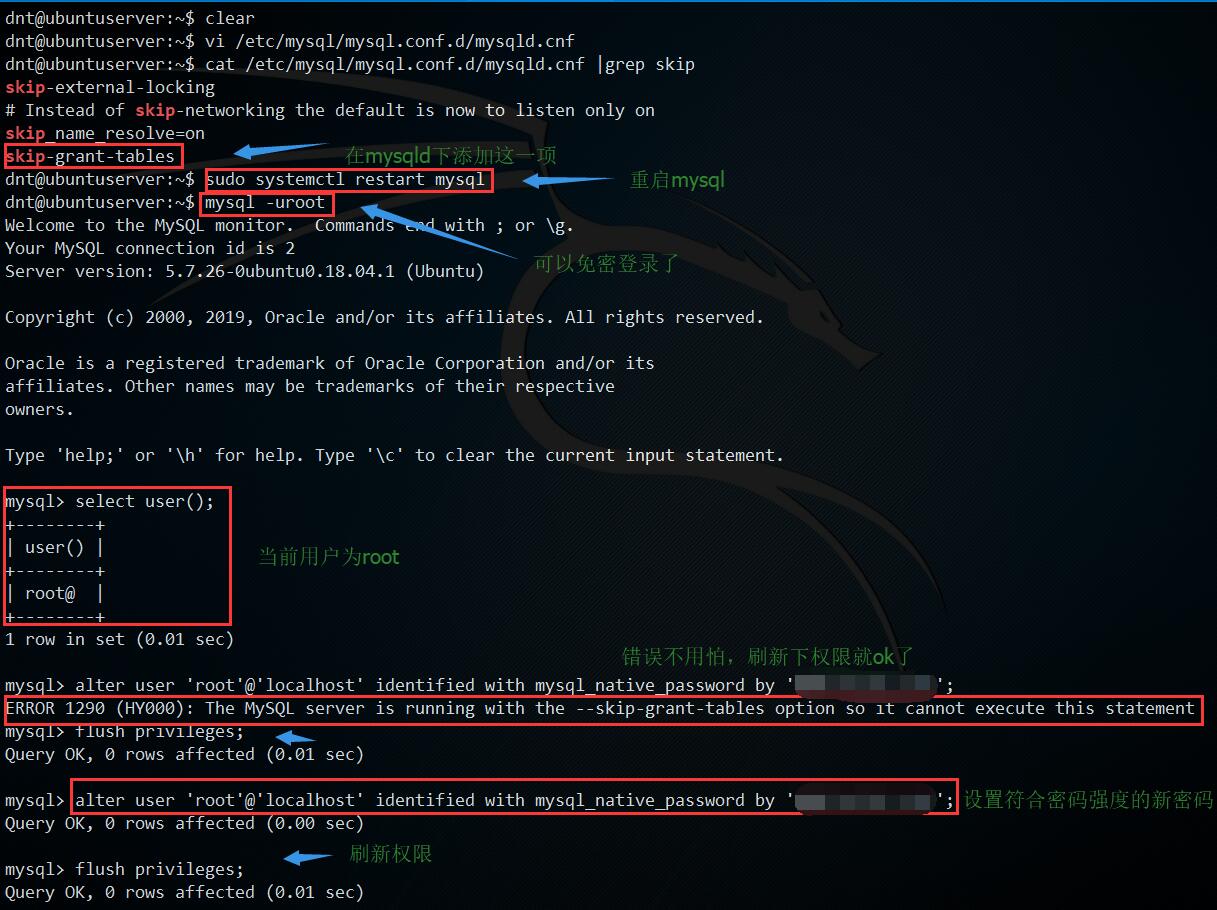
附录
dnt@ubuntuserver:~$ vi /etc/mysql/mysql.conf.d/mysqld.cnf
dnt@ubuntuserver:~$ cat /etc/mysql/mysql.conf.d/mysqld.cnf |grep skip
skip-external-locking
# Instead of skip-networking the default is now to listen only on
skip_name_resolve=on
skip-grant-tables
dnt@ubuntuserver:~$ sudo systemctl restart mysql
dnt@ubuntuserver:~$ mysql -uroot
Welcome to the MySQL monitor. Commands end with ; or \g.
Your MySQL connection id is 2
Server version: 5.7.26-0ubuntu0.18.04.1 (Ubuntu)
Copyright (c) 2000, 2019, Oracle and/or its affiliates. All rights reserved.
Oracle is a registered trademark of Oracle Corporation and/or its
affiliates. Other names may be trademarks of their respective
owners.
Type 'help;' or '\h' for help. Type '\c' to clear the current input statement.
mysql> select user();
+--------+
| user() |
+--------+
| root@ |
+--------+
1 row in set (0.01 sec)
mysql> alter user 'root'@'localhost' identified with mysql_native_password by 'WWW.baidu.com1';
ERROR 1290 (HY000): The MySQL server is running with the --skip-grant-tables option so it cannot execute this statement
mysql> flush privileges;
Query OK, 0 rows affected (0.01 sec)
mysql> alter user 'root'@'localhost' identified with mysql_native_password by 'WWW.baidu.com1';
Query OK, 0 rows affected (0.00 sec)
mysql> flush privileges;
Query OK, 0 rows affected (0.01 sec)
mysql> exit
Bye
恢复正常
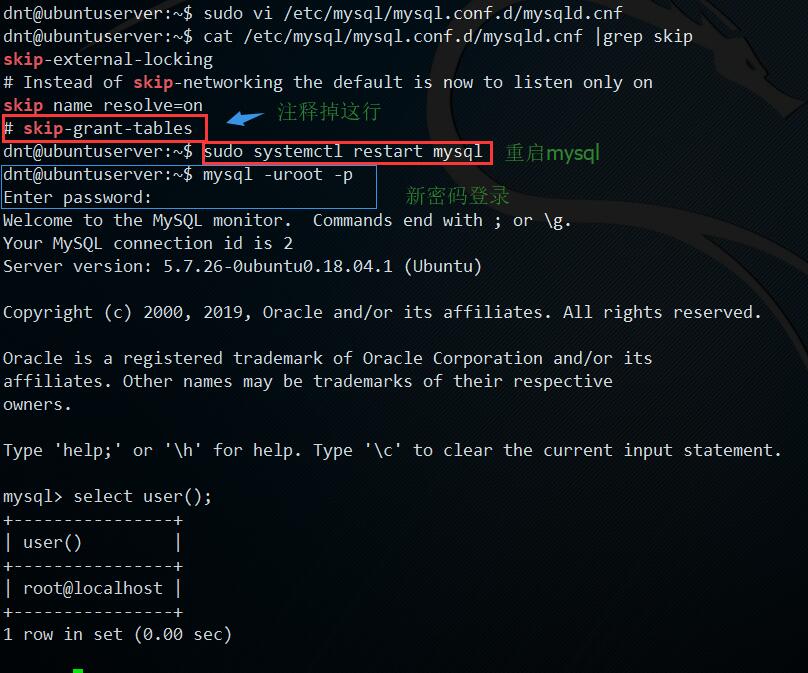
附录
dnt@ubuntuserver:~$ sudo vi /etc/mysql/mysql.conf.d/mysqld.cnf
dnt@ubuntuserver:~$ cat /etc/mysql/mysql.conf.d/mysqld.cnf |grep skip
skip-external-locking
# Instead of skip-networking the default is now to listen only on
skip_name_resolve=on
# skip-grant-tables
dnt@ubuntuserver:~$ sudo systemctl restart mysql
dnt@ubuntuserver:~$ mysql -uroot -p
Enter password:
Welcome to the MySQL monitor. Commands end with ; or \g.
Your MySQL connection id is 2
Server version: 5.7.26-0ubuntu0.18.04.1 (Ubuntu)
Copyright (c) 2000, 2019, Oracle and/or its affiliates. All rights reserved.
Oracle is a registered trademark of Oracle Corporation and/or its
affiliates. Other names may be trademarks of their respective
owners.
Type 'help;' or '\h' for help. Type '\c' to clear the current input statement.
mysql> select user();
+----------------+
| user() |
+----------------+
| root@localhost |
+----------------+
1 row in set (0.00 sec)
MySQL5.7.26 忘记Root密码小计的更多相关文章
- mysql 5.7.26 忘记root密码
1.关闭mysql [root@mysql ~]# /etc/init.d/mysqld stopShutting down MySQL.. SUCCESS! 2.修改参数文件/etc/my.cnf ...
- MySQL5.7 忘记root密码,怎么破?
MySQL5.7 忘记root密码,怎么破? 关服 # kill $mysql_pid 免密启动 # /usr/local/mysql57/bin/mysqld_safe --defaults-fil ...
- Linux忘记root密码怎么办?
开篇前言:Linux系统的root账号是非常重要的一个账号,也是权限最大的一个账号,但是有时候忘了root密码怎么办?总不能重装系统吧,这个是下下策,其实Linux系统中,如果忘记了root账号密码, ...
- Mac上MySQL忘记root密码且没有权限的处理办法&workbench的一些tips (转)
忘记Root密码肿么办 Mac上安装MySQL就不多说了,去mysql的官网上下载最新的mysql包以及workbench,先安装哪个影响都不大.如果你是第一次安装,在mysql安装完成之后,会弹出来 ...
- mysql 免安装与 忘记root密码 密码过期
免安装: 参考 :https://blog.csdn.net/werwqerwerwer/article/details/52919939 注:别忘了配置环境变量 忘记root密码解决办法: 1. ...
- 忘记root密码怎么办-单用户模式修改root密码
忘记root密码怎么办-单用户模式修改root密码================================= 1,开机3秒内按下向下的方向键,目的是为了不让它进入系统,而是停留在开机界面. 2 ...
- CentOS6.5的安装及忘记root密码的措施
CentOS6.5的安装及忘记root密码的措施 VMware虚拟机的配置 1.文件->新建->自定义->下一步 2.选择稍后安装操作系统 我们将采用自定义安装,杜绝VMware的一 ...
- mysql-管理命令【创建用户、授权、修改密码、删除用户和授权、忘记root密码】
一.创建用户 命令: CREATE USER 'username'@'host' IDENTIFIED BY 'password'; 关键参数说明: username - 创建登录用户名, host ...
- mysql忘记root密码连接本地库
http://www.cnblogs.com/zf2011/archive/2012/03/13/2393387.html 今天想做个小项目,决定用mysql数据库,但是好久没用mysql了,也忘掉了 ...
随机推荐
- Json,String,Map之间的转换
前提是String的格式是map或json类型的 String 转Json JSONObject jasonObject = JSONObject.fromObject(str); String 转 ...
- PS如何使用制作图片投影效果
如果仅仅是同样大小的背景(灰色或者黑色),则只要新建一个和比原图大三个像素的文件(比如这里原图片为100×100,我就建立一个103×103的文件)把图片放在左上角,剩下的部分填充灰色或者黑色.然而这 ...
- Mysql性能测试诊断
mysql> showglobal status; 可以列出mysql服务器运行各种状态值,另外,查询mysql服务器配置信息语句: mysql> showvariables; 一.慢查询 ...
- WebView简单使用
public class MainActivity extends Activity { WebView webView; @Override protected void onCreate(Bund ...
- oc 把view添加到rootcontrollerview控制的view
在当前活跃的window 添加一个view [[[[[UIApplication sharedApplication] keyWindow] rootViewController] view] add ...
- C#IAsyncResult异步回调函数的解释
问题:IAsyncResult ar 是如何通过ar.AsyncState强制转换成TCPClientState类型 答:实例中使用的方法如下 我给IAsyncResult ar传入了TCPClien ...
- asp.net core mvc视频A:笔记1.基本概念介绍
此笔记来自视频教程 MVC本身与三层架构没有联系 使用VS2017新建一个默认的asp.net core mvc网站,认识结构及文件用途.
- centos自动安装镜像脚本
#!/bin/bash ######################################################################################## ...
- IntelliJ IDEA(2017)下载并破解
idea激活,JetBrain旗下软件激活 我在修改这个博主的文章再添加了code码 http://blog.csdn.net/qq_24504453/article/details/77407329 ...
- 自动改变html font-size,实现移动端rem适配
移动端采用rem适配非常方便 比如在iphone6尺寸下,将html font-size 设置为 100px,那么写css时,只要将尺寸/100 + rem 即可. 在iphone6Plus尺寸下,h ...
