weex 项目开发(四)项目框架搭建 及 自定义 TabBar 组件
1.安装 路由模块 及 状态管理模块
npm install vue-router --save
npm install vuex --save
2.自定义 TabBar 组件
src / components / TabBar.vue
TabBar.vue
<!-- 底部选项卡 -->
<template>
<div class="wrapper">
<div class="bar-item" @click="tabTo('home')">
<text class="bar-ic iconfont" :style="testCS"></text>
<text class="bar-txt">首页</text>
</div>
<div class="bar-item" @click="tabTo('topic')">
<text class="bar-ic iconfont"></text>
<text class="bar-txt">专题</text>
</div>
<div class="bar-item act" @click="tabTo('class')">
<text class="bar-ic iconfont"></text>
<text class="bar-txt">分类</text>
</div>
<div class="bar-item" @click="tabTo('shop')">
<text class="bar-ic iconfont"></text>
<text class="bar-txt">购物车</text>
</div>
<div class="bar-item" @click="tabTo('my')">
<text class="bar-ic iconfont"></text>
<text class="bar-txt">个人</text>
</div>
</div>
</template> <script>
var modal = weex.requireModule('modal'); export default {
computed:{
testCS:function () {
return this.pIndexKey == 'home'?'color:#b4282d;':''
}
},
data () {
return {
pIndexKey:'home'
}
},
mounted(){
},
methods: {
tabTo(_key){
if(this.pIndexKey == _key) return;
this.pIndexKey = _key;
this.$emit('tabTo',{
status : 'tabTo',
data : {
key : _key
}
})
}
}
}
</script> <style scoped>
.iconfont {
font-family:iconfont;
}
.wrapper{
position: fixed;
bottom: 0;
left: 0;right: 0;
height: 90px;
flex-wrap: nowrap;
flex-direction: row;
justify-content: space-around;
border-top-width: 1px;
border-top-color: #d9d9d9;
background-color: #fafafa;
}
.bar-item{
flex: 1;
}
.bar-txt,.bar-ic{
color:#666;
text-align: center;
}
.bar-active{
color:#b4282d;
}
.bar-ic{
padding-top: 14px;
font-size: 38px;
}
.bar-txt{
font-size: 22px;
padding-top: 2px;
}
</style>
3.自定义 工具类
src / utils / util.js
util.js
/**
* 工具类
*/ let utilFunc = {
initIconFont () {
let domModule = weex.requireModule('dom');
domModule.addRule('fontFace', {
'fontFamily': "iconfont",
'src': "url('http://at.alicdn.com/t/font_404010_jgmnakd1zizr529.ttf')"
});
},
setBundleUrl(url, jsFile) {
const bundleUrl = url;
let host = '';
let path = '';
let nativeBase;
const isAndroidAssets = bundleUrl.indexOf('your_current_IP') >= 0 || bundleUrl.indexOf('file://assets/') >= 0;
const isiOSAssets = bundleUrl.indexOf('file:///') >= 0 && bundleUrl.indexOf('WeexDemo.app') > 0;
if (isAndroidAssets) {
nativeBase = 'file://assets/dist';
} else if (isiOSAssets) {
// file:///var/mobile/Containers/Bundle/Application/{id}/WeexDemo.app/
// file:///Users/{user}/Library/Developer/CoreSimulator/Devices/{id}/data/Containers/Bundle/Application/{id}/WeexDemo.app/
nativeBase = bundleUrl.substring(0, bundleUrl.lastIndexOf('/') + 1);
} else {
const matches = /\/\/([^\/]+?)\//.exec(bundleUrl);
const matchFirstPath = /\/\/[^\/]+\/([^\s]+)\//.exec(bundleUrl);
if (matches && matches.length >= 2) {
host = matches[1];
}
if (matchFirstPath && matchFirstPath.length >= 2) {
path = matchFirstPath[1];
}
nativeBase = 'http://' + host + '/';
}
const h5Base = './index.html?page=';
// in Native
let base = nativeBase;
if (typeof navigator !== 'undefined' && (navigator.appCodeName === 'Mozilla' || navigator.product === 'Gecko')) {
// check if in weexpack project
if (path === 'web' || path === 'dist') {
base = h5Base + '/dist/';
} else {
base = h5Base + '';
}
} else {
base = nativeBase + (!!path? path+'/':'');
} const newUrl = base + jsFile;
return newUrl;
},
getUrlSearch(url,name) {
var reg = new RegExp("(^|&)" + name + "=([^&]*)(&|$)", "i");
var r = url.slice(url.indexOf('?')+1).match(reg);
if (r != null) {
try {
return decodeURIComponent(r[2]);
} catch (_e) {
return null;
}
}
return null;
}
}; export default utilFunc;
4.其他页面
src / pages / Home / Home.vue
例如:Home.vue
<!-- 首页 -->
<template>
<div>
<text>首页</text>
</div>
</template> <script>
export default {
name: 'Home',
data: () => ({
//
}),
created () {
//
},
methods: {
//
}
};
</script> <style scoped>
</style>
5.配置 路由
src / router / index.js
index.js
/**
* 配置路由
*/
import Router from 'vue-router'
// 首页
import Home from '../pages/Home/Home.vue'
// 专题
import Topic from '../pages/Topic/Topic.vue'
// 分类
import Class from '../pages/Class/Class.vue'
// 购物车
import Shop from '../pages/Shop/Shop.vue'
// 个人
import My from '../pages/My/My.vue' Vue.use(Router) export default new Router({
// mode: 'abstract',
routes: [
{ path: '/', redirect: '/home' },
{ path: '/home', component: Home },
{ path: '/topic', component: Topic },
{ path: '/class', component: Class },
{ path: '/shop', component: Shop },
{ path: '/my', component: My }
]
})
6.主页面 引入 工具类 及 TabBar 组件
src / App.vue
App.vue
<!-- 主页面 -->
<template>
<div class="app-wrapper">
<router-view class="r-box"></router-view>
<tab-bar @tabTo="onTabTo"></tab-bar>
</div>
</template> <script>
var modal = weex.requireModule('modal');
import util from './utils/util.js';
import tabBar from './components/TabBar.vue'; export default {
data () {
return {
//
}
},
components: {
'tab-bar': tabBar
},
created () {
util.initIconFont();
},
methods: {
onTabTo(_result){
let _key = _result.data.key || '';
this.$router && this.$router.push('/'+_key)
}
}
}
</script> <style>
body{
margin: 0;
padding: 0;
background-color: #f4f4f4;
color:#333;
}
</style> <style scoped>
.app-wrapper{
background-color: #f4f4f4;
}
.r-box{
position: absolute;
top:0;
left: 0;
right: 0;
bottom: 0;
}
</style>
7.定义 入口文件 entry.js
src / entry.js
/**
* 入口文件
*/
import App from './App.vue'
import router from './router' // 创建应用程序实例
new Vue(Vue.util.extend({ el: '#root', router }, App)); router.push('/');
8.在 webpack.config.js 中配置 入口文件
/***************** 配置入口文件 start *****************/
const entry = {index: pathTo.resolve('src', 'entry.js')};
const weexEntry = {index: pathTo.resolve('src', 'entry.js')};
/****************** 配置入口文件 end ******************/
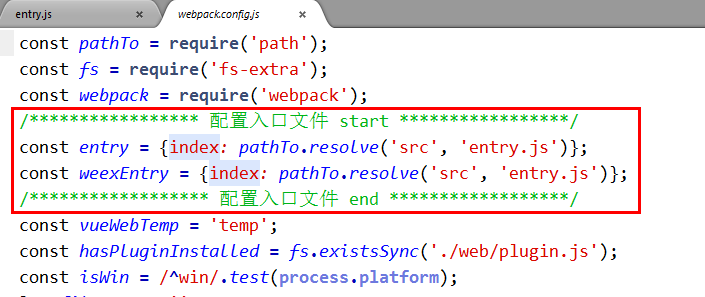
9.项目 结构
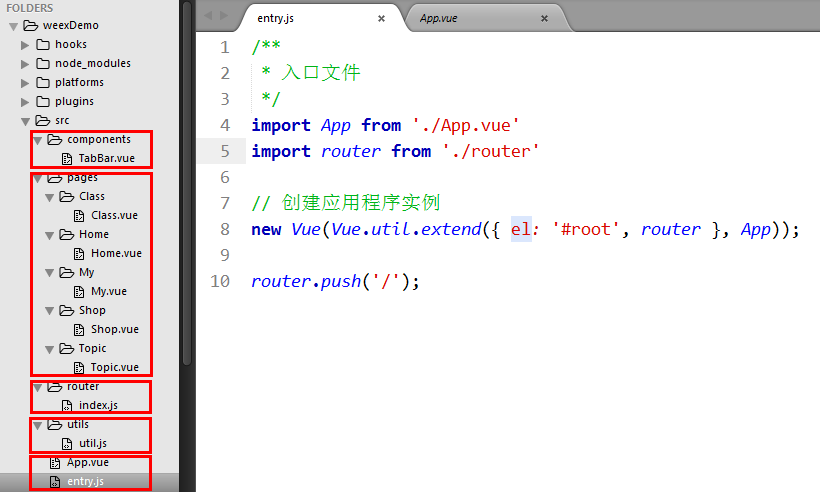
10.效果图
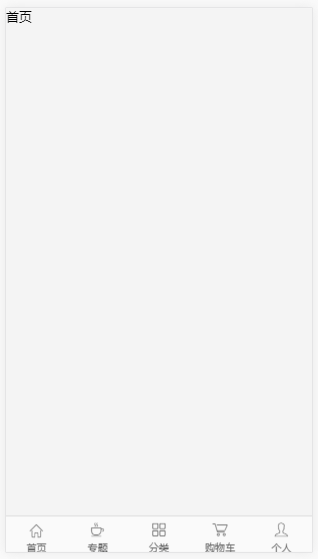
注:#root 报错
如果你使用的是 entry.js 作为入口文件,就需要删除 webpack.conf.js 文件中的 getEntryFileContent 和 walk 方法。
weex 项目开发(四)项目框架搭建 及 自定义 TabBar 组件的更多相关文章
- Django (九) 项目开发流程&项目架构
项目开发流程&项目架构 1. 软件开发的一般流程 1. 需求分析及确认: 由需求分析工程师与客户确认甚至挖掘需求.输出需求说明文档. 2. 概要设计及详细设计: 开发对需求进行概要设计,包 ...
- AngularJS进阶(三十一)AngularJS项目开发技巧之获取模态对话框中的组件ID
AngularJS项目开发技巧之获取模态对话框中的组件ID 需求 出于项目开发需求,需要实现的业务逻辑是:药店端点击查看"已发货""已收货"订单详情时,模块弹出 ...
- cocos2dx之lua项目开发中MVC框架的简单应用
**************************************************************************** 时间:2015-03-31 作者:Sharin ...
- 01-电子商城项目介绍及ssm框架搭建
1.B2C电商项目功能及架构 1.1功能列表 1.2系统架构(soa架构) 2.后台管理系统工程搭建及测试 ypMall,ypMall-manager-web ypMall为父项目,管理子项目的jar ...
- Vue/Egg大型项目开发(一)搭建项目
项目Github地址:前端(https://github.com/14glwu/stuer)后端(https://github.com/14glwu/stuer-server) 项目线上预览:http ...
- weex 项目开发 weexpack 项目 打包、签名、发布
一. weexpack build android 和 weexpack run android 的 区别. (1)单纯打包 weexpack build android (2)打包并运行 wee ...
- Android项目开发四
微博客户端开发 本周学习计划 研究微博客户端关于Sqlite数据库代码. 完成微博撰写.发布等功能模块. 将程序中存在的问题解决. 实际完成情况 Sqlite数据库学习与研究 微博客户端功能设定中涉及 ...
- [SSM项目]二-项目设计和框架搭建
一 10个实体类 选择Integer 而不是int的原因 :当值为空时,int类型会自动为其初始化,这是我们不希望的. 二 配置Maven 目录结构: src/main/java:业务代码 src/m ...
- JAVA项目从运维部署到项目开发(四. Tomcat)
一.关于中文乱码问题 文件目录:/conf/server.xml 将相关语句改为: <Connector port="8008" protocol="HTTP/1. ...
随机推荐
- Luogu3195 [HNOI2008]玩具装箱TOY (方程变形 + 斜率优化 )
题意: 给出一个序列 {a[i]} 把其分成若干个区间,每个区间的价值为 W = (j − i + ∑ak(i<=k<=j) - L)2 ,求所有分割方案中价值之和的最小值. 细节: 仔 ...
- 【02】markdown工具推荐
[02]信息 Windows 平台 MarkdownPad MarkPad Linux 平台 ReText Mac 平台 Mou 最新版Mac OS下Mou已经无法使用了.这里推荐一个跨平台的编辑器 ...
- asp.net下js调用session
大致方法为:js调用webservise,然后通过webservise将session值返回给js完成调用 其实最主要的一点就是在webmethod中允许session:[WebMethod(Enab ...
- CentOS7 开启免密登陆
1.开启免密登陆功能 以下文件 /etc/ssh/sshd_config 取消以下两项注释,如果没有添加. RSAAuthentication yes PubkeyAuthentication yes ...
- 【LeetCode】Maximum Depth of Binary Tree(二叉树的最大深度)
这道题是LeetCode里的第104道题. 给出题目: 给定一个二叉树,找出其最大深度. 二叉树的深度为根节点到最远叶子节点的最长路径上的节点数. 说明: 叶子节点是指没有子节点的节点. 示例: 给定 ...
- 九度oj 题目1073:杨辉三角形
题目描述: 输入n值,使用递归函数,求杨辉三角形中各个位置上的值. 输入: 一个大于等于2的整型数n 输出: 题目可能有多组不同的测试数据,对于每组输入数据, 按题目的要求输出相应输入n的杨辉三角形. ...
- 九度oj 题目1104:整除问题
题目描述: 给定n,a求最大的k,使n!可以被a^k整除但不能被a^(k+1)整除. 输入: 两个整数n(2<=n<=1000),a(2<=a<=1000) 输出: 一个整数. ...
- Oracle spool 用法小结
关于SPOOL(SPOOL是SQLPLUS的命令,不是SQL语法里面的东西.) 对于SPOOL数据的SQL,最好要自己定义格式,以方便程序直接导入,SQL语句如: select taskindex|| ...
- 【Luogu】P3455Zip-Queries(莫比乌斯反演)
题目链接 真是神TM莫比乌斯 首先来看一个神奇的结论:求gcd(x,y)==k的对数,其中1<=x<=n,1<=y<=m 等同于求gcd(x,y)==1的对数,其中1<= ...
- 【Luogu】P1122最大子树和(DFS,树上DP)
题目链接 感觉自己DP好烂啊 道道看题解 钦定1为根,DFS搜索子树权值.如果子树权值大于0就将当前节点加上子树权值,反之就把子树扔掉.最后在所有节点的权值中寻找最优解. void dfs(int ...
