ELK的高级篇(测试记录各种日志)
一、elk架构已经完成情况情况下
1)一个脚本收集多个日志,if 判断写入es的索引
[root@k8s6 conf.d]# cat file.conf
input {
file{
path => ["/var/log/messages", "/var/log/secure"]
type => "system-log"
start_position => "beginning"
}
file{
path => ["/var/log/elasticsearch/myes.log"]
type => "es-log"
start_position => "beginning"
}
} filter{
} output{
if [type] == "system-log" {
elasticsearch {
hosts => ["192.168.10.22:9200"]
index => "system-log-%{+YYYY.MM}"
}
}
if [type] == "es-log" {
elasticsearch {
hosts => ["192.168.10.22:9200"]
index => "es-log-%{+YYYY.MM}"
}
}
}
[root@k8s6 conf.d]# /opt/logstash/bin/logstash -f /etc/logstash/conf.d/file.conf 启动去kibana查看
Java日志为多行一个事件,需要被处理
2)调试遇到 中括号就为一个事件
[root@k8s6 conf.d]# cat /etc/logstash/conf.d/codec.conf
input {
stdin {
codec => multiline{
pattern => "^\["
negate => true
what => "previous"
}
}
} filter{
} output{
stdout {
codec => rubydebug
}
}
codec.conf
启动测试
[root@k8s6 conf.d]# /opt/logstash/bin/logstash -f /etc/logstash/conf.d/codec.conf
Settings: Default pipeline workers:
Pipeline main started
[你好啊
gitd^H^Hgird
hei, hai
[
{
"@timestamp" => "2019-03-15T11:52:51.012Z",
"message" => "[你好啊\ngitd\b\bgird\nhei, hai",
"@version" => "",
"tags" => [
[] "multiline"
],
"host" => "k8s6"
}
3)修改file文件,记录Java日志(es的日志)添加了codec参数
[root@k8s6 ~]# cat /etc/logstash/conf.d/file.conf
input {
file{
path => ["/var/log/messages", "/var/log/secure"]
type => "system-log"
start_position => "beginning"
}
file{
path => ["/var/log/elasticsearch/myes.log"]
type => "es-log"
start_position => "beginning"
codec => multiline{
pattern => "^\["
negate => true
what => "previous"
}
}
} filter{
} output{
if [type] == "system-log" {
elasticsearch {
hosts => ["192.168.10.22:9200"]
index => "system-log-%{+YYYY.MM}"
}
}
if [type] == "es-log" {
elasticsearch {
hosts => ["192.168.10.22:9200"]
index => "es-log-%{+YYYY.MM}"
}
}
}
file.conf
启动之前,需要删除之前启动生成文件内容,由于在前台启动的,默认在家目录的隐藏文件 ls /root/ -a
正常在后台启动下: ls /var/lib/logstash/ -a
并且还要去es的head插件删除该节点
4)删除2内容和节点后,再次启动服务
[root@k8s6 ~]# /opt/logstash/bin/logstash -f /etc/logstash/conf.d/file.conf
java的多行日志被分开
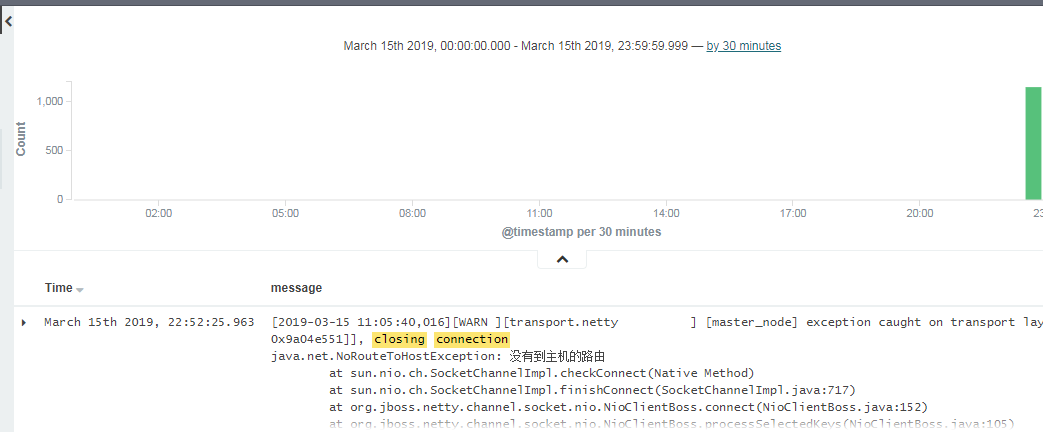
二、监控nginx日志
1)快速安装nginx
寻找:https://mirrors.aliyun.com/epel/
yum install -y nginx
wget https://mirrors.aliyun.com/epel/epel-release-latest-7.noarch.rpm
yum install wget -y
wget https://mirrors.aliyun.com/epel/epel-release-latest-7.noarch.rpm
rpm -ivh epel-release-latest-.noarch.rpm
yum instal nginx -y
2)修改配置文件,存为json数据,只修改了部分
http {
log_format main '$remote_addr - $remote_user [$time_local] "$request" '
'$status $body_bytes_sent "$http_referer" '
'"$http_user_agent" "$http_x_forwarded_for"';
log_format access_log_json '{"user_ip":"$http_x_real_ip","lan_ip":"$remote_addr","log_time":"$time_iso8601","user_req":"$request","http_code":"$status","body_bytes_sent":"$body_bytes_sent","req_time":"$request_time","user_ua":"$http_user_agent"}';
access_log /var/log/nginx/access_log_json.log access_log_json;
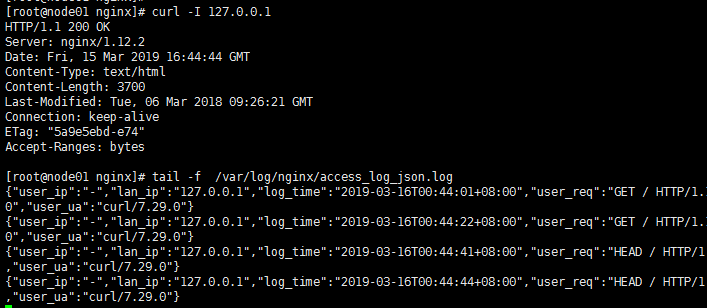
3)屏幕输出nginx日志
[root@node01 conf.d]# cat /etc/logstash/conf.d/nginx.conf
input{
file {
path => "/var/log/nginx/access_log_json.log"
codec => "json"
}
}
filter{
}
output{
stdout {
codec => rubydebug
}
}
nginx.conf
启动调试模式,测试
[root@node01 conf.d]# /opt/logstash/bin/logstash -f /etc/logstash/conf.d/nginx.conf
Settings: Default pipeline workers:
Pipeline main started
{
"user_ip" => "-",
"lan_ip" => "10.8.0.18",
"log_time" => "2019-03-16T00:57:19+08:00",
"user_req" => "GET / HTTP/1.1",
"http_code" => "",
"body_bytes_sent" => "",
"req_time" => "0.000",
"user_ua" => "Mozilla/5.0 (Windows NT 6.1; WOW64; Trident/7.0; rv:11.0) like Gecko",
"@version" => "",
"@timestamp" => "2019-03-15T16:57:20.127Z",
"path" => "/var/log/nginx/access_log_json.log",
"host" => "node01"
}
4)存入es服务,并屏幕输出调试。 写入之前先在家目录下删除.sincedb 文件
[root@node01 ~]# /etc/init.d/logstash start
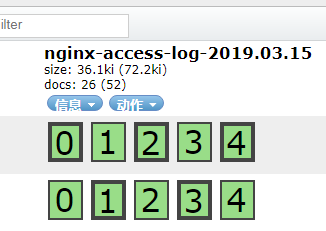
[root@node01 conf.d]# cat /etc/logstash/conf.d/nginx.conf
input{
file {
path => "/var/log/nginx/access_log_json.log"
codec => "json"
}
}
filter{
}
output{
elasticsearch {
hosts => ["192.168.10.22:9200"]
index => "nginx-access-log-%{+YYYY.MM.dd}"
}
stdout {
codec => rubydebug
} }
/opt/logstash/bin/logstash -f /etc/logstash/conf.d/nginx.conf
在kibana中配置时,注意时间格式
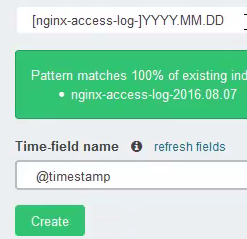
三、记录系统日志,rsyslog服务的日志文件
1)由于rsyslog系统文件较少,即所有机器都存在一起
思路,n1机器 启动logstash配置文件,监听514端口
其他机器修改 /etc/rsyslog.conf 配置
最后一行改为 *.* @@192.168.10.23:514 该服务的日志就会写入n1的logstash服务里
2)node1,的logstash配置文件如下,调试模式
[root@node01 conf.d]# cat syslog.conf
input{
syslog {
type => "system-syslog"
port =>
}
}
filter{
}
output{
stdout {
codec => rubydebug
}
}
syslog.conf
[root@node01 conf.d]# /opt/logstash/bin/logstash -f /etc/logstash/conf.d/syslog.conf 启动服务
可以查看端口
[root@node01 ~]# netstat -lntup|grep
tcp6 ::: :::* LISTEN /java
udp6 ::: :::* /java
其他机器修改配置文件
[root@k8s6 ~]# tail - /etc/rsyslog.conf
*.* @@192.168.10.23:
# ### end of the forwarding rule ###
[root@k8s6 ~]# systemctl restart rsyslog 重启服务,日志将发送到192.168.10.23的机器中
3)使用 logger 命令也可产生系统日志
[root@k8s6 ~]# logger hellow world
监听的日志
{
"message" => "hellow world\n",
"@version" => "",
"@timestamp" => "2019-03-16T05:30:58.000Z",
"type" => "system-syslog",
"host" => "192.168.10.22",
"priority" => ,
"timestamp" => "Mar 16 13:30:58",
"logsource" => "k8s6",
"program" => "root",
"severity" => ,
"facility" => ,
"facility_label" => "user-level",
"severity_label" => "Notice"
}
3)存入es中的配置文件
[root@node01 conf.d]# cat /etc/logstash/conf.d/syslog.conf
input{
syslog {
type => "system-syslog"
port =>
}
}
filter{
}
output{
elasticsearch {
hosts => ["192.168.10.22:9200"]
index => "system-syslog-%{+YYYY.MM}"
}
}
"system-syslog-%{+YYYY.MM}"
在kibana中查询

四、监听tcp的日志
1.1)node01调试模式下启动服务
[root@node01 conf.d]# cat /etc/logstash/conf.d/tcp.conf
input{
tcp {
type => "tcp"
port => ""
mode => "server"
}
}
filter{
}
output{
stdout {
codec => rubydebug
}
}
tcp.conf
启动监听程序 :[root@node01 conf.d]# /opt/logstash/bin/logstash -f /etc/logstash/conf.d/tcp.conf
查看端口
[root@node01 ~]# netstat -lntup|grep
tcp6 ::: :::* LISTEN /java
1.2)另一台机器模拟发送tcp日志
[root@k8s6 ~]# yum install nc -y
[root@k8s6 ~]# echo "hello" |nc 192.168.10.23
也可以发送文件 [root@k8s6 ~]# nc 192.168.10.23 6666 < /etc/resolv.conf
伪设备的发送方式 [root@k8s6 ~]# echo "hello world" > /dev/tcp/192.168.10.23/6666
1.3)查看监听的程序输出
[root@node01 conf.d]# /opt/logstash/bin/logstash -f /etc/logstash/conf.d/tcp.conf
Settings: Default pipeline workers:
Pipeline main started
{
"message" => "hello",
"@version" => "",
"@timestamp" => "2019-03-16T08:00:49.445Z",
"host" => "192.168.10.22",
"port" => ,
"type" => "tcp"
}
五、收集Apache日志
1.1)查看logstash的预定义插件
[root@node01 patterns]# pwd
/opt/logstash/vendor/bundle/jruby/1.9/gems/logstash-patterns-core-2.0./patterns
[root@node01 patterns]# head grok-patterns
USERNAME [a-zA-Z0-._-]+
USER %{USERNAME}
EMAILLOCALPART [a-zA-Z][a-zA-Z0-9_.+-=:]+
EMAILADDRESS %{EMAILLOCALPART}@%{HOSTNAME}
HTTPDUSER %{EMAILADDRESS}|%{USER}
INT (?:[+-]?(?:[-]+))
BASE10NUM (?<![-.+-])(?>[+-]?(?:(?:[-]+(?:\.[-]+)?)|(?:\.[-]+)))
NUMBER (?:%{BASE10NUM})
BASE16NUM (?<![-9A-Fa-f])(?:[+-]?(?:0x)?(?:[-9A-Fa-f]+))
BASE16FLOAT \b(?<![-9A-Fa-f.])(?:[+-]?(?:0x)?(?:(?:[-9A-Fa-f]+(?:\.[-9A-Fa-f]*)?)|(?:\.[-9A-Fa-f]+)))\b
/opt/logstash/vendor/bundle/jruby/1.9/gems/logstash-patterns-core-2.0.5/patterns
1.2)filter中,grok插件的使用
grok查看官网
https://www.elastic.co/guide/en/logstash/current/plugins-filters-grok.html
1.3)根据官网调试日志
[root@k8s6 conf.d]# cat /etc/logstash/conf.d/grok.conf
input{
stdin {}
}
filter{
grok {
match => { "message" => "%{IP:client} %{WORD:method} %{URIPATHPARAM:request} %{NUMBER:bytes} %{NUMBER:duration}" }
}
}
output{
stdout {
codec => rubydebug
}
}
/etc/logstash/conf.d/grok.conf
1.4)启动查看日志输出
[root@k8s6 conf.d]# /opt/logstash/bin/logstash -f /etc/logstash/conf.d/grok.conf
Settings: Default pipeline workers:
Pipeline main started
55.3.244.1 GET /index.html 0.043
{
"message" => "55.3.244.1 GET /index.html 15824 0.043",
"@version" => "",
"@timestamp" => "2019-03-16T09:25:51.670Z",
"host" => "k8s6",
"client" => "55.3.244.1",
"method" => "GET",
"request" => "/index.html",
"bytes" => "",
"duration" => "0.043"
}
/opt/logstash/bin/logstash -f /etc/logstash/conf.d/grok.conf
2.1)调试apache日志
寻找apache的日志插件
[root@node01 patterns]# vim /opt/logstash/vendor/bundle/jruby/1.9/gems/logstash-patterns-core-2.0./patterns/grok-patterns
COMBINEDAPACHELOG 找到这个
COMBINEDAPACHELOG
2.2)编辑apache的日志bug模式
[root@k8s6 conf.d]# cat apache-grok.conf
input{
file {
path => "/var/log/httpd/access_log"
start_position => "beginning"
}
}
filter{
grok {
match => { "message" => "%{COMBINEDAPACHELOG}" }
}
}
output{
stdout {
codec => rubydebug
}
}
apache-grok.conf
启动测试
[root@k8s6 conf.d]# /opt/logstash/bin/logstash -f /etc/logstash/conf.d/apache-grok.conf
Settings: Default pipeline workers:
Pipeline main started
{
"message" => "::1 - - [16/Mar/2019:16:41:48 +0800] \"OPTIONS * HTTP/1.0\" 200 - \"-\" \"Apache/2.4.6 (CentOS) (internal dummy connection)\"",
"@version" => "",
"@timestamp" => "2019-03-16T10:26:41.882Z",
"path" => "/var/log/httpd/access_log",
"host" => "k8s6",
"clientip" => "::1",
"ident" => "-",
"auth" => "-",
"timestamp" => "16/Mar/2019:16:41:48 +0800",
"verb" => "OPTIONS",
"request" => "*",
"httpversion" => "1.0",
"response" => "",
"referrer" => "\"-\"",
"agent" => "\"Apache/2.4.6 (CentOS) (internal dummy connection)\""
}
3.1)写入es服务
[root@k8s6 ~]# cat /etc/logstash/conf.d/apache-grok.conf
input{
file {
path => "/var/log/httpd/access_log"
start_position => "beginning"
}
}
filter{
grok {
match => { "message" => "%{COMBINEDAPACHELOG}" }
}
}
output{
elasticsearch {
hosts => ["192.168.10.22:9200"]
index => "apache-accesslog-%{+YYYY.MM.dd}"
}
}
kibana进行日志匹配
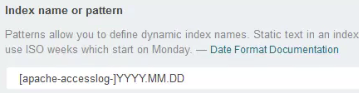
六、elk标准架构图,使用消息队列形式

1)elk架构修改
之前
数据 =》logstash =》es 修改
数据 =》logstash =》redis(消息队列) =》logstash =》es
支持的output插件
https://www.elastic.co/guide/en/logstash/current/output-plugins.html
2)安装启动redis
测试redis
yum install redis -y
修改redis配置文件
vim /etc/redis.conf
daemonize no ==> daemonize yes 改为后台运行
bind 192.168.10.23 修改ip地址
启动redis
[root@node01 ~]# systemctl start redis
[root@node01 ~]# netstat -lntup|grep redis
tcp 192.168.10.23: 0.0.0.0:* LISTEN /redis-server
[root@node01 ~]# redis-cli -h 192.168.10.23 -p
192.168.10.23:>
启动redis
3.1)测试 logstash与redis测试
[root@node01 ~]# cat /etc/logstash/conf.d/redis.conf
input{
stdin {}
} output{
redis {
host => "192.168.10.23"
port => ""
db => ""
data_type => "list"
key => "demo"
}
}
logstash/conf.d/redis.conf
启动logstash服务
[root@node01 ~]# /opt/logstash/bin/logstash -f /etc/logstash/conf.d/redis.conf
Settings: Default pipeline workers:
Pipeline main started
hello
hello weodda
agaeawegaw
添加了3个值
3.2)在redis中查看
[root@node01 ~]# redis-cli -h 192.168.10.23 -p 6379
192.168.10.23:6379> info
db6:keys=1,expires=0,avg_ttl=0
192.168.10.23:6379> select 6
OK
192.168.10.23:6379[6]> keys *
1) "demo"
192.168.10.23:6379[6]> type demo
list
192.168.10.23:6379[6]> llen demo
(integer) 3
192.168.10.23:6379[6]> lindex demo -1
"{\"message\":\"agaeawegaw\",\"@version\":\"1\",\"@timestamp\":\"2019-03-16T15:20:02.261Z\",\"host\":\"node01\"}"
4)将apache日志写入redis
[root@k8s6 conf.d]# cat /etc/logstash/conf.d/apache-grok-redis.conf
input{
file {
path => "/var/log/httpd/access_log"
start_position => "beginning"
}
}
filter{
grok {
match => { "message" => "%{COMBINEDAPACHELOG}" }
}
}
output{
redis {
host => "192.168.10.23"
port => ""
db => ""
data_type => "list"
key => "apache-accesslog"
}
}
apache-grok-redis.conf
过滤操作,可在后面读取redis时实现
启动服务
[root@k8s6 conf.d]# /opt/logstash/bin/logstash -f /etc/logstash/conf.d/apache-grok-redis.conf
可进入redis查看
5)从另一台机器启动logstash读取redis写入es服务
192.168..22机器使用 logstash 将日志存入redis
192.168..23机器使用logstash读取redis内写入的日志
查看inpu的插件
https://www.elastic.co/guide/en/logstash/current/input-plugins.html
5.1)屏幕调试输出
[root@node01 conf.d]# cat /etc/logstash/conf.d/indexer.conf
input{
redis {
host => "192.168.10.23"
port => ""
db => ""
data_type => "list"
key => "apache-accesslog"
}
}
output{
stdout {
codec => rubydebug
}
}
读取redis
/opt/logstash/bin/logstash -f /etc/logstash/conf.d/indexer.conf
5.2)整个过程梳理(最终版)
标准存入redis
[root@k8s6 conf.d]# cat /etc/logstash/conf.d/apache-grok-redis.conf
input{
file {
path => "/var/log/httpd/access_log"
start_position => "beginning"
}
}
output{
redis {
host => "192.168.10.23"
port => ""
db => ""
data_type => "list"
key => "apache-accesslog"
}
} 标准读取redis,过滤之后再存入es服务
[root@node01 conf.d]# cat /etc/logstash/conf.d/indexer.conf
input{
redis {
host => "192.168.10.23"
port => ""
db => ""
data_type => "list"
key => "apache-accesslog"
}
}
filter{
grok {
match => { "message" => "%{COMBINEDAPACHELOG}" }
}
} output{
elasticsearch {
hosts => ["192.168.10.22:9200"]
index => "apache-accesslog-%{+YYYY.MM.dd}"
}
}
存取日志
消息队列使用kafka
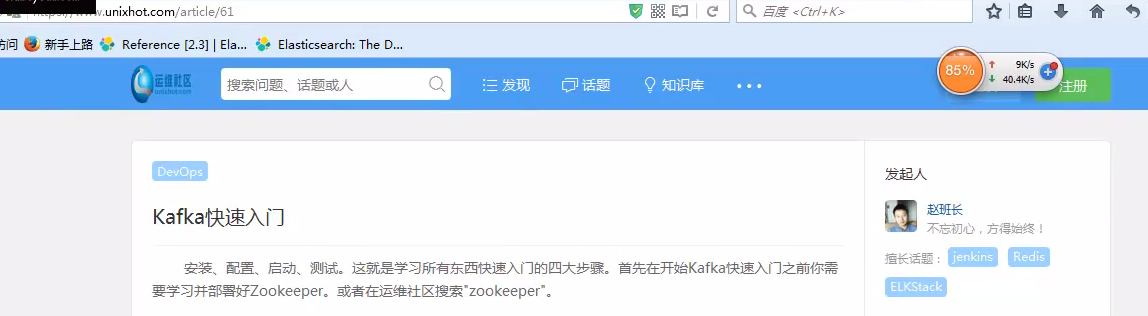
六、综合测试
1.1)logstash存入redis服务
[root@k8s6 conf.d]# cat /etc/logstash/conf.d/sumlog_put.conf
input{
file {
path => "/var/log/httpd/access_log"
start_position => "beginning"
type => "apache-accesslog"
}
file {
path => ["/var/log/elasticsearch/myes.log"]
type => "es-log"
start_position => "beginning"
codec => multiline{
pattern => "^\["
negate => true
what => "previous"
}
}
}
output{
if [type] == "apache-accesslog" {
redis {
host => "192.168.10.23"
port => ""
db => ""
data_type => "list"
key => "apache-accesslog"
}
}
if [type] == "es-log" {
redis {
host => "192.168.10.23"
port => ""
db => ""
data_type => "list"
key => "es-log"
}
}
}
sumlog_put.conf
启动服务
[root@k8s6 ~]# /etc/init.d/logstash start
1.2)处理问题,发现redis没有存入日志
遇到的坑。权限问题
chown www:www /var/log/httpd/access_log # yum安装的apache可能存在权限问题
修改logstash的启动权限
vim /etc/init.d/logstash
LS_USER=root
LS_GROUP=root
读取权限问题
警告:如果启动端口,请误使用root用户
1.3)读取redis,存入es
标准读取redis,过滤之后再存入es服务
[root@node01 conf.d]# cat /etc/logstash/conf.d/sumlog_get.conf
input{
syslog {
type => "system-syslog"
port =>
}
redis {
type => "apache-accesslog"
host => "192.168.10.23"
port => ""
db => ""
data_type => "list"
key => "apache-accesslog"
}
redis {
type => "es-log"
host => "192.168.10.23"
port => ""
db => ""
data_type => "list"
key => "es-log"
}
}
filter {
if [type] == "apache-accesslog" {
grok {
match => { "message" => "%{COMBINEDAPACHELOG}" }
}
}
} output{
if [type] == "apache-accesslog" {
elasticsearch {
hosts => ["192.168.10.22:9200"]
index => "apache-accesslog-%{+YYYY.MM.dd}"
}
}
if [type] == "es-log" {
elasticsearch {
hosts => ["192.168.10.22:9200"]
index => "es-log-%{+YYYY.MM}"
}
}
if [type] == "system-syslog" {
elasticsearch {
hosts => ["192.168.10.22:9200"]
index => "system-syslog-%{+YYYY.MM}"
}
}
}
sumlog_get.conf
也需要改为root用户,普通用户无法启动低端口
2)强调,防止程序挂了
如果使用redis list 作为消息队列,需要对key进行监控
llen key_name,如超过1万就报警。
三、kibana的图形化()
1)markdown定义文本,如紧急联系人
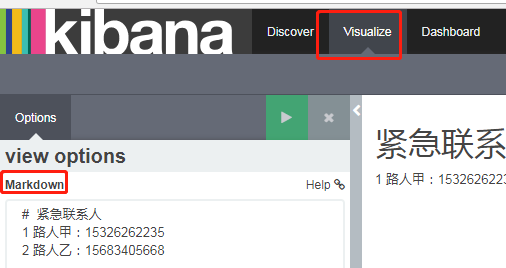
ELK的高级篇(测试记录各种日志)的更多相关文章
- Go语言之高级篇beego框架之日志收集系统
一.日志收集系统架构设计 图1 图2 二.开发环境 1.安装jdk jdk-8u51-windows-x64.exe 安装目录:C:\Program Files\jdk8 2.安装zookeeper ...
- 4 - 基于ELK的ElasticSearch 7.8.x技术整理 - 高级篇( 续 ) - 更新完毕
0.前言 这里面一些理论和前面的知识点挂钩的,所以:建议看一下另外3篇知识内容 基础篇:https://www.cnblogs.com/xiegongzi/p/15684307.html java操作 ...
- 3 - 基于ELK的ElasticSearch 7.8.x技术整理 - 高级篇( 偏理论 )
4.ES高级篇 4.1.集群部署 集群的意思:就是将多个节点归为一体罢了( 这个整体就有一个指定的名字了 ) 4.1.1.window中部署集群 - 了解即可 把下载好的window版的ES中的dat ...
- SpringBootTest单元测试实战、SpringBoot测试进阶高级篇之MockMvc讲解
1.@SpringBootTest单元测试实战 简介:讲解SpringBoot的单元测试 1.引入相关依赖 <!--springboot程序测试依赖,如果是自动创建项目默认添加--> &l ...
- ELK菜鸟手记 (一) 环境配置+log4j日志记录
1. 背景介绍 在大数据时代,日志记录和管理变得尤为重要. 以往的文件记录日志的形式,既查询起来又不方便,又造成日志在服务器上分散存储,管理起来相当麻烦, 想根据一个关键字查询日志中某个关键信息相当困 ...
- 「MySQL高级篇」explain分析SQL,索引失效&&常见优化场景
大家好,我是melo,一名大三后台练习生 专栏回顾 索引的原理&&设计原则 欢迎关注本专栏:MySQL高级篇 本篇速览 在我们上一篇文章中,讲到了索引的原理&&设计原则 ...
- ORM查询语言(OQL)简介--高级篇(续):庐山真貌
相关文章内容索引: ORM查询语言(OQL)简介--概念篇 ORM查询语言(OQL)简介--实例篇 ORM查询语言(OQL)简介--高级篇:脱胎换骨 ORM查询语言(OQL)简介--高级篇(续):庐山 ...
- StackTrace堆栈跟踪记录详细日志
使用StackTrace堆栈跟踪记录详细日志(可获取行号) 2014-04-25 22:30 by 螺丝钉想要螺丝帽, 350 阅读, 3 评论, 收藏, 编辑 上一篇我们提到使用.NET自带的Tra ...
- SQL注入攻击三部曲之高级篇
SQL注入攻击三部曲之高级篇 经过了入门篇和进阶篇的学习,相信诸位想要破解一般的网站是没有什么问题了,但是先别得意.正所谓学海无涯,技术的进步也是没有止境的.SQL注入是一个看起来简单,但是变数很多的 ...
随机推荐
- Django09-中间件
一.前戏 之前通过给视图函数加装饰器来判断用户是否登录,把没有登录的用户请求跳转到登录页面.我们通过给几个特定视图函数加装饰器实现了这个需求.但是以后添加的视图函数可能也需要加上装饰器,这样稍微有点繁 ...
- splice() 方法通过删除现有元素和/或添加新元素来更改一个数组的内容。
var myFish = ["angel", "clown", "mandarin", "surgeon"]; //从第 ...
- 2017-11-11 Sa Oct Is it online
2017-11-11 Sa Oct Is it online 9:07 AM After breakfast I tried connecting to the course selection sy ...
- Jmeter软件介绍
1.软件结构 Apache JMeter是Apache组织开发的基于Java的压力测试工具.用于对软件做压力测试,它最初被设计用于Web应用测试,但后来扩展到其他测试领域. 它可以用于测试静态和动态资 ...
- jquery中的 deferred之 then (二)
例: var def = $.Deferred(); var prs1 = def.then(function (val) { var result = val + "_123" ...
- 3G设置linux路由-iptables配置
1.如何区分iptables的PREROUTING和POSTROUTING链 (引自http://jingyan.baidu.com/article/aa6a2c143d84470d4c19c4cf. ...
- git命令行获取某分支代码
参考https://www.cnblogs.com/nylcy/p/6569284.html git clone -b branch1 http://xxx.xx.xxx... git clone - ...
- SpringMVC的执行流程
解析SpringMVC执行流程 SpringMVC的执行图大概如下所示 1.首先它是由客户端发起请求,到DispatcherServlet,被拦截后到HandlerMapping这里充当一个路由器,通 ...
- H-Modify Minieye杯第十五届华中科技大学程序设计邀请赛现场赛
题面见 https://ac.nowcoder.com/acm/contest/700#question 题目大意是有n个单词,有k条替换规则(单向替换),每个单词会有一个元音度(单词里元音的个数)和 ...
- Python基础-函数(六)
一.函数介绍 函数是组织好的,可重复使用的,用来实现单一,或相关联功能的代码段. 函数能提高应用的模块性,和代码的重复利用率.Python提供了许多内建函数,比如print().但你也可以自己创建函数 ...
