Jmeter Distributed (Remote) Testing: Master Slave Configuration
What is Distributed Testing?
DistributedTestingis a kind of testing which use multiple systems to perform Stress Testing. Distributed testing is applied for testing websites and server applications when they are working with multiple clients simultaneously.
Distributes testing uses client-server model as the figure below:

- Master: the system running JMeter GUI, control each slave.
- Slave: the system running JMeter-server, receive a command from the master and send a request to a server under test.
- Target: the web server under test, get a request from slaves.
Remote Test Example
Precondition:
- The firewalls on the systems are turned off. In some cases, the firewall may still be blocking the traffic. You should disable the Window firewall orLinuxfirewall.
- All the machines should be on the same subnet. If machines are not on the same subnet, maybe they will not recognize each other in the network.
- Use the same version of JMeter to avoid unanticipated errors/issues.
Here is the roadmap for this testing:
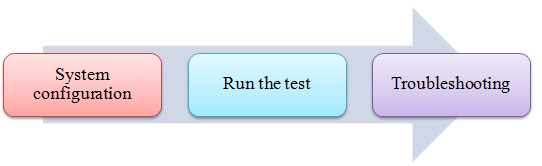
Step 1) System configuration
Setup slave systems, go to jmeter/bin directory and execute file "jmeter-server.bat".
Assume that a slave machine has IP address: 192.168.0.10. On windows, you should see a window appear like the following figure:
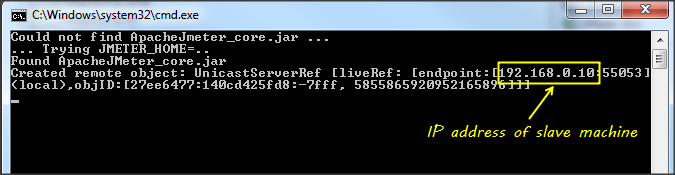
On the master systems, go to /bin directory and edit file jmeter.properites, add IP slave machine as below

Step 2) Run the test
At this point, you are ready to start load testing. On the master machine, run JMeter GUI and open the test plan.
Click Run on the menu bar; select Remote start -> select the IP address of slave machine
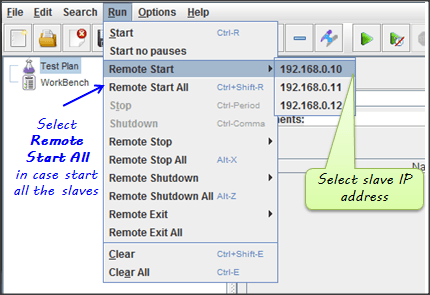
Step 3) Troubleshooting
If you are unable to run test form the above machine and see below error, simply ask an owner of a slave machine to run the JMeter-server.bat File.

Disable Firewall on both master and slave machines to fix this error.
Limitation:
There are some basic limitations for distributed testing. Here's list of the known items:
- Server and all clients must be on the same subnet.
- Distributed testing required target server to have the large processing power. The target Server could be easily overloaded in case it gets too many requests by distributed JMeter tests.
- A single JMeter can only handle a limited number of threads (100- 300 threads).
- The distributed JMeter tests are complex, difficult for a beginner to build.
Jmeter Distributed (Remote) Testing: Master Slave Configuration的更多相关文章
- Redis Master/Slave 实践
本次我们将模拟 Master(1) + Slave(4) 的场景,并通过ASP.NET WEB API进行数据的提交及查询,监控 Redis Master/Slave 数据分发情况,只大致概述,不会按 ...
- 17.1.1.2 Setting the Replication Slave Configuration
17.1.1.2 Setting the Replication Slave Configuration 在一个复制slave, 你必须创建一个唯一的server ID,如果这个没有做,slave设置 ...
- git push origin master 报错 remote rejected] master -> master (branch is currently checked out)
解决办法: 977down vote You can simply convert your remote repository to bare repository (there is no wor ...
- 【摘录】JDBC Master Slave(JDBC方式的JMS集群)
JDBC Master Slave First supported in ActiveMQ version 4.1 If you are using pure JDBC and not using t ...
- redis之master.slave主从复制
简介 主机数据更新后根据配置和策略,自动同步到备机的master/slave机制,master以写为主,slave以读为主 从库配置 配置从库,不配主库 配置从库: 格式: slaveof 主库ip ...
- show master/slave status求根溯源
show master/slave status分别是查看主数据库以及副数据库的状态,是一种能查看主从复制运行情况的方式. 这里仅仅讨论linux下的nysql5.7.13版本的执行情况 一.show ...
- Windows下搭建MySQL Master Slave
一.背景 服务器上放了很多MySQL数据库,为了安全,现在需要做Master/Slave方案,因为操作系统是Window的,所以没有办法使用keepalived这个HA工具,但是我们可以接受人工进行切 ...
- MongoDB学习笔记——Master/Slave主从复制
Master/Slave主从复制 主从复制MongoDB中比较常用的一种方式,如果要实现主从复制至少应该有两个MongoDB实例,一个作为主节点负责客户端请求,另一个作为从节点负责从主节点映射数据,提 ...
- redis 学习笔记(3)-master/slave(主/从模式)
类似mysql的master-slave模式一样,redis的master-slave可以提升系统的可用性,master节点写入cache后,会自动同步到slave上. 环境: master node ...
随机推荐
- css 实现 左右div 等高, 同时父级div就是最高的子div的高度
原文地址:https://www.cnblogs.com/cbza/p/7145384.html 方法一: 通过父级overflow:hidden, 自己设置padding-bottom 和 mar ...
- Busybox镜像
使用docker多少还是要知道一些Busybox的知识,下面转载自https://blog.csdn.net/chengqiuming/article/details/79313539 一 简介 Bu ...
- Java核心-多线程-并发控制器-CountDownLatch倒数闩
1.基本概念 CountDownLatch,中文名倒数闩,jdk并发工具包中一个并发控制器,它抽象了一个常见的多线程并发场景,开发人员使用它可以写出同时兼顾线程安全性与高效率的代码. 2.抽象模型 相 ...
- mvc中让路由忽略带后缀的路径文件
public static void RegisterRoutes(RouteCollection routes) { routes.IgnoreRoute("{resource}.axd/ ...
- [UE4]线性插值Lerp
- [UE4]计算箭头方向:正切、SetRelativeRotation、RotationFromXVector、Get MotionController Thumbstick X
正切 正弦函数 sinθ=y/r 余弦函数 cosθ=x/r 正切函数 tanθ=y/x 余切函数 cotθ=x/y 正割函数 secθ=r/x 余割函数 cscθ=r/y 已知y和x,求角度θ: ...
- Spring4.0开始的泛型依赖
参考资料: http://www.cnblogs.com/solverpeng/p/5687304.html 视频地址:https://edu.51cto.com/course/1956.html 一 ...
- AD中批量创建域用户
EXCEL表中的各列说明情况: A列:姓 B列:名 C列:姓名 D列:账号 E列:密码 此表格另存为person .csv 的格式到AD的C盘目录下,用记事本打开如下图所示: 打开CMD,右键以管理员 ...
- CDNI - RFC7336翻译
CDNI框架 摘要 本文档提出了CDNI的一个框架.框架的目的是提供对CDNI问题空间的总体描述,和描述CDN互连所需的各种组件之间的 关系.CDNI需要指定接口和机制解决诸如请求路由,分发交换元数据 ...
- JSP的三个脚本元素
JSP的脚本:JSP定义Java代码的方式 1. <% 代码 %>:[脚本段:java程序段]定义的java代码,在service方法中.service方法中可以定义什么,该脚本中就可以定 ...
