python进程编程
多进程multiprocess模块
multiprocessing is a package that supports spawning processes using an API similar to the threading module. The multiprocessing package offers both local and remote concurrency, effectively side-stepping the Global Interpreter Lock by using subprocesses instead of threads. Due to this, the multiprocessing module allows the programmer to fully leverage multiple processors on a given machine. It runs on both Unix and Windows.
这个模块的语法结构与threading模块基本相似。
查找到一个多进程的博客连接:https://www.cnblogs.com/Mr-Murray/p/9026955.html
from multiprocessing import Process
import time
import os def info():
print("\033[35;1mThe time is %s\033[0m" % time.ctime())
print("The parent is %s; The Child process is %s" % (os.getppid(), os.getpid())) if __name__ == "__main__":
for i in range(10):
p = Process(target=info)
p.start()
p.join()
这段代码和之前用threading模块创建的多线程并没有任何的区别,但是如果在windows系统上执行时,必须加上if __name__ == "__main__":语句,原因如下:
在Windows操作系统中由于没有fork(linux操作系统中创建进程的机制),在创建子进程的时候会自动 import 启动它的这个文件,
而在 import 的时候又执行了整个文件。因此如果将process()直接写在文件中就会无限递归创建子进程报错。所以必须把创建子
进程的部分使用if __name__ ==‘__main__’ 判断保护起来,import 的时候 ,就不会递归运行了。 以实例化的方式产生进程:
import os, time
from multiprocessing import Process class Myprocess(Process):
def __init__(self):
super(Myprocess, self).__init__() def run(self):
print("\033[35;1mThe time is %s\033[0m" % time.ctime())
print("The parent is %s; The Child process is %s" % (os.getppid(), os.getpid())) if __name__ == "__main__":
p = Myprocess()
p.start()
#在调用p.start的时候,会自动执行类中的run方法,run方法是必不可少的。和threading类中的Thread中的run方法一样。
进程中的守护进程和threading模块中的守护线程是同一个意思,主进程结束的时候,子进程也会随之结束。
import os, time
from multiprocessing import Process def fun1():
print("starting %s".center(50,"-") % time.ctime())
time.sleep(3)
print("Stopping %s".center(50,"-") % time.ctime()) if __name__ == "__main__":
p = Process(target=fun1)
p.daemon = True
p.start()
time.sleep(1) --------------------------------------------------------------------------
子进程中是要执行3s的,但主进程中只执行了1s,设置了守护进程之后,主进程结束,不管子进程的状态,子进程都要退出
利用多进程实现简易的socket并发连接。
server端代码:
import socket, time
from multiprocessing import Process def handle(conn,addr):
print("The connection is from %s at %s port" % addr)
conn.send(b"Hello world")
data = conn.recv(1024)
conn.send(data) if __name__ == "__main__":
HOST = "localhost"
PORT = 51423
ADDR = (HOST, PORT) s = socket.socket(socket.AF_INET, socket.SOCK_STREAM)
s.bind(ADDR)
s.listen(5) while True:
conn, addr = s.accept()
p = Process(target=handle, args=(conn,addr)) # 进程间的数据是不共享的,因此需要把coon作为参数传递
p.start()
s.close() client端代码:
import socket HOST = "localhost"
PORT = 51423
ADDR = (HOST, PORT) s = socket.socket(socket.AF_INET, socket.SOCK_STREAM)
s.connect(ADDR)
data = s.recv(1024)
print(data.decode())
while True:
info = input(">>>: ")
s.send(info.encode())
data = s.recv(1024)
print(data.decode())
注意:
进程之间的数据是彼此之间不能互相访问的,因此conn必须作为参数传递。
进程之间的通信该怎么做?
进程中的队列和管道:
from multiprocessing import Process, Queue
from time import sleep
import random # 利用进程写一个生成消费者模型,
# 生成者向队列插入一个随机数,消费者取出队列中的一个数值 def productor(q):
while True:
sleep(0.3)
print("store an num")
q.put(random.randint(1,100)) def consumer(q):
while True:
sleep(0.2)
print("Getting an num")
q.get() if __name__ == "__main__":
q = Queue()
proc1 = Process(target=productor, args=(q,))
proc2 = Process(target=consumer, args=(q,))
proc1.start()
proc2.start()
这只是一个简易模型,来说明队列在进程之间的通信。
这里的队列用法和线程中队列用法基本相同,只是一个用于进程通信,一个用于线程通信。
管道
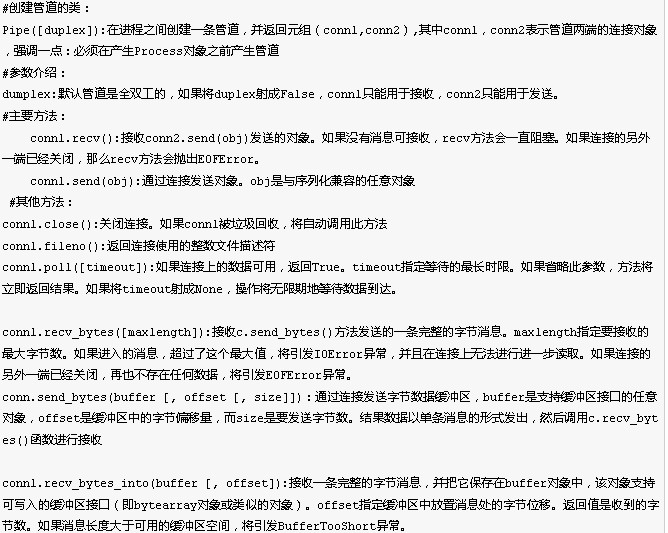
管道的简单实用:
from multiprocessing import Process, Pipe def f(conn):
conn.send("Hello world")
conn.close() if __name__ == '__main__':
parent_conn, child_conn = Pipe()
p = Process(target=f, args=(child_conn,))
p.start()
print(parent_conn.recv())
p.join()
manager
Manager()返回的manager对象控制了一个server进程,此进程包含的python对象可以被其他的进程通过proxies来访问。从而达到多进程间数据通信且安全。
A manager object returned by Manager() controls a server process which holds Python objects and allows other processes to manipulate them using proxies.
A manager returned by Manager() will support types list, dict, Namespace, Lock, RLock, Semaphore, BoundedSemaphore, Condition, Event, Barrier, Queue, Value and Array.
一个简单实用的实例:
from multiprocessing import Process, Manager
import random def f(list):
list.append(random.randint(0,100))
print(list) if __name__ == "__main__":
p_list = []
with Manager() as manager:
l = manager.list()
for i in range(10):
p = Process(target=f,args=(l,))
p.start()
p_list.append(p) for res in p_list:
res.join()
每一个进程给列表中添加一个数据,执行结果如下:
[95]
[95, 25]
[95, 25, 31]
[95, 25, 31, 70]
[95, 25, 31, 70, 9]
[95, 25, 31, 70, 9, 17]
[95, 25, 31, 70, 9, 17, 96]
[95, 25, 31, 70, 9, 17, 96, 71]
[95, 25, 31, 70, 9, 17, 96, 71, 96]
[95, 25, 31, 70, 9, 17, 96, 71, 96, 3]
进程池:
进程池内部维护一个进程序列,当使用时,则去进程池中获取一个进程,如果进程池序列中没有可供使用的进进程,那么程序就会等待,直到进程池中有可用进程为止。
from multiprocessing import Process, Pool
import time def Foo(i):
time.sleep(2)
return i + 100 def Bar(arg):
print('-->exec done:', arg) if __name__ == "__main__":
pool = Pool(5) for i in range(10):
pool.apply_async(func=Foo, args=(i,), callback=Bar)
# pool.apply(func=Foo, args=(i,)) print('end')
pool.close()
pool.join()
注意:其中在调用apply_async时候使用了callback回调函数
进程池详解,看到的一片博文:https://www.cnblogs.com/qiangyuge/p/7455814.html
python进程编程的更多相关文章
- python并发编程之多进程(二):互斥锁(同步锁)&进程其他属性&进程间通信(queue)&生产者消费者模型
一,互斥锁,同步锁 进程之间数据不共享,但是共享同一套文件系统,所以访问同一个文件,或同一个打印终端,是没有问题的, 竞争带来的结果就是错乱,如何控制,就是加锁处理 part1:多个进程共享同一打印终 ...
- Python 多进程编程之 进程间的通信(在Pool中Queue)
Python 多进程编程之 进程间的通信(在Pool中Queue) 1,在进程池中进程间的通信,原理与普通进程之间一样,只是引用的方法不同,python对进程池通信有专用的方法 在Manager()中 ...
- Python 多进程编程之 进程间的通信(Queue)
Python 多进程编程之 进程间的通信(Queue) 1,进程间通信Process有时是需要通信的,操作系统提供了很多机制来实现进程之间的通信,而Queue就是其中的一个方法----这是操作系统开辟 ...
- python网络编程基础(线程与进程、并行与并发、同步与异步、阻塞与非阻塞、CPU密集型与IO密集型)
python网络编程基础(线程与进程.并行与并发.同步与异步.阻塞与非阻塞.CPU密集型与IO密集型) 目录 线程与进程 并行与并发 同步与异步 阻塞与非阻塞 CPU密集型与IO密集型 线程与进程 进 ...
- 《转载》Python并发编程之线程池/进程池--concurrent.futures模块
本文转载自Python并发编程之线程池/进程池--concurrent.futures模块 一.关于concurrent.futures模块 Python标准库为我们提供了threading和mult ...
- python并发编程之进程、线程、协程的调度原理(六)
进程.线程和协程的调度和运行原理总结. 系列文章 python并发编程之threading线程(一) python并发编程之multiprocessing进程(二) python并发编程之asynci ...
- [ Python - 14 ] python进程及线程编程
什么是进程: 简单来讲,进程就是操作系统中运行的程序或任务,进程和程序的区别在于进程是动态的,而程序是静态的.进程是操作系统资源管理的最小单位. 什么是线程: 线程是进程的一个实体,是cpu调度和分派 ...
- Python进阶(4)_进程与线程 (python并发编程之多进程)
一.python并发编程之多进程 1.1 multiprocessing模块介绍 由于GIL的存在,python中的多线程其实并不是真正的多线程,如果想要充分地使用多核CPU的资源,在python中大 ...
- Python并发编程05 /死锁现象、递归锁、信号量、GIL锁、计算密集型/IO密集型效率验证、进程池/线程池
Python并发编程05 /死锁现象.递归锁.信号量.GIL锁.计算密集型/IO密集型效率验证.进程池/线程池 目录 Python并发编程05 /死锁现象.递归锁.信号量.GIL锁.计算密集型/IO密 ...
随机推荐
- zabbix触发器表达式详解
Zabbix触发器的语法如下: {<server>:<key>.<function>(<parameter>)}<operator>< ...
- Spring MVC静态资源处理:<mvc:resources />
优雅REST风格的资源URL不希望带 .html 或 .do 等后缀.由于早期的Spring MVC不能很好地处理静态资源,所以在web.xml中配置DispatcherServlet的请求映射,往往 ...
- 阿里云短信发送服务SDK-Python3
本文提供阿里云的短信发送服务SDK,使用Python3实现. # -*- coding: utf-8 -*- # pip install requests import requests import ...
- Linux 程序后台运行
例子: shadowsocks 程序后台运行: sslocal -c /etc/shadowsocks-libev/config.json > /dev/>& & 参考: ...
- idea导出war包并在tomcat上部署
生成war包 (一)进入项目配置页面 然后到达: (二)选择 设置好路径 然后apply (三)生成 然后再指定的目录就可以看见war包了. 部署到tomcat上 (一)将war包拷贝到tomcat的 ...
- 在django项目中自定义manage命令(转)
add by zhj 是我增加的注释 原文:http://www.cnblogs.com/holbrook/archive/2012/03/09/2387679.html 我们都用过Django的dj ...
- Inception系列
从GoogLeNet的Inceptionv1开始,发展了众多inception,如inception v2.v3.v4与Inception-ResNet-V2. 故事还是要从inception v1开 ...
- [LeetCode] 286. Walls and Gates_Medium tag: BFS
You are given a m x n 2D grid initialized with these three possible values. -1 - A wall or an obstac ...
- CentOS6.5安装RHadoop
1.首先安装依赖包(各个节点都要安装) [root@Hadoop-NN-01 ~]$ yum install gcc-gfortran #否则报”configure: error: No F77 co ...
- Locust性能测试1-环境准备与基本使用
前言 提到性能测试,大部分小伙伴想到的就是LR和jmeter这种工具,小编一直不太喜欢写这种工具类的东西,我的原则是能用代码解决的问题,尽量不去用工具. python里面也有一个性能测试框架Locus ...
