1.tTensorboard
Windows下坑太多......
在启动TensorBoard的过程,还是遇到了一些问题。接下来简单的总结一下我遇到的坑。
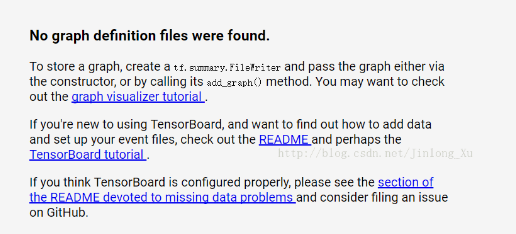
查看指定端口并kill
也可以使用lsof命令:
lsof -i:8888
若要关闭使用这个端口的程序,使用kill + 对应的pid
kill -9 PID号
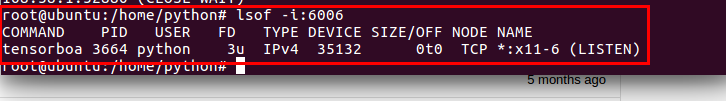
启动jupyter notebook
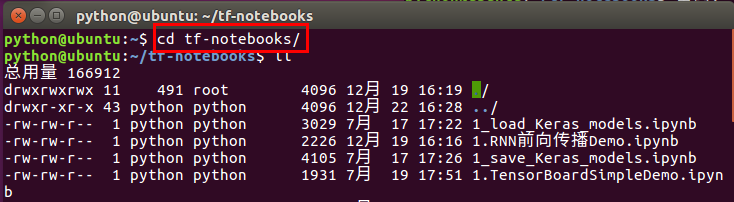
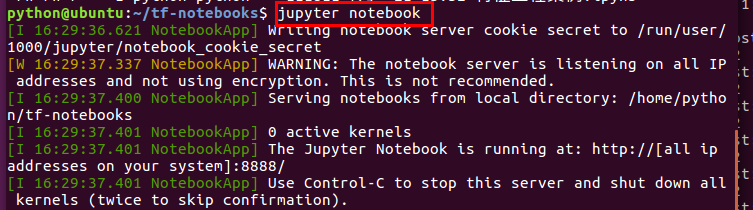
通过windows远程调用写一个Demo
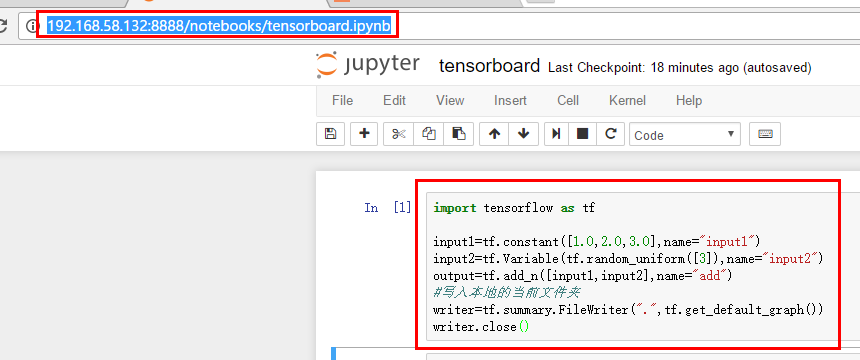
启动tensorboard并通过web访问:
sudo tensorboard --logdir='.' --port=8811

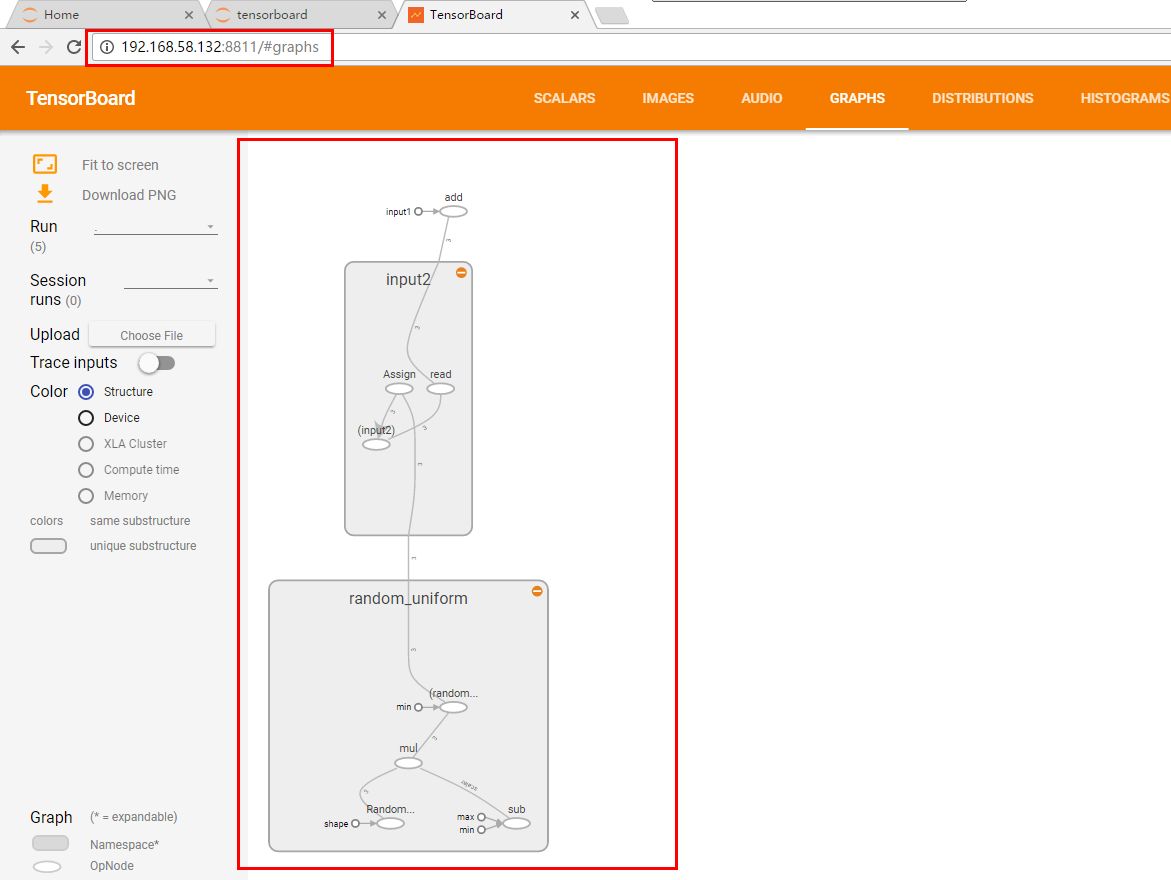
"""
Please note, this code is only for python 3+. If you are using python 2+, please modify the code accordingly.
"""
#-*-coding:utf8-*- import tensorflow as tf
import numpy as np def add_layer(inputs, in_size, out_size, n_layer, activation_function=None):
# add one more layer and return the output of this layer
layer_name = 'layer%s' % n_layer
with tf.name_scope(layer_name):
with tf.name_scope('weights'):
Weights = tf.Variable(tf.random_normal([in_size, out_size]), name='W')
tf.summary.histogram(layer_name + '/weights', Weights)
with tf.name_scope('biases'):
biases = tf.Variable(tf.zeros([1, out_size]) + 0.1, name='b')
tf.summary.histogram(layer_name + '/biases', biases)
with tf.name_scope('Wx_plus_b'):
Wx_plus_b = tf.add(tf.matmul(inputs, Weights), biases)
if activation_function is None:
outputs = Wx_plus_b
else:
outputs = activation_function(Wx_plus_b, )
tf.summary.histogram(layer_name + '/outputs', outputs)
return outputs
# Make up some real data
x_data = np.linspace(-1, 1, 300)[:, np.newaxis]
noise = np.random.normal(0, 0.05, x_data.shape)
y_data = np.square(x_data) - 0.5 + noise
# define placeholder for inputs to network
with tf.name_scope('inputs'):
xs = tf.placeholder(tf.float32, [None, 1], name='x_input')
ys = tf.placeholder(tf.float32, [None, 1], name='y_input') # add hidden layer
l1 = add_layer(xs, 1, 10, n_layer=1, activation_function=tf.nn.relu)
# add output layer
prediction = add_layer(l1, 10, 1, n_layer=2, activation_function=None) # the error between prediciton and real data
with tf.name_scope('loss'):
loss = tf.reduce_mean(tf.reduce_sum(tf.square(ys - prediction),
reduction_indices=[1]))
tf.summary.scalar('loss', loss) with tf.name_scope('train'):
train_step = tf.train.GradientDescentOptimizer(0.1).minimize(loss)
sess = tf.Session()
merged = tf.summary.merge_all() writer = tf.summary.FileWriter("./tensorlogs/", sess.graph)
init = tf.global_variables_initializer()
sess.run(init)
下面代码在python3中正常,在python2中需要更改
for i in range(1000):
sess.run(train_step, feed_dict={xs: x_data, ys: y_data})
if i % 50 == 0:
result = sess.run(merged,feed_dict={xs: x_data, ys: y_data})
writer.add_summary(result, i) # direct to the local dir and run this in terminal:
# $ tensorboard --logdir logs
web页面显示
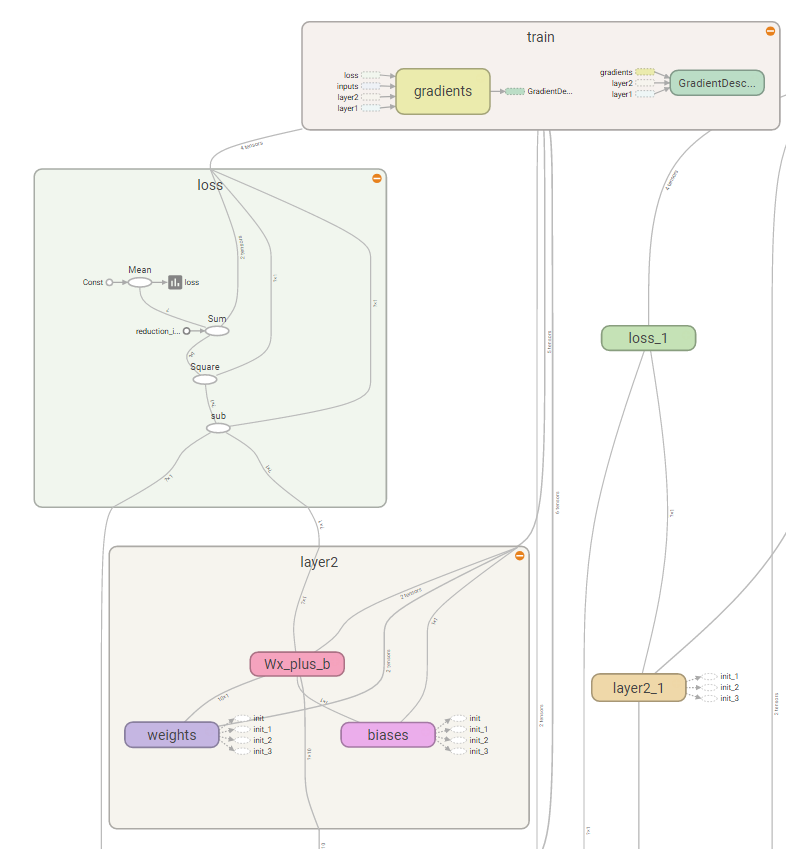
1.tTensorboard的更多相关文章
随机推荐
- [原]单片机/Stm32教程
1 http://www.amobbs.com/forum.php?mod=viewthread&tid=4462962 2.http://bbs.21ic.com/forum.php?mod ...
- c++静态全局,局部变量---18
原创博文,转载请标明出处--周学伟 http://www.cnblogs.com/zxouxuewei/ static有两种用法:面向过程程序设计中的static和面向对象程序设计中的static. ...
- 为什么React事件处理函数必须使用Function.bind()绑定this?
最近在React官网学习Handling Events这一章时,有一处不是很明白.代码如下: class Toggle extends React.Component { constructor(pr ...
- RF实现多次失败重跑结果合并的基础方法和优化方法
实现思路:通过分次执行失败案例重跑,然后通过结果文件合并命令实现多次失败重跑结果文件的合并,并输出合并后的log和report文件: 说明:具体失败案例重跑命令和结果文件合并命令请参考本博客其他相关章 ...
- fastcgi协议之一:定义
参考 深入理解fastcgi协议以及在php中的实现 https://mengkang.net/668.html fastcgi协议规范内容 http://andylin02.iteye.com/bl ...
- PHP错误 。Parse error: syntax error, unexpected T_INLINE_HTML, expecting T_ENDSWITCH or T_CASE or T_DEFAULT
If you wan't to use the alternative syntax for switch statements this won't work: <div> <?p ...
- SNAT DNAT MASQUERADE 区别
SNAT,DNAT,MASQUERADE都是NATMASQUERADE是SNAT的一个特例SNAT是指在数据包从网卡发送出去的时候,把数据包中的源地址部分替换为指定的IP,这样,接收方就认为数据包的来 ...
- thinkphp5 URL的访问
ThinkPHP采用单一入口模式访问应用,对应用的所有请求都定向到应用的入口文件,系统会从URL参数中解析当前请求的模块.控制器和操作,下面是一个标准的URL访问格式: localhost/index ...
- 【Python】协程
协程,又称微线程,纤程.英文名Coroutine. 协程的概念很早就提出来了,但直到最近几年才在某些语言(如Lua)中得到广泛应用. 子程序,或者称为函数,在所有语言中都是层级调用,比如A调用B,B在 ...
- Disk Genius 彻底清理硬盘空闲
