第十七篇-使用RadioGroup实现单项选择
上效果图
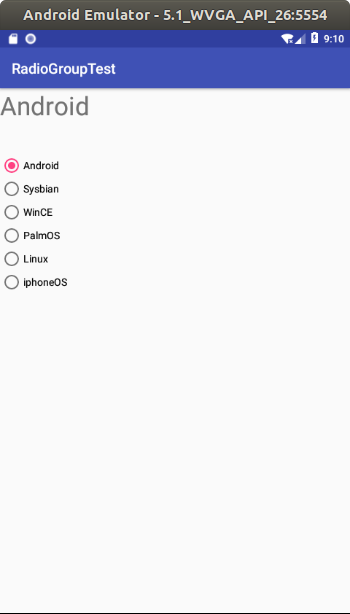
首先进行控件布局,一个textview,6个radiobutton,
main_activity.xml
<?xml version="1.0" encoding="utf-8"?>
<android.support.constraint.ConstraintLayout xmlns:android="http://schemas.android.com/apk/res/android"
xmlns:app="http://schemas.android.com/apk/res-auto"
xmlns:tools="http://schemas.android.com/tools"
android:layout_width="match_parent"
android:layout_height="match_parent"
tools:context=".MainActivity"> <TextView
android:id="@+id/textView"
android:layout_width="233dp"
android:layout_height="74dp"
android:textSize="35sp"
tools:ignore="MissingConstraints"
tools:layout_editor_absoluteX="0dp"
tools:layout_editor_absoluteY="25dp" /> <RadioGroup
android:id="@+id/RG"
android:layout_width="264dp"
android:layout_height="202dp"
android:layout_marginTop="16dp"
app:layout_constraintStart_toStartOf="parent"
app:layout_constraintTop_toBottomOf="@+id/textView"
tools:ignore="MissingConstraints"> <RadioButton
android:id="@+id/RB1"
android:layout_width="wrap_content"
android:layout_height="wrap_content"
android:text="@string/radiobutton1"
tools:ignore="MissingConstraints"
tools:layout_editor_absoluteX="62dp"
tools:layout_editor_absoluteY="87dp" /> <RadioButton
android:id="@+id/RB2"
android:layout_width="wrap_content"
android:layout_height="wrap_content"
android:text="@string/radiobutton2"
tools:ignore="MissingConstraints"
tools:layout_editor_absoluteX="62dp"
tools:layout_editor_absoluteY="143dp" /> <RadioButton
android:id="@+id/RB3"
android:layout_width="wrap_content"
android:layout_height="wrap_content"
android:text="@string/radiobutton3"
tools:ignore="MissingConstraints"
tools:layout_editor_absoluteX="62dp"
tools:layout_editor_absoluteY="214dp" /> <RadioButton
android:id="@+id/RB4"
android:layout_width="wrap_content"
android:layout_height="wrap_content"
android:text="@string/radiobutton4"
tools:ignore="MissingConstraints"
tools:layout_editor_absoluteX="62dp"
tools:layout_editor_absoluteY="278dp" /> <RadioButton
android:id="@+id/RB5"
android:layout_width="wrap_content"
android:layout_height="wrap_content"
android:text="@string/radiobutton5"
tools:ignore="MissingConstraints"
tools:layout_editor_absoluteX="62dp"
tools:layout_editor_absoluteY="356dp" /> <RadioButton
android:id="@+id/RB6"
android:layout_width="wrap_content"
android:layout_height="wrap_content"
android:text="@string/radiobutton6"
tools:ignore="MissingConstraints"
tools:layout_editor_absoluteX="61dp"
tools:layout_editor_absoluteY="429dp" />
</RadioGroup> </android.support.constraint.ConstraintLayout>
MainActivity.java
package com.example.aimee.radiogrouptest; import android.support.v7.app.AppCompatActivity;
import android.os.Bundle;
import android.view.MotionEvent;
import android.widget.RadioButton;
import android.widget.RadioGroup;
import android.widget.TextView;
import android.widget.Toast; public class MainActivity extends AppCompatActivity {
TextView textview;
RadioGroup RG;
RadioButton RB1;
RadioButton RB2;
RadioButton RB3;
RadioButton RB4;
RadioButton RB5;
RadioButton RB6; @Override
protected void onCreate(Bundle savedInstanceState) {
super.onCreate(savedInstanceState);
setContentView(R.layout.activity_main);
textview=findViewById(R.id.textView);
RG=findViewById(R.id.RG);
RB1=findViewById(R.id.RB1);
RB2=findViewById(R.id.RB2);
RB3=findViewById(R.id.RB3);
RB4=findViewById(R.id.RB4);
RB5=findViewById(R.id.RB5);
RB6=findViewById(R.id.RB6); RG.setOnCheckedChangeListener(ChangeRadioGroup);
}
private RadioGroup.OnCheckedChangeListener ChangeRadioGroup=new RadioGroup.OnCheckedChangeListener() {
@Override
public void onCheckedChanged(RadioGroup group, int checkedId) {
if(checkedId==RB1.getId()&&RB1.isChecked()){
textview.setText(RB1.getText());
Toast.makeText(MainActivity.this,RB1.getText()+"被选择",Toast.LENGTH_SHORT).show();
}
else if(checkedId==RB2.getId()&&RB2.isChecked()){
textview.setText(RB2.getText());
Toast.makeText(MainActivity.this,RB2.getText()+"被选择",Toast.LENGTH_SHORT).show(); }
else if(checkedId==RB3.getId()&&RB3.isChecked()){
textview.setText(RB3.getText());
Toast.makeText(MainActivity.this,RB3.getText()+"被选择",Toast.LENGTH_SHORT).show(); }
else if(checkedId==RB4.getId()&&RB4.isChecked()){
textview.setText(RB4.getText());
Toast.makeText(MainActivity.this,RB4.getText()+"被选择",Toast.LENGTH_SHORT).show(); }
else if(checkedId==RB5.getId()&&RB5.isChecked()){
textview.setText(RB5.getText());
Toast.makeText(MainActivity.this,RB5.getText()+"被选择",Toast.LENGTH_SHORT).show(); }
else if(checkedId==RB6.getId()&&RB6.isChecked()){
textview.setText(RB6.getText());
Toast.makeText(MainActivity.this,RB6.getText()+"被选择",Toast.LENGTH_SHORT).show(); }
}
};
}
/res/values/string.xml
<resources>
<string name="app_name">RadioGroupTest</string>
<string name="radiobutton1">Android</string>
<string name="radiobutton2">Sysbian</string>
<string name="radiobutton3">WinCE</string>
<string name="radiobutton4">PalmOS</string>
<string name="radiobutton5">Linux</string>
<string name="radiobutton6">iphoneOS</string>
</resources>
第十七篇-使用RadioGroup实现单项选择的更多相关文章
- 解剖SQLSERVER 第十七篇 使用 OrcaMDF Corruptor 故意损坏数据库(译)
解剖SQLSERVER 第十七篇 使用 OrcaMDF Corruptor 故意损坏数据库(译) http://improve.dk/corrupting-databases-purpose-usin ...
- Python之路【第十七篇】:Django【进阶篇 】
Python之路[第十七篇]:Django[进阶篇 ] Model 到目前为止,当我们的程序涉及到数据库相关操作时,我们一般都会这么搞: 创建数据库,设计表结构和字段 使用 MySQLdb 来连接 ...
- Python之路【第十七篇】:Django之【进阶篇】
Python之路[第十七篇]:Django[进阶篇 ] Model 到目前为止,当我们的程序涉及到数据库相关操作时,我们一般都会这么搞: 创建数据库,设计表结构和字段 使用 MySQLdb 来连接 ...
- Python之路【第十七篇】:Django【进阶篇】
Python之路[第十七篇]:Django[进阶篇 ] Model 到目前为止,当我们的程序涉及到数据库相关操作时,我们一般都会这么搞: 创建数据库,设计表结构和字段 使用 MySQLdb 来连接 ...
- 单项选择RadioButton和多项选择CheckBox的使用
在Android中,可以通过RadioButton和RadioGroup的组合来实现单项选择的效果.而多项选择则是通过CheckBox来实现的. 1.单项选择RadioButton 我们知道,一 ...
- 阅读《Android 从入门到精通》(10)——单项选择
单项选择(RadioGroup) RadioGroup 是 LinearLayout 的子类,继承关系例如以下: android.view.ViewGroup android.widget.Linea ...
- 跟我学SpringCloud | 第十七篇:服务网关Zuul基于Apollo动态路由
目录 SpringCloud系列教程 | 第十七篇:服务网关Zuul基于Apollo动态路由 Apollo概述 Apollo相比于Spring Cloud Config优势 工程实战 示例代码 Spr ...
- Egret入门学习日记 --- 第十七篇(书中 7.4~8.2节 内容)
第十七篇(书中 7.4~8.2节 内容) 昨天看到 7.3 节,那么今天. 开始 7.4节. 好吧,这些其他的服务器运行知识,就不搞了... 至此,7.4节 内容结束. 开始 7.5节 内容. ...
- 微信小程序实战篇:商品属性联动选择(案例)
本期的微信小程序实战篇来做一个电商网站经常用到的-商品属性联动选择的效果,素材参考了一点点奶茶. 效果演示: 商品属性联动.gif 代码示例 1.commodity.xml <!-- < ...
随机推荐
- C#中那些常用的工具类(Utility Class)(一)
代码越写越多,但是我们也需要经常去反思那些写过的代码,Utility Class就是这一类需要特别去反思总结的类,这些类像工具一样,我们经常通过一些静态方法,通过传入一些参数,然后得到我们需要的结果, ...
- django学习自修第一天【简介】
1. MVC框架 MVC框架的核心思想是解耦,降低各功能之间的耦合性,方便重构代码 (1)低耦合,高内聚 (2)高可扩展性 (3)向后兼容 2. MVT框架 V(视图):核心处理,接受请求,调用模型获 ...
- delphi中退出是弹出让你确定的几种确定对话框怎么写?
procedure TForm2.btn1Click(Sender: TObject); begin if MessageBox(Handle, '你确定要退出系统吗?', '信息提示', MB_OK ...
- JAVA-Web 百度编辑器,修改默认大小
百度UEditor富文本编辑器-设置默认字体.字号.行间距及添加字体种类 如果这个还不能改变大小了,找一下在文件夹UEditor--css--中default.css文件,搜索出红色部分: grid_ ...
- vs + babelua + cocos2d-x
https://blog.csdn.net/dugaoda/article/details/60467037 https://blog.csdn.net/taotanty/article/detail ...
- Comet OJ - Contest #0
A:化成x-√n=y+z-√4yz的形式,则显然n是完全平方数时有无数组解,否则要求n=4yz,暴力枚举n的因数即可.注意判断根号下是否不小于0. #include<iostream> # ...
- P1064 金明的预算方案
思路:就是一个背包问题 因为数据范围小,所以不把 1个带附着物的东西 拆成 带1个带2个或不带 #include<bits/stdc++.h> using namespace std; ...
- Scrapy爬取伯乐在线文章
首先搭建虚拟环境,创建工程 scrapy startproject ArticleSpider cd ArticleSpider scrapy genspider jobbole blog.jobbo ...
- mysql查询同一个字段下,不同内容的语句
太久没有用SQL语句都有些忘记了,今天工作中遇到了那就尝试记录一下吧 需求是这样的:想查询同一个字段下,两条指定了不同内容,的其他的值 主要是要想到用where......in 语句如下:select ...
- HDOJ 5666//快速积,推公式
题目:http://acm.hdu.edu.cn/showproblem.php?pid=5666 题意:给一条直线x+y=q,在(0,0)往x+y=q上面的整数点连线,x+y=q与x,y轴截成的三角 ...
