swift - scrollview 判断左右移动, 以及上下两个view联动
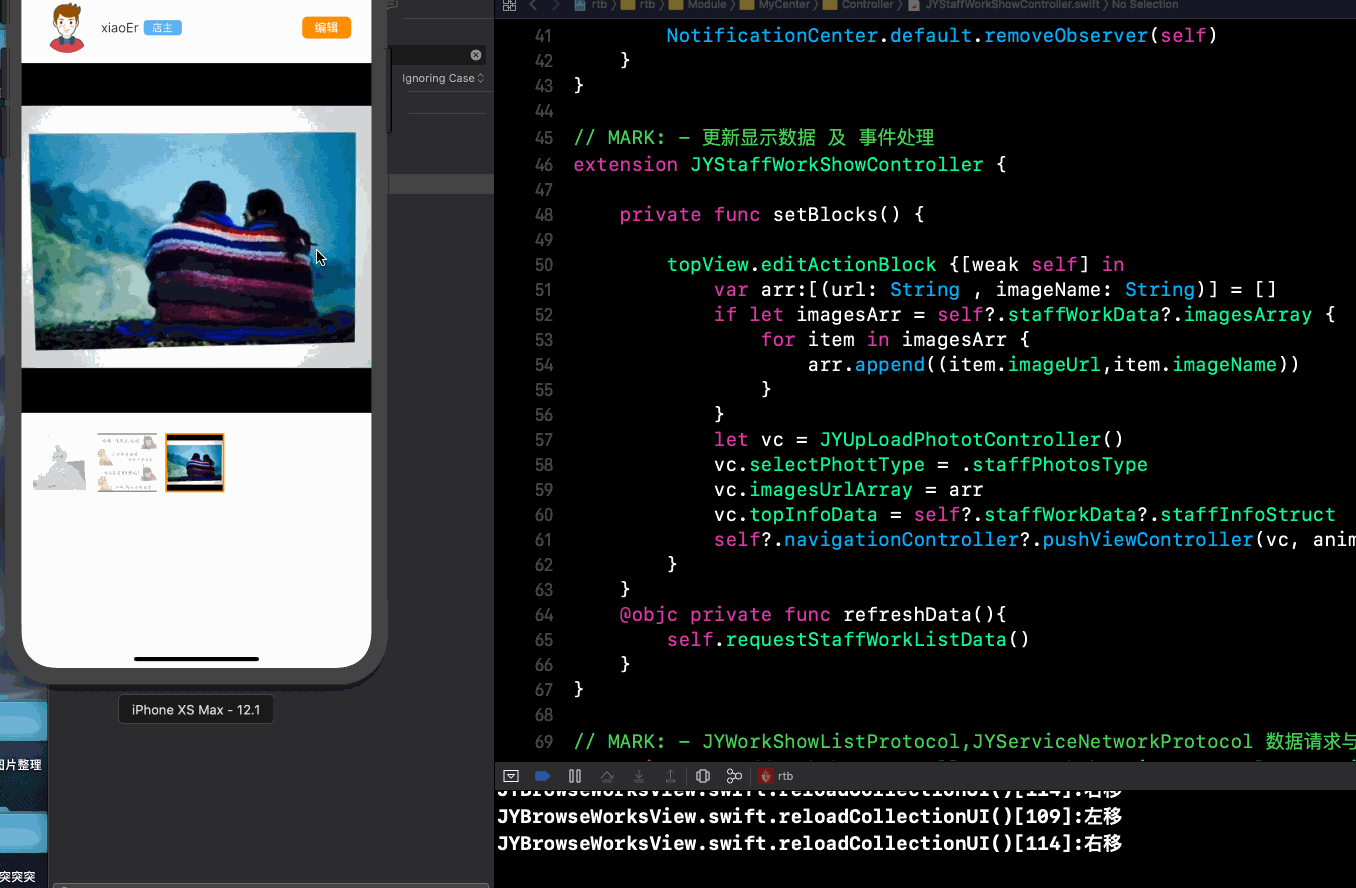
核心代码
1.
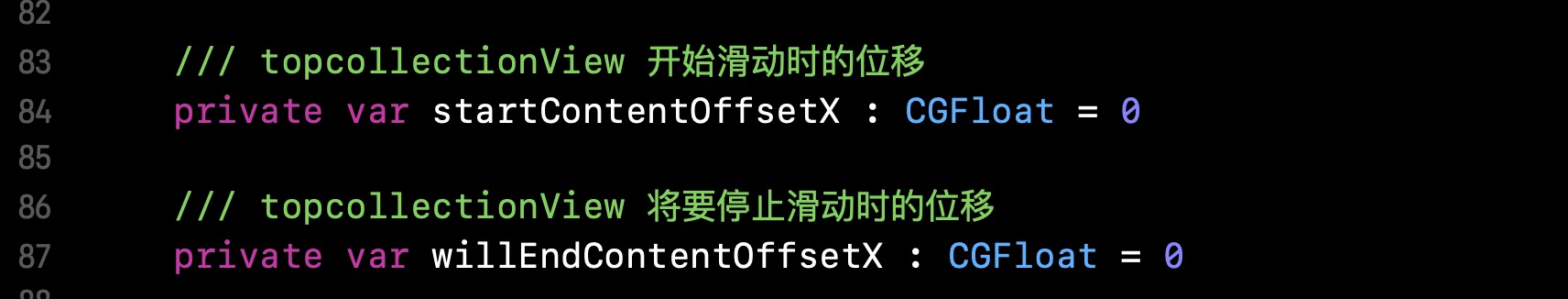
2.
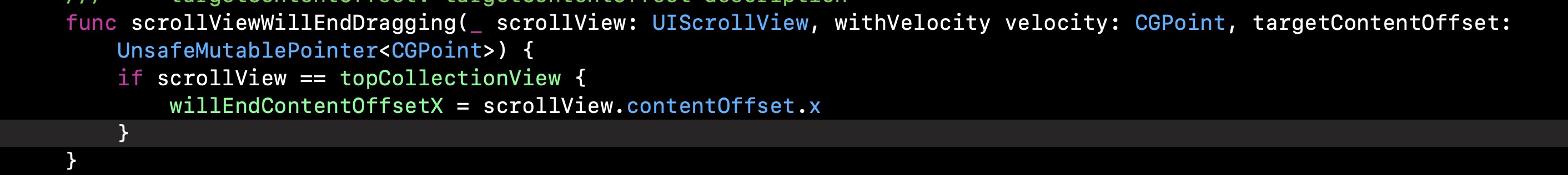
3.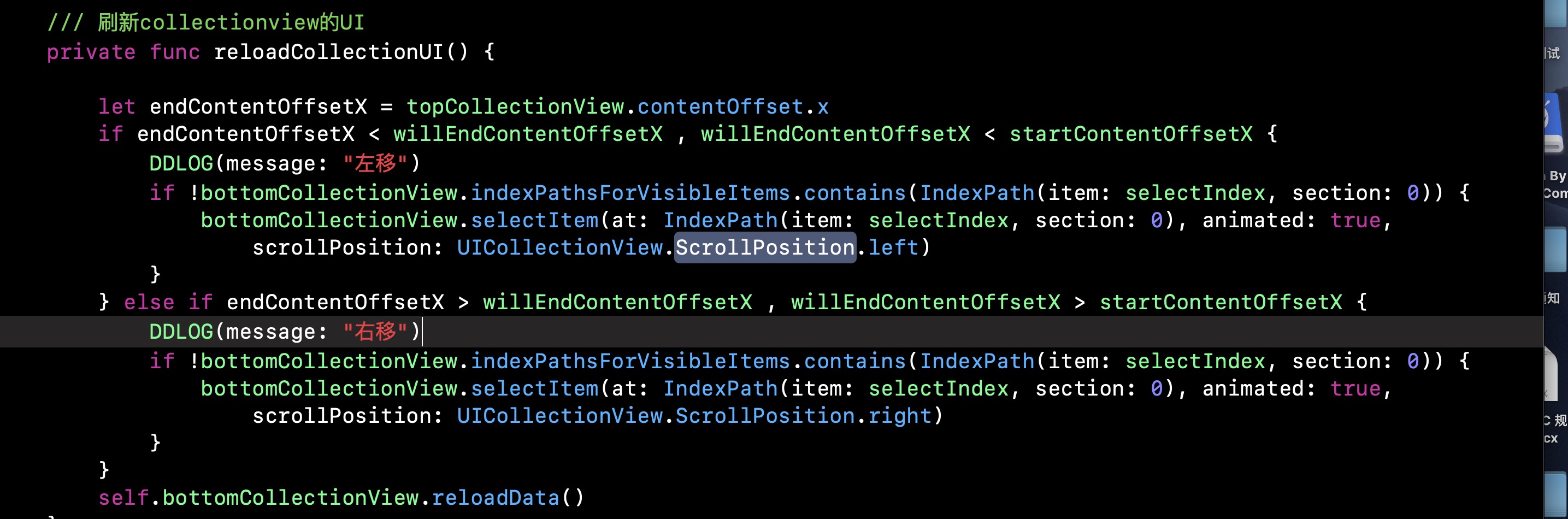
界面代码VFL
/* 浏览作品view*/ import UIKit /**
* 图片浏览器(大图和缩略图)
*/
class JYBrowseWorksView: UIView { /// 数据源参数(外界传入)
var dataArray:[WorkImagesProtocol] = [] {
didSet{
self.topCollectionView.reloadData()
self.bottomCollectionView.reloadData()
if dataArray.isEmpty {
self.topCollectionView.backgroundView = self.emptyView
bottomCollectHeight?.constant = 0
self.topCollectionView.backgroundColor = UIColor(hexColor: "F9F9F9")
}else{
self.topCollectionView.backgroundView = nil
bottomCollectHeight?.constant = 70
self.topCollectionView.backgroundColor = UIColor.white
}
}
}
/// 照片比例类型(默认1:1)
var photoSizeType: JYMyCenterPhotoHeightType = .squareType {
didSet{
self.collectionHeightConstraint?.constant = photoSizeType.photoHeight
if photoSizeType == .rectangleType {
self.collectionMegrainConstraint?.constant = 72
}else {
self.collectionMegrainConstraint?.constant = 24
}
}
}
/// 当前显示的图片索引
private var selectIndex:Int = 0 {
didSet{
self.reloadCollectionUI()
}
}
/// 空页面
private let emptyView = JYZDEmptyView(emptyAreement: JYEmptyViewStruct(emptyType: .noImageEmptyType, offsetY: -70, titleTipStr: "暂无作品", buttonTitleStr: nil))
/// 底部相册的高度约束
private var bottomCollectHeight: NSLayoutConstraint?
/// 可分页滑动collectionView
private lazy var topCollectionView : UICollectionView = {
let layout = UICollectionViewFlowLayout()
layout.scrollDirection = .horizontal
layout.itemSize = CGSize(width: JY_DEVICE_WIDTH, height: self.photoSizeType.photoHeight)
let collectionView = UICollectionView(frame: .zero, collectionViewLayout: layout)
collectionView.translatesAutoresizingMaskIntoConstraints = false
collectionView.backgroundColor = UIColor.white
collectionView.isPagingEnabled = true
collectionView.showsVerticalScrollIndicator = false
collectionView.showsHorizontalScrollIndicator = false
return collectionView
}() /// 可选择点中的collectionview
private var bottomCollectionView : UICollectionView = {
let layout = UICollectionViewFlowLayout()
layout.scrollDirection = .horizontal
layout.itemSize = CGSize(width: 70, height: 70)
let collectionView = UICollectionView(frame: .zero, collectionViewLayout: layout)
collectionView.translatesAutoresizingMaskIntoConstraints = false
collectionView.backgroundColor = UIColor.white
collectionView.showsVerticalScrollIndicator = false
collectionView.showsHorizontalScrollIndicator = false
return collectionView
}() /// topcollectionView 开始滑动时的位移
private var startContentOffsetX : CGFloat = 0 /// topcollectionView 将要停止滑动时的位移
private var willEndContentOffsetX : CGFloat = 0 /// 控制高度的约束
private var collectionHeightConstraint: NSLayoutConstraint?
/// 控制距离的约束
private var collectionMegrainConstraint: NSLayoutConstraint? override init(frame: CGRect) {
super.init(frame: frame)
self.translatesAutoresizingMaskIntoConstraints = false
self.configerUI()
} required init?(coder aDecoder: NSCoder) {
fatalError("init(coder:) has not been implemented")
} /// 刷新collectionview的UI
private func reloadCollectionUI() { let endContentOffsetX = topCollectionView.contentOffset.x
if endContentOffsetX < willEndContentOffsetX , willEndContentOffsetX < startContentOffsetX {
DDLOG(message: "左移")
if !bottomCollectionView.indexPathsForVisibleItems.contains(IndexPath(item: selectIndex, section: 0)) {
bottomCollectionView.selectItem(at: IndexPath(item: selectIndex, section: 0), animated: true, scrollPosition: UICollectionView.ScrollPosition.left)
}
} else if endContentOffsetX > willEndContentOffsetX , willEndContentOffsetX > startContentOffsetX {
DDLOG(message: "右移")
if !bottomCollectionView.indexPathsForVisibleItems.contains(IndexPath(item: selectIndex, section: 0)) {
bottomCollectionView.selectItem(at: IndexPath(item: selectIndex, section: 0), animated: true, scrollPosition: UICollectionView.ScrollPosition.right)
}
}
self.bottomCollectionView.reloadData()
}
} // MARK: - UICollectionViewDelegate,UICollectionViewDataSource,UICollectionViewDelegateFlowLayout
extension JYBrowseWorksView : UICollectionViewDelegate,UICollectionViewDataSource,UICollectionViewDelegateFlowLayout { func collectionView(_ collectionView: UICollectionView, numberOfItemsInSection section: Int) -> Int {
return self.dataArray.count
}
func collectionView(_ collectionView: UICollectionView, cellForItemAt indexPath: IndexPath) -> UICollectionViewCell {
let cell = collectionView.dequeueReusableCell(withReuseIdentifier: "JYBrowseWorksCollectionCell", for: indexPath) as! JYBrowseWorksCollectionCell
cell.configerCellData(imageData: dataArray[indexPath.row])
if collectionView == bottomCollectionView {
let select = selectIndex == indexPath.row ? true : false
cell.configerSelectCell(isSelect: select)
}else {
// cell.imageView.contentMode = .scaleAspectFit
// cell.clipsToBounds = false
}
return cell
}
func collectionView(_ collectionView: UICollectionView, layout collectionViewLayout: UICollectionViewLayout, minimumInteritemSpacingForSectionAt section: Int) -> CGFloat {
if collectionView == topCollectionView {
return 0.0001
}
return 10
}
func collectionView(_ collectionView: UICollectionView, layout collectionViewLayout: UICollectionViewLayout, minimumLineSpacingForSectionAt section: Int) -> CGFloat {
if collectionView == topCollectionView {
return 0
}
return 10
}
func collectionView(_ collectionView: UICollectionView, layout collectionViewLayout: UICollectionViewLayout, insetForSectionAt section: Int) -> UIEdgeInsets {
if collectionView == topCollectionView {
return UIEdgeInsets.zero
}
return UIEdgeInsets(top: 0, left: 10, bottom: 0, right: 10)
}
func collectionView(_ collectionView: UICollectionView, didSelectItemAt indexPath: IndexPath) { if collectionView == bottomCollectionView {
selectIndex = indexPath.row
topCollectionView.scrollToItem(at: IndexPath(item: indexPath.row, section: 0), at: UICollectionView.ScrollPosition.left, animated: true)
}
} /// 滑动顶部collectionview,底部collectionview显示顶部当前显示的图片
///
/// - Parameter scrollView: scrollView description
func scrollViewDidEndDecelerating(_ scrollView: UIScrollView) {
if scrollView == topCollectionView {
let x = scrollView.contentOffset.x
let i:Int = Int(x/UIScreen.main.bounds.size.width)
self.selectIndex = i
}
} /// 获取将要滑动时位移
/// 用于判断滑动方向
/// - Parameter scrollView: scrollView description
func scrollViewWillBeginDragging(_ scrollView: UIScrollView) {
if scrollView == topCollectionView {
startContentOffsetX = scrollView.contentOffset.x
}
} /// 获取将要结束时 topCollectionView 的位移
/// 用于判断 滑动方向
/// - Parameters:
/// - scrollView: scrollView description
/// - velocity: velocity description
/// - targetContentOffset: targetContentOffset description
func scrollViewWillEndDragging(_ scrollView: UIScrollView, withVelocity velocity: CGPoint, targetContentOffset: UnsafeMutablePointer<CGPoint>) {
if scrollView == topCollectionView {
willEndContentOffsetX = scrollView.contentOffset.x
}
}
} // MARK: - UI布局
extension JYBrowseWorksView { private func configerUI() { topCollectionView.delegate = self
topCollectionView.dataSource = self
bottomCollectionView.delegate = self
bottomCollectionView.dataSource = self topCollectionView.register(JYBrowseWorksCollectionCell.classForCoder(), forCellWithReuseIdentifier: "JYBrowseWorksCollectionCell")
bottomCollectionView.register(JYBrowseWorksCollectionCell.classForCoder(), forCellWithReuseIdentifier: "JYBrowseWorksCollectionCell") self.addSubview(topCollectionView)
self.addSubview(bottomCollectionView) let vd:[String:UIView] = ["topCollectionView":topCollectionView,"bottomCollectionView":bottomCollectionView]
self.addConstraints(NSLayoutConstraint.constraints(withVisualFormat: "|[topCollectionView]|", options: [], metrics: nil, views: vd))
self.addConstraints(NSLayoutConstraint.constraints(withVisualFormat: "|[bottomCollectionView]|", options: [], metrics: nil, views: vd))
self.addConstraints(NSLayoutConstraint.constraints(withVisualFormat: "V:|[topCollectionView]", options: [], metrics: nil, views: vd))
self.addConstraints(NSLayoutConstraint.constraints(withVisualFormat: "V:[bottomCollectionView]|", options: [], metrics: nil, views: vd))
self.collectionHeightConstraint = topCollectionView.heightAnchor.constraint(equalToConstant: JY_DEVICE_WIDTH)
self.collectionHeightConstraint?.isActive = true
self.collectionMegrainConstraint = bottomCollectionView.topAnchor.constraint(equalTo: topCollectionView.bottomAnchor, constant: 24)
self.collectionMegrainConstraint?.isActive = true
bottomCollectHeight = bottomCollectionView.heightAnchor.constraint(equalToConstant: 70)
bottomCollectHeight?.isActive = true }
}
swift - scrollview 判断左右移动, 以及上下两个view联动的更多相关文章
- iOS开发——设备篇Swift篇&判断设备类型
判断设备类型 1,分割视图控制器(UISplitViewController) 在iPhone应用中,使用导航控制器由上一层界面进入下一层界面. 但iPad屏幕较大,通常使用SplitViewCo ...
- 给定数组A,大小为n,现给定数X,判断A中是否存在两数之和等于X
题目:给定数组A,大小为n,现给定数X,判断A中是否存在两数之和等于X 思路一: 1,先采用归并排序对这个数组排序, 2,然后寻找相邻<k,i>的两数之和sum,找到恰好sum>x的 ...
- jQuery实现两个DropDownList联动(MVC)
近段时间原本是学习MVC的,谁知道把jQuery也学上了.而且觉得对jQuery更感兴趣,比如今早上有写了一个练习<jQuery实现DropDownList(MVC)>http://www ...
- 实现外卖选餐时两级 tableView 联动效果
最近实现了下饿了么中选餐时两级tableView联动效果,先上效果图,大家感受一下: 下面说下具体实现步骤: 首先分解一下,实现这个需求主要是两点,一是点击左边tableView,同时滚动右边tabl ...
- MVC编辑状态两个DropDownList联动
前几天使用jQuery在MVC应用程序中,实现了<jQuery实现两个DropDownList联动(MVC)>http://www.cnblogs.com/insus/p/3414480. ...
- GridView中两个DropDownList联动
GridView中两个DropDownList联动 http://www.cnblogs.com/qfb620/archive/2011/05/25/2057163.html Html: <as ...
- ios中两个view动画切换
@interface ViewController () @property(nonatomic,retain)UIView *redview; @property(nonatomic,retain) ...
- iOS 类似外卖 两个tableView联动
在伯乐在线上看到一个挺好玩的文章,自己也参考文章实现了一下. 效果实现如图所示: 具体实现的内容可以参考原文,参考文章:<iOS 类似美团外卖 app 两个 tableView 联动效果实现&g ...
- js判断字符长度 汉字算两个字符
方法一:使用正则表达式,代码如下: function getByteLen(val) { var len = 0; for (var i = 0; i < val.length; i++) { ...
随机推荐
- 26个Jquery使用小技巧(转)
下面列出了一些Jquery使用技巧.比如有禁止右键点击.隐藏搜索文本框文字.在新窗口中打开链接.检测浏览器.预加载图片.页面样式切换.所有列等 高.动态控制页面字体大小.获得鼠标指针的X值Y值.验证元 ...
- mysql 存储过程小问题
mysql写的存储过程的一些小问题 DELIMITER $$ USE `yzhoteldb`$$ DROP PROCEDURE IF EXISTS `yz_waveData`$$ CREATE DEF ...
- C++学习一explicit
explicit关键字 C++中的关键字explicit主要是用来修饰类的构造函数,被修饰的构造函数的类,不能发生相应的隐式类型转换,只能以显示的方式进行类型转换.类构造函数默认情况下声明为隐式的即i ...
- Mac中安装tensorflow(转)
当我们开始学习编程的时候,第一件事往往是学习打印"Hello World".就好比编程入门有Hello World,机器学习入门有MNIST.MNIST是一个识别手写数字的程序 M ...
- lombok @Builder注解使用的例子、反编译之后的代码详解
lombok的@Builder实际是建造者模式的一个变种,所以在创建复杂对象时常使用 这里对lombok的@Builder和@Data组合的使用示例 import lombok.Builder; im ...
- 详解MySQL数据表类型
学习Mysql数据库,Mysql表类型都有哪些是一定需要知道的,下面就为您介绍七种Mysql表类型,希望能对您学习Mysql表类型有所帮助. MySQL作为当前最为流行的免费数据库服务引擎,已经风靡了 ...
- JAVA 实验报告
石家庄铁道大学信息科学与技术学院 实验报告 2018年----2019年 第一学期 题目: 四则运算.生成验证码 课程名称: JAVA语言程序设 ...
- linux安装jdk以及tomcat
一.卸载旧jdk 1.检测原OPENJDK版本 java -version 查看是否安装了jdk,并且是什么版本 2.进一步查看JDK信息 rpm -qa|grep java tzdata-java- ...
- Android无法访问本地服务器(localhost/127.0.0.1)的解决方案
[Android无法访问本地服务器(localhost/127.0.0.1)的解决方案] 在Android开发中通过localhost或127.0.0.1访问本地服务器时,会报Java.NET.Con ...
- kangle web配置phpmyadmin
1. kangle安装参考:https://www.kangleweb.com/thread-6001-1-1.html 2. 安装mysql-5.7.22:http://www.cnblogs.co ...
