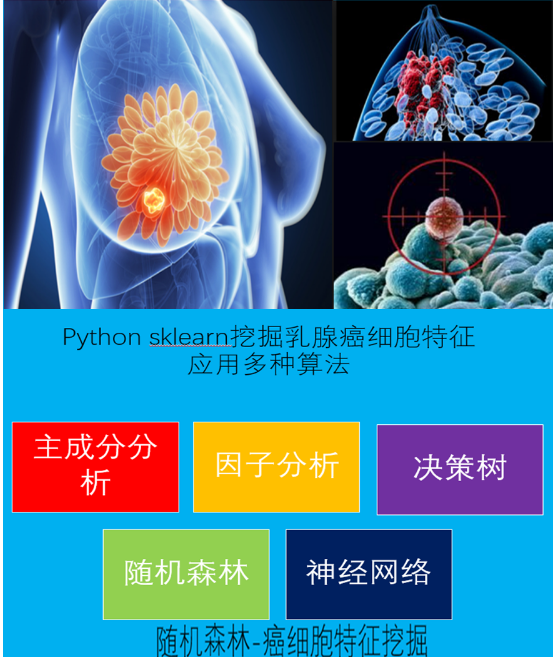nltk_29_pickle保存和导入分类器
python机器学习-乳腺癌细胞挖掘(博主亲自录制视频)https://study.163.com/course/introduction.htm?courseId=1005269003&utm_campaign=commission&utm_source=cp-400000000398149&utm_medium=share
pickle用于持久化保存数据,分类器生成需要消耗大量时间,避免以后重复消耗时间
import pickle
#保存分类器
save_classifier = open("naivebayes.pickle","wb")
pickle.dump(classifier, save_classifier)
save_classifier.close()
#导入分类器
classifier_f = open("naivebayes.pickle", "rb")
classifier = pickle.load(classifier_f)
classifier_f.close()
Training classifiers and machine learning algorithms can take a very long time, especially if you're training against a larger data set. Ours is actually pretty small. Can you imagine having to train the classifier every time you wanted to fire it up and use it? What horror! Instead, what we can do is use the Pickle module to go ahead and serialize our classifier object, so that all we need to do is load that file in real quick.
So, how do we do this? The first step is to save the object. To do this, first you need to import pickle at the top of your script, then, after you have trained with .train() the classifier, you can then call the following lines:
This opens up a pickle file, preparing to write in bytes some data. Then, we use pickle.dump() to dump the data. The first parameter to pickle.dump() is what are you dumping, the second parameter is where are you dumping it.
After that, we close the file as we're supposed to, and that is that, we now have a pickled, or serialized, object saved in our script's directory!
Next, how would we go about opening and using this classifier? The .pickle file is a serialized object, all we need to do now is read it into memory, which will be about as quick as reading any other ordinary file. To do this:
Here, we do a very similar process. We open the file to read as bytes. Then, we use pickle.load() to load the file, and we save the data to the classifier variable. Then we close the file, and that is that. We now have the same classifier object as before!
Now, we can use this object, and we no longer need to train our classifier every time we wanted to use it to classify.
While this is all fine and dandy, we're probably not too content with the 60-75% accuracy we're getting. What about other classifiers? Turns out, there are many classifiers, but we need the scikit-learn (sklearn) module. Luckily for us, the people at NLTK recognized the value of incorporating the sklearn module into NLTK, and they have built us a little API to do it. That's what we'll be doing in the next tutorial.
把documents,word_features,classifier三个数据保存,以免以后做大量重复时间消耗
# -*- coding: utf-8 -*-
"""
Created on Thu Jan 12 10:44:19 2017 @author: Administrator 用于短评论分析-- Twitter 保存后的"positive.txt","negative.txt"需要转码为utf-8
在线转码网址
http://www.esk365.com/tools/GB2312-UTF8.asp features=5000,准确率百分之60以上
features=10000,准确率百分之 以上 运行时间可能长达一个小时
""" import nltk
import random
import pickle
from nltk.tokenize import word_tokenize
import time time1=time.time()
short_pos = open("positive.txt","r").read()
short_neg = open("negative.txt","r").read() # move this up here
documents = []
all_words = [] for r in short_pos.split('\n'):
documents.append( (r, "pos") ) for r in short_neg.split('\n'):
documents.append( (r, "neg") ) # j is adject, r is adverb, and v is verb
#allowed_word_types = ["J","R","V"] 允许形容词类别
allowed_word_types = ["J"] for p in short_pos.split('\n'):
documents.append( (p, "pos") )
words = word_tokenize(p)
pos = nltk.pos_tag(words)
for w in pos:
if w[1][0] in allowed_word_types:
all_words.append(w[0].lower()) for p in short_neg.split('\n'):
documents.append( (p, "neg") )
words = word_tokenize(p)
pos = nltk.pos_tag(words)
for w in pos:
if w[1][0] in allowed_word_types:
all_words.append(w[0].lower()) #保存文档
save_documents = open("documents.pickle","wb")
pickle.dump(documents, save_documents)
save_documents.close() #时间测试
time2=time.time()
print("time1 consuming:",time2-time1)
#保存特征
all_words = nltk.FreqDist(all_words)
#最好改成2万以上
word_features = list(all_words.keys())[:5000]
save_word_features = open("word_features5k.pickle","wb")
pickle.dump(word_features, save_word_features)
save_word_features.close() def find_features(document):
words = word_tokenize(document)
features = {}
for w in word_features:
features[w] = (w in words) return features featuresets = [(find_features(rev), category) for (rev, category) in documents] random.shuffle(featuresets)
print(len(featuresets)) testing_set = featuresets[10000:]
training_set = featuresets[:10000] classifier = nltk.NaiveBayesClassifier.train(training_set)
print("Original Naive Bayes Algo accuracy percent:", (nltk.classify.accuracy(classifier, testing_set))*100)
classifier.show_most_informative_features(15) #保存分类器
save_classifier = open("originalnaivebayes5k.pickle","wb")
pickle.dump(classifier, save_classifier)
save_classifier.close() time3=time.time()
print("time2 consuming:",time3-time2)
https://study.163.com/provider/400000000398149/index.htm?share=2&shareId=400000000398149(博主视频教学主页)
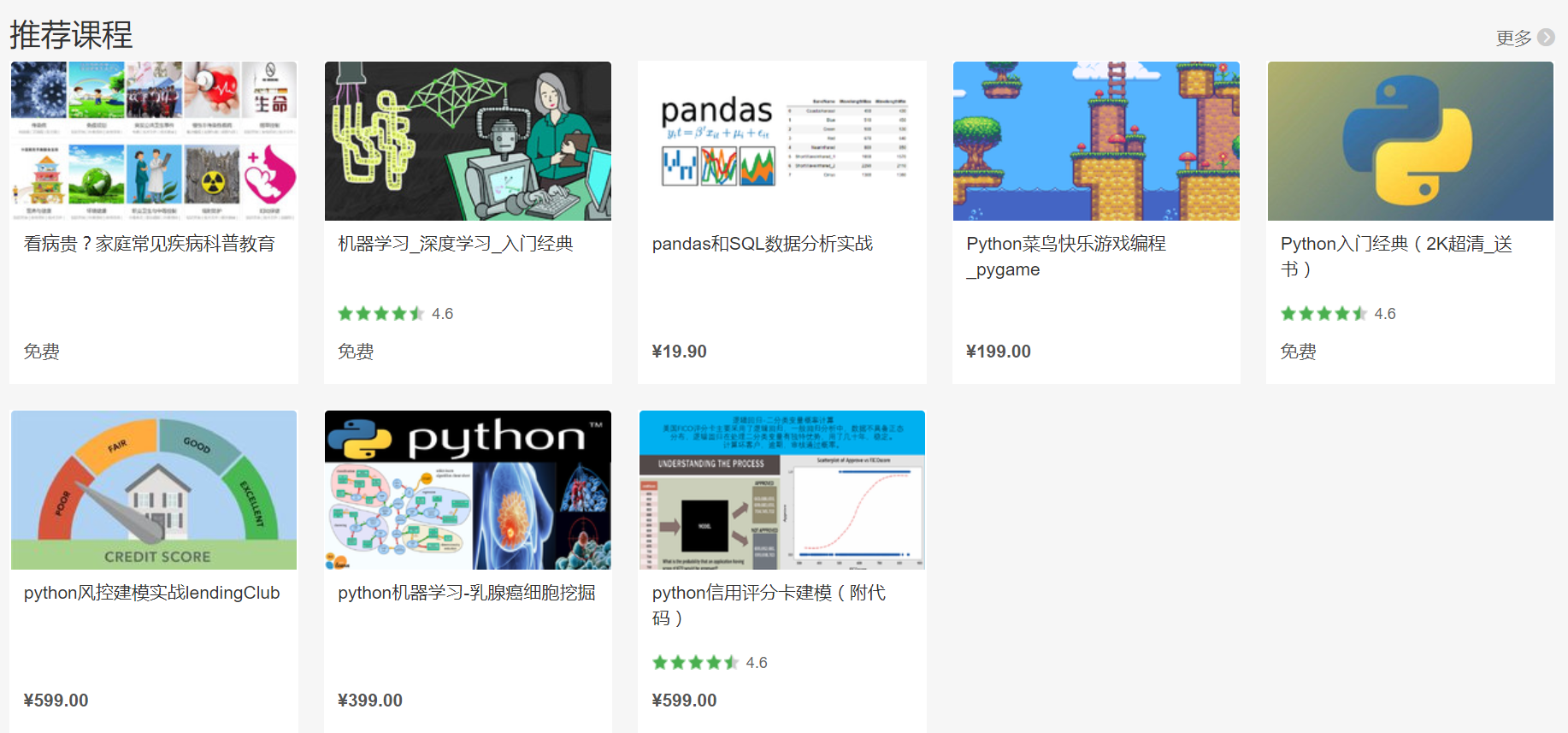
nltk_29_pickle保存和导入分类器的更多相关文章
- matlab学习(3) 保存和导入工作区
1.保存和导入工作区变量mat文件 假如创建了两个矩阵A=[1,2;3,4],B=[0,1;1,0] 则工作区就是这样的: 当函数有一个数据量非常大的返回值时,每次调用函数都要执行一遍函数,每次都要等 ...
- VS做简历的第三天(将文件中的样式保存并且导入)
VS做简历的第三天(将文件中的样式保存并且导入) 1.先在文件栏新建一个CSS文件 如 2.将第二天如下代码,删除<stype></stype>保留中间部分,复制在CSS文件并 ...
- docker 镜像的保存以及导入
docker 镜像的保存 docker save -o davename.tar images docker 镜像的导入 docker import - importname < tar ...
- TensorFlow 模型保存和导入、加载
在TensorFlow中,保存模型与加载模型所用到的是tf.train.Saver()这个类.我们一般的想法就是,保存模型之后,在另外的文件中重新将模型导入,我可以利用模型中的operation和va ...
- (qsf文件 、 tcl文件 和 csv(txt)文件的区别) FPGA管脚分配文件保存、导入导出方法
FPGA管脚分配文件保存方法 使用别人的工程时,有时找不到他的管脚文件,但可以把他已经绑定好的管脚保存下来,输出到文件里. 方法一: 查看引脚绑定情况,quartus -> assignment ...
- scikit_learn,NLTK导入分类器相关流程命令
- SecureCRT配置文件保存和导入
每次重装系统,都要重新配置SecureCRT,为了减少重复工作.直接在SecureCRT软件中找到:选项---全局选项---常规---配置文件夹下面路径:C:\Users\Administrator\ ...
- auto-keras 测试保存导入模型
# coding:utf-8 import time import matplotlib.pyplot as plt from autokeras import ImageClassifier# 保存 ...
- 多个Excel文件快速导入到DB里面
1 . 文件比较多,需要把这么多的数据都导入到DB里面,一个个导入太慢了,能想到的是先把数据整个到一个Excel中,然后再导入 2. 第一步准备合并Excel,新建一个新的excel,命名为total ...
随机推荐
- final发布视频展示博客
Part One [探路者]选题展示视频链接: http://v.youku.com/v_show/id_XMzIxMDM2MTQ1Ng==.html?spm=a2h3j.8428770.341605 ...
- Java将json字符串转成map
Map<String, Object> map = (Map<String, Object>) JSONUtils.parse(result)
- Ambiguous mapping. Cannot map 'labelInfoController' method
使用springboot项目中,启动时出现Ambiguous mapping. Cannot map 'labelInfoController' method , 原因是,@RequestMappin ...
- 将eclipse上的web项目部署到Tomcat服务器上经验总结
1. 将Tomcat插件添加到eclipse上 Window --> Preferences --> Server --> Runtime Environment --> A ...
- js如何判断一个值是不是Array类型
本来判断一个对象类型用typeof是最好的,不过对于Array类型是不适用的可以使用 instanceof操作符var arrayStr=new Array("1","2 ...
- 评论alpha发布
第一组:新蜂小组 题目:俄罗斯方块 评论:很荣幸被邀请体验此游戏,感到加速下落时不是很灵敏,没有计分,页面不够美观(据说还在改善),整体框架已完成,基本功能已具备. 第二组:天天向上 题目:连连看 评 ...
- PAT 甲级 1142 Maximal Clique
https://pintia.cn/problem-sets/994805342720868352/problems/994805343979159552 A clique is a subset o ...
- 关于JEE web项目 Servlet中 “/” 的解释 ;
1.关于"/" 可以代表web应用的根目录,也可以代表站点的根目录: 1>如果交给浏览器解析,则代表web站点的根目录,如果交给web服务器解析则代表项目的根目录: 2> ...
- 使用Fiddler后谷歌浏览器访问https不安全
今天初次接触java爬虫,师兄给了一个软件加一个demo,软件是Fiddler,在网上找资料稍微学习了一下,自己一顿乱配...然后gg,谷歌浏览器访问https协议时都提示不安全,“您的链接不是一个私 ...
- 初入码田--ASP.NET MVC4 Web应用开发之二 实现简单的增删改查
初入码田--ASP.NET MVC4 Web应用之创建一个空白的MVC应用程序 初入码田--ASP.NET MVC4 Web应用开发之一 实现简单的登录 2016-07-29 一.创建M002Adm ...