latex beamer技巧
%章节标题
\section{Related work(LSH)}
%开始一页ppt
\begin{frame}{Related work}{} \partitle{Locality-Sensitive Hashing, LSH} \\ \vspace{1ex} \qquad LSH reduces the dimensionality of \alert{high-dimensional data}. LSH hashes input items so that similar items map to the same “buckets” with high probability. \footnote{Locality-Sensitive Hashing, LSH. Wikipedia} \vspace{2ex}
%插入图片
\begin{figure}[H]
\includegraphics[width=6cm,height=3cm]{2}
\hspace{3ex}
\includegraphics[width=4cm,height=3cm]{3}
\end{figure} \end{frame}
下面是整个ppt的模板
\documentclass[10pt, aspectratio=43]{beamer}
\usepackage[utf8]{inputenc}
\usepackage[english]{babel}
\usepackage{verbatim}
\usepackage{amsmath, amsfonts, amssymb, amsthm, bm}
\usepackage{graphicx, tikz, pgfplots}
\usepackage{times, courier, verbatim}
\usepackage{multicol, multirow}
\usepackage{booktabs}
\usepackage{caption}
%\usepackage[UTF8,noindent]{ctexcap}
\usetheme{CambridgeUS}
\usecolortheme{seahorse}
%主题:AnnArbor Antibes Bergen Berkeley Berlin Boadilla boxes CambridgeUS Copenhagen Darmstadt default Dresden Frankfurt Goettingen Hannover Ilmenau JuanLesPinsLuebeck Madrid Malmoe Marburg Montpellier PaloAlto Pittsburgh Rochester Singapore Szeged Warsaw
%颜色:albatross beaver beetle crane default dolphin dove fly lily orchid rose seagull seahorse sidebartab structure whale wolverine
\defbeamertemplate*{footline}{myfootline}
{%
\leavevmode%
\begin{beamercolorbox}[wd=.333333\paperwidth,ht=2.5ex,dp=1.125ex,center]{author in head/foot} Shan Yiran %
\end{beamercolorbox}%
\begin{beamercolorbox}[wd=.333333\paperwidth,ht=2.5ex,dp=1.125ex,center]{subsection in head/foot} Group\_meeting %
\end{beamercolorbox}%
\begin{beamercolorbox}[wd=.333333\paperwidth,ht=2.5ex,dp=1.125ex,center]{time in head/foot}
\usebeamerfont{date in head/foot}\insertshortdate{}\hspace*{2em}
\insertframenumber{} / \inserttotalframenumber\hspace*{2ex}
\end{beamercolorbox}%
\vskip0pt%
}
\newcommand{\partitle}[1]{\underline{\textbf{\large#1}}}
\setlength{\columnsep}{2ex}
\setbeamertemplate{items}[ball]
%\renewcommand\thesection{\arabic{section}}
%\renewcommand\thesubsection{\thesection.\arabic{subsection}}
\begin{document}
\setbeamertemplate{footline}{}
\bibliographystyle{unsrt}
\title{Graph Neural Networks}
\subtitle {A review of Methods and Applications}
\author{Shan Yiran}
\institute {BNRIST Bioinformatics Division\\ Department of Automation \\Tsinghua University,Beijing 100084, China
}
\date{\today}
\setbeamercovered{invisible}
\setbeamertemplate{navigation symbols}{}
%第一页ppt
\begin{frame}
\titlepage
\end{frame}
\begin{frame}
\begin{center}
\includegraphics[width=1\linewidth]{1}
\end{center}
\end{frame}
%测试ppt
\begin{frame}
\frametitle{Frame title}
\begin{block}{Observation 1}
Simmons Hall is composed of metal and concrete.
\end{block}
\begin{exampleblock}{Observation 2}
Simmons Dormitory is composed of brick.
\end{exampleblock}
\begin{alertblock}{Conclusion}
Simmons Hall $\not=$ Simmons Dormitory.
\end{alertblock}
\end{frame}
%第二页ppt
\begin{frame}
\frametitle{Frame title}
\begin{block}{Observation 1}
Simmons Hall is composed of metal and concrete.
\end{block}
\begin{exampleblock}{Observation 2}
Simmons Dormitory is composed of brick.
\end{exampleblock}
\begin{alertblock}{Conclusion}
Simmons Hall $\not=$ Simmons Dormitory.
\end{alertblock}
\end{frame}
\setbeamertemplate{footline}[myfootline]
\begin{frame}{Content}
\setbeamertemplate{section in toc}[]
\tableofcontents[]
\end{frame}
\AtBeginSection[] {
\begin{frame}<beamer>
\frametitle{Content}
\tableofcontents[currentsection]
\end{frame}
}
\section{The fundamental computing problem}
\begin{frame}{The fundamental computing problem}{}
\partitle{The query of High dimension data} \\ \vspace{1ex}
\qquad \alert{Large-scale} and \alert{high dimension data} attracts more and more attention.
\vspace{2ex}
The specific application:
\begin{itemize}
\item Duplicate checking
\item Identifying similar images in a database
\item Identifying similar documentson the web
\item Image retrieval
\item Music retrieval
\item Fingerprint matching
\end{itemize}
\vspace{1ex}
\end{frame}
\section{Related work(LSH)}
\begin{frame}{Related work}{}
\partitle{Locality-Sensitive Hashing, LSH} \\ \vspace{1ex}
\qquad LSH reduces the dimensionality of \alert{high-dimensional data}. LSH hashes input items so that similar items map to the same “buckets” with high probability. \footnote{Locality-Sensitive Hashing, LSH. Wikipedia}
\vspace{2ex}
\end{frame}
\section{The fly algorithm }
\begin{frame}{The fly algorithm}{based on the fly olfactory circuit}
\partitle{The fly algorithm principle} \\ \vspace{1ex}
\qquad The fly circuit assigns
\alert{similar neural activity patterns} to similar odors, so that behaviors learned from one odor can
be applied when a similar odor is experienced.
\vspace{2ex}
\end{frame}
\section{Differences between Fly \& LSH}
\begin{frame}{Differences between Fly \& LSH}{}
\partitle{The fly algorithm principle} \\ \vspace{1ex}
\begin{itemize}
\item Sparse, binary random projections VS Dense,
Gaussian random projections
\item Expands the dimensionality VS Reduces
the dimensionality
\item The higher-dimensionality representation
VS A dense representation.
\end{itemize}
\vspace{2ex}
\end{frame}
\section{Result}
\begin{frame}{Result\&Conclusion}{}
\partitle{Overall comparison between the fly algorithm and LSH.} \\ \vspace{1ex}
\partitle{Conclussion: AI already has olfactory systems...}
\end{frame}
\begin{frame}{}{}
{\centering\begin{center}
\bf \Huge Thanks!
\end{center} }
\end{frame}
\end{document}
编译器的设置:
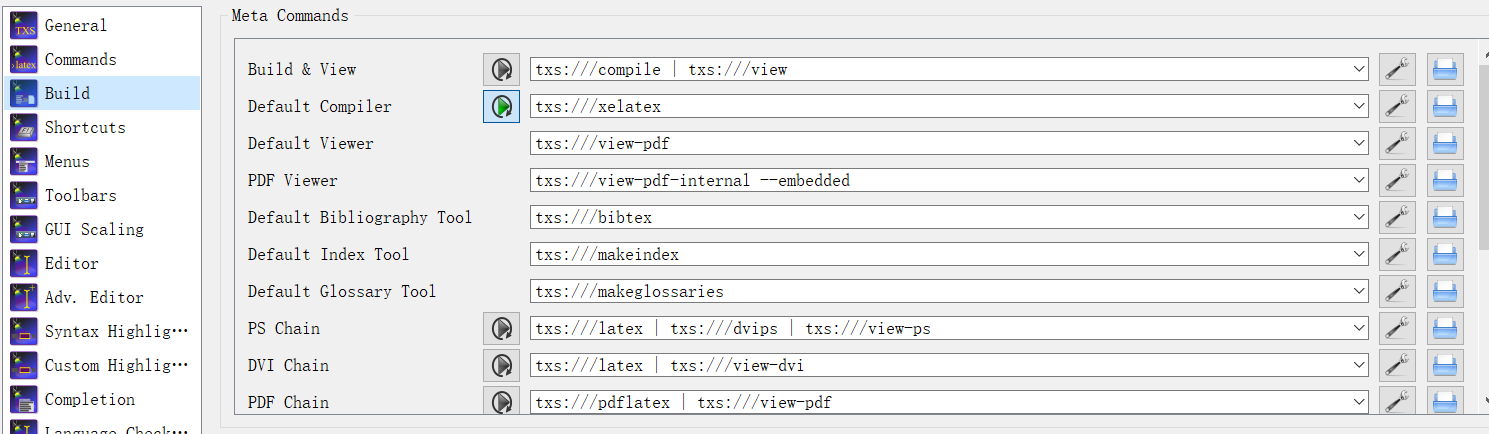
下面是具体的一些小贴士和实现效果,持续更新中...
1.-------------------------------------------------------------------------------------------------------------------------------------------------------------------------------------------------
文字加入边框:(exampleblock)
\begin{frame}
\frametitle{Frame title}
\begin{block}{Observation 1}
Simmons Hall is composed of metal and concrete.
\end{block}
\begin{exampleblock}{Observation 2}
Simmons Dormitory is composed of brick.
\end{exampleblock}
\begin{alertblock}{Conclusion}
Simmons Hall $\not=$ Simmons Dormitory.
\end{alertblock}
\end{frame}
效果
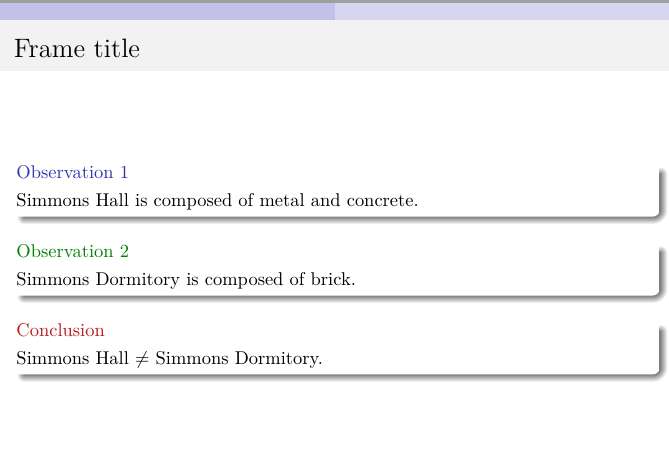
2.-------------------------------------------------------------------------------------------------------------------------------------------------------------------------------------------------
举例
\begin{frame}
\begin{enumerate}
\item haha
\textbf{PGF}: dd
\textbf{TikZ}: dd
\item dd: dd(dd、2-dd-dd)
\item dd:dd
\end{enumerate}
\end{frame}
效果

3.-------------------------------------------------------------------------------------------------------------------------------------------------------------------------------------------------
双栏
\begin{frame}[t]{Main Title}{Subtitle}
\begin{columns}
\begin{column}[T]{0.5\textwidth}
\includegraphics[width=\textwidth]{1}
\end{column}
\begin{column}[T]{0.5\textwidth}
blah, blah, blah...
\end{column}
\end{columns}
\end{frame}
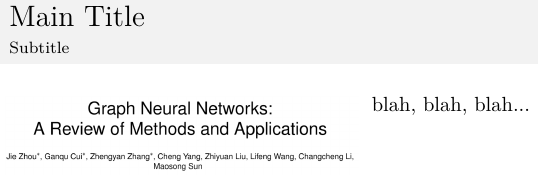
latex beamer技巧的更多相关文章
- 使用Markdown+Pandoc+LaTex+Beamer制作幻灯片
概述 为什么使用markdown? mardown是一种轻量级的标记语言,语法简单,可读性好,并且容易转化成其他格式的文档, 在技术文档撰写中得到越来越广泛的应用.相信大家对markdown都有一定了 ...
- Latex小技巧
最近由于离散数学课程作业的需要, 使用$\LaTeX$写pdf报告, 积累了一些$\LaTeX$小技巧, 以后还会陆续补充. 1. 查看某个包的使用手册, 在命令行中输入texdoc XXX, 其中X ...
- [整理][LaTex]小技巧之——首行缩进
0. 简介 在LaTex编辑时,有时会遇到这样一个有关于首行缩进的问题.在汉语环境的编辑下,习惯上每段会进行一个两个字的缩进.但是在默认编辑模式下,一个章节下的首段是没有首行缩进的,本文的目的主要是解 ...
- LaTex 小技巧
首行缩进 参考:小技巧之--首行缩进 %-------------------------------------------------------------------------------- ...
- Latex beamer
使用明体(gbsn)和楷体(gkai)两种字型.以下的编程是一开始的宣告,并自动生成第一张封面投影片. \documentclass[cjk]{beamer}\usepackage{CJKutf8}\ ...
- LaTeX使用技巧
使用LaTex的方法: (1)推荐一个手写公式.自动生成LaTex的网站——Web Equation. (2)如果会LaTex,可以直接用在线LaTex编辑 (3)从mathtype转换: 首先打开文 ...
- LaTeX小技巧——File ended while scanning use of \@writefile错误的
早上在修改编译论文时发现了这个问题,仔细检查代码并没发现错误,一时也找不到具体的解决办法.我一直以为是因为runaway argument的错误提示,可实际上就是因为aux文件没有完整输入,导致上次编 ...
- latex beamer 插入代码
有网友在beamer中使用mcode也就是 listings 输出源代码时遇到如下错误: Runaway argument?! Paragraph ended before \lst@next was ...
- Latex 文本编辑技巧
临时取消首行缩进 \noindent 生成随机文本 \usepackage{lipsum} \begin{document} \lipsum \end{document} 多栏模式 \usepacka ...
随机推荐
- MySQL-线上数据迁移实战记录
1. 迁移背景和限制条件 随着功能的迭代或者数据表中数据量的增加,将现有数据进行迁移已是工作中经常遇到的事情.通常我们在平时迁移数据数据的时候,只需要用mysqldump.mysqlimport指令就 ...
- __strong修饰符
本文用来观察,对于__strong修饰符,编译器为我们自动添加了什么代码,这些代码对于引用计数有什么影响. 例子一 X __strong *x1 = [[X alloc] init]; 使用控制台打印 ...
- Element el-table-column组件列宽度设置百分比无效
问题 使用Element table组件时,给列设置百分比宽度无效(width="30%") 解决 用属性min-width="3"代替属性width=&quo ...
- python-day12(正式学习)
目录 可变长参数 可变长形参之* 可变长实参之* 可变长形参之** 可变长实参之** 可变长参数应用 命名关键字形参 函数对象 四大功能 引用 当作参数传给一个函数 可以当作函数的返回值 可以当作容器 ...
- Linux如何查看进程是否启动,查看端口占用
Linux系统中经常需要查看某个进程是否已经启动,启动位置在哪里,某个端口是否被占用,被哪个进程占用等,这些都可以通过命令来完成,本文讲述如何查看进程是否启动,查看端口占用 1.通过ps -ef | ...
- 11.AutoMapper 之值转换器(Value Transformers)
https://www.jianshu.com/p/b77311546e64 值转换器(Value Transformers) 值转换器应用于单一类型的转换.AutoMapper在分配值之前,会检测该 ...
- 通过web.xml监听器启动main方法
web.xml中添加要启动的类 <listener> <listener-class>server.NettyServer</listener-class> < ...
- BFC的概念、BFC触发方式、BFC作用介绍
一.BFC的概念 GFC——block fomatting context(中文译为块级格式化上下文) 二. 如何触发BFC 1. 设置 float 除 none 以外的值(left.right) 2 ...
- laravel5.8 Auth::guide
// 使用下面这个命令Laravel会自动为我们生成Auth路由和认证模块.跟着代码往下解读. php artisan make:auth // Http/Controllers/Auth/Login ...
- RabbitMQ延迟队列插件安装
RabbitMQ延迟队列插件安装 一.下载插件 下载地址:https://www.rabbitmq.com/community-plugins.html 二.把下载的插件放到指定位置 下载的文件为zi ...
