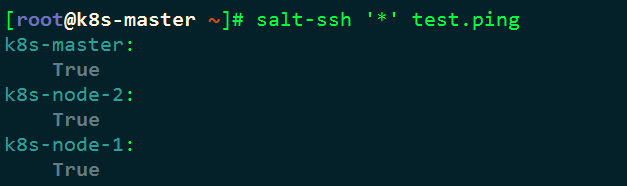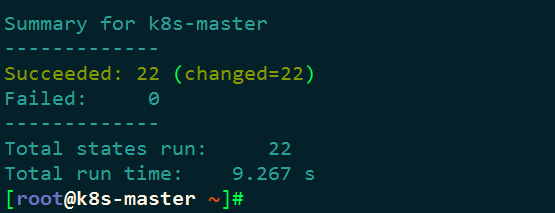使用saltstack自动部署K8S
一、环境准备
1.1 规划
|
1. 操作系统 CentOS-7.x-x86_64。 2. 关闭 iptables 和 SELinux。 3. 所有节点的主机名和 IP 地址,使用/etc/hosts 做好主机名解析。 |
|||
| 主机名 | IP地址(NAT) | CPU | 内存 |
| k8s-master | eth0 : 10.0.0.25 | 1VCPU | 2G |
| k8s-node-1 | eth0 : 10.0.0.26 | 1VCPU | 2G |
| k8s-node-1 | eth0 : 10.0.0.27 | 1VCPU | 2G |
1.2 网络设置

1.3 配置静态IP地址
#将 UUID 和 MAC 地址已经其它配置删除掉,3个节点除了IP和主机名不同其他相同。
[root@k8s-master ~]# cat /etc/sysconfig/network-scripts/ifcfg-eth0
TYPE=Ethernet
BOOTPROTO=static
NAME=eth0
DEVICE=eth0
ONBOOT=yes
IPADDR=10.0.0.25
NETMASK=255.255.255.0
GATEWAY=10.0.0.254
DNS=223.5.5.5 #重启网络服务
[root@k8s-master ~]# systemctl restart network #设置 DNS 解析
[root@k8s-master ~]# vi /etc/resolv.conf
nameserver 223.5.5.5
1.4 关闭selinux、防火墙
setenforce 0
sed -i 's#SELINUX=enforcing#SELINUX=disabled#' /etc/selinux/config
systemctl disable firewalld.service
systemctl stop firewalld.service
systemctl stop NetworkManager
systemctl disable NetworkManager
1.5 设置主机名解析
3个节点都做
cat >>/etc/hosts<<EOF
10.0.0.25 k8s-master
10.0.0.26 k8s-node-1
10.0.0.27 k8s-node-2
EOF
1.6 配置epel源
3个节点都做
rpm -ivh http://mirrors.aliyun.com/epel/epel-release-latest-7.noarch.rpm
#下载常用命令
yum install -y net-tools vim lrzsz tree screen lsof tcpdump nc mtr nmap #保证能上网
[root@k8s-master ~]# ping www.baidu.com -c3
PING www.a.shifen.com (61.135.169.121) 56(84) bytes of data.
64 bytes from 61.135.169.121: icmp_seq=1 ttl=128 time=5.41 ms
64 bytes from 61.135.169.121: icmp_seq=2 ttl=128 time=6.55 ms
64 bytes from 61.135.169.121: icmp_seq=3 ttl=128 time=8.97 ms --- www.a.shifen.com ping statistics ---
3 packets transmitted, 3 received, 0% packet loss, time 2023ms
rtt min/avg/max/mdev = 5.418/6.981/8.974/1.486 ms
1.7 配置免秘钥登录
只在master节点做
[root@k8s-master ~]# ssh-keygen -t rsa
Generating public/private rsa key pair.
Enter file in which to save the key (/root/.ssh/id_rsa):
Enter passphrase (empty for no passphrase):
Enter same passphrase again:
Your identification has been saved in /root/.ssh/id_rsa.
Your public key has been saved in /root/.ssh/id_rsa.pub.
The key fingerprint is:
b1:a0:5b:::0e:8f:1e::bf::1f:d1:f3::c4 root@k8s-master
The key's randomart image is:
+--[ RSA ]----+
| o o .+. |
| X .E . |
| . + * o = |
| + + + + . |
| + + S |
| = |
| . |
| |
| |
+-----------------+
[root@k8s-master ~]# ssh-copy-id k8s-master
The authenticity of host 'k8s-master (10.0.0.25)' can't be established.
ECDSA key fingerprint is :5c::a1:b4:cc:bf:::a5:d5:d1:::3c:9a.
Are you sure you want to continue connecting (yes/no)? yes
/usr/bin/ssh-copy-id: INFO: attempting to log in with the new key(s), to filter out any that are already installed
/usr/bin/ssh-copy-id: INFO: key(s) remain to be installed -- if you are prompted now it is to install the new keys
root@k8s-master's password: Number of key(s) added: Now try logging into the machine, with: "ssh 'k8s-master'"
and check to make sure that only the key(s) you wanted were added. [root@k8s-master ~]# ssh-copy-id k8s-node-
The authenticity of host 'k8s-node-1 (10.0.0.26)' can't be established.
ECDSA key fingerprint is :5c::a1:b4:cc:bf:::a5:d5:d1:::3c:9a.
Are you sure you want to continue connecting (yes/no)? yes
/usr/bin/ssh-copy-id: INFO: attempting to log in with the new key(s), to filter out any that are already installed
/usr/bin/ssh-copy-id: INFO: key(s) remain to be installed -- if you are prompted now it is to install the new keys
root@k8s-node-'s password: Number of key(s) added: Now try logging into the machine, with: "ssh 'k8s-node-1'"
and check to make sure that only the key(s) you wanted were added. [root@k8s-master ~]# ssh-copy-id k8s-node-
The authenticity of host 'k8s-node-2 (10.0.0.27)' can't be established.
ECDSA key fingerprint is :5c::a1:b4:cc:bf:::a5:d5:d1:::3c:9a.
Are you sure you want to continue connecting (yes/no)? yes
/usr/bin/ssh-copy-id: INFO: attempting to log in with the new key(s), to filter out any that are already installed
/usr/bin/ssh-copy-id: INFO: key(s) remain to be installed -- if you are prompted now it is to install the new keys
root@k8s-node-'s password: Number of key(s) added: Now try logging into the machine, with: "ssh 'k8s-node-2'"
and check to make sure that only the key(s) you wanted were added.
二、安装Salt-SSH并克隆本项目代码
2.1master节点做
2.1 安装Salt SSH
[root@k8s-master ~]# yum install -y https://repo.saltstack.com/yum/redhat/salt-repo-latest-2.el7.noarch.rpm
[root@k8s-master ~]# yum install -y salt-ssh git 2.2 获取项目代码放置在/srv目录
[root@k8s-master ~]# git clone https://github.com/unixhot/salt-kubernetes.git
[root@k8s-master ~]# cd salt-kubernetes/
[root@k8s-master salt-kubernetes]# mv * /srv/
[root@k8s-master salt-kubernetes]# cd /srv/
[root@k8s-master srv]# cp master /etc/salt/master
[root@k8s-master srv]# cp roster /etc/salt/roster 2.3 下载二进制文件
链接: https://pan.baidu.com/s/1kJmvR9wzleHGHnSVHaNpMg
密码: 4taa
下载完成后,将文件移动到/srv/salt/k8s/目录下。
[root@linux-node1 ~]# cd /srv/salt/k8s/
[root@k8s-master k8s]# unzip k8s-v1.9.3-auto.zip
[root@k8s-master k8s]# ls -l files/
总用量
drwxr-xr-x root root 3月 : cfssl-1.2
drwxrwxr-x root root 3月 : cni-plugins-amd64-v0.7.0
drwxr-xr-x root root 3月 : etcd-v3.3.1-linux-amd64
drwxr-xr-x root root 3月 : flannel-v0.10.0-linux-amd64
drwxr-xr-x root root 3月 : k8s-v1.9.3
三、Salt SSH管理的机器以及角色分配
- k8s-role: 用来设置K8S的角色
- etcd-role: 用来设置etcd的角色,如果只需要部署一个etcd,只需要在一台机器上设置即可
- etcd-name: 如果对一台机器设置了etcd-role就必须设置etcd-name
3.1master节点做
[root@k8s-master ~]# vim /etc/salt/roster
k8s-master:
host: 10.0.0.25
user: root
priv: /root/.ssh/id_rsa
minion_opts:
grains:
k8s-role: master
etcd-role: node
etcd-name: etcd-node1 k8s-node-:
host: 10.0.0.26
user: root
priv: /root/.ssh/id_rsa
minion_opts:
grains:
k8s-role: node
etcd-role: node
etcd-name: etcd-node2 k8s-node-:
host: 10.0.0.27
user: root
priv: /root/.ssh/id_rsa
minion_opts:
grains:
k8s-role: node
etcd-role: node
etcd-name: etcd-node3
四、配置参数
4.1master节点做
[root@k8s-master ~]# vim /srv/pillar/k8s.sls
# -*- coding: utf- -*- #设置Master的IP地址(必须修改)
MASTER_IP: "10.0.0.25" #设置ETCD集群访问地址(必须修改)
ETCD_ENDPOINTS: "https://10.0.0.25:2379,https://10.0.0.26:2379,https://10.0.0.27:2379" #设置ETCD集群初始化列表(必须修改)
ETCD_CLUSTER: "etcd-node1=https://10.0.0.25:2380,etcd-node2=https://10.0.0.26:2380,etcd-node3=https://10.0.0.27:2380" #通过Grains FQDN自动获取本机IP地址,请注意保证主机名解析到本机IP地址
NODE_IP: {{ grains['fqdn_ip4'][] }} #设置BOOTSTARP的TOKEN,可以自己生成
BOOTSTRAP_TOKEN: "ad6d5bb607a186796d8861557df0d17f" #配置Service IP地址段
SERVICE_CIDR: "10.1.0.0/16" #Kubernetes服务 IP (从 SERVICE_CIDR 中预分配)
CLUSTER_KUBERNETES_SVC_IP: "10.1.0.1" #Kubernetes DNS 服务 IP (从 SERVICE_CIDR 中预分配)
CLUSTER_DNS_SVC_IP: "10.1.0.2" #设置Node Port的端口范围
NODE_PORT_RANGE: "20000-40000" #设置POD的IP地址段
POD_CIDR: "10.2.0.0/16" #设置集群的DNS域名
CLUSTER_DNS_DOMAIN: "cluster.local."
五、执行SaltStack状态
5.1master节点做
5.1 测试Salt SSH联通性
[root@k8s-master ~]# salt-ssh '*' test.ping
5.2 部署Etcd,由于Etcd是基础组建,需要先部署,目标为部署etcd的节点。
[root@k8s-master ~]# salt-ssh -L 'k8s-master,k8s-node-1,k8s-node-2' state.sls k8s.etcd
5.3 部署K8S集群
由于包比较大,这里执行时间较长,5分钟+,如果执行有失败可以再次执行即可!
[root@k8s-master ~]# salt-ssh '*' state.highstate
六、测试Kubernetes安装
6.1master节点做
[root@k8s-master ~]# source /etc/profile
[root@k8s-master ~]# kubectl get cs
[root@k8s-master ~]# kubectl get node
七、测试Kubernetes集群和Flannel网络
7.1master节点做
[root@k8s-master ~]# kubectl run net-test --image=alpine --replicas= sleep
需要等待拉取镜像,可能稍有的慢,请等待。
[root@linux-node1 ~]# kubectl get pod -o wide 测试联通性,如果都能ping通,说明Kubernetes集群部署完毕,。
[root@k8s-master ~]# ping -c 10.2.12.2
PING 10.2.12.2 (10.2.12.2) () bytes of data.
bytes from 10.2.12.2: icmp_seq= ttl= time=8.72 ms --- 10.2.12.2 ping statistics ---
packets transmitted, received, % packet loss, time 0ms
rtt min/avg/max/mdev = 8.729/8.729/8.729/0.000 ms [root@k8s-master ~]# ping -c 10.2.24.2
PING 10.2.24.2 (10.2.24.2) () bytes of data.
bytes from 10.2.24.2: icmp_seq= ttl= time=22.9 ms --- 10.2.24.2 ping statistics ---
packets transmitted, received, % packet loss, time 0ms
rtt min/avg/max/mdev = 22.960/22.960/22.960/0.000 ms
八、如何新增Kubernetes节点
. 设置主机名解析 . 设置SSH无密码登录 . 在/etc/salt/roster里面,增加对应的机器IP . 执行SaltStack状态:salt-ssh '*' state.highstate . [root@k8s-node- ~]# vim /etc/salt/roster
k8s-node-:
host: 10.0.0.28
user: root
priv: /root/.ssh/id_rsa
minion_opts:
grains:
k8s-role: node . [root@linux-node1 ~]# salt-ssh '*' state.highstate
使用saltstack自动部署K8S的更多相关文章
- 持续集成之应用k8s自动部署
持续集成之应用k8s自动部署 Intro 上次我们提到了docker容器化及自动化部署,这仅仅适合个人项目或者开发环境部署,如果要部署到生产环境,必然就需要考虑很多因素,比如访问量大了如何调整部署,如 ...
- spinnaker自动发布k8s部署应用<一>
一.准备环境 !docker-ce---17.06.2-ce !k8s集群----1.11.1 !helm部署工具---helm-v2.10.0 !spinnaker-charts---spinnak ...
- 基于saltstack自动化部署高可用kubernetes集群
SaltStack自动化部署HA-Kubernetes 本项目在GitHub上,会不定期更新,大家也可以提交ISSUE,地址为:https://github.com/skymyyang/salt-k8 ...
- 使用saltstack批量部署服务器运行环境事例——批量部署nagios客户端
之前关于搭建web服务器集群实验的这篇文章http://www.cnblogs.com/cjyfff/p/3553579.html中,关于如何用saltstack批量部署服务器这一点当时没有记录到文章 ...
- kubernetes系列03—kubeadm安装部署K8S集群
本文收录在容器技术学习系列文章总目录 1.kubernetes安装介绍 1.1 K8S架构图 1.2 K8S搭建安装示意图 1.3 安装kubernetes方法 1.3.1 方法1:使用kubeadm ...
- 自动化运维工具SaltStack详细部署【转】
==========================================================================================一.基础介绍==== ...
- 部署 k8s Cluster(上)[转]
我们将部署三个节点的 Kubernetes Cluster. k8s-master 是 Master,k8s-node1 和 k8s-node2 是 Node. 所有节点的操作系统均为 Ubuntu ...
- .Net Core自动化部署系列(三):使用GitLab CI/CD 自动部署Api到Docker
之前写过使用Jenkins实现自动化部署,最近正好没事研究了下GitLab的自动化部署,顺便记录一下. 使用GitLab部署我们需要准备两件事,第一个起码你得有个GitLab,自己搭建或者使用官方的都 ...
- Kubeasz部署K8s基础测试环境简介
下面介绍使用Kubeasz部署K8s集群环境. https://github.com/easzlab/kubeasz在需要使用kubeeasz项目安装的k8s时,需要将所有需要它来部署的节点上,都安装 ...
随机推荐
- RocketMQ一个新的消费组初次启动时从何处开始消费呢?
目录 1.抛出问题 1.1 环境准备 1.2 消息发送者代码 1.3 消费端验证代码 2.探究CONSUME_FROM_MAX_OFFSET实现原理 2.1 CONSUME_FROM_LAST_OFF ...
- jqery 动态添加元素 绑定事件
jQuery动态添加元素: var url = "...";//服务地址 $.ajax({ type: 'post', url: url, data:{fireId:fireId} ...
- Linux查看系统基本信息、版本信息等
Linux下如何查看版本信息, 包括位数.版本信息以及CPU内核信息.CPU具体型号 1.uname -a (Linux查看版本当前操作系统内核信息) 2.cat /proc/version (L ...
- 前端vue实现pdf文件的在线预览
3.前端vue实现pdf文件的在线预览 我是通过 <iframe> 标签就可以满足我工作的 pdf预览需求 如果<iframe> 无法满足需求 , 可以使用pdf.js这个插件 ...
- 深入浅出Spring(三)
我为大家简单介绍了一下Spring框架核心内容中的IoC,接下来我们继续讲解另一个核心AOP(Aspect Oriented Programming),即面向切面编程. 1.OOP回顾 在介绍AOP之 ...
- 痞子衡嵌入式:恩智浦i.MX RTxxx系列MCU启动那些事(3)- Serial ISP模式(blhost)
大家好,我是痞子衡,是正经搞技术的痞子.今天痞子衡给大家介绍的是恩智浦i.MX RTxxx系列MCU的Serial ISP模式. 在上一篇文章 Boot配置(ISP Pin, OTP) 里痞子衡为大家 ...
- 《手把手教你》系列练习篇之7-python+ selenium自动化测试 -压轴篇(详细教程)
1. 简介 “压轴”原本是戏曲名词,指一场折子戏演出的倒数第二个剧目.在现代社会中有很多应用,比如“压轴戏”,但压轴也是人们知识的一个盲区.“压轴”本意是指倒数第二个节目,而不是人们常说的倒数第一个, ...
- 顺序表-C语言实现
顺序存储线性表的结构体: #define MAXSIZE 100 //数组最大长度 typedef int ElemType; //元素类型 typedef struct //定义线性表结构体 { E ...
- SpringBoot日志处理之Logback
日志处理是一个正式项目必备的功能,日志要能够根据时间.类型等要素,根据指定格式来保存指定的日志,方便我们观察程序运行情况.定位程序bug. SpringBoot中推荐使用Logback日志框架. 本节 ...
- 使用python实现http服务器
主要使用python实现了一个http服务器.http服务器实现了用户的注册和登录的简单功能,当然还可以继续扩展. 数据的存储使用的是文件,有兴趣的话可以使用数据库进行存储.当然根据个人兴趣而定. 本 ...