GreatSQL vs MySQL性能测试来了,速围观~
- GreatSQL社区原创内容未经授权不得随意使用,转载请联系小编并注明来源。
- GreatSQL是MySQL的国产分支版本,使用上与MySQL一致。
1.结论先行
无论ibp(innodb_buffer_pool_size)是否充足,MySQL的性能都远不如GreatSQL。
MySQL的性能平均约为GreatSQL的70%(最高84.5%,最低61.7%)。
在ibp充分的情况下,随着并发数的增加,MySQL并没有表现出该有的性能提升,反倒掉头向下,可见还是不够稳定。
在ibp不够的情况下,GreatSQL开启thread pool性能有所提升;当ibp充足的情况下,区别就不大了。
MySQL vs GreatSQL性能数据对比
| 48G | 96G | 144G | 192G | avg | |
|---|---|---|---|---|---|
| MySQL vs GreatSQL | 0.6173 | 0.735 | 0.721 | 0.8449 | 0.7295 |
各数据库版本分别为
MySQL 8.0.30 MySQL Community Server - GPL
GreatSQL 8.0.25-16 GreatSQL, Release 16, Revision 8bb0e5af297
2.测试结果数据
2.1 ibp=48G
| TPS | 8th | 16th | 32th | 64th | 128th |
|---|---|---|---|---|---|
| GreatSQL-thdpool | 969.16 | 1324.21 | 1661.57 | 2007.98 | 2331.4 |
| GreatSQL | 873.06 | 1146.85 | 1371.34 | 1509.8 | 1699.19 |
| MySQL | 686.14 | 846.5 | 915.15 | 1073.95 | 1439.29 |
P.S,后缀加上 thdpool 表示启用了thread pool。
| QPS | 8th | 16th | 32th | 64th | 128th |
|---|---|---|---|---|---|
| GreatSQL-thdpool | 19383.2 | 26484.14 | 33231.49 | 40159.56 | 46627.89 |
| GreatSQL | 17461.16 | 22937.14 | 27426.87 | 30196.02 | 33983.78 |
| MySQL | 13722.8 | 16929.94 | 18303.03 | 21479 | 28785.7 |
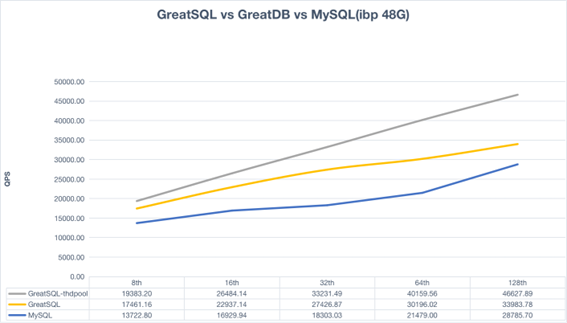
2.2 ibp=96G
| TPS | 8th | 16th | 32th | 64th | 128th |
|---|---|---|---|---|---|
| GreatSQL-thdpool | 1074.57 | 1407.54 | 1706.35 | 2206.06 | 2810.39 |
| GreatSQL | 1013.2 | 1198.5 | 1546.53 | 2033.04 | 2419.47 |
| MySQL | 751.7 | 986.11 | 1218.87 | 1778.67 | 2065.69 |
| QPS | 8th | 16th | 32th | 64th | 128th |
|---|---|---|---|---|---|
| GreatSQL-thdpool | 21491.46 | 28150.73 | 34127 | 44121.2 | 56207.88 |
| GreatSQL | 20264.04 | 23969.97 | 30930.56 | 40660.83 | 48389.42 |
| MySQL | 15034.11 | 19722.27 | 24377.47 | 35573.39 | 41313.8 |
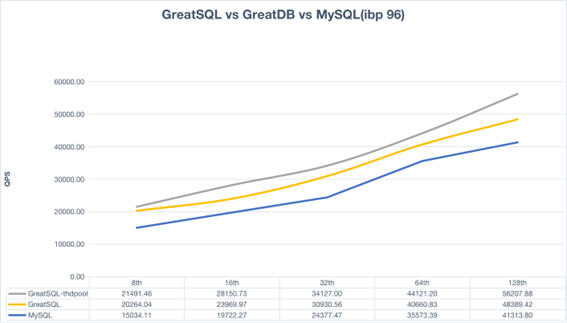
2.3 ibp=144G
| TPS | 8th | 16th | 32th | 64th | 128th |
|---|---|---|---|---|---|
| GreatSQL-thdpool | 1059.46 | 1422.72 | 1853.24 | 2710.31 | 3481.66 |
| GreatSQL | 857.28 | 1327.67 | 1767.78 | 2660.8 | 3148.06 |
| MySQL | 857.05 | 1149.79 | 2038.3 | 2516.41 | 2510.15 |
| QPS | 8th | 16th | 32th | 64th | 128th |
|---|---|---|---|---|---|
| GreatSQL-thdpool | 21189.17 | 28454.3 | 37064.79 | 54206.13 | 69633.25 |
| GreatSQL | 17145.52 | 26553.48 | 35355.47 | 53215.89 | 62961.17 |
| MySQL | 17140.96 | 22995.73 | 40765.95 | 50328.29 | 50202.93 |

2.4 ibp=192G
| TPS | 8th | 16th | 32th | 64th | 128th |
|---|---|---|---|---|---|
| GreatSQL | 1406.86 | 1316.02 | 2144.17 | 4114.55 | 3310.67 |
| GreatSQL-thdpool | 1391.2 | 1247.93 | 2085.81 | 4053.76 | 3113.97 |
| MySQL | 1367.31 | 2629.75 | 2940.51 | 2687.48 | 2797.06 |
| QPS | 8th | 16th | 32th | 64th | 128th |
|---|---|---|---|---|---|
| GreatSQL | 28137.19 | 26320.43 | 42883.45 | 82291 | 66213.47 |
| GreatSQL-thdpool | 27823.9 | 24958.68 | 41716.16 | 81075.21 | 62279.48 |
| MySQL | 27346.18 | 52595.01 | 58810.18 | 53749.63 | 55941.29 |
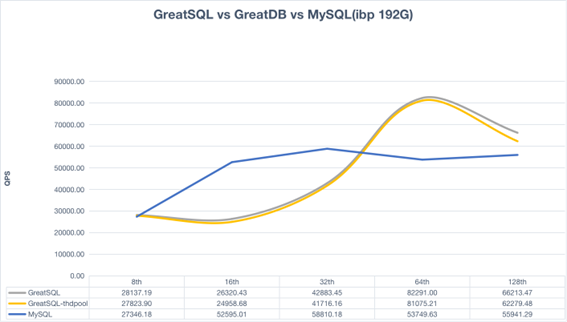
2.5 GreatSQL不同ibp下的数据
| GreatSQL | ||||||||||||
|---|---|---|---|---|---|---|---|---|---|---|---|---|
| TPS | 8th | 16th | 32th | 64th | 128th | QPS | 8th | 16th | 32th | 64th | 128th | |
| GreatSQL-thdpool(48G) | 969.16 | 1324.21 | 1661.57 | 2007.98 | 2331.4 | GreatSQL-thdpool(48G) | 19383.2 | 26484.14 | 33231.49 | 40159.56 | 46627.89 | |
| GreatSQL(48G) | 873.06 | 1146.85 | 1371.34 | 1509.8 | 1699.19 | GreatSQL(48G) | 17461.16 | 22937.14 | 27426.87 | 30196.02 | 33983.78 | |
| GreatSQL-thdpool(96G) | 1074.57 | 1407.54 | 1706.35 | 2206.06 | 2810.39 | GreatSQL-thdpool(96G) | 21491.46 | 28150.73 | 34127 | 44121.2 | 56207.88 | |
| GreatSQL(96G) | 1013.2 | 1198.5 | 1546.53 | 2033.04 | 2419.47 | GreatSQL(96G) | 20264.04 | 23969.97 | 30930.56 | 40660.83 | 48389.42 | |
| GreatSQL-thdpool(144G) | 1059.46 | 1422.72 | 1853.24 | 2710.31 | 3481.66 | GreatSQL-thdpool(144G) | 21189.17 | 28454.3 | 37064.79 | 54206.13 | 69633.25 | |
| GreatSQL(144G) | 857.28 | 1327.67 | 1767.78 | 2660.8 | 3148.06 | GreatSQL(144G) | 17145.52 | 26553.48 | 35355.47 | 53215.89 | 62961.17 | |
| GreatSQL(192G) | 1406.86 | 1316.02 | 2144.17 | 4114.55 | 3310.67 | GreatSQL(192G) | 28137.19 | 26320.43 | 42883.45 | 82291 | 66213.47 | |
| GreatSQL-thdpool(192G) | 1391.2 | 1247.93 | 2085.81 | 4053.76 | 3113.97 | GreatSQL-thdpool(192G) | 27823.9 | 24958.68 | 41716.16 | 81075.21 | 62279.48 |

2.6 MySQL不同ibp下的数据
| MySQL | ||||||||||||
|---|---|---|---|---|---|---|---|---|---|---|---|---|
| TPS | 8th | 16th | 32th | 64th | 128th | QPS | 8th | 16th | 32th | 64th | 128th | |
| MySQL(48G) | 686.14 | 846.5 | 915.15 | 1073.95 | 1439.29 | MySQL(48G) | 13722.8 | 16929.94 | 18303.03 | 21479 | 28785.7 | |
| MySQL(96G) | 751.7 | 986.11 | 1218.87 | 1778.67 | 2065.69 | MySQL(96G) | 15034.11 | 19722.27 | 24377.47 | 35573.39 | 41313.8 | |
| MySQL(144G) | 857.05 | 1149.79 | 2038.3 | 2516.41 | 2510.15 | MySQL(144G) | 17140.96 | 22995.73 | 40765.95 | 50328.29 | 50202.93 | |
| MySQL(192G) | 1367.31 | 2629.75 | 2940.51 | 2687.48 | 2797.06 | MySQL(192G) | 27346.18 | 52595.01 | 58810.18 | 53749.63 | 55941.29 |
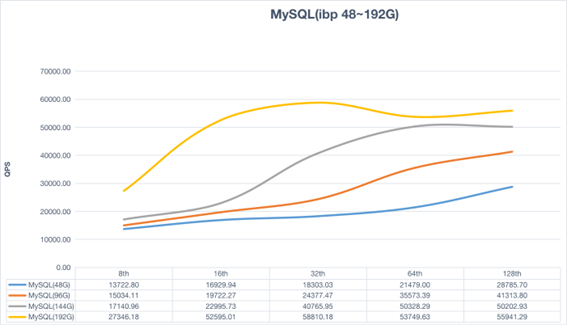
测试环境&测试模式
3.1 测试工具
sysbench
/usr/local/bin/sysbench --version
sysbench 1.1.0
P.S,该版本是楼方鑫修改后的,增加了99.9%的RT统计值,例如:
[ 1s ] thds: 128 tps: 10285.06 qps: 208112.71 (r/w/o: 145769.21/41646.36/20697.15) lat (ms,99%,99%,99.9%): 24.83/24.83/28.67 err/s: 0.00 reconn/s: 0.00
[ 2s ] thds: 128 tps: 9968.88 qps: 199013.18 (r/w/o: 139399.13/39676.28/19937.76) lat (ms,99%,99%,99.9%): 20.00/20.00/24.38 err/s: 0.00 reconn/s: 0.00
[ 3s ] thds: 128 tps: 10214.11 qps: 204613.28 (r/w/o: 143162.59/41022.47/20428.22) lat (ms,99%,99%,99.9%): 19.29/19.29/23.10 err/s: 0.00 reconn/s: 0.00
[ 4s ] thds: 128 tps: 10227.68 qps: 204402.77 (r/w/o: 143127.62/40819.79/20455.37) lat (ms,99%,99%,99.9%): 17.95/17.95/20.00 err/s: 0.00 reconn/s: 0.00
[ 5s ] thds: 128 tps: 10466.08 qps: 209233.51 (r/w/o: 146497.06/41804.30/20932.15) lat (ms,99%,99%,99.9%): 19.29/19.29/21.11 err/s: 0.00 reconn/s: 0.00
3.2 测试模式
- 利用sysbench生成64个表,每个表1250万条记录。
- 数据库总大小约191G。
- sysbench采用 oltp_read_write 模式。
- innodb_flush_method = O_DIRECT_NO_FSYNC。
- GreatSQL在需要时才开启thread pool,MySQL不支持thread pool。
- 默认关闭InnoDB PQ。
- 因为没有额外测试机,所以采用本地socket方式连接,顺便关闭网络监听设置。
- 测试资源有限,所以只测试单机模式,没有开启MGR。
3.3 测试机硬件配置
- 最大物理内存:376G,但数据库分配IBP时分别为48G、96G、144G、192G,没有将物理内存全部耗尽。
- 磁盘:Dell NVMe SSD
$ nvme list | grep nvme1
/dev/nvme1n1 90L0A019TAHR
Dell Express Flash CD5 3.84T SFF 1
2.86 TB / 3.84 TB 512 B + 0 B 1.1.1
- 文件系统、ioscheduler
$ df -hT | grep nvme1
/dev/nvme1n1p1 xfs 3.5T 2.9T 706G 81% /data_nvme1n1p1
$ cat /sys/block/nvme1n1/queue/scheduler
[none] mq-deadline kyber bfq
- CPU
Architecture: x86_64
CPU op-mode(s): 32-bit, 64-bit
Byte Order: Little Endian
CPU(s): 176
On-line CPU(s) list: 0-175
Thread(s) per core: 2
Core(s) per socket: 22
Socket(s): 4
NUMA node(s): 4
Vendor ID: GenuineIntel
BIOS Vendor ID: Intel
CPU family: 6
Model: 85
Model name: Intel(R) Xeon(R) Gold 6238 CPU @ 2.10GHz
BIOS Model name: Intel(R) Xeon(R) Gold 6238 CPU @ 2.10GHz
Stepping: 7
CPU MHz: 2800.924
CPU max MHz: 3700.0000
CPU min MHz: 1000.0000
BogoMIPS: 4200.00
L1d cache: 32K
L1i cache: 32K
L2 cache: 1024K
L3 cache: 30976K
NUMA node0 CPU(s): 0,4,8,12,16,20,24,28,32,36,40,44,48,52,56,60,64,68,72,76,80,84,88,92,96,100,104,108,112,116,120,124,128,132,136,140,144,148,152,156,160,164,168,172
NUMA node1 CPU(s): 1,5,9,13,17,21,25,29,33,37,41,45,49,53,57,61,65,69,73,77,81,85,89,93,97,101,105,109,113,117,121,125,129,133,137,141,145,149,153,157,161,165,169,173
NUMA node2 CPU(s): 2,6,10,14,18,22,26,30,34,38,42,46,50,54,58,62,66,70,74,78,82,86,90,94,98,102,106,110,114,118,122,126,130,134,138,142,146,150,154,158,162,166,170,174
NUMA node3 CPU(s): 3,7,11,15,19,23,27,31,35,39,43,47,51,55,59,63,67,71,75,79,83,87,91,95,99,103,107,111,115,119,123,127,131,135,139,143,147,151,155,159,163,167,171,175
Flags: fpu vme de pse tsc msr pae mce cx8 apic sep mtrr pge mca cmov pat pse36 clflush dts acpi mmx fxsr sse sse2 ss ht tm pbe syscall nx pdpe1gb rdtscp lm constant_tsc art arch_perfmon pebs bts rep_good nopl xtopology nonstop_tsc cpuid aperfmperf pni pclmulqdq dtes64 monitor ds_cpl smx est tm2 ssse3 sdbg fma cx16 xtpr pdcm pcid dca sse4_1 sse4_2 x2apic movbe popcnt tsc_deadline_timer aes xsave avx f16c rdrand lahf_lm abm 3dnowprefetch cpuid_fault epb cat_l3 cdp_l3 invpcid_single intel_ppin ssbd mba ibrs ibpb stibp ibrs_enhanced fsgsbase tsc_adjust bmi1 avx2 smep bmi2 erms invpcid cqm mpx rdt_a avx512f avx512dq rdseed adx smap clflushopt clwb intel_pt avx512cd avx512bw avx512vl xsaveopt xsavec xgetbv1 xsaves cqm_llc cqm_occup_llc cqm_mbm_total cqm_mbm_local dtherm ida arat pln pts pku ospke avx512_vnni md_clear flush_l1d arch_capabilities
3.4 数据库配置选项参数
[mysqld]
skip-networking
lower_case_table_names = 1
character-set-server = UTF8MB4
skip_name_resolve = 1
default_time_zone = "+8:00"
#performance setttings
lock_wait_timeout = 3600
open_files_limit = 65535
back_log = 1024
max_connections = 1024
max_connect_errors = 1000000
table_open_cache = 1024
table_definition_cache = 1024
thread_stack = 512K
sort_buffer_size = 4M
join_buffer_size = 4M
read_buffer_size = 8M
read_rnd_buffer_size = 4M
bulk_insert_buffer_size = 64M
thread_cache_size = 768
interactive_timeout = 600
wait_timeout = 600
tmp_table_size = 32M
max_heap_table_size = 32M
#log settings
log_timestamps = SYSTEM
log_error = error.log
log_error_verbosity = 3
slow_query_log = 1
log_slow_extra = 1
#log_slow_verbosity = FULL
slow_query_log_file = slow.log
long_query_time = 0.01
log_queries_not_using_indexes = 1
log_throttle_queries_not_using_indexes = 60
min_examined_row_limit = 0
log_slow_admin_statements = 1
log_slow_slave_statements = 1
log_bin = binlog
binlog_format = ROW
sync_binlog = 1
binlog_cache_size = 4M
max_binlog_cache_size = 2G
max_binlog_size = 1G
binlog_rows_query_log_events = 1
binlog_expire_logs_seconds = 604800
#binlog_expire_logs_auto_purge = 1
binlog_checksum = CRC32
gtid_mode = ON
enforce_gtid_consistency = TRUE
#myisam settings
key_buffer_size = 32M
myisam_sort_buffer_size = 128M
#replication settings
#master_info_repository = TABLE
#relay_log_info_repository = TABLE
relay_log_recovery = 1
slave_parallel_type = LOGICAL_CLOCK
slave_parallel_workers = 2
binlog_transaction_dependency_tracking = WRITESET
slave_preserve_commit_order = 1
slave_checkpoint_period = 2
#innodb settings
transaction_isolation = REPEATABLE-READ
innodb_buffer_pool_size = 2G
innodb_buffer_pool_instances = 8
innodb_data_file_path = ibdata1:12M:autoextend
innodb_flush_log_at_trx_commit = 1
innodb_log_buffer_size = 32M
innodb_log_file_size = 2G
innodb_log_files_in_group = 3
innodb_doublewrite_files = 2
innodb_max_undo_log_size = 4G
innodb_io_capacity = 400000
innodb_io_capacity_max = 800000
innodb_open_files = 65534
#本次测试采用O_DIRECT_NO_FSYNC模式
innodb_flush_method = O_DIRECT_NO_FSYNC
innodb_lru_scan_depth = 4000
innodb_lock_wait_timeout = 10
innodb_rollback_on_timeout = 1
innodb_print_all_deadlocks = 1
innodb_online_alter_log_max_size = 4G
innodb_print_ddl_logs = 0
innodb_status_file = 1
innodb_status_output = 0
innodb_status_output_locks = 1
innodb_sort_buffer_size = 67108864
#innodb_thread_concurrency = 176
#innodb_spin_wait_delay = 3
#innodb_sync_spin_loops = 10
#innodb monitor settings
innodb_monitor_enable = "module_innodb"
innodb_monitor_enable = "module_server"
innodb_monitor_enable = "module_dml"
innodb_monitor_enable = "module_ddl"
innodb_monitor_enable = "module_trx"
innodb_monitor_enable = "module_os"
innodb_monitor_enable = "module_purge"
innodb_monitor_enable = "module_log"
innodb_monitor_enable = "module_lock"
innodb_monitor_enable = "module_buffer"
innodb_monitor_enable = "module_index"
innodb_monitor_enable = "module_ibuf_system"
innodb_monitor_enable = "module_buffer_page"
innodb_monitor_enable = "module_adaptive_hash"
#pfs settings
performance_schema = 1
#performance_schema_instrument = '%memory%=on'
performance_schema_instrument = '%lock%=on'
#thread pool,需要开启thread pool时才取消下面两行注释
#thread_handling = 'pool-of-thread'
#thread_pool_stall_limit = 50
GreatSQL vs MySQL性能测试来了,速围观~的更多相关文章
- paip.mysql 性能测试 报告 home right
paip.mysql 性能测试 报告 home right 作者Attilax 艾龙, EMAIL:1466519819@qq.com 来源:attilax的专栏 地址:http://blog ...
- paip.mysql 性能测试by mysqlslap
paip.mysql 性能测试by mysqlslap 作者Attilax 艾龙, EMAIL:1466519819@qq.com 来源:attilax的专栏 地址:http://blog. ...
- mysql性能测试--sysbench实践
mysql性能测试--sysbench实践 Sysbench 业界较为出名的性能测试工具 可以测试磁盘,CPU,数据库 支持多种数据库:oracle,DB2,MYSQL 需要自己下载编译安装 建议 ...
- mysql性能测试-tpcc
mysql性能测试-tpcc Tpcc-mysql TPC-C是专门针对联机交易处理系统(OLTP系统)的规范 Tpcc-mysql由percona根据规范实现 TPCC流程 更能模拟线上业务 ...
- MySQL性能测试工具之mysqlslap
MySQL性能测试工具之mysqlslap [日期:2014-10-05] 来源:Linux社区 作者:tongcheng [字体:大 中 小] --转自Linux社区:http://www.l ...
- mysql性能测试-------重要!!!
我们在做性能测试的目的是什么,就是要测出一个系统的瓶颈在哪里,到底是哪里影响了我们系统的性能,找到问题,然后解决它.当然一个系统由很多东西一起组合到一起,应用程序.数据库.服务器.中中间件等等很多东西 ...
- MySQL性能测试调优
MySQL性能测试调优 操作系统 基本操作 查看磁盘分区mount选项 $ mount 永久修改分区mount选项(系统重启后生效) 修改文件 /etc/fstab 中对应分区的mount optio ...
- 一文了解MySQL性能测试及调优中的死锁处理方法,你还看不明白?
一文了解MySQL性能测试及调优中的死锁处理方法,你还看不明白? 以下从死锁检测.死锁避免.死锁解决3个方面来探讨如何对MySQL死锁问题进行性能调优. 死锁检测 通过SQL语句查询锁表相关信息: ( ...
- 关于网络上的各种mysql性能测试结论
关于网上的各种性能测试帖子,我想说以下几点: 1.为了使性能测试更加的客观.实际,应该说明针对什么场景进行测试,查询.还是修改,是否包含了主键,包含了几个索引,各自的差别是什么.因为不同的mysql分 ...
随机推荐
- 用Python实时获取Steam特惠游戏数据,我看看谁的钱包还有钱
前言 大家好鸭, 我是小熊猫 Steam大家应该不陌生吧?不知道的话就让我们来了解一下吧~(一下简称"S") S是由美国电子游戏商Valve于2003年9月12日推出的数字发行平台 ...
- IDEA插件配置之Eclipse Code Formatte
1.下载 在idea中的Plugins中下载插件 Eclipse Code Formatte,下载过之后重启. 2.配置 将自己下载的xml文件加载进来即可. 这个xml文件可自行在网上找找,有需要的 ...
- NC14380 位数差
NC14380 位数差 题目 题目描述 给一个数组 \({a}\) ,定义 \(h(a,b)\) 为在十进制下 \(a + b\) 与 \(a\) 的位数差,求 \(\displaystyle\sum ...
- NC204382 中序序列
NC204382 中序序列 题目 题目描述 给定一棵有 \(n\) 个结点的二叉树的先序遍历与后序遍历序列,求其中序遍历序列. 若某节点只有一个子结点,则此处将其看作左儿子结点 示例1 输入 5,[3 ...
- private关键字的作用及使用和this关键字的作用
封装的操作--private关键字 private的含义 1. private是一个权限修饰符,代表最小权限. 2. 可以修饰成员变量和成员方法. 3. 被private修饰后的成员变量和成员方法,只 ...
- VMare 设置固定IP和网段
切换目录 cd /etc/sysconfig/network-scripts ls查看当前目录下的东西 找到ipcfg- 开头的,而且不是iocfg-lo,而上图就是那个ifcfg-ens33. 则进 ...
- 【亲测有效】Tecnomatix PDPS 软件安装及常见问题!附授权文件
据说,每个学习 Siemens PLM 仿真的同学,都要先被 TecnoMatix PDPS 软件的安装给折磨过! 经过几天的安装过程,果然,此话不虚~~~ 把自己的安装步骤贴出来,免得大家再走弯路. ...
- Linux 启动流程及相关知识
基础知识 linux系统的组成 内核(kerner) 根文件系统(rootfs) 内核提供操作系统的功能,根文件系统包含常用的一些工具,这些工具.这些工具的运行离不开glibc库文件. 程序:二进制程 ...
- dockerfile操作
简介 Dockerfile 是一个用来构建镜像的文本文件,文本内容包含了一条条构建镜像所需的指令和说明. 上下文路径 如下是一个简单的基于dockerfile创建镜像的命令,我们注意到启动处理镜像名和 ...
- 使用node命令提示: ‘node‘ 不是内部或外部命令,也不是可运行的程序
使用node命令提示: 'node' 不是内部或外部命令,也不是可运行的程序 该删的都删了,一切没有任何问题,还nvm use 报错乱码的,只要打开命令提示符 ,以管理员身份运行,就一些正常了 (就 ...
