实现一个Prometheus exporter
Prometheus 官方和社区提供了非常多的exporter,涵盖数据库、中间件、OS、存储、硬件设备等,具体可查看exporters、exporterhub.io,通过这些 exporter 基本可以覆盖80%的监控需求,依然有小部分需要通过自定义脚本或者定制、修改社区exporter实现。本文我们将学习如何通过go编写一个简单的expoter用于暴露OS的负载。
要实现的三个load指标如下:
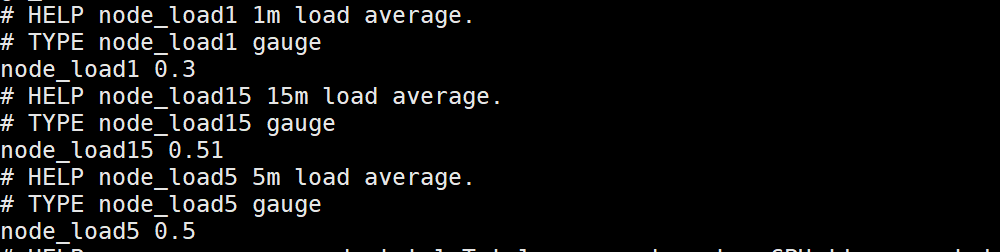
exporter的核心是http服务,对外暴露exporter本身运行时指标和监控信息。我们可以直接通过net/http暴力实现,更好的方式是使用Prometheus 官方提供的client library 来简化一部分工作。
client library官方支持语言:
也有社区支持的其他语言库如C、C++、PHP等
获取数据源
在使用client library暴露数据之前,我们得先找到数据源,以linux为例要获取系统负载我们可以读取/proc目录下的loadavg文件。涉及到各类操作系统指标的获取可以参考官方的node-exporter,这里我们给他写成load包,等会直接调用GetLoad()就能拿到数据了。
package collect
import (
"fmt"
"io/ioutil"
"strconv"
"strings"
)
// The path of the proc filesystem.
var procPath = "/proc/loadavg"
// Read loadavg from /proc.
func GetLoad() (loads []float64, err error) {
data, err := ioutil.ReadFile(procPath)
if err != nil {
return nil, err
}
loads, err = parseLoad(string(data))
if err != nil {
return nil, err
}
return loads, nil
}
// Parse /proc loadavg and return 1m, 5m and 15m.
func parseLoad(data string) (loads []float64, err error) {
loads = make([]float64, 3)
parts := strings.Fields(data)
if len(parts) < 3 {
return nil, fmt.Errorf("unexpected content in %s", procPath)
}
for i, load := range parts[0:3] {
loads[i], err = strconv.ParseFloat(load, 64)
if err != nil {
return nil, fmt.Errorf("could not parse load '%s': %w", load, err)
}
}
return loads, nil
}
通过client_golang暴露指标
开通我们提到exporter要暴露的指标包含两部分,一是本身的运行时信息,另一个监控的metrics。而运行时信息client_golang已经帮我们实现了,我们要做的是通过client_golang包将监控数据转换为metrics后再暴露出来。
一个最基础使用client_golang包示例如下:
package main
import (
"net/http"
"github.com/prometheus/client_golang/prometheus/promhttp"
)
func main() {
http.Handle("/metrics", promhttp.Handler())
http.ListenAndServe(":2112", nil)
}
promhttp.Handler()封装了本身的 go 运行时 metrics,并按照metircs后接value的格式在前端输出。
当我们访问2112端口的metrics路径时得到如下数据:
# HELP go_gc_duration_seconds A summary of the pause duration of garbage collection cycles.
# TYPE go_gc_duration_seconds summary
go_gc_duration_seconds{quantile="0"} 0
go_gc_duration_seconds{quantile="0.25"} 0
go_gc_duration_seconds{quantile="0.5"} 0
go_gc_duration_seconds{quantile="0.75"} 0
go_gc_duration_seconds{quantile="1"} 0
go_gc_duration_seconds_sum 0
go_gc_duration_seconds_count 0
# HELP go_goroutines Number of goroutines that currently exist.
# TYPE go_goroutines gauge
go_goroutines 7
# HELP go_info Information about the Go environment.
# TYPE go_info gauge
go_info{version="go1.15.14"} 1
# HELP go_memstats_alloc_bytes Number of bytes allocated and still in use.
# TYPE go_memstats_alloc_bytes gauge
...
如何暴露自定义metrics呢?
先看如下的示例:
package main
import (
"net/http"
"time"
"log"
"github.com/prometheus/client_golang/prometheus"
"github.com/prometheus/client_golang/prometheus/promhttp"
)
func recordMetrics() {
go func() {
for {
opsProcessed.Inc()
time.Sleep(2 * time.Second)
}
}()
}
var (
opsProcessed = prometheus.NewCounter(prometheus.CounterOpts{
Namespace: "myapp",
Name: "processed_ops_total",
Help: "The total number of processed events",
})
)
func main() {
prometheus.MustRegister(opsProcessed)
recordMetrics()
http.Handle("/metrics", promhttp.Handler())
log.Print("export /metrics on port :8085")
http.ListenAndServe(":8085", nil)
}
示例来自于官方仓库,做了稍加修改。可以看到使用NewCounter方法可以很快地帮我们创建一个Prometheus Counter数据类型实例。
Counter接口的定义包含了Counter本身的特性-只能增加即Inc和Add,同时还包含Meterics、Collector接口
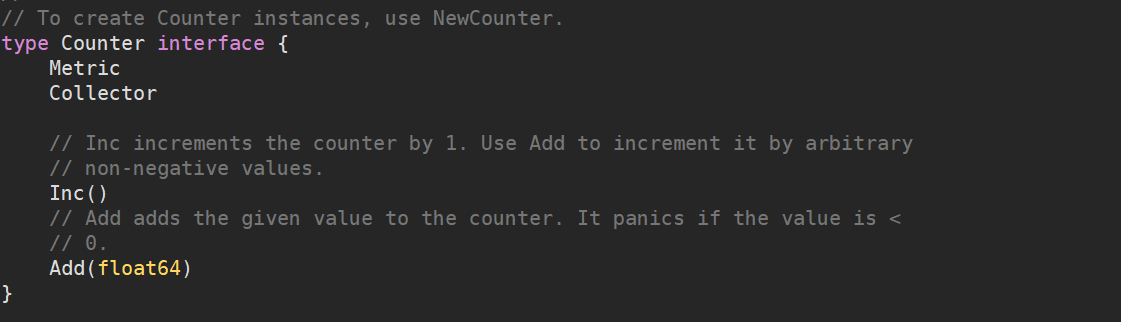
Collector还包含2个方法,待会我们写自己的Collector时需要实现这两个方法。
type Collector interface {
Describe(chan<- *Desc)
Collect(chan<- Metric)
}
CounterOpts 来源于metrics.go 的Ops结构体定义了构成metrics的基本结构。

接着将opsProcessed这个Counter进行注册,所谓注册也就是让Handler跟踪这个Counter中的metircs和collector
运行后,访问/metircs可以看到自定义指标myapp_processed_ops_total通过定时的Inc()调用来更新value
# HELP myapp_processed_ops_total The total number of processed events
# TYPE myapp_processed_ops_total counter
myapp_processed_ops_total 15
下面我们通过自定义collector实现一个简易的exporter
目录结构如下:
# tree .
.
├── collect
│ ├── collector.go
│ └── loadavg.go
├── go.mod
├── go.sum
└── main.go
loadavg.go即上面的获取数据源。
collector.go如下:
package collect
import (
"log"
"github.com/prometheus/client_golang/prometheus"
)
var namespace = "node"
type loadavgCollector struct {
metrics []typedDesc
}
type typedDesc struct {
desc *prometheus.Desc
valueType prometheus.ValueType
}
func NewloadavgCollector() *loadavgCollector {
return &loadavgCollector{
metrics: []typedDesc{
{prometheus.NewDesc(namespace+"_load1", "1m load average.", nil, nil), prometheus.GaugeValue},
{prometheus.NewDesc(namespace+"_load5", "5m load average.", , nil), prometheus.GaugeValue},
{prometheus.NewDesc(namespace+"_load15", "15m load average.", nil, nil), prometheus.GaugeValue},
},
}
}
//Each and every collector must implement the Describe function.
//It essentially writes all descriptors to the prometheus desc channel.
func (collector *loadavgCollector) Describe(ch chan<- *prometheus.Desc) {
//Update this section with the each metric you create for a given collector
ch <- collector.metrics[1].desc
}
//Collect implements required collect function for all promehteus collectors
func (collector *loadavgCollector) Collect(ch chan<- prometheus.Metric) {
//Implement logic here to determine proper metric value to return to prometheus
//for each descriptor or call other functions that do so.
loads, err := GetLoad()
if err != nil {
log.Print("get loadavg error: ", err)
}
//Write latest value for each metric in the prometheus metric channel.
//Note that you can pass CounterValue, GaugeValue, or UntypedValue types here.
for i, load := range loads {
ch <- prometheus.MustNewConstMetric(collector.metrics[i].desc, prometheus.GaugeValue, load)
}
}
collector中每一个要暴露的metrics都需要包含一个metrics描述即desc,都需要符合prometheus.Desc结构,我们可以直接使用NewDesc来创建。这里我们创建了三个metircs_name分别为node_load1、node_load5、node_15以及相应的描述,也可以加上对应的label。
接着实现collector的两个方法Describe、Collect分别写入对应的发送channel,其中prometheus.Metric的通道传入的值还包括三个load的value
最后在主函数中注册collector
prometheus.MustRegister(collect.NewloadavgCollector())
在Prometheus每个请求周期到达时都会使用GetLoad()获取数据,转换为metircs,发送给Metrics通道,http Handler处理和返回。
实现一个指标丰富、可靠性高的exporter感觉还是有一些困难的,需要对Go的一些特性以及Prometheus client包有较深入的了解。本文是对exporter编写的简单尝试,如实现逻辑、方式或理解不准确可参考开源exporter和官方文档。
文章涉及代码可查看:exporter
通过博客阅读:iqsing.github.io
实现一个Prometheus exporter的更多相关文章
- 编写一个简单的基于jmespath 的prometheus exporter
目的很简单,因为系统好多监控指标是通过json 暴露的,并不是标准的prometheus metrics 格式,处理方法 实际上很简单,我们可以基于jsonpath 解析json数据,转换为prome ...
- Go语言开发Prometheus Exporter示例
一.Prometheus中的基本概念 Prometheus将所有数据存储为时间序列,这里先来了解一下prometheus中的一些基本概念 指标名和标签每个时间序列都由指标名和一组键值对(也称为标签)唯 ...
- prometheus exporter简介
一.服务分类 在线服务:请求的客户端和发起者需要立即响应(高并发.低延迟:并发数.接口响应时间.错误数.延迟时间),面对突发流量能进行资源的自动伸缩 离线服务:请求发送到服务端但不要求立即获取结果(监 ...
- prometheus学习系列十一: Prometheus exporter详解
exporter详解 前面的系列中,我们在主机上面安装了node_exporter程序,该程序对外暴露一个用于获取当前监控样本数据的http的访问地址, 这个的一个程序成为exporter,Expor ...
- prometheus+exporter小测试:
1.golang中使用expoter import ( "github.com/prometheus/client_golang/prometheus/promhttp" ) fu ...
- Prometheus exporter的Node exporter是可以独立安装,用来测试的
现在慢慢在把prometheus operator的一些概念组织完整. https://github.com/coreos/prometheus-operator/tree/master/contri ...
- 使用grok exporter 做为log 与prometheus 的桥
grok 是一个工具,可以用来解析非结构化的日志文件,可以使其结构化,同时方便查询,grok 被logstash 大量依赖 同时社区也提供了一个prometheus 的exporter 可以方便的进行 ...
- Prometheus之Exporter开发
Prometheus开发Exporter简介 Exporter 本身是一个http 服务,其指标结果只要符合 Prometheus 规范就可以被 Prometheus 使用. Prometheus中m ...
- 使用 Prometheus + Grafana 对 Kubernetes 进行性能监控的实践
1 什么是 Kubernetes? Kubernetes 是 Google 开源的容器集群管理系统,其管理操作包括部署,调度和节点集群间扩展等. 如下图所示为目前 Kubernetes 的架构图,由 ...
随机推荐
- 2021.11.30 eleveni的水省选题的记录
2021.11.30 eleveni的水省选题的记录 因为eleveni比较菜,eleveni决定先刷图论,再刷数据结构,同时每天都要刷dp.当然,对于擅长的图论,eleveni决定从蓝题开始刷.当然 ...
- Linux中,MySQL的常用命令
我的博客 登录 mysql -u用户名 -p -- 然后在下面输入密码,Linux的密码不会显示出,盲打就可以 mysql -u用户名 -p密码 -- 这种方式将直接登录 开关 开启数据库 servi ...
- 9.1 Linux存储结构和文件系统
1. 存储结构 Linux系统中的一切文件都是从"根"目录(/)开始的,并按照文件系统层次标准(FHS)采用倒树状结构来存放文件,以及定义了常见目录的用途. 目录名称 应放置文件的 ...
- Es5 - 11 详解
一.ES简介 ECMAScript,欧洲计算机制造商协会 ES是一种标准,而JS是ES的一种实现 每年的ES版本中都会引入新特性 二.NRM的安装与使用 NRM是切换源的工具 ES6 2.1安装 wi ...
- XCTF练习题---MISC---something_in_image
XCTF练习题---MISC---something_in_image flag:Flag{yc4pl0fvjs2k1t7T} 解题步骤: 1.观察题目,下载附件,这是一道2019湖湘杯的题目 2.下 ...
- JavaWeb之如何把请求数据转成实体类
JavaWeb之如何把请求数据转成实体类 自己写个工具类加入下面两个静态方法 自定一个注解类DateTimeFormatting 调用方式User user = util.ObjectFromMap( ...
- 2022 Java生态系统报告:Java 11超Java 8、Oracle在缩水、Amazon在崛起!
近日,New Relic发布了最新的2022 Java生态系统报告,这份报告可以帮助我们深入的了解Java体系的最新使用情况,下面就一起来看看2022年,Java发展的怎么样了,还是Java 8 YY ...
- Java 17中对switch的模式匹配增强
还记得Java 16中的instanceof增强 吗? 通过下面这个例子再回忆一下: Map<String, Object> data = new HashMap<>(); d ...
- Blazor和Vue对比学习(基础1.6):祖孙传值,联级和注入
前面章节,我们实现了父子组件之间的数据传递.大多数时候,我们以组件形式来构建页面的区块,会涉及到组件嵌套的问题,一层套一层.这种情况,很大概率需要将祖先的数据,传递给子孙后代去使用.我们当然可以使用父 ...
- 一探 Vue 数据响应式原理
一探 Vue 数据响应式原理 本文写于 2020 年 8 月 5 日 相信在很多新人第一次使用 Vue 这种框架的时候,就会被其修改数据便自动更新视图的操作所震撼. Vue 的文档中也这么写道: Vu ...
