day39:MySQL:查询操作之单表查询&多表查询&子查询
目录
6.regexp (了解)可以使用正则表达式查询数据 (不推荐,效率不高)
part1:单表查询
SQL查询语句的完整语法: select .. from .. where .. group by .. having .. order by .. limit ..
1.where条件的使用
功能: 对表中的数据进行过滤筛选
1.判断的符号
= > >= < <= != <> 不等于
2.拼接关键字
and or not
3.查询范围区间 between
between 小值 and 大值 [小值,大值] 查询两者之间的这个范围所有数据
4.查询某个值在具体某个范围里 in
in(1,2,3,4)
5.模糊查询 like "%" "_" 通配符
like "%a" 匹配以a结尾的任意长度的字符串
like "a%" 匹配以a开头的任意长度的字符串
like "%a%" 匹配含有a字母的任意长度的字符串
like "_a" 个数一共是2个字符,必须以a结尾,前面字符随意
like "a__" 个数一共是3个字符,必须以a开头,后面字符随意
创建employee并插入数据
#创建表
create table employee(
id int not null unique auto_increment,
emp_name varchar(20) not null,
sex enum('male','female') not null default 'male', #大部分是男的
age int(3) unsigned not null default 28,
hire_date date not null,
post varchar(50),
post_comment varchar(100),
salary double(15,2),
office int, #一个部门一个屋子
depart_id int
); #三个部门:教学,销售,运营
insert into employee(emp_name,sex,age,hire_date,post,salary,office,depart_id) values
('egon','male',18,'20170301','老男孩驻沙河办事处外交大使',7300.33,401,1), #以下是教学部
('alex','male',78,'20150302','teacher',1000000.31,401,1),
('wupeiqi','male',81,'20130305','teacher',8300,401,1),
('yuanhao','male',73,'20140701','teacher',3500,401,1),
('liwenzhou','male',28,'20121101','teacher',2100,401,1),
('jingliyang','female',18,'20110211','teacher',9000,401,1),
('jinxin','male',18,'19000301','teacher',30000,401,1),
('成龙','male',48,'20101111','teacher',10000,401,1), ('歪歪','female',48,'20150311','sale',3000.13,402,2),#以下是销售部门
('丫丫','female',38,'20101101','sale',2000.35,402,2),
('丁丁','female',18,'20110312','sale',1000.37,402,2),
('星星','female',18,'20160513','sale',3000.29,402,2),
('格格','female',28,'20170127','sale',4000.33,402,2), ('张野','male',28,'20160311','operation',10000.13,403,3), #以下是运营部门
('程咬金','male',18,'19970312','operation',20000,403,3),
('程咬银','female',18,'20130311','operation',19000,403,3),
('程咬铜','male',18,'20150411','operation',18000,403,3),
('程咬铁','female',18,'20140512','operation',17000,403,3)
;
# (1) 单条件的查询
# 查询部门是sale 的所有员工姓名
select emp_name from employee where post = "sale"; # (2) 多条件的查询
# 部门是teacher , 收入大于10000的所有数据
select * from employee where post="teacher" and salary > 10000; # (3) between .. and ..
# 收入在1万~2万之间的所有员工姓名和收入
select emp_name,salary from employee where salary between 10000 and 20000;
# 收入不在1万~2万之间的所有员工姓名和收入
select emp_name,salary from employee where salary not between 10000 and 20000; # (4) null 关键字 在查询时候,需要使用is进行判断 ,不能用=
select * from employee where post_comment = null;
select * from employee where post_comment = '';
select * from employee where post_comment is null;
select * from employee where post_comment is not null; # (5) in 在 ... 之中
# 查询收入是 3000 ,4000,5000 ,8300所有原型的姓名和收入
select emp_name,salary from employee where salary in (3000,4000,5000,8300) # (推荐)
select emp_name,salary from employee where salary = 3000 or salary=4000 or salary=5000 or salary=8300;
# not .. in ..
select emp_name,salary from employee where salary not in (3000,4000,5000,8300); # (6) 模糊查询 like "%" "_"
# (1) 匹配员工姓名 以on结尾的. "%" 通配符
select emp_name from employee where emp_name like "%on";
# (2) "_"通配符 限定字符长度使用_
select emp_name from employee where emp_name like "a_e_"; # (7) concat (as 起别名)
select concat("姓名:",emp_name,"工资:",salary) as ceshi from employee;
# concat_ws(拼接的符号, 参数1,参数2,参数3 .. .. )
select concat_ws(" : " , emp_name , salary) as ceshi from employee;
# 计算每个人的年薪 可以在mysql使用四则运算(+ - * / )
select concat_ws(" : " , emp_name, salary * 12) as ceshi200 from employee;
employee表详情如下所示
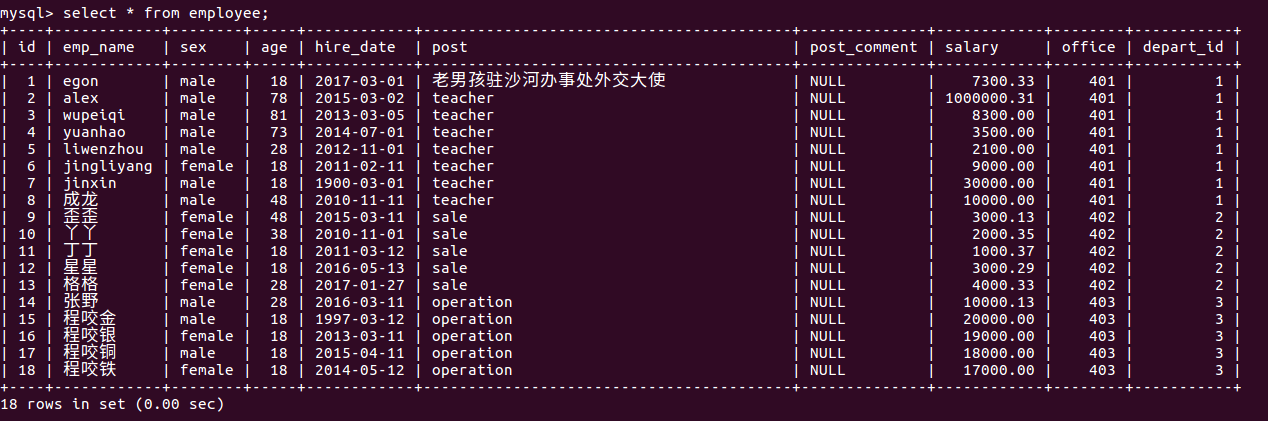
2.group 子句 分组分类
group by 字段 对当前字段进行分类 , by后面接什么字段,select 就搜什么字段
"""group by 字段 对当前字段进行分类 , by后面接什么字段,select 就搜什么字段"""
select sex from employee group by sex;
select post from employee group by post;
# group_concat 按照分类的形式进行字段的拼接
select group_concat(emp_name) from employee group by post; # 聚合函数
# count 统计总数 *所有
select count(*) from employee;
# max 统计最大值
select max(salary) from employee;
# min 统计最小值
select min(salary) from employee;
# avg 统计平均值
select avg(salary) from employee;
# sum 统计总和
select sum(salary) from employee; # 1. 查询部门名以及各部门的平均薪资 聚合函数 + 分组 配合使用
select post,avg(salary) from employee group by post # 2. 查询部门名以及各部门的最高薪资
select post,max(salary) from employee group by post # 3. 查询部门名以及各部门的最低薪资
select post,min(salary) from employee group by post # 4. 查询公司内男员工和女员工的个数
select sex, count(*) from employee group by sex # 5. 查询部门名以及部门包含的所有员工名字
select post,group_concat(emp_name) from employee group by post
# 可以group by 两个字段,搜索2个字段
select post , emp_name from employee group by post , emp_name
3.having 数据在分类分组之后,进行二次数据过滤,一般是配合group by 使用,分组之后过滤
# 找平均薪资大于10000以上的所有部门
select post,avg(salary) from employee group by post having avg(salary) > 10000 # 1.查询各岗位内包含的员工个数小于2的岗位名、岗位内包含员工名字、个数
select post , group_concat(emp_name) , count(*) from employee group by post having count(*) < 2 ; # 2.查询各岗位平均薪资小于10000的岗位名、平均工资
select post,avg(salary) from employee group by post having avg(salary) < 10000; # 3.查询各岗位平均薪资大于10000且小于20000的岗位名、平均工资
select post,avg(salary) from employee group by post having avg(salary) > 10000 and avg(salary) < 20000;
4.order by 排序, 按照什么字段进行排序
asc 升序: 从小到大 (默认)
desc 降序: 从大到小
select * from employee order by age #(默认是asc升序)
select * from employee order by age desc #(默认是desc 倒序) # 1. 查询所有员工信息,先按照age升序排序,如果age相同则按照hire_date降序排序
select * from employee order by age , hire_date desc;
# 2. 查询各岗位平均薪资大于10000的岗位名、平均工资,结果按平均薪资升序排列
select post, avg(salary) from employee group by post having avg(salary) > 10000 order by avg(salary)
# 3. 查询各岗位平均薪资大于10000的岗位名、平均工资,结果按平均薪资降序排列
select post, avg(salary) from employee group by post having avg(salary) > 10000 order by avg(salary) desc
5.limit 限制查询条数 (数据分页)
limit m,n m代表从第几条数据进行查询,0代表第一条,n代表的查询几条
select * from employee limit 0,5 # 从第一条数据开始搜, 搜5条数据
select * from employee limit 5,5 # 从第六条数据开始搜, 搜5条数据 # 只搜索一条数据
select * from employee limit 1
# 只搜索3条数据
select * from employee limit 3
# 搜索这个表中最后一条数据
select * from employee order by id desc limit 1
6.regexp (了解)可以使用正则表达式查询数据 (不推荐,效率不高)
select * from employee where emp_name regexp ".*on$"; # .*? 这个?号 mysql 不识别
select * from employee where emp_name regexp "程";
select * from employee where emp_name regexp "程.*金";
part2:多表查询
创建employee表和department表,并插入数据
#建表
create table department(
id int,
name varchar(20)
); create table employee(
id int primary key auto_increment,
name varchar(20),
sex enum('male','female') not null default 'male',
age int,
dep_id int
); #插入数据
insert into department values
(200,'技术'),
(201,'人力资源'),
(202,'销售'),
(203,'运营'); insert into employee(name,sex,age,dep_id) values
('egon','male',18,200),
('alex','female',48,201),
('wupeiqi','male',38,201),
('yuanhao','female',28,202),
('liwenzhou','male',18,200),
('jingliyang','female',18,204)
;
dapartment表和employee表详情如图所示
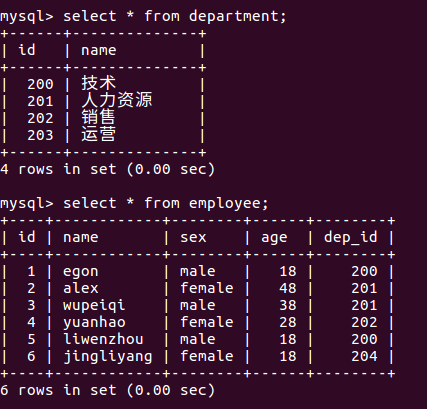
1.内连接 inner join
内连接 : (inner join ) -> 两表或者多表满足条件的所有数据查询出来(两表之间的共有数据)
两表查询
select 字段 from 表1 inner join 表2 on 必要的关联条件
多表查询
select 字段 from 表1 inner join 表2 on 必要的关联条件1 inner join 表3 on 必要的关联条件2 ...
# 基本语法 inner join on + 条件
select * from employee inner join department on employee.dep_id = department.id;
# 用as 起别名(推荐)
select * from employee as e inner join department as d on e.dep_id = d.id;\
# as 可以省略
select * from employee e inner join department d on e.dep_id = d.id; # where 默认实现的就是内联查询的效果
select * from employee , department where employee.dep_id = department.id;
select * from employee as e , department as d where e.dep_id = d.id;
2.外连接
1.左连接(左联查询 left join ) 以左表为主,右表为辅,完整查询左表所有数据,右表没有的补null
2.右连接(右联查询 right join ) 以右表为主,左表为辅,完整查询右表所有数据,左表没有的补null
3.全连接 union
# 1.左连接(左联查询 left join ) 以左表为主,右表为辅,完整查询左表所有数据,右表没有的补null
select * from employee left join department on employee.dep_id = department.id;
# 2.右连接(右联查询 right join ) 以右表为主,左表为辅,完整查询右表所有数据,左表没有的补null
select * from employee right join department on employee.dep_id = department.id;
# 3.全连接
select * from employee left join department on employee.dep_id = department.id
union
select * from employee right join department on employee.dep_id = department.id
part3:子查询
子查询: 嵌套查询
1.sql语句当中又嵌套了另外一条sql语句,用()括号抱起来,表达一个整体
2.一般应用在from 字符后面(表达一张表),where 子句后面(表达一个条件)
3.查询速度从快到慢 : 单表查询 -> 联表速度 -> 子查询
1.找出平均年龄大于25岁以上的部门
# (1) 普通where
select
d.id,d.name
from
employee as e,department as d
where
e.dep_id = d.id
group by
d.id,d.name
having
avg(e.age) > 25; # (2) inner join
select
d.id,d.name
from
employee as e inner join department as d on e.dep_id = d.id
group by
d.id,d.name
having
avg(e.age) > 25; # (3)子查询
# 1.先选出平均年龄大于25岁的部门id
select dep_id from employee group by dep_id having avg(age) > 25; # 201 202
# 2.通过部门id,找部门的名字
select name from department where id in (201,202);
# 3.综合拼接
select id,name from department where id in (select dep_id from employee group by dep_id having avg(age) > 25);
2.查看技术部门员工姓名
# (1) 普通where
select
e.name,d.name
from
employee as e , department as d
where
e.dep_id = d.id
and
d.name = "技术" # (2) inner join 写法
select
e.name,d.name
from
employee as e inner join department as d on e.dep_id = d.id
where
# 非必要条件写在where字句中
d.name = "技术" # (3) 子查询
# 1.找计数部门对应的id
select id from department where name ="技术"
# 2.通过id找员工姓名
select name from employee where dep_id = 200;
# 3.综合拼接
select name,dep_id from employee where dep_id = (select id from department where name ="技术");
3.查看哪个部门没员工
# 联表差生null值,谁是null谁就没员工
select
d.id,d.name
from
department as d left join employee as e on e.dep_id = d.id
where
e.id is null # 1.查询员工都在哪些部门 (200 , 201 202 204)
select dep_id from employee group by dep_id # 2.把不在这些部门的数据找出来
select id from department where id not in (200,201,202,204) # 3.综合拼接
select id,name from department where id not in (select dep_id from employee group by dep_id );
4.查询大于平均年龄的员工名与年龄
# 如果平均年龄是25;
select name,age from employee where age > 25
# 计算平均年龄
select avg(age) from employee
# 综合拼接
select name,age from employee where age > (select avg(age) from employee);
5.把大于其本部门平均年龄的员工名和姓名查出来
# 1.先计算各部门平均年龄是多少
select dep_id,avg(age) as avg_age from employee group by dep_id # 2.把查询各部门的平均年龄和过去employee做联表,变成更大的表方便后期做单表查询;
select
*
from
employee as t1 inner join (1号数据) as t2 on t1.dep_id = t2.dep_id # 3.综合拼接
select
*
from
employee as t1 inner join (select dep_id,avg(age) as avg_age from employee group by dep_id) as t2 on t1.dep_id = t2.dep_id # 4.做最后的条件帅选
select
*
from
employee as t1 inner join (select dep_id,avg(age) as avg_age from employee group by dep_id) as t2 on t1.dep_id = t2.dep_id
where
t1.age > t2.avg_age
6.查询每个部门最新入职的那位员工 --->利用上一套数据表进行查询
# 1.找每个部门最大的入职时间
select post , max(hire_date) as max_date from employee group by post;
# 2.把子查询搜索出来的数据和 employee 联合成一张更大的表,做一次单表查询
select
*
from
employee as t1 inner join (1号查询出来的数据) as t2 on t1.post = t2.post
where
t1.hire_date = t2.max_date # 综合拼接
select
t1.emp_name,t1.hire_date
from
employee as t1 inner join (select post , max(hire_date) as max_date from employee group by post) as t2 on t1.post = t2.post
where
t1.hire_date = t2.max_date
7.带EXISTS关键字的子查询
EXISTS 关键字,表达存在
如果内层sql 能够查询到数据,返回True ,外层sql执行查询语句
如果内层sql 不能够查询到数据,返回False ,外层sql不执行查询语句
select * from employee where exists ( select * from employee where id = 100);
8.关于子查询的总结
子查询总结:
子查询可以单独作为一个临时数据表,临时数据,临时字段
一般用在 from where select 子句后面
可以通过查询出来的临时数据和另外的表做一次联表,变成更大的表,然后做单表查询,以得到想要的结果.
9.distinct去重
# 额外 distinct 去重[尝试操作]
select distinct depart_id from employee;
day39:MySQL:查询操作之单表查询&多表查询&子查询的更多相关文章
- mysql查询操作之单表查询、多表查询、子查询
一.单表查询 单表查询的完整语法: .完整语法(语法级别关键字的排列顺序如下) select distinct 字段1,字段2,字段3,... from 库名.表名 where 约束条件 group ...
- (七)MySQL数据操作DQL:单表查询1
(1)单表查询 1)环境准备 mysql> CREATE TABLE company.employee5( id int primary key AUTO_INCREMENT not null, ...
- Mysql 多表数据拼接插入及子查询结果集随机取一条
最近遇到一个测试数据的需求,需要往一个表中插入4个来源的数据. 往orders 表中插入 来自 sql_person cm_user_car_model cm_sp_product_new 部分固定数 ...
- DQL---连接查询(内连接、外连接)、子查询、分页查询
一.连接查询 1.连接查询建立在有相互关系的两个表间,进行两个及两个以上的表或视图的查询. 2.对n张表进行查询,至少需要n-1个连接表的条件. 二.笛卡尔积(容易造成数据库宕机) 1.指表中每行元素 ...
- sql 查询结果作为数据进行添加,where in 子查询
查询结果作为数据进行添加 INSERT INTO a ( Aid, Atitle, Url, Pic1 ) SELECT c Aid,d Atitle,e Url,f Pic1 FROM b 对于大神 ...
- MYSQL基础操作之单表的增删改查
一.添加数据. -- 1.创建表,并插入一定的数据. CREATE TABLE STUDENT( ID INT, USERNAME ), SERVLET INT, JSP INT, ADDRESS ) ...
- MySQL数据库(四)—— 记录相关操作之插入、更新、删除、查询(单表、多表)
一.插入数据(insert) 1. 插入完整数据(顺序插入) 语法一: INSERT INTO 表名(字段1,字段2,字段3…字段n) VALUES(值1,值2,值3…值n); # 后面的值必须与字段 ...
- MySQL(三) 数据库表的查询操作【重要】
序言 1.MySQL表操作(创建表,查询表结构,更改表字段等), 2.MySQL的数据类型(CHAR.VARCHAR.BLOB,等), 本节比较重要,对数据表数据进行查询操作,其中可能大家不熟悉的就对 ...
- mysql数据库表的查询操作-总结
转自:https://www.cnblogs.com/whgk/p/6149009.html 序言 1.MySQL表操作(创建表,查询表结构,更改表字段等), 2.MySQL的数据类型(CHAR.VA ...
- MySQL/MariaDB数据库的多表查询操作
MySQL/MariaDB数据库的多表查询操作 作者:尹正杰 版权声明:原创作品,谢绝转载!否则将追究法律责任. 一.单表查询小试牛刀 [root@node105.yinzhengjie.org.cn ...
随机推荐
- CSS 常用样式-文本属性
文本类样式我们已经学习过颜色 color 属性,严格来说行高 line-height 也是文本类属性,由于其可以合写在 font 属性中个,暂时先归类到字体中学习,接下来还有几个常用的文本属性. 水平 ...
- django_url反向解析
**************************************************************************************************** ...
- MSSQL T-SQL 基础 (创建、增、删、改)
1.创建数据库 create database StudentAchievementMS ----创建数据库,可以只执行此行来创建数据库,但以下属性都是默认 on primary --主数据文件 ( ...
- Pytorch Chain-Rules
Derivative Rules \[\begin{aligned} &\frac{\delta E}{\delta w^1_{jk}}=\frac{\delta E}{\delta O_k^ ...
- Java基础知识题
在Java语言中,已知 a 为int 型,b 为 double型,c 为 float 型,d 为 char 型,则表达式 a+b*c-d/a 的 结果类型为(选一项)A.intB.doubleC.fl ...
- Eclipse's Patching Codes Automatically
如何把等号左边的赋值等式补齐? 想把queryRunner.query(conn, sql,new BeanListHandler<>(type), params); 的等号左边代码(返回 ...
- C/C++ 数据结构单链表的实现(初始化、插入、删除、销毁)
#include <iostream> #include <Windows.h> #define MAX_SIZE 100 using namespace std; //单链表 ...
- python求列表中某个值第一次出现的位置
x=[2,1,1] print(x.index(1)) 结果为1
- 经典面试题:UDP和TCP的区别?
相信测试这行的同道朋友们,经常会被问到这个问题,这里我用自己的语言总结了几点: UDP 和 TCP的区别: 连接方面:tcp面向连接,三次握手,四次挥手 udp无连接,即发送数据之前不需要建立连接 安 ...
- Centos7.6操作系统安装
新建虚拟机 默认下一步 稍后安装操作系统 选择对应的操作系统和版本 指定虚拟机名称和存储位置 处理器配置 内存配置:图形化界面至少2G,字符界面至少1G. 网络类型默认为NAT I/O控制器类型默认L ...
