thinkphp5项目--个人博客(五)
thinkphp5项目--个人博客(五)
项目地址
fry404006308/personalBlog: personalBlog
https://github.com/fry404006308/personalBlog
后台操作完成的差不多了,下面开始前台操作
一、数据库数据分配到前台
在后台设置好的数据分配到前台
后台数据

数据库数据

前台数据

下面讲如何操作
控制器中得到数据并分配数据
<?php
namespace app\index\controller; use think\Controller;
use think\Db;
class Index extends controller
{
public function index()
{
//得到数据,并且分配
$cateres = Db::name('cate')->order('id asc')->select();
$this->assign('cateres',$cateres); return view();
}
}
视图页面显示数据
{volist name="cateres" id="value"}
<a href="{:url('cate/index',array('cateid'=>$value['id']))}" rel='dropmenu209'>{$value.catename}</a>
{/volist}
可以写一个基类,然后其它类继承这个基类来完成对数据的分配。
二、文章的分类显示


之前的页面传递的数据
<a href="{:url('index/index')}" rel='dropmenu209'>首页</a>
{volist name="cateres" id="value"}
<a href="{:url('cate/index',array('cateid'=>$value['id']))}" rel='dropmenu209'>{$value.catename}</a>
{/volist}
控制器
public function index()
{
$cateid=input('cateid');
$articleres=db('article')->where(array('cateid'=>$cateid))->paginate(1);
$this->assign('articleres',$articleres);
return view();
}
视图
<div class="left">
{volist name="articleres" id="value"}
<div class="xnews2">
<div class="pic">
<a target="_blank" href="20160920156216.html">
<img src="{if condition="$value['pic'] neq '' "}__IMG__{$value.pic} {else /}__PUBLIC__/images/error.png{/if} " alt="{$value.title}"/>
</a>
</div>
<div class="dec">
<h3><a target="_blank" href="20160920156216.html">{$value.title}</a></h3>
<div class="time">发布时间:{$value.time|date="Y-m-d",###}</div>
<p>{$value.desc}</p>
<div class="time"><a href='z97712.html'>聚餐</a> </div>
</div>
</div>
{/volist}
<div class="pages">
<div class="plist" >
{$articleres->render()}
</div>
</div>
</div>
三、文章浏览量自动增加

每访问一次这个方法就会让这个文章的访问量自动增加一次
<?php
namespace app\index\controller; use app\index\controller\Base;
class Article extends Base
{
public function index()
{
$arid=input('arid');
$articleres=db('article')->find($arid);
//访问一次这个方法,说明文章被访问一次,让文章的click字段值加1
db('article')->where('id','=',$arid)->setInc('click');
$cateres=db('cate')->find($articleres['cateid']);
$this->assign(array(
'articleres'=>$articleres,
'cateres'=>$cateres,
)); return view();
}
}
thinkphp手册参考
自增或自减一个字段的值
setInc/setDec 如不加第二个参数,默认值为1 // score 字段加 1
Db::table('think_user')
->where('id', 1)
->setInc('score');
// score 字段加 5
Db::table('think_user')
->where('id', 1)
->setInc('score', 5);
// score 字段减 1
Db::table('think_user')
->where('id', 1)
->setDec('score');
// score 字段减 5
Db::table('think_user')
->where('id', 1)
->setDec('score', 5);
四、mysql默认初始值
改紫色框框的位置,而不是下面的zerofill
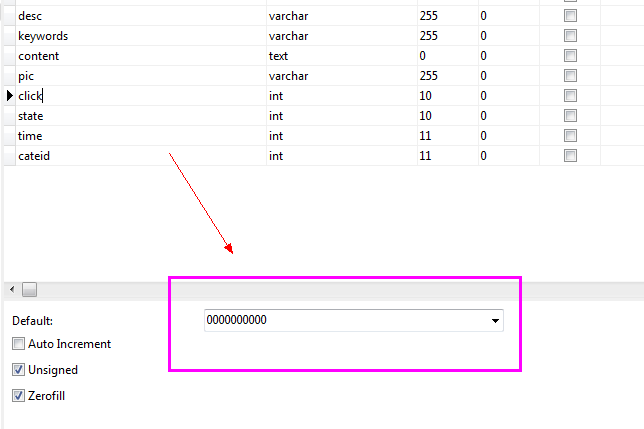
五、多个数据需要分配到页面的时候,可用数组方式
$this->assign(array(
'articleres'=>$articleres,
'cateres'=>$cateres,
));
六、别人网站上面的效果能完全弄下来
CSS和JS的话可以直接弄下来,打开网站源代码点CSS和JS的链接,就可以全部弄下来,或者直接用在线的,link地址就写他们网站就好
就是你看到的源代码的部分是已经执行过逻辑的部分了,所以逻辑部分你是看不到的,比如说php逻辑部分。
七、article部分完成

控制器
<?php
namespace app\index\controller; use app\index\controller\Base;
class Article extends Base
{
public function index()
{
$arid=input('arid');
$articleres=db('article')->find($arid);
//访问一次这个方法,说明文章被访问一次,让文章的click字段值加1
db('article')->where('id','=',$arid)->setInc('click');
$cateres=db('cate')->find($articleres['cateid']);
$this->assign(array(
'articleres'=>$articleres,
'cateres'=>$cateres,
)); return view();
}
}
视图
<!--顶部通栏-->
<script src='/jiehun/goto/my-65547.js' language='javascript'></script> <div class="position"><a href="{:url('index/index')}}">主页</a> > <a href="{:url('cate/index',array('cateid'=>$cateres['id']))}">{$cateres.catename}</a> > </div> <div class="overall">
<div class="left">
<div class="scrap">
<h1>{$articleres.title}</h1>
<div class="spread">
<span class="writor">发布时间:{$articleres.time|date='Y-m-d',###}</span>
<span class="writor">编辑:{$articleres.author}</span>
<span class="writor">标签:<a href='/jiehun/z97712.html'>聚餐</a></span>
<span class="writor">热度:{$articleres.click}</script></span>
</div>
</div> <!--百度分享-->
<script src='/jiehun/goto/my-65542.js' language='javascript'></script> <div class="takeaway">
<span class="btn arr-left"></span>
<p class="jjxq">{$articleres.desc}
</p>
<span class="btn arr-right"></span>
</div> <script src='/jiehun/goto/my-65541.js' language='javascript'></script>
<!-- 文章主体 -->
<div class="substance">
{$articleres.content}
</div>
<!-- end文章主体 -->
八、给页面传不同的参数,就可以得到不同的页面
<div class="position"><a href="{:url('index/index')}}">主页</a> > <a href="{:url('cate/index',array('cateid'=>$cateres['id']))}">{$cateres.catename}</a> > </div>
九、thinkphp标签带函数(比如传给页面的是时间戳,要通过在页面电泳date函数显示正常时间)
<span class="writor">发布时间:{$articleres.time|date='Y-m-d',###}</span>
thinkphp5项目--个人博客(五)的更多相关文章
- thinkphp5项目--个人博客(七)
thinkphp5项目--个人博客(七) 项目地址 fry404006308/personalBlog: personalBloghttps://github.com/fry404006308/per ...
- thinkphp5项目--个人博客(四)
thinkphp5项目--个人博客(四) 项目地址 fry404006308/personalBlog: personalBloghttps://github.com/fry404006308/per ...
- thinkphp5项目--个人博客(三)
thinkphp5项目--个人博客(三) 项目地址 fry404006308/personalBlog: personalBloghttps://github.com/fry404006308/per ...
- thinkphp5项目--个人博客(一)
thinkphp5项目--个人博客(一) 项目地址 fry404006308/personalBlog: personalBloghttps://github.com/fry404006308/per ...
- thinkphp5项目--个人博客(八)
thinkphp5项目--个人博客(八) 项目地址 fry404006308/personalBlog: personalBloghttps://github.com/fry404006308/per ...
- thinkphp5项目--个人博客(六)
thinkphp5项目--个人博客(六) 项目地址 fry404006308/personalBlog: personalBloghttps://github.com/fry404006308/per ...
- thinkphp5项目--个人博客(二)
thinkphp5项目--个人博客(二) 项目地址 fry404006308/personalBlog: personalBloghttps://github.com/fry404006308/per ...
- RSP小组——团队冲刺博客五
RSP小组--团队冲刺博客五 冲刺日期:2018年12月17日 前言 周末的结束,我们并没有完全的休息,对于这个项目,以我们的实力还是需要花费更多的时间. 各成员今日(12.17)完成的任务 马瑞蕃由 ...
- 2015-2016-2 《Java程序设计》项目小组博客
2015-2016-2 <Java程序设计>项目小组博客 1451 完+美 java项目 守望先疯 JavaGroup 07_10_20_22 FromBottomToTop L.G.Su ...
随机推荐
- Jquery-select元素操作方法
jQuery获取Select元素,并选择的Text和Value: $("#select_id").change(function(){//code...}); //为Select添 ...
- Spring Cloud Feign 出现ClassNotFoundException: feign.Feign$Builder错误
Spring Cloud Feign 出现ClassNotFoundException: feign.Feign$Builder错误 后来发现是POM文件写错了,修改为正确的pom,就可以了: POM ...
- Java类载入器
1. 系统载入器简单介绍 Java虚拟机中能够安装多个类载入器,系统默认三个主要类载入器(BootStrap.ExtClassLoader.AppClassLoader).每一个类载入器负责载入特 ...
- jms及active(jdk api)的实现
在企业中,分布式的消息队列需要实现的问题: 1.不同的业务系统分别处理同一个消息(订阅发布),同一个业务系统负载处理同一类消息(队列模式) 2.消息的一致性问题,在互联网公司中一般不要求强一致性,一般 ...
- 屌丝也能开发安卓版2048(App Inventor)
想编写安卓游戏.java太难.来试试App Inventor.尽管有人觉得他是中学生的玩具,可是也能编写2048这种火爆游戏,不须要太复杂的算法. 整个游戏有几个模块: 一.游戏初始化 数列转化为图形 ...
- Ansible@一个高效的配置管理工具--Ansible configure management--翻译(七)
如无书面授权,请勿转载 Larger Projects Until now, we have been looking at single plays in one playbook file. Th ...
- yii自己定义CLinkPager分页
在components中自己定义LinkPager.并继承CLinkPager 代码例如以下: <? php /** * CLinkPager class file. * * @author l ...
- UI组件之TextView及其子类(一)TextView和EditText
先来整理一下TexView,EditView的使用方法. Textview是最主要的组件.直接继承了View,也是众多组件的父类.所以了解她的属性会对学习其它组件非常有帮助. TextView的属性: ...
- Android学习之——自己搭建Http框架(2)——框架扩展
· 本文主要解说的是Json指定转化成对象返回.下载进度更新,随时取消Request请求 一.Json指定转化成对象返回 上篇文章主要讲基础的框架搭建起来了,这次须要做一些些的扩展,这里Json转化用 ...
- bzoj1293: [SCOI2009]生日礼物(stl堆)
1293: [SCOI2009]生日礼物 题目:传送门 题解: 据说这道题乱搞随便就水过了 本蒟蒻想到了一个用堆的水法(还专门学了学queue): 如果把每一种颜色的下一个位置都记录一下的话,一开始就 ...
