Fix: Windows Script Host access is disabled on this machine
If you receive this Windows Script Host access is disabled on this machine, Contact your administrator for details message box, on your Windows 10/8/7 computer, then this post may interest you. Today we will see how you can enable or disable Windows Script Host.
Windows Script Host access is disabled on this machine
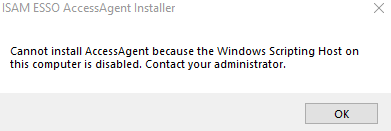
Windows Script Host or WSH, is a Microsoft technology that provides scripting abilities like batch files, but includes many more features. Such Scripts can be run directly from the desktop by double-clicking a script file, or from a command prompt. It can be run from either the protected-mode Windows-based host wscript.exe, or the real-mode command shell-based host cscript.exe.
Several “HTML malware” have been reported to use WSH objects as a result of which, those who do not require this feature, tend to disable it. But disabling WSH, will prevent users from running any scripts, including VBScript and JScript scripts, that rely on this technology – and some software may require this feature to be enabled.
Enable, disable Windows Script Host
To enable or disable Windows Script Host, type regedit.exe in Run box and hit Enter to open the Registry Editor.
Navigate to the following key:
HKEY_LOCAL_MACHINE\Software\Microsoft\Windows Script Host\Settings

In the right panel, you will see Enabled. If you see the entry 0, it means that the Windows Script Host access is disabled on your Windows machine.
Double Click on it and give it Value Data 1 to enable it.
- A value of 1 will enable Windows Script Host
- A value of 0 will disable Windows Script Host.
Click on OK and exit the Registry. If you don’t see this entry, then you may need to create it, as it does not exist by default in Windows.
You will now, no longer receive the Windows Script Host access is disabled on this machine. In this way you can enable or disable Windows Script Host.
=========================================
已有的ESSO-AA无法卸载,安装时又报错如下。
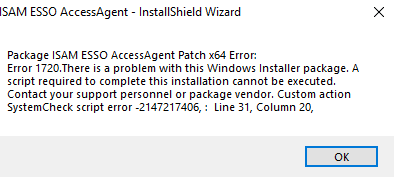
解决办法:下载微软的修复工具。先卸载,再重新安装。
https://www.cnblogs.com/rusking/p/10125483.html
Fix: Windows Script Host access is disabled on this machine的更多相关文章
- Fix Windows 7 Msvcp71.dll And Msvcr71.dll Missing Error
Fix Windows 7 Msvcp71.dll And Msvcr71.dll Missing Error Fix Msvcp71.dll And Msvcr71.dll Missing Erro ...
- nginx.conf 下日志host.access.log 说明
位置usr/local/nginx/conf/nginx.conf $server_port 请求端口 $remote_addr 局域网代理IP:如果没同意任何代理的话$remote_addr 就是真 ...
- ui自动化测试数据复原遇到的坑——2、python连接informix时pytest报致命错误Windows fatal exception: access violation
python连接informix只能通过jdbc(需要先部署java环境.我试过到IBM上下载ODBC但结局是失败的),在执行pytest时发现有一串报错(大致是下面的这样): Windows fat ...
- Windows Azure Virtual Network (7) 设置Azure Virtual Machine固定公网IP (Virtual IP Address, VIP) (2)
<Windows Azure Platform 系列文章目录> 本文介绍的是,当用户在创建Azure Virtual Machine的时候,忘记绑定公网IP,需要重新绑定公网IP的具体操作 ...
- Linux(CentOS6.5_X86.64)编译libjpeg出现“checking host system type... Invalid configuration `x86_64-unknown-linux-gnu': machine `x86_64-unknown' not recognized”的解决
本文地址http://comexchan.cnblogs.com/,作者Comex Chan,尊重知识产权,转载请注明出处,谢谢! 今天在编译libjpeg 的时候,遇到下面的报错: checki ...
- Fix “Windows cannot access the specified device path or file” Error
http://helpdeskgeek.com/help-desk/windows-cannot-access-the-specified-device-path-or-file/ Method 1 ...
- Windows 10 host where Credential Guard or Device Guard is enabled fails when running Workstation (2146361)
To disable Device Guard or Credential Guard on Itanium based computers: Disable the group policy set ...
- windows的host文件的位置和作用
在Window系统中有个Hosts文件(没有后缀名),在Windows98系统下该文件在Windows目录,在Windows2000/XP系统中位于C:\Winnt\System32\Drivers\ ...
- windows 配置host
windows 下如何配置host文件, 只需修改: C:\Windows\System32\drivers\etc\hosts文件即可 默认文件内容如下: # Copyright (c) 1993- ...
随机推荐
- django的数据库操作
ORM是通过使用描述对象和数据库之间映射的元数据,将程序中的对象自动持久化到关系数据库中,ORM在业务逻辑层和数据库层之间充当了桥梁的作用. django的交互式shell python manage ...
- Tomcat访问(access)日志配置
在tomcat的access中打印出请求的情况可以帮助我们分析问题,通常比较关注的有访问IP.线程号.访问url.返回状态码.访问时间.持续时间. 最近在跟一个图片请求超时的问题,需要在项目的acce ...
- Android 应用程序之间内容分享详解(二)
转载请注明出处:http://blog.csdn.net/xiaanming/article/details/9428613 Android 应用程序之间内容分享详解(一) 之前给大家分享了你开发的应 ...
- Python3 OpenCV应用
1.openCV介绍 openCV:Open Source Computer Vision Library.OpenCV于1999年由Intel建立,如今由Willow Garage提供支持.Open ...
- hdu 3665Seaside(简单floyd)
Seaside Time Limit: 2000/1000 MS (Java/Others) Memory Limit: 32768/32768 K (Java/Others) Total Su ...
- SQL-根据多个条件更新数据
根据多个条件更新数据 UPDATE sphwph SET BKXSHL=t2.BKXSHL FROM sphwph t1,sphwph_170420 t2 --(SELECT a.* FROM dbo ...
- How to center body on a page?
[提问] I'm trying to center the body element on my HTML page. Basically, in the CSS I set the body e ...
- ASP入门(八)-Request对象
Request是ASP的耳朵,它可以获得客户端传递来的消息. BinaryRead方法和TotalBytes属性 用于以二进制方式读取客户端的请求,比如处理通过客户端上传文件时,通常使用这个方法来读取 ...
- Python 各种测试框架简介
转载:https://blog.csdn.net/yockie/article/details/47415265 一.doctest doctest 是一个 Python 发行版自带的标准模块.本篇将 ...
- jQuery对象合并、jQuery添加静态方法、jQuery添加DOM实例方法
实例效果: 代码演示: <!DOCTYPE html PUBLIC "-//W3C//DTD XHTML 1.0 Transitional//EN" "http:/ ...
