XUnit 依赖注入
XUnit 依赖注入
Intro
现在的开发中越来越看重依赖注入的思想,微软的 Asp.Net Core 框架更是天然集成了依赖注入,那么在单元测试中如何使用依赖注入呢?
本文主要介绍如何通过 XUnit 来实现依赖注入, XUnit 主要借助 SharedContext 来共享一部分资源包括这些资源的创建以及释放。
Scoped
针对 Scoped 的对象可以借助 XUnit 中的 IClassFixture 来实现
- 定义自己的 Fixture,需要初始化的资源在构造方法里初始化,如果需要在测试结束的时候释放资源需要实现
IDisposable接口 - 需要依赖注入的测试类实现接口
IClassFixture<Fixture> - 在构造方法中注入实现的 Fixture 对象,并在构造方法中使用 Fixture 对象中暴露的公共成员
Singleton
针对 Singleton 的对象可以借助 XUnit 中的 ICollectionFixture 来实现
- 定义自己的
Fixture,需要初始化的资源在构造方法里初始化,如果需要在测试结束的时候释放资源需要实现IDisposable接口 - 创建 CollectionDefinition,实现接口
ICollectionFixture<Fixture>,并添加一个[CollectionDefinition("CollectionName")]Attribute,CollectionName需要在整个测试中唯一,不能出现重复的CollectionName - 在需要注入的测试类中添加
[Collection("CollectionName")]Attribute,然后在构造方法中注入对应的Fixture
Tips
- 如果有多个类需要依赖注入,可以通过一个基类来做,这样就只需要一个基类上添加
[Collection("CollectionName")]Attribute,其他类只需要集成这个基类就可以了
Samples
Scoped Sample
这里直接以 XUnit 的示例为例:
public class DatabaseFixture : IDisposable
{
public DatabaseFixture()
{
Db = new SqlConnection("MyConnectionString");
// ... initialize data in the test database ...
}
public void Dispose()
{
// ... clean up test data from the database ...
}
public SqlConnection Db { get; private set; }
}
public class MyDatabaseTests : IClassFixture<DatabaseFixture>
{
DatabaseFixture fixture;
public MyDatabaseTests(DatabaseFixture fixture)
{
this.fixture = fixture;
}
[Fact]
public async Task GetTest()
{
// ... write tests, using fixture.Db to get access to the SQL Server ...
// ... 在这里使用注入 的 DatabaseFixture
}
}
Singleton Sample
这里以一个对 asp.net core API 的测试为例
- 自定义 Fixture
/// <summary>
/// Shared Context https://xunit.github.io/docs/shared-context.html
/// </summary>
public class APITestFixture : IDisposable
{
private readonly IWebHost _server;
public IServiceProvider Services { get; }
public HttpClient Client { get; }
public APITestFixture()
{
var baseUrl = $"http://localhost:{GetRandomPort()}";
_server = WebHost.CreateDefaultBuilder()
.UseUrls(baseUrl)
.UseStartup<TestStartup>()
.Build();
_server.Start();
Services = _server.Services;
Client = new HttpClient(new WeihanLi.Common.Http.NoProxyHttpClientHandler())
{
BaseAddress = new Uri($"{baseUrl}")
};
// Add Api-Version Header
// Client.DefaultRequestHeaders.TryAddWithoutValidation("Api-Version", "1.2");
Initialize();
Console.WriteLine("test begin");
}
/// <summary>
/// TestDataInitialize
/// </summary>
private void Initialize()
{
}
public void Dispose()
{
using (var dbContext = Services.GetRequiredService<ReservationDbContext>())
{
if (dbContext.Database.IsInMemory())
{
dbContext.Database.EnsureDeleted();
}
}
Client.Dispose();
_server.Dispose();
Console.WriteLine("test end");
}
private static int GetRandomPort()
{
var random = new Random();
var randomPort = random.Next(10000, 65535);
while (IPGlobalProperties.GetIPGlobalProperties().GetActiveTcpListeners().Any(p => p.Port == randomPort))
{
randomPort = random.Next(10000, 65535);
}
return randomPort;
}
}
[CollectionDefinition("APITestCollection")]
public class APITestCollection : ICollectionFixture<APITestFixture>
{
}
- 自定义Collection
[CollectionDefinition("TestCollection")]
public class TestCollection : ICollectionFixture<TestStartupFixture>
{
}
- 自定义一个 TestBase
[Collection("APITestCollection")]
public class ControllerTestBase
{
protected HttpClient Client { get; }
protected IServiceProvider Services { get; }
public ControllerTestBase(APITestFixture fixture)
{
Client = fixture.Client;
Services = fixture.Services;
}
}
- 需要依赖注入的Test类写法
public class NoticeControllerTest : ControllerTestBase
{
public NoticeControllerTest(APITestFixture fixture) : base(fixture)
{
}
[Fact]
public async Task GetNoticeList()
{
using (var response = await Client.GetAsync("/api/notice"))
{
Assert.Equal(HttpStatusCode.OK, response.StatusCode);
var responseString = await response.Content.ReadAsStringAsync();
var result = JsonConvert.DeserializeObject<PagedListModel<Notice>>(responseString);
Assert.NotNull(result);
}
}
[Fact]
public async Task GetNoticeDetails()
{
var path = "test-notice";
using (var response = await Client.GetAsync($"/api/notice/{path}"))
{
Assert.Equal(HttpStatusCode.OK, response.StatusCode);
var responseString = await response.Content.ReadAsStringAsync();
var result = JsonConvert.DeserializeObject<Notice>(responseString);
Assert.NotNull(result);
Assert.Equal(path, result.NoticeCustomPath);
}
}
[Fact]
public async Task GetNoticeDetails_NotFound()
{
using (var response = await Client.GetAsync("/api/notice/test-notice1212"))
{
Assert.Equal(HttpStatusCode.NotFound, response.StatusCode);
}
}
}
运行测试,查看我们的 APITestFixture 是不是只实例化了一次,查看输出日志:
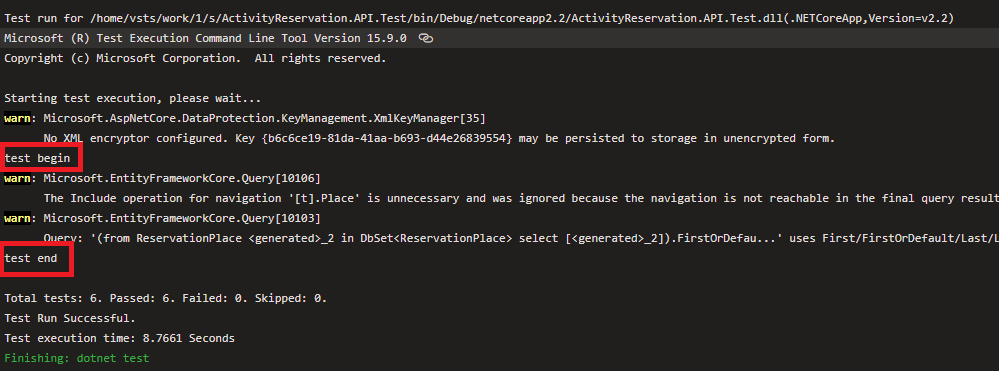
可以看到我们输出的日志只有一次,说明在整个测试过程中确实只实例化了一次,只会启动一个 web server,确实是单例的
Memo
微软推荐的是用 Microsoft.AspNetCore.Mvc.Testing 组件去测试 Controller,但是个人感觉不如自己直接去写web 服务去测试,如果没必要引入自己不熟悉的组件最好还是不要去引入新的东西,否则可能就真的是踩坑不止了。
Reference
- https://xunit.github.io/docs/shared-context.html
- https://github.com/WeihanLi/ActivityReservation/tree/dev/ActivityReservation.API.Test
XUnit 依赖注入的更多相关文章
- 在 xunit 测试项目中使用依赖注入
在 xunit 测试项目中使用依赖注入 Intro 之前写过几篇 xunit 依赖注入的文章,今天这篇文章将结合我在 .NET Conf 上的分享,更加系统的分享一下在测试中的应用案例. 之所以想分享 ...
- 在 XUnit 中使用依赖注入
在 XUnit 中使用依赖注入 Intro 之前写过一篇 xunit 的依赖注入相关的文章,但是实际使用起来不是那么方便 今天介绍一个基于xunit和微软依赖注入框架的"真正"的依 ...
- 更优雅的在 Xunit 中使用依赖注入
Xunit.DependencyInjection 7.0 发布了 Intro 上次我们已经介绍过一次大师的 Xunit.DependencyInjection https://www.cnblogs ...
- C#中的依赖注入和IoC容器
在本文中,我们将通过用C#重构一个非常简单的代码示例来解释依赖注入和IoC容器. 简介: 依赖注入和IoC乍一看可能相当复杂,但它们非常容易学习和理解. 在本文中,我们将通过在C#中重构一个非常简单的 ...
- webapi - 使用依赖注入
本篇将要和大家分享的是webapi中如何使用依赖注入,依赖注入这个东西在接口中常用,实际工作中也用的比较频繁,因此这里分享两种在api中依赖注入的方式Ninject和Unity:由于快过年这段时间打算 ...
- ASP.NET Core 中文文档 第四章 MVC(3.8)视图中的依赖注入
原文:Dependency injection into views 作者:Steve Smith 翻译:姚阿勇(Dr.Yao) 校对:孟帅洋(书缘) ASP.NET Core 支持在视图中使用 依赖 ...
- 在WPF中使用依赖注入的方式创建视图
在WPF中使用依赖注入的方式创建视图 0x00 问题的产生 互联网时代桌面开发真是越来越少了,很多应用都转到了浏览器端和移动智能终端,相应的软件开发上的新技术应用到桌面开发的文章也很少.我之前主要做W ...
- MVVM模式解析和在WPF中的实现(六) 用依赖注入的方式配置ViewModel并注册消息
MVVM模式解析和在WPF中的实现(六) 用依赖注入的方式配置ViewModel并注册消息 系列目录: MVVM模式解析和在WPF中的实现(一)MVVM模式简介 MVVM模式解析和在WPF中的实现(二 ...
- .Net Core MVC 网站开发(Ninesky) 2.3、项目架构调整-控制反转和依赖注入的使用
再次调整项目架构是因为和群友dezhou的一次聊天,我原来的想法是项目尽量做简单点别搞太复杂了,仅使用了DbContext的注入,其他的也没有写接口耦合度很高.和dezhou聊过之后我仔细考虑了一下, ...
随机推荐
- #Java学习之路——基础阶段(第五篇)
我的学习阶段是跟着CZBK黑马的双源课程,学习目标以及博客是为了审查自己的学习情况,毕竟看一遍,敲一遍,和自己归纳总结一遍有着很大的区别,在此期间我会参杂Java疯狂讲义(第四版)里面的内容. 前言: ...
- [Swift]LeetCode250.计数相同值子树的个数 $ Count Univalue Subtrees
Given a binary tree, count the number of uni-value subtrees. A Uni-value subtree means all nodes of ...
- [Swift]LeetCode1026. 节点与其祖先之间的最大差值 | Maximum Difference Between Node and Ancestor
Given the root of a binary tree, find the maximum value V for which there exists different nodes A a ...
- js 里面的键盘事件对应的键码
js 里面的键盘事件经常用到,所以收集了键盘事件对应的键码来分享下:keyCode 8 = BackSpace BackSpacekeyCode 9 = Tab TabkeyCode 12 = Cle ...
- iOS学习——页面的传值方式
一.简述 在iOS开发过程中,页面跳转时在页面之间进行数据传递是很常见的事情,我们称这个过程为页面传值.页面跳转过程中,从主页面跳转到子页面的数据传递称之为正向传值:反之,从子页面返回主页面时的数据传 ...
- node开发备注
设置环境变量 // 命令行启动: "scripts": { "start": "export NODE_ENV=dev && node ...
- solr之环境配置三
配置安装Solr到Tomcat 1. 解压 solr4.7.2.zip 2. 将 solr-4.7.2\dist\solr-4.7.2.war拷贝到 apache-tomcat-7.0.55\weba ...
- SpringCloud Ribbon的分析
Spring Cloud Ribbon主要用于客户端的负载均衡.最基本的用法便是使用RestTemplate进行动态的负载均衡.我们只需要加入如下的配置便能完成客户端的负载均衡. @Configura ...
- Python多版本共存(生产环境)
安装pyenv $ git clone git://github.com/yyuu/pyenv.git ~/.pyenv $ echo 'export PYENV_ROOT="$HOME/. ...
- Windows证书操作
查看证书 在快捷命令栏输入mmc打开控制台 选择文件-->添加或删除管理单元 添加,选择计算机账户,本地计算机 添加完成证书后可以将localhost证书删除 生成localhost证书 打开v ...
