ipfs camp course c demo exercise 1
aim:
首先咱们把 broswer 和 自己的api 连接起来(要显示出来自己的本地ipfs id)
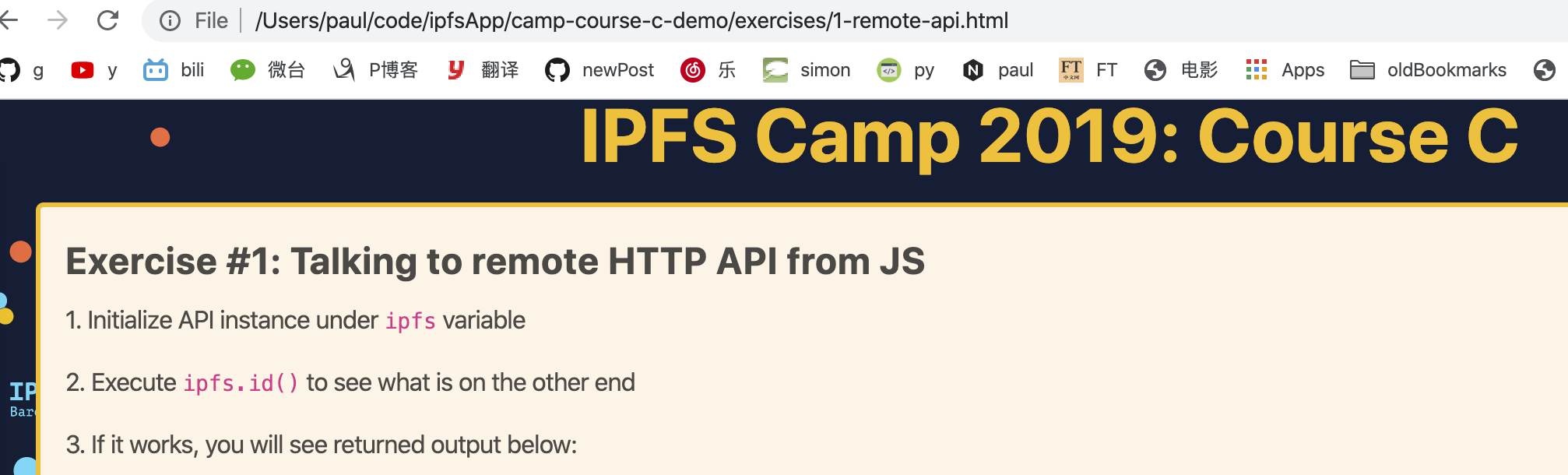
my bugs
- CROS
How to do cross-origin requests on IPFS
https://github.com/INFURA/tutorials/wiki/IPFS-and-CORS
参考: No 'Access-Control-Allow-Origin' header is present on the requested resource.'Ajax跨域访问解决方案
https://blog.csdn.net/zhoucheng05_13/article/details/53580683
No 'Access-Control-Allow-Origin' header is present on the requested resource.
当使用ajax访问远程服务器时,请求失败,浏览器报如上错误。这是出于安全的考虑,默认禁止跨域访问导致的。
在A网站中,我们希望使用Ajax来获得B网站中的特定内容。如果A网站与B网站不在同一个域中,那么就出现了跨域访问问题。你可以理解为两个域名之间不能跨过域名来发送请求或者请求数据,否则就是不安全的。跨域访问违反了同源策略,同源策略的详细信息可以点击如下链接:Same-origin_policy;
总而言之,同源策略规定,浏览器的ajax只能访问跟它的HTML页面同源(相同域名或IP)的资源。
解决ipfs 的 cros 问题的方法
ctrl- c退出ipfs
ipfs config --json API.HTTPHeaders.Access-Control-Allow-Methods '["PUT", "GET", "POST", "OPTIONS"]'
ipfs config --json API.HTTPHeaders.Access-Control-Allow-Origin '["*"]'
result
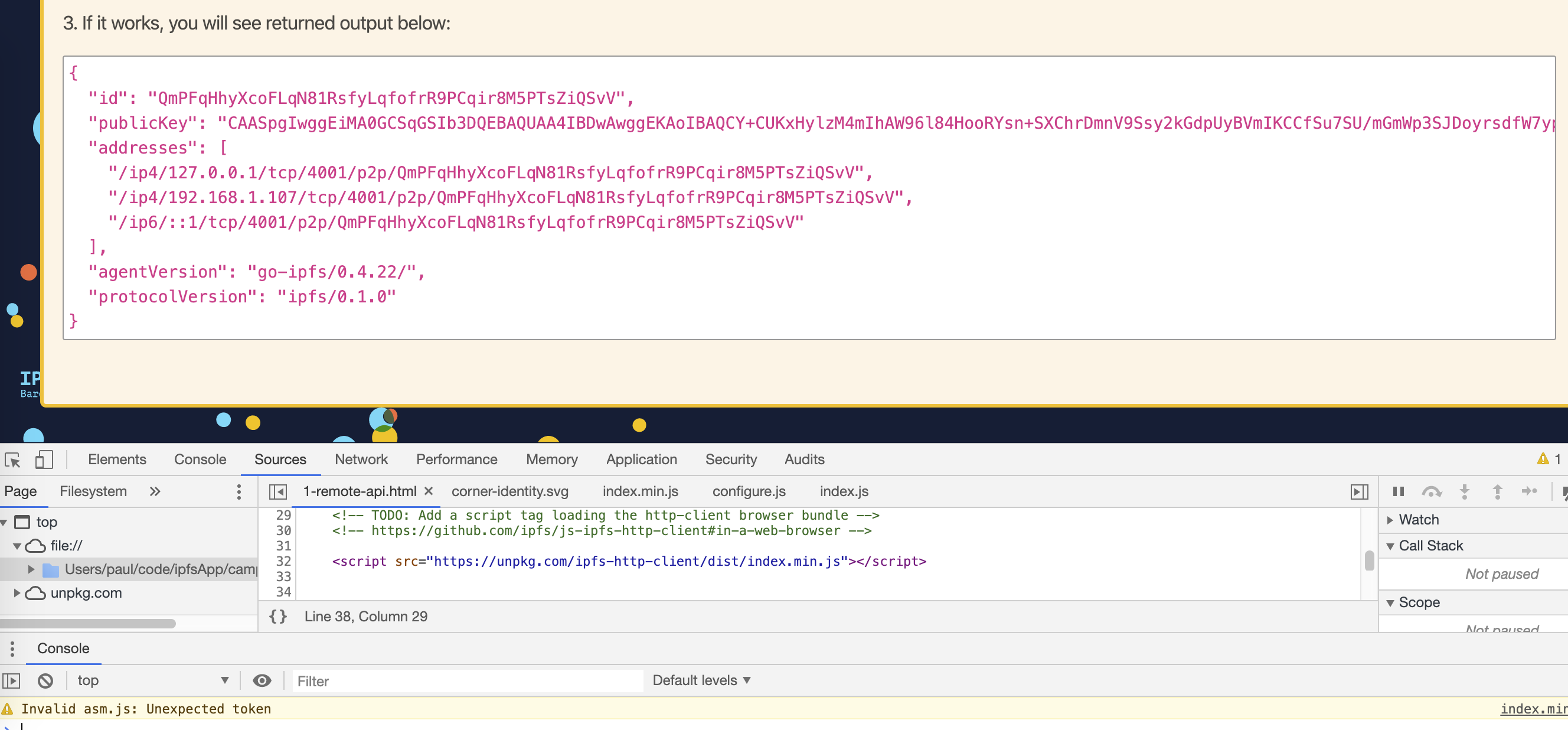
final code for c1
<!DOCTYPE html>
<html lang="en">
<head>
<meta charset="UTF-8">
<meta name="viewport" content="width=device-width, initial-scale=1.0">
<meta http-equiv="X-UA-Compatible" content="ie=edge">
<title>Course C Exercise</title>
<link href="../assets/style.css" rel="stylesheet" />
</head>
<body>
<header>
<h1><a href="../index.html">IPFS Camp 2019: Course C</a></h1>
</header>
<div id="exercises" class="grid">
<div id="exercise-1" class="exercise">
<h2>Exercise #1: Talking to remote HTTP API from JS</h2>
<p>1. Initialize API instance under <code>ipfs</code> variable</p>
<p>2. Execute <code>ipfs.id()</code> to see what is on the other end</p>
<p>3. If it works, you will see returned output below:</p>
<p>
<pre id="ipfsId">(result of "ipfs id" will appear here)</pre>
</p>
</div>
</div>
<div id="peerBoard-container"></div>
<!-- TODO: Add a script tag loading the http-client browser bundle -->
<!-- https://github.com/ipfs/js-ipfs-http-client#in-a-web-browser -->
<script src="https://unpkg.com/ipfs-http-client/dist/index.min.js"></script>
<script>
// TODO: Create a ipfs-http-client instance and connect it to a remote daemon
// https://github.com/ipfs/js-ipfs-http-client#in-a-web-browser
const ipfs = window.IpfsHttpClient('/ip4/127.0.0.1/tcp/5001')
const ipfsId = document.querySelector('#ipfsId')
// ipfsId.textContent = JSON.stringify(id, null, 2)
// TODO: use the http client to find the remote daemon ID
// https://github.com/ipfs/interface-js-ipfs-core/blob/master/SPEC/MISCELLANEOUS.md#ipfsidcallback
ipfs.id().then(id => ipfsId.textContent = JSON.stringify(id, null, 2))
</script>
</body>
</html>
ipfs camp course c demo exercise 1的更多相关文章
- Java设计模式--观察者模式到监听器
观察者模式是对象的行为模式.又叫做发布-订阅模式.模型-视图模式.源-监听器模式. 抽象主题角色:主题角色将所有对观察者对象的引用到保存在一个集合里,每个主题都可以拥有任意数量的观察者.抽象主题提供一 ...
- Java数组倒置
Java数组之 -- 数组倒置 方法一 : package mytest; public class test2 { public static void main(String[] args ...
- Java数组最大值和最小值
package com.mybatis.demo.exercise; /** * @author yinsenxin */ public class ArrayMaxAndMin { public s ...
- Conway's Game of Life: An Exercise in WPF, MVVM and C#
This blog post was written for the Lockheed Martin Insight blog, sharing here for the external audie ...
- BZOJ1695 : [Usaco2007 Demo]Walk the Talk
观察单词表可以发现: 对于长度为3的单词,前两个字母相同的单词不超过7个 对于长度为4的单词,前两个字母相同的单词不超过35个 于是首先$O(26*26*nm)$预处理出 s1[x][i][j]表示( ...
- Modelsim的demo入门教程
写在前面的话学过MCU设计的朋友都知道,系统调试是多么的重要.而对于FPGA设计来说,仿真确实最重要的.一个完整的项目,必须有完整的仿真平台.有朋友说,按键仿真模型没法搞. 我只能说,你并不了解硬件及 ...
- IPFS星际文件系统
IPFS星际文件系统(InterPlanetary File System)是去中心化文件系统,本文介绍IPFS节点软件系统安装,环境搭建等简介入门教程,及学习如何使用ipfs-api和Node.js ...
- 如何在基于Bytom开发过程中集成IPFS
本文介绍了基于Bytom开发过程中集成IPFS. step1: 搭建bytom节点 比原相关资料:https://github.com/Bytom-Community/Bytom_Docs 搭建byt ...
- 使用ipns 解决ipfs 内容更新的问题
ipds 可以使用dnslink 解决域名访问的问题,但是内容变更我们就会有新的hashid 解决方法我们可以使用ipns ,同时解决dnslink 解决域名的问题 环境准备 docker-compo ...
随机推荐
- AC3 mantissa quantization and decoding
1.overview 所有的mantissa被quantize到固定精确度的level(有相应的bap标识)上,level小于等于15时,使用symmetric quantization.level大 ...
- winform学习(5)MDI窗体
SDI窗体 single document interface 单文档界面,即单个简单的窗体 MDI窗体 multiple document interface 多文档界面(主窗体与子窗体的关系,避免 ...
- es7实现数学乘方
//math.pow简写方法 console.log(2 ** 6)
- web前端-基础篇
该篇仅是本人学习前端时,做的备忘笔记: 一.背景图片设置: 设置背景图时的css代码:background-image:url(图片的url路径); ps:设置好这个背景后请一定要设置该背景图片的大小 ...
- ubuntu14.04安装google chrome
安装好Ubuntu14.04之后安装google chrome浏览器 1.按下 Ctrl + Alt + t 键盘组合键,启动终端 2.在终端中,输入以下命令 (将下载源加入到系统的源列表.命令的反馈 ...
- KALI修改密码
许久不用的Kali,某天打开竟忘了密码! 网上的方法颇为简单,遂准备亲自试一下. #光标移动到第二行的“恢复模式”,按E进入[编辑模式] #进入编辑模式,鼠标是不可操作的,用方向键往下面翻 ...
- [蓝桥杯][基础训练]Huffuman树
Description Huffman树在编码中有着广泛的应用.在这里,我们只关心Huffman树的构造过程. , p1, …, pn-1},用这列数构造Huffman树的过程如下:1. 找到{pi} ...
- js语言简介
JS语言概述 JS语言简史 JS语言的起源 网景(Netscape Communication Corperation),1994年,推出第一款商用浏览器,网景浏览器(Netscape Navigat ...
- Adobe PS
1. ctrl + Tab 切换视图窗口 2.shift 拖拽图片,将 2 张图片放在一起 3.切换显示方式 /全屏/带有工具栏 快捷键:F 4. 缩小/放大工具 快捷键: alt + 鼠标滑轮 5 ...
- js将后台传入得时间格式化
//格式化时间函数Date.prototype.Format = function (fmt) { var o = { "M+": this.getMonth() + 1, //月 ...
