Kprobe
linux内核源码Documentation目录下存在kprobe介绍文档如下
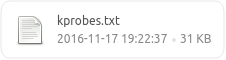
Kprobes allows multiple probes at the same address. Currently,
however, there cannot be multiple jprobes on the same function at
the same time.
If you install a probe in an inline-able function, Kprobes makes
no attempt to chase down all inline instances of the function and
install probes there. gcc may inline a function without being asked,
so keep this in mind if you're not seeing the probe hits you expect.
A probe handler can modify the environment of the probed function
-- e.g., by modifying kernel data structures, or by modifying the
contents of the pt_regs struct (which are restored to the registers
upon return from the breakpoint). So Kprobes can be used, for example,
to install a bug fix or to inject faults for testing. Kprobes, of
course, has no way to distinguish the deliberately injected faults
from the accidental ones. Don't drink and probe.
Kprobes makes no attempt to prevent probe handlers from stepping on
each other -- e.g., probing printk() and then calling printk() from a
probe handler. If a probe handler hits a probe, that second probe's
handlers won't be run in that instance, and the kprobe.nmissed member
of the second probe will be incremented.
Kprobes does not use mutexes or allocate memory except during
registration and unregistration.
/sys/kernel/debug/kprobes
crash> gdb disass /r tcp_v4_rcv #加载了tcp_debug模块 jprobeDump of assembler code forfunction tcp_v4_rcv:0xffffffff81782980<+0>: e8 7b c6 893e callq 0xffffffffc001f0000xffffffff81782985<+5>: 55 push %rbp0xffffffff81782986<+6>: 4889 e5 mov %rsp,%rbp0xffffffff81782989<+9>: 4157 push %r150xffffffff8178298b<+11>: 4156 push %r140xffffffff8178298d<+13>: 4155 push %r130xffffffff8178298f<+15>: 4154 push %r120xffffffff81782991<+17>: 53 push %rbx0xffffffff81782992<+18>: 4889 fb mov %rdi,%rbx0xffffffff81782995<+21>: 4883 ec 60 sub $0x60,%rspcrash>crash> gdb disass /r tcp_v4_rcv #卸载tcp_debug模块 jprobeDump of assembler code forfunction tcp_v4_rcv:0xffffffff81782980<+0>: 6666666690 data32 data32 data32 xchg %ax,%ax0xffffffff81782985<+5>: 55 push %rbp0xffffffff81782986<+6>: 4889 e5 mov %rsp,%rbp0xffffffff81782989<+9>: 4157 push %r150xffffffff8178298b<+11>: 4156 push %r140xffffffff8178298d<+13>: 4155 push %r130xffffffff8178298f<+15>: 4154 push %r120xffffffff81782991<+17>: 53 push %rbx0xffffffff81782992<+18>: 4889 fb mov %rdi,%rbx0xffffffff81782995<+21>: 4883 ec 60 sub $0x60,%rspcrash>
(gdb) disass /r tcp_v4_rcv #vmlinux中原始文件反汇编Dump of assembler code forfunction tcp_v4_rcv:0xffffffff81782980<+0>: e8 ab 9f0a00 callq 0xffffffff8182c930<__fentry__>0xffffffff81782985<+5>:55 push %rbp0xffffffff81782986<+6>:4889 e5 mov %rsp,%rbp0xffffffff81782989<+9>:4157 push %r150xffffffff8178298b<+11>:4156 push %r140xffffffff8178298d<+13>:4155 push %r130xffffffff8178298f<+15>:4154 push %r120xffffffff81782991<+17>:53 push %rbx0xffffffff81782992<+18>:4889 fb mov %rdi,%rbx0xffffffff81782995<+21>:4883 ec 60 sub $0x60,%rsp0xffffffff81782999<+25>: f6 879000000007 testb $0x7,0x90(%rdi)0xffffffff817829a0<+32>:7556 jne 0xffffffff817829f8<tcp_v4_rcv+120>
crash> gdb disass /r jprobe_returnDump of assembler code forfunction jprobe_return:0xffffffff8105dcc0<+0>: 6666666690 data32 data32 data32 xchg %ax,%ax0xffffffff8105dcc5<+5>: 55 push %rbp0xffffffff8105dcc6<+6>: 48 c7 c0 a0 d7 0000 mov $0xd7a0,%rax0xffffffff8105dccd<+13>: 4889 e5 mov %rsp,%rbp0xffffffff8105dcd0<+16>: 53 push %rbx0xffffffff8105dcd1<+17>: 65480305 af c4 fa 7e add %gs:0x7efac4af(%rip),%rax # 0xa1880xffffffff8105dcd9<+25>: 488b5818 mov 0x18(%rax),%rbx0xffffffff8105dcdd<+29>: 4887 dc xchg %rbx,%rsp0xffffffff8105dce0<+32>: cc int30xffffffff8105dce1<+33>: 90 nop0xffffffff8105dce2<+34>: 5b pop %rbx0xffffffff8105dce3<+35>: 5d pop %rbp0xffffffff8105dce4<+36>: c3 retqEnd of assembler dump.
对tcp_ack中0xffffffff817748bf位置进行kprobe前后对比

通过/proc/kallsyms查看的文件类型对应如下(./scripts/mksysmap):
# The second row specify the type of the symbol:
# A = Absolute
# B = Uninitialised data (.bss)
# C = Common symbol
# D = Initialised data
# G = Initialised data for small objects
# I = Indirect reference to another symbol
# N = Debugging symbol
# R = Read only
# S = Uninitialised data for small objects
# T = Text code symbol
# U = Undefined symbol
# V = Weak symbol
# W = Weak symbol
# Corresponding small letters are local symbols
# For System.map filter away:
# a - local absolute symbols
# U - undefined global symbols
# N - debugging symbols
# w - local weak symbols
__kstrtab节(保存符号名)、__ksymtab节(所有模块可使用的符号地址)和__ksymtab_gpl节(GPL兼容许可证下发布的模块可以使用的符号地址,其他的未找到
cat /proc/kallsyms | cut -d " "-f 2| sort -u //查看文件类型cat /proc/kallsyms | awk '$2=="a" {print $2 "\t" $3}' //查看某个文件类型对应的符号
附件列表
Kprobe的更多相关文章
- 哎呀,发现自己不会用模块的方式用kprobe啊,弱爆了
在内核外面编译模块,会报warning函数名undefined的错误,解决方法是把函数给export出来:EXPORT_SYMBOL 一直以来,用kprobe比较多的是kprobe event的用法, ...
- kprobe原理解析(二)
上一篇文章和大家简要说明了下kprobe到底应该怎样用,那么现在我们就揭开kprobe神秘的面纱,刨根问底,一睹kprobe的庐山真面目. kprobe的工作过程大致如下: 1)注册kprobe.注册 ...
- kprobe原理解析(一)
kprobe是linux内核的一个重要特性,是一个轻量级的内核调试工具,同时它又是其他一些更高级的内核调试工具(比如perf和systemtap)的“基础设施”,4.0版本的内核中,强大的eBPF特性 ...
- kprobe 内核模块
代码来自于linux内核sample/kprobe kprobe_example.c /* * NOTE: This example is works on x86 and powerpc. * He ...
- Linux 下的一个全新的性能测量和调式诊断工具 Systemtap,第 1 部分: kprobe
kprobe 的原理.编程接口.局限性和使用注意事项 本系列文章详细地介绍了一个Linux下的全新的调式.诊断和性能测量工具Systemtap和它所依赖的基础kprobe以及促使开发该工具的先驱DTr ...
- Linux kprobe调试技术使用
kprobe调试技术是为了便于跟踪内核函数执行状态所设计的一种轻量级内核调试技术. 利用kprobe技术,可以在内核绝大多数函数中动态插入探测点,收集调试状态所需信息而基本不影响原有执行流程. kpr ...
- kprobe原理解析
参考 http://www.cnblogs.com/honpey/p/4575928.html kprobe是linux内核的一个重要特性,是一个轻量级的内核调试工具,同时它又是其他一些更高级的内核 ...
- [转载] kprobe原理解析(一)
From: https://www.cnblogs.com/honpey/p/4575928.html kprobe原理解析(一) kprobe是linux内核的一个重要特性,是一个轻量级的内核调试工 ...
- Linux下 kprobe工具的使用
此处转载: 一.Kprobe简单介绍 kprobe是一个动态地收集调试和性能信息的工具,它从Dprobe项目派生而来,是一种非破坏性工具,用户用它差点儿能够跟踪不论什么函数或被运行的指令以及一些异步事 ...
随机推荐
- Flask第三方组件之flask_session
flask默认提供了session, 但是存在以下问题: ① session数据存在客户端, 不安全 ② 大小有限制 ③ 增加了客户端的压力 所以才产生了很多第三方的session机制, 我使用的是f ...
- Java : Spring基础 AOP
简单的JDK动态代理例子(JDK动态代理是用了接口实现的方式)(ICar是接口, GoogleCar是被代理对象, MyCC是处理方法的类): public class TestCar { publi ...
- ElasticSearch : APT-GET安装方式
Ubuntu下安装ES 新建非ROOT管理员用户 安装和配置JDK 打开下面的地址 https://www.elastic.co/guide/en/elasticsearch/reference/cu ...
- thinkphp5 部署到iis服务器url重写
thinkphp部署到iis服务器配置url重写的解决方法: 1.下载 url rewrite.下载地址:https://www.iis.net/downloads/microsoft/url-rew ...
- jz2440_lcd
VDEN 使能信号 HSYNC 水平方向的同步信号 VSYNC 垂直方向的同步信号 LED-/LED+ 背光信号 VCLK 时钟信号 VD0~VD23 数字 ...
- kubernetes理论基础#开始入坑啊!
什么是kubernetes 首先,他是一个全新的基于容器技术的分布式架构领先方案.Kubernetes(k8s)是Google开源的容器集群管理系统(谷歌内部:Borg).在Docker技术的基础上, ...
- sigmoid function和softmax function
sigmoid函数(也叫逻辑斯谛函数): 引用wiki百科的定义: A logistic function or logistic curve is a common “S” shape (sigm ...
- Apache Tomcat 8.5 安全配置与高并发优化
通常我们在生产环境中,Tomcat的默认配置显然不能满足我们的产品需求,所以很多时候都需要对Tomcat的配置进行调优,以下综合我自己的经验来配置 Tomcat 安全与优化情况,如果你有更好的方案,请 ...
- BZOJ1432_Function_KEY
题目传送门 找规律. 画一个像这样的图: 不同颜色为不同层,因为函数图像可对称,所以只考虑K<=N/2的情况. 最小为min(K,N-K+1)*2. N=1时特殊考虑,答案为1. code: # ...
- orm4sqlite
//-------------------------------------------------------------------------- // // Copyright (c) BUS ...
