C# TSC打印二维码和条形码
效果图
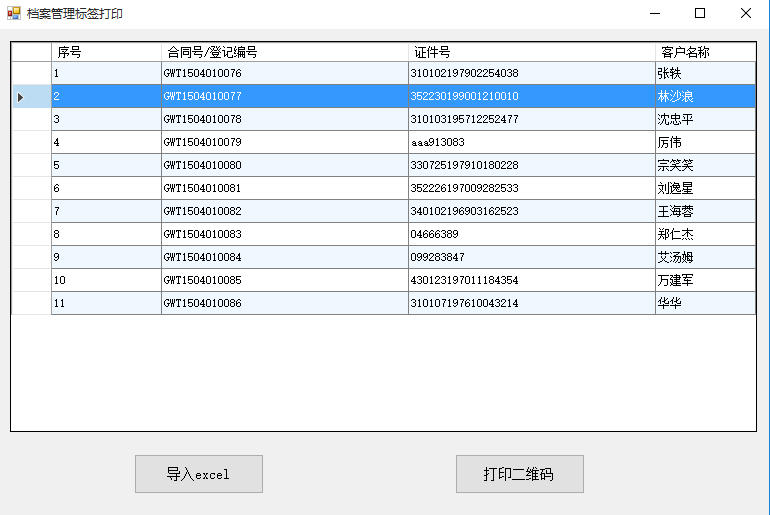
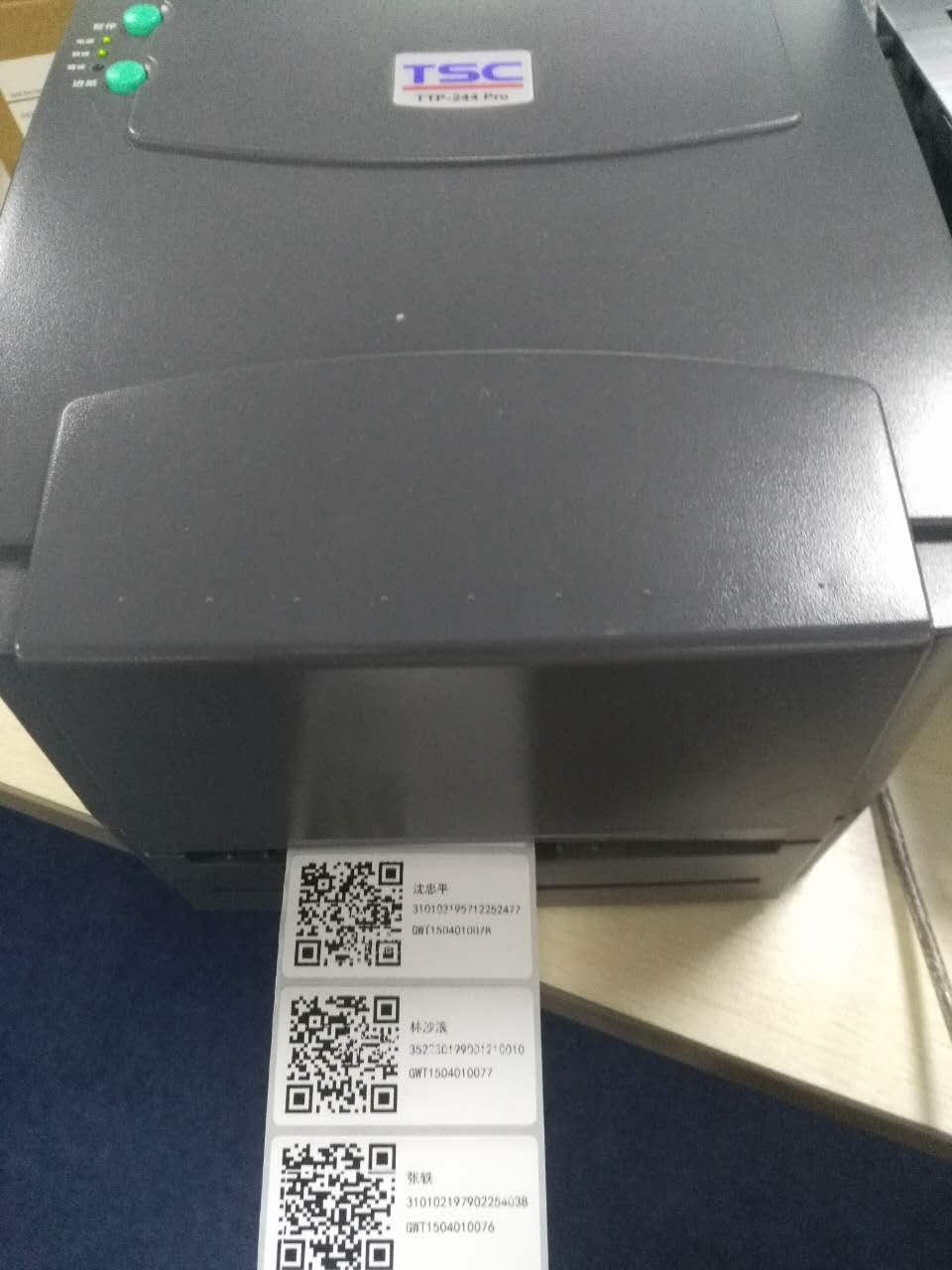
开发、使用环境说明
- 安装TSC_7.3.8_M-3.exe打印机驱动,安装时选择对应的ttp 244 pro
- 将TSCLIB.dll复制到C:\Windows\system
驱动安装说明
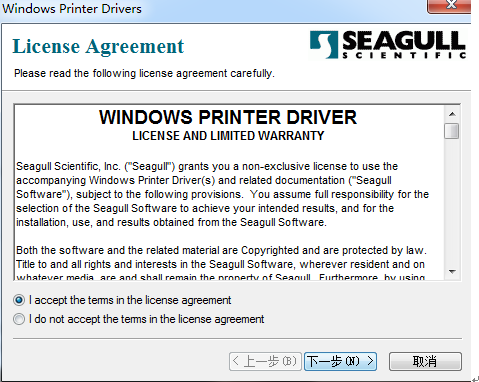
选择下一步
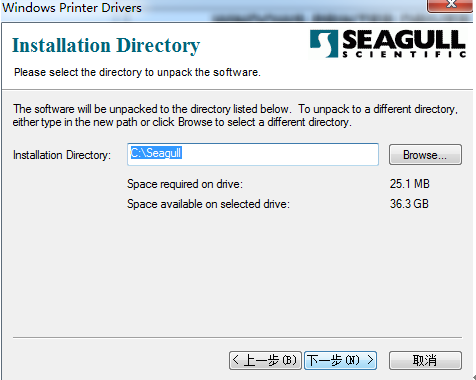
选择安装路径,默认即可,选择下一步
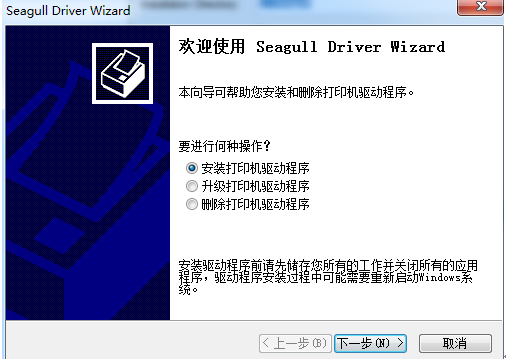
选择安装打印机,选择下一步
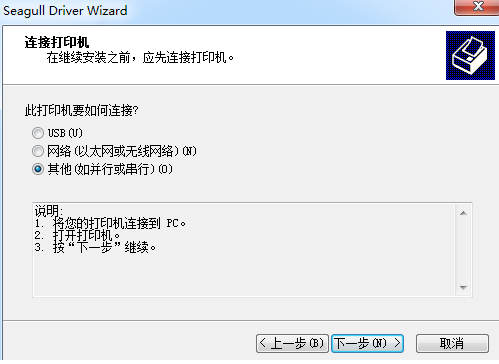
选择其他,点击下一步
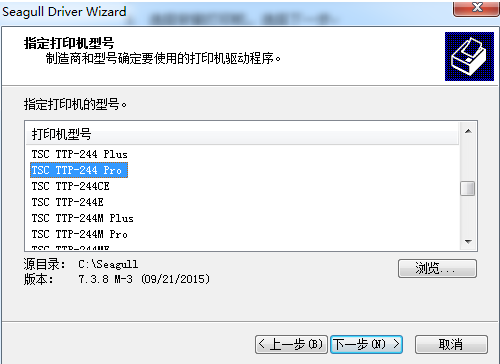
选择对应的打印机型号,点击下一步

选择USB端口,点击下一步
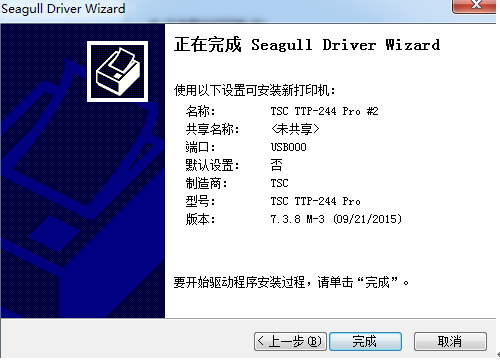
直接默认即可,点击下一步
驱动安装完成
TSCLIB.cs代码:
using System;
using System.Collections.Generic;
using System.Linq;
using System.Text;
using System.Threading.Tasks;
using System.Runtime.InteropServices; namespace WindowsFormsPrint
{
public class TSCLIB_DLL
{
[DllImport("TSCLIB.dll", EntryPoint = "about")]
public static extern int about(); [DllImport("TSCLIB.dll", EntryPoint = "openport")]
public static extern int openport(string printername); [DllImport("TSCLIB.dll", EntryPoint = "barcode")]
public static extern int barcode(string x, string y, string type,
string height, string readable, string rotation,
string narrow, string wide, string code); [DllImport("TSCLIB.dll", EntryPoint = "clearbuffer")]
public static extern int clearbuffer(); [DllImport("TSCLIB.dll", EntryPoint = "closeport")]
public static extern int closeport(); [DllImport("TSCLIB.dll", EntryPoint = "downloadpcx")]
public static extern int downloadpcx(string filename, string image_name); [DllImport("TSCLIB.dll", EntryPoint = "formfeed")]
public static extern int formfeed(); [DllImport("TSCLIB.dll", EntryPoint = "nobackfeed")]
public static extern int nobackfeed(); [DllImport("TSCLIB.dll", EntryPoint = "printerfont")]
public static extern int printerfont(string x, string y, string fonttype,
string rotation, string xmul, string ymul,
string text); [DllImport("TSCLIB.dll", EntryPoint = "printlabel")]
public static extern int printlabel(string set, string copy); [DllImport("TSCLIB.dll", EntryPoint = "sendcommand")]
public static extern int sendcommand(string printercommand); [DllImport("TSCLIB.dll", EntryPoint = "setup")]
public static extern int setup(string width, string height,
string speed, string density,
string sensor, string vertical,
string offset); [DllImport("TSCLIB.dll", EntryPoint = "windowsfont")]
public static extern int windowsfont(int x, int y, int fontheight,
int rotation, int fontstyle, int fontunderline,
string szFaceName, string content); //打开打印机端口,并进行相关设置
public static void openportExt()
{
TSCLIB_DLL.openport("TSC TTP-244 Pro");//找打打印机端口
TSCLIB_DLL.sendcommand("SIZE 60 mm,30 mm");//设置条码大小
TSCLIB_DLL.sendcommand("GAP 2 mm,0");//设置条码间隙
TSCLIB_DLL.sendcommand("SPEED 4");//设置打印速度
TSCLIB_DLL.sendcommand("DENSITY 7");//设置墨汁浓度
TSCLIB_DLL.sendcommand("DERECTION 1");//设置相对起点
TSCLIB_DLL.sendcommand("REFERENCE 3 mm,3 mm");//设置偏移边框
TSCLIB_DLL.sendcommand("CLS");//清除记忆(每次打印新的条码时先清除上一次的打印记忆)
}
//打印在用车档案二维码
public static void printVehicleCode(string str_hetong, string str_zhengjian, string str_name)
{
char space = (char)();
string codeValue = str_hetong + space + str_zhengjian;
TSCLIB_DLL.sendcommand("CLS");//需要清除上一次的打印记忆
TSCLIB_DLL.sendcommand("QRCODE 260,20,H,7,A,0,M2,S7,\"" + codeValue + "\"");
TSCLIB_DLL.windowsfont(, , , , , , "黑体", str_hetong);
TSCLIB_DLL.windowsfont(, , , , , , "黑体", str_zhengjian);
TSCLIB_DLL.windowsfont(, , , , , , "黑体", str_name);
TSCLIB_DLL.printlabel("", "");
} //打印财务条形码
public static void printFinanceCode(string str_Date, string str_siteNo,
string str_siteName, string str_Num, string str_Name, int count)
{
for (int i = ; i < count; i++)
{
char Num = (char)(i + );
char space = (char)();
string value = str_Date + space + str_siteNo + space + str_Num + space + Num;
string txt = str_Date + space + str_siteName + space + str_Num + space + str_Name + space + Num;
TSCLIB_DLL.sendcommand("CLS");//需要清除上一次的打印记忆
TSCLIB_DLL.barcode("", "", "", "", "", "", "", "", value);
TSCLIB_DLL.windowsfont(, , , , , , "黑体", txt);
TSCLIB_DLL.printlabel("", "");
}
} //关闭打印机端口
public static void closeportExt()
{
TSCLIB_DLL.closeport();
}
}
}
打印二维码:
private void print_Click(object sender, EventArgs e)
{
try
{
print.Enabled = false;
base.DoWork(DoPrint);
print.Enabled = true;
}
catch (Exception ex)
{
// FileLogHelper.WriteInfoLog(ex.ToString());
MessageBox.Show(ex.ToString());
} } private void DoPrint(object sender, EventArgs e)
{
DataGridViewSelectedRowCollection rows = ArchivesView.SelectedRows;
if (rows.Count <= )
{
MessageBox.Show("请先选择数据项!");
return;
}
TSCLIB_DLL.openportExt();
foreach (DataGridViewRow dr in rows)
{
TSCLIB_DLL.printVehicleCode(dr.Cells[].Value.ToString(), dr.Cells[].Value.ToString(), dr.Cells[].Value.ToString());
}
TSCLIB_DLL.closeportExt();
}
C#调用dll提示"试图加载格式不正确的程序"解决方法
程序在32位操作系统上运行正常,在64位操作系统上运行读卡功能提示”试图加载格式不正确“。
程序在64位操作系统上运行正常,在64位操作系统上运行读卡功能提示”试图加载格式不正确“。
--------------------------------------------------------------------------------------------
点击项目属性,把目标平台Any CPU 设置为X86(32位操作系统)或者X64(64位操作系统)

按照上面解决方案可能会有下面的问题:

所以新的解决方案是:选择Any CPU 把下面打勾的去掉

C# TSC打印二维码和条形码的更多相关文章
- C#调用TSC条码打印机打印二维码
#region 调用TSC打印机打印 /// <summary> /// 调用TSC打印机打印 /// </summary> /// <param name=" ...
- 使用FastReport打印二维码
简单介绍一下该功能所在的项目背景:C#语言编写的WPF客户端应用程序,在“结账”模块中,打印出的收款小票上需要显示一个二维码,服务生拿着小票去找顾客,顾客可以选择现金.银行卡等普通支付方式,也可以直接 ...
- zbar+opencv检测图片中的二维码或条形码
zbar本身自带检测二维码条形码功能,这里使用opencv只是做一些简单的读取图片,灰度图片以及显示条形码和二维码时用到一些绘制 // barcode-qrcodescanner.cpp: 定义控制台 ...
- 安卓四核PDA手持PDA智能POS机 打印二维码 分享
很多项目都会用到 类似的要求 移动手持终端 通过程序 可以生成条码或二维码 打印出小票或标签纸 下面直接上代码 希望对大家有点用处 private void print(){ csys.setTex ...
- 【Demo】 生成二维码 和 条形码
条形码 和 二维码 对比 一维条形码只是在一个方向(一般是水平方向)表达信息,而在垂直方向则不表达任何信息,其一定的高度通常是为了便于阅读器的对准. 在水平和垂直方向的二维空间存储信息的条形码, 称为 ...
- android 项目学习随笔二十一(IM、语音识别、机器人、统计、扫描二维码、条形码)
语音识别:科大讯飞语音云 http://www.xfyun.cn/ 语音机器人模拟 public class TalkBean { public String text; public boolean ...
- Android二维码开源项目zxing用例简化和生成二维码、条形码
上一篇讲到:Android二维码开源项目zxing编译,编译出来后有一个自带的測试程序:CaptureActivity比較复杂,我仅仅要是把一些不用的东西去掉,用看起来更方便,二维码和条形码的流行性自 ...
- Lodop打印二维码内容长度不同如何大小相同
利用Loodop打印控件打印二维码的时候,往往传入的数值是变量,有的只有一个数字,有的却一大堆数字和字母,根据内容长度不同,二维码大小也不同,这样如果批量打印二维码标签,传入的数据是不同的,会造成有的 ...
- iOS - 原生的CIFilter生成二维码和条形码
使用CIFilter可以不引入任何第三方库,就可以生成想要的二维码和条形码,今天简单的介绍一下使用CIFilter生成二维码和条形码.系统CIFilter生成的二维码和条形码的大小有时并不能满足需求, ...
随机推荐
- 深入探索C++对象模型(四)
Function语意学(The Semantics of Function) static member functions不可能做到的两点:(1)直接存取nonstatic数据,(2)被声明为con ...
- PHP漏洞之session会话劫持
本文主要介绍针对PHP网站Session劫持.session劫持是一种比较复杂的攻击方法.大部分互联网上的电脑多存在被攻击的危险.这是一种劫持tcp协议的方法,所以几乎所有的局域网,都存在被劫持可能. ...
- asp.net core 教程(六)-中间件
Asp.Net Core-中间件 在这一章,我们将了解如何设置中间件.中间件技术在 ASP.NET Core中控制我们的应用程序如何响应 HTTP 请求.它还可以控制应用程序的异常错误,这是一个在如何 ...
- python每天一个小练习-强壮的密码
强壮的密码 题目来源 checkio 需求 斯蒂芬和索菲亚对于一切都使用简单的密码,忘记了安全性.请你帮助尼古拉开发一个密码安全检查模块 如果密码的长度大于或等于10个符号,至少有一个数字,一个大写字 ...
- gradle 使用总结
什么是gradle 书面化解释: Gradle可以自动化地进行软件构建.测试.发布.部署.软件打包,同时也可以完成项目相关功能如:生成静态网站.生成文档等. Gradle是一种依赖管理工具. 它和ma ...
- 开始学习机器学习,从Ng的视频开始
时隔开5个月,忙完了考研和毕设后终于有时间搞自己想搞得,研究生导师方向是图像处理与机器学习结合,重新开工 何为机器学习? 对于机器学习(Machine Learning)的定义大体上有两种,第一种是美 ...
- 重温Android中的消息机制
引入: 提到Android中的消息机制,大家应该都不陌生,我们在开发中不可避免的要和它打交道.从我们开发的角度来看,Handler是Android消息机制的上层接口.我们在平时的开发中只需要和Hand ...
- 超链接访问过后hover样式就不出现的问题是什么?如何解决?
被点击访问过的超链接样式不在具有hover和active了,解决方法是改变CSS属性的排列顺序: L-V-H-A(link,visited,hover,active)
- memcache与mysql的连接
MySQL官方在5.6版本以上有一个与memcache连接的插件,名字叫做innodb_memcache. 1),没有安装过MySQL的,可以在CMAKE的时候加入:-DWITH_INNODB_MEM ...
- jquery判断对象是否显示或隐藏
if($('a.specail2').is(":visible")){ /**jquery判断对象是否显示或隐藏**/ $('a.one').hide(); $('a.specai ...
