Google免费GPU使用教程
今天突然看到一篇推文,里面讲解了如何薅资本主义羊毛,即如何免费使用Google免费提供的GPU使用权。
可以免费使用的方式就是通过Google Colab,全名Colaboratory。我们可以用它来提高Python技能,也可以用Keras、TensorFlow、PyTorch、OpenCV等等流行的深度学习库来练习开发深度学习的应用。
现在我们介绍如何免费的使用这个非常非常给力的应用!!!
一 项目建立与配置
(1)在Google Drive上创建文件夹:这项功能的使用主要是通过Google Drive,首先需要在Google Drive里面创建新的文件夹,因为我们所有的操作都是通过Google Drive文件的方式进行的,这里我们创建了一个名为gpu的文件夹,然后打开文件夹;
(2)创建新的Colaboratory:右键更多选择Colaboratory, 如果更多没有的话,可以点击关联更多应用搜索添加即可!
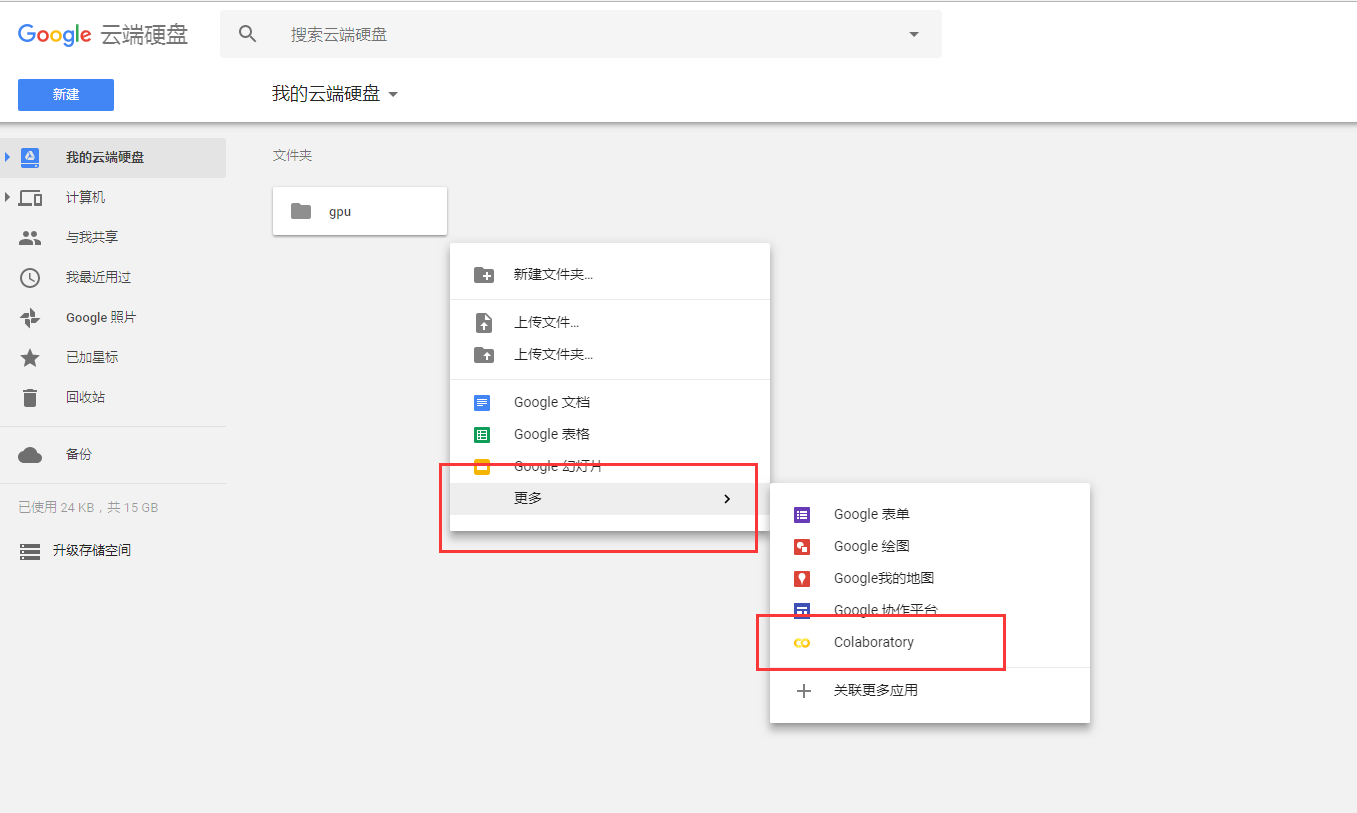
并且这里可以随意修改文件名
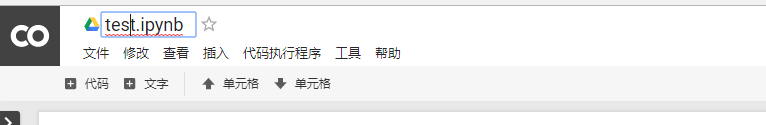
(3)设置后端Python版本和免费的GPU使用:然后就可以进行代码编写了~~~
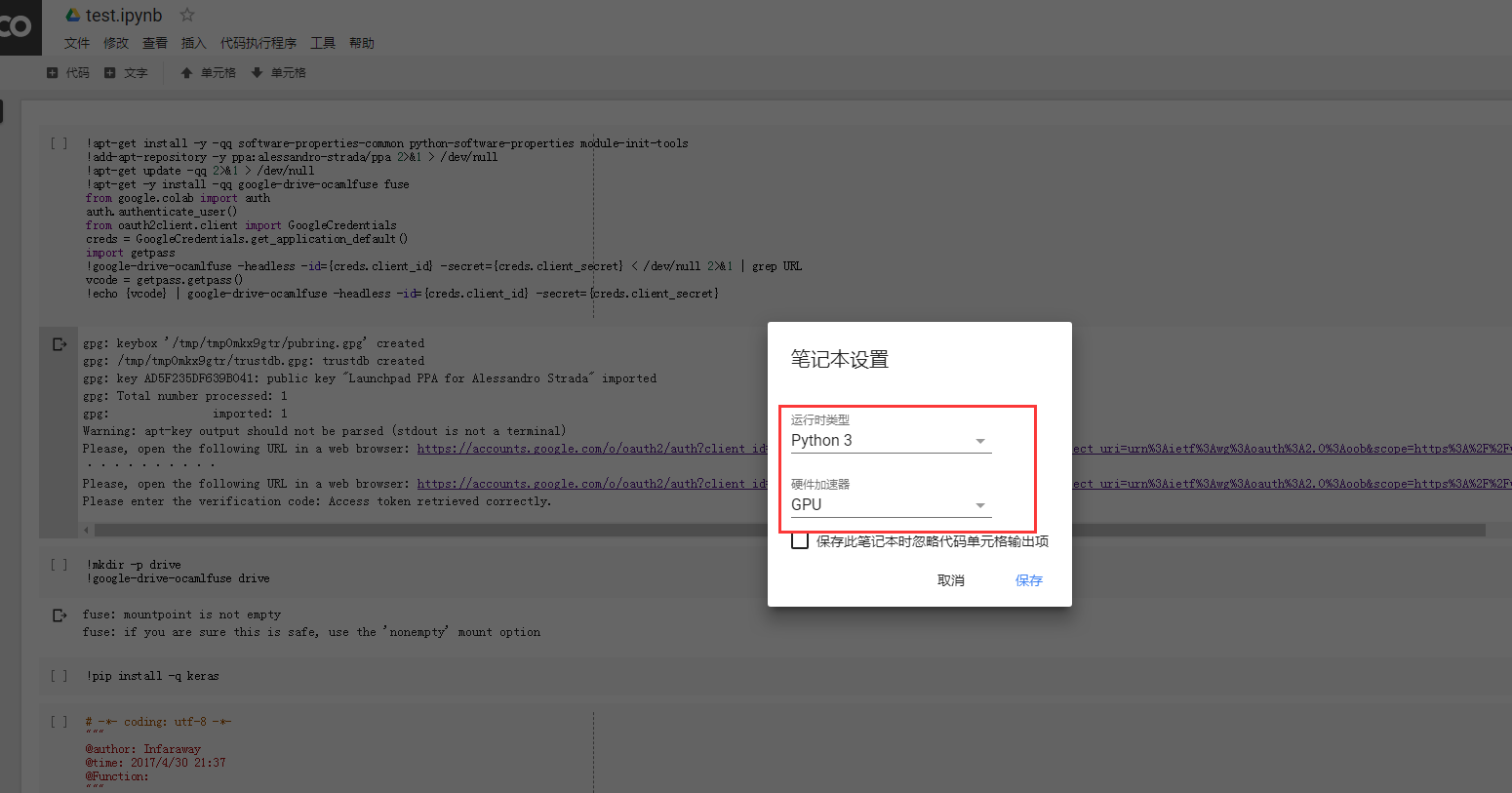
二 授权与挂载
(4)当完成基本的文件建立和配置后,就需要先运行下面这些代码,来安装必要的库、执行授权:
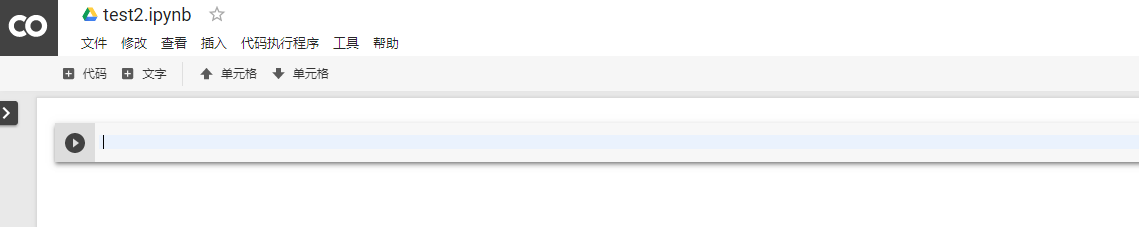
!apt-get install -y -qq software-properties-common python-software-properties module-init-tools
!add-apt-repository -y ppa:alessandro-strada/ppa 2>&1 > /dev/null
!apt-get update -qq 2>&1 > /dev/null
!apt-get -y install -qq google-drive-ocamlfuse fuse
from google.colab import auth
auth.authenticate_user()
from oauth2client.client import GoogleCredentials
creds = GoogleCredentials.get_application_default()
import getpass
!google-drive-ocamlfuse -headless -id={creds.client_id} -secret={creds.client_secret} < /dev/null 2>&1 | grep URL
vcode = getpass.getpass()
!echo {vcode} | google-drive-ocamlfuse -headless -id={creds.client_id} -secret={creds.client_secret}
点击运行可以看到如下结果:此时,点击链接地址,获取验证码。
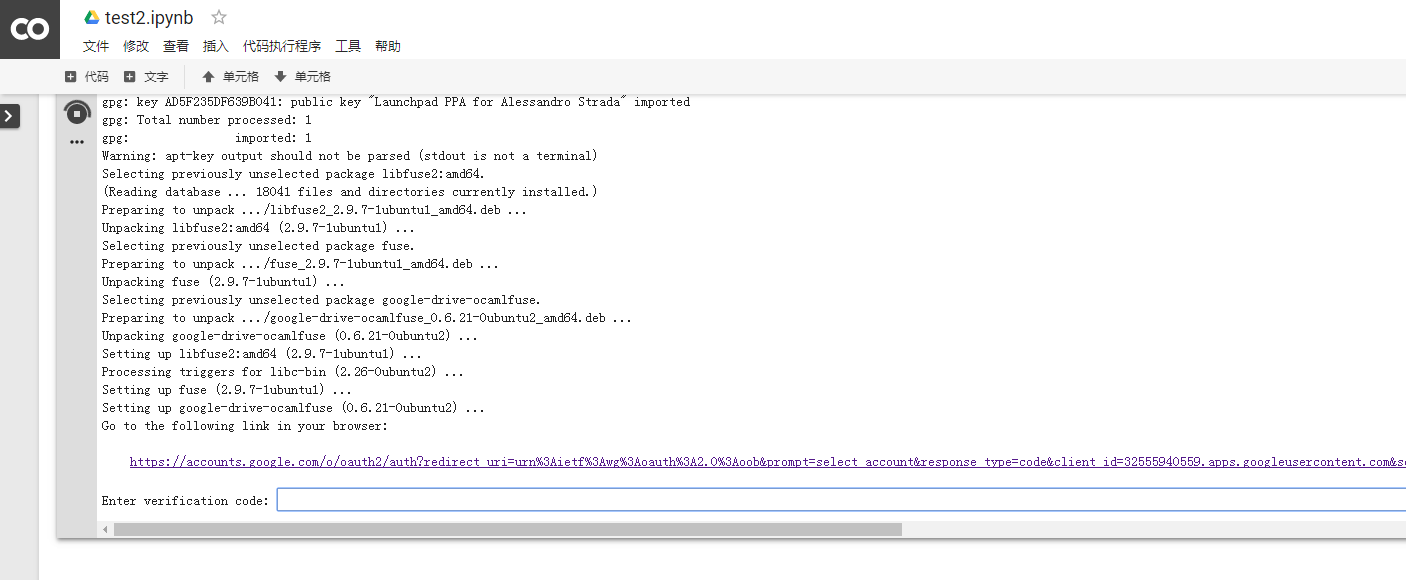
点击链接地址,获取验证码。
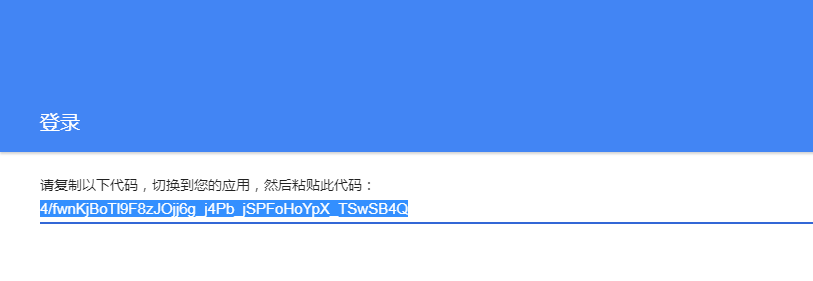
提示成功!
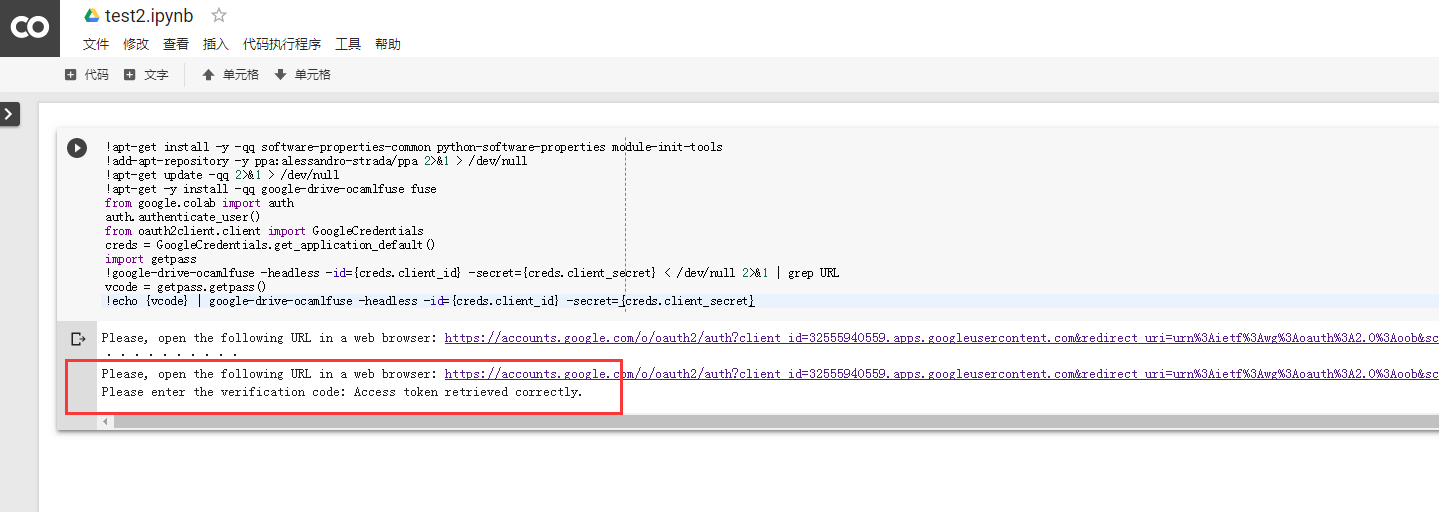
(5)授权完成后,就可以挂载Google Drive了
!mkdir -p drive
!google-drive-ocamlfuse drive
三 测试阶段
我们使用安装Keras中的测试样例代码进行效果的测试:
# -*- coding: utf-8 -*- '''Trains a simple convnet on the MNIST dataset.
Gets to 99.25% test accuracy after 12 epochs
(there is still a lot of margin for parameter tuning).
16 seconds per epoch on a GRID K520 GPU.
''' from __future__ import print_function
import keras
from keras.datasets import mnist
from keras.models import Sequential
from keras.layers import Dense, Dropout, Flatten
from keras.layers import Conv2D, MaxPooling2D
from keras import backend as K batch_size = 128
num_classes = 10
epochs = 12 # input image dimensions
img_rows, img_cols = 28, 28 # the data, shuffled and split between train and test sets
(x_train, y_train), (x_test, y_test) = mnist.load_data() if K.image_data_format() == 'channels_first':
x_train = x_train.reshape(x_train.shape[0], 1, img_rows, img_cols)
x_test = x_test.reshape(x_test.shape[0], 1, img_rows, img_cols)
input_shape = (1, img_rows, img_cols)
else:
x_train = x_train.reshape(x_train.shape[0], img_rows, img_cols, 1)
x_test = x_test.reshape(x_test.shape[0], img_rows, img_cols, 1)
input_shape = (img_rows, img_cols, 1) x_train = x_train.astype('float32')
x_test = x_test.astype('float32')
x_train /= 255
x_test /= 255
print('x_train shape:', x_train.shape)
print(x_train.shape[0], 'train samples')
print(x_test.shape[0], 'test samples') # convert class vectors to binary class matrices
y_train = keras.utils.to_categorical(y_train, num_classes)
y_test = keras.utils.to_categorical(y_test, num_classes) model = Sequential()
model.add(Conv2D(32, kernel_size=(3, 3),
activation='relu',
input_shape=input_shape))
model.add(Conv2D(64, (3, 3), activation='relu'))
model.add(MaxPooling2D(pool_size=(2, 2)))
model.add(Dropout(0.25))
model.add(Flatten())
model.add(Dense(128, activation='relu'))
model.add(Dropout(0.5))
model.add(Dense(num_classes, activation='softmax')) model.compile(loss=keras.losses.categorical_crossentropy,
optimizer=keras.optimizers.Adadelta(),
metrics=['accuracy']) model.fit(x_train, y_train,
batch_size=batch_size,
epochs=epochs,
verbose=1,
validation_data=(x_test, y_test))
score = model.evaluate(x_test, y_test, verbose=0)
print('Test loss:', score[0])
print('Test accuracy:', score[1])
这里使用Google GPU的效率每个Epoch大概需要11s左右即可完成
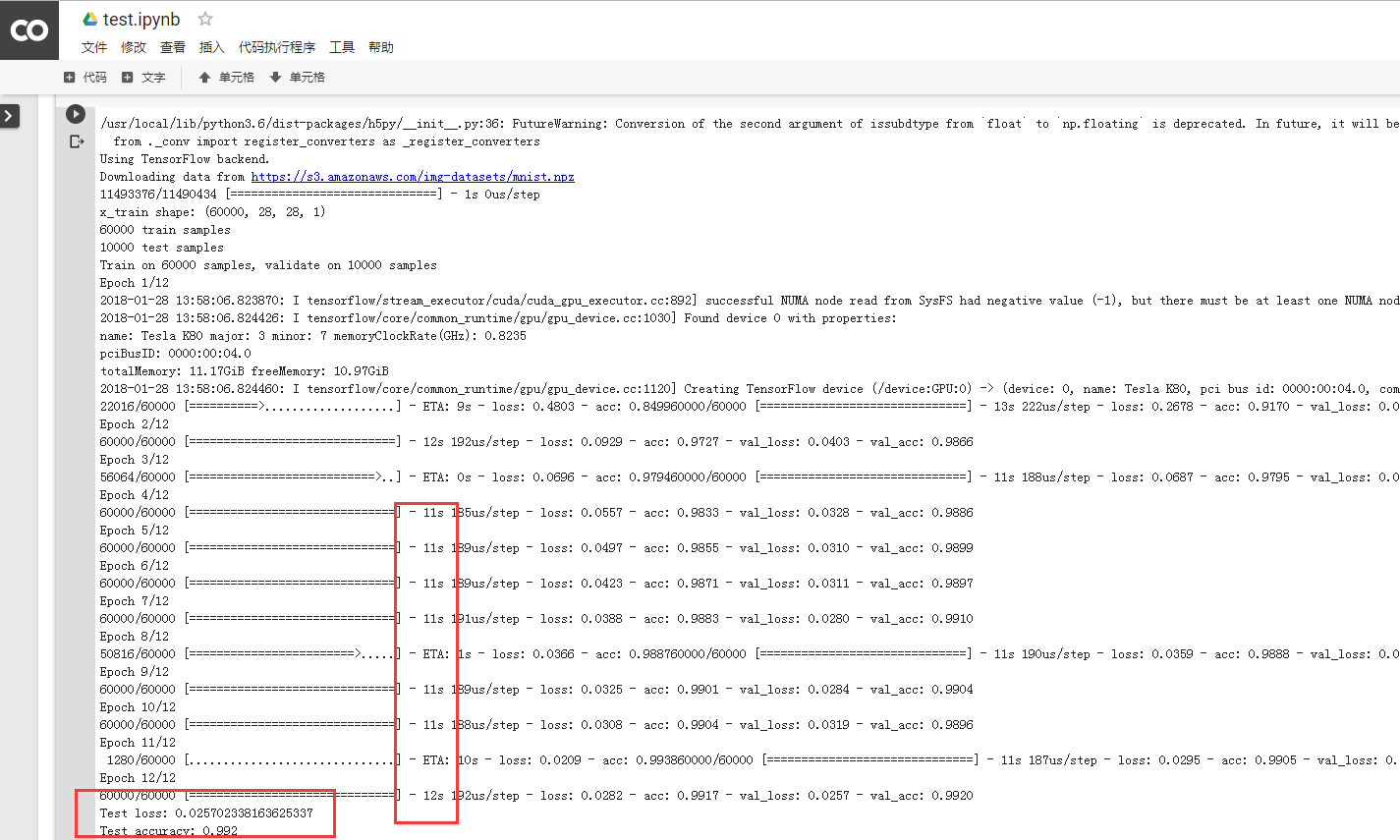
而我们使用实验室的工作站
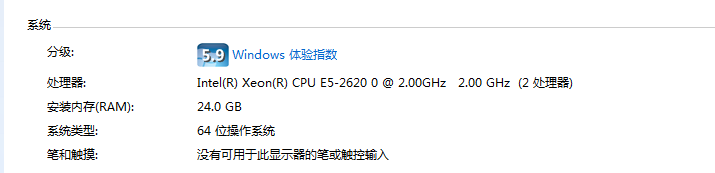
每个率每个Epoch大概需要130s+完成
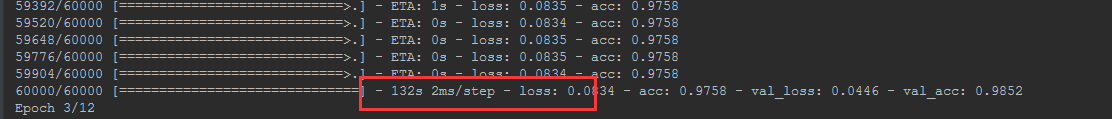
四 相关命令
(1)查看是否使用GPU:
import tensorflow as tf
tf.test.gpu_device_name()
(2)在使用哪个GPU:
from tensorflow.python.client import device_lib
device_lib.list_local_devices()
(3)RAM大小:
!cat /proc/meminfo
当然Google的使用需要自备翻墙工具!
原文链接:https://medium.com/deep-learning-turkey/google-colab-free-gpu-tutorial-e113627b9f5d
Google免费GPU使用教程的更多相关文章
- Google免费GPU使用教程(Google Colab Colaboratory)
参考: https://www.234du.com/1154.html https://mp.weixin.qq.com/s/TGTToLYSQJui94-bQC4HIQ 注册gmail时遇到手机号无 ...
- Google Colab免费GPU使用教程(一)
一.前言 现在你可以开发Deep Learning Applications在Google Colaboratory,它自带免费的Tesla K80 GPU.重点是免费.免费!(国内可能需要tz) 这 ...
- Google Colab 免费GPU服务器使用教程 挂载云端硬盘
一.前言二.Google Colab特征三.开始使用3.1在谷歌云盘上创建文件夹3.2创建Colaboratory3.3创建完成四.设置GPU运行五.运行.py文件5.1安装必要库5.2 挂载云端硬盘 ...
- Google Colab 免费GPU服务器使用教程
Google免费GPU使用教程(亲测可用) 今天突然看到一篇推文,里面讲解了如何薅资本主义羊毛,即如何免费使用Google免费提供的GPU使用权. 可以免费使用的方式就是通过Google Cola ...
- 深度学习,机器学习神器,白嫖免费GPU
深度学习,机器学习神器,白嫖免费GPU! 最近在学习计算机视觉,自己的小本本没有那么高的算力,层级尝试过Google的Colab,以及移动云的GPU算力,都不算理想.如果数据集比较小,可以试试Cola ...
- Google免费的SVN服务器管理VS2010代码
原文:Google免费的SVN服务器管理VS2010代码 前言 Google免费为我们提供了代码管理的SVN服务器.首先我这里用的Win7 64的电脑系统,用VS2010进行的代码开发.这里管理代码需 ...
- [海蜘蛛] 海蜘蛛 V8 全线无限试用版 免费发布破解教程
http://bbs.p52.cn/forum.php?mod=viewthread&tid=3499&extra=page%3D1&page=1&_dsign=79c ...
- [转载]Google Android开发精华教程
原文地址:Android开发精华教程">Google Android开发精华教程作者:huiyi8zai Android是Google于2007年11月5日宣布的基于Linux平台的开 ...
- Google 免费公共 DNS 服务器
Google 免费公共 DNS 服务器 http://googleblog.blogspot.com/2009/12/introducing-google-public-dns.html DNS 8. ...
随机推荐
- Oracle绑定变量优缺点
参考:http://f.dataguru.cn/thread-208881-1-1.html 参考:http://blog.sina.com.cn/s/blog_4d9ece9a0100caw8.ht ...
- JAVA的命名方式 ,JAVA的第一个打印时间的程序
本文内容来自:Java的命名方式 ,Java的第一个打印时间的程序 – Break易站 1. Java的命名方式 Java采用了一种全新的方法来避免上述所有问题·为了给一个类库生成不会与其他名字混淆的 ...
- android应用开发基础知道
1.理解android linux是由c语言和汇编语言写的操作系统,android是基于linux内核的操作系统.发者可以使用Java或C/C++开发Android应用. 2.android环境搭建 ...
- python3之运算符
1.python算术运算符 >>> a=15 >>> b=5 >>> a+b #加 20 >>> a-b #减 10 >& ...
- 跟我一起读postgresql源码(九)——Executor(查询执行模块之——Scan节点(上))
从前面介绍的可优化语句处理相关的背景知识.实现思想和执行流程,不难发现可优化语句执行的核心内容是对于各种计划节点的处理,由于使用了节点表示.递归调用.统一接口等设计,计划节点的功能相对独立.代码总体流 ...
- JavaScript(三) 数据类型
数据类型 5+1种数据类型 5种 基础数据类型 Number String boolean null undefined 1种 复杂数据类型 object typeof 操作符 typeof 操作 ...
- 学习总结:gcc/g++ 编译与链接
gcc/g++ 编译与链接 编译与链接的过程可以分解为四个步骤:预处理.编译.汇编.链接 预处理:源代码文件和相关的头文件,被预处理器cpp预处理成一个后缀为 .i 的文件(选项:-E) 编译:把预处 ...
- window下mySql数据库设置密码
方法一:用setpassword命令 首先登陆MySQL:mysql -u root 格式:mysql> set password for 用户名@localhost = password('新 ...
- Swagger的简单入门【转载】
一.Swagger简介 上一篇文章中我们介绍了Spring Boot对Restful的支持,这篇文章我们继续讨论这个话题,不过,我们这里不再讨论Restful API如何实现,而是讨论Restful ...
- Python3基础1
Python介绍及特点 发展史 Python 2 or 3? 安装Python3 Hello World程序 变量 用户输入 模块初识 .pyc是个什么? 数据类型初识 数据运算 表达式if ...e ...
