python实现微信打飞机游戏
环境:Ubuntu 16.04 LTS
Python 2.7.11 + Pygame + Pycharm
代码:
# -*- coding: UTF-8 -*-
import pygame, random
from sys import exit class Plane:
def restart(self):
self.x = 200
self.y = 600 def __init__(self):
self.restart()
self.image = pygame.image.load('plane.png').convert_alpha() def move(self):
x, y = pygame.mouse.get_pos()
x -= self.image.get_width() / 2
y -= self.image.get_height() / 2
self.x = x
self.y = y class Enemy:
def start(self):
self.speed = random.random() + 0.1
self.x = random.randint(0, 450)
self.y = 0 def __init__(self):
self.start()
self.image = pygame.image.load('enemy.png').convert_alpha() def move(self):
if self.y < 800:
self.y += self.speed
if self.y > 800:
self.start() class Bullet:
def __init__(self):
self.x = 0
self.y = 0
self.image = pygame.image.load('bullet.png').convert_alpha()
self.active = False def move(self):
if self.active:
self.y -= 3
if self.y < 0:
self.active = False def start(self):
mouseX, mouseY = pygame.mouse.get_pos()
self.x = mouseX - self.image.get_width() / 2
self.y = mouseY - self.image.get_height() / 2
self.active = True def Shoot(bullet, enemy):
if (bullet.x > enemy.x and bullet.x < enemy.x + enemy.image.get_width()) and bullet.y > enemy.y and (
bullet.y < enemy.y + enemy.image.get_height()):
bullet.active = False
enemy.start()
return True
else:
return False def Crash(plane, enemy):
if (plane.x + 0.7 * plane.image.get_width() > enemy.x) and (
plane.x + 0.3 * plane.image.get_width() < enemy.x + enemy.image.get_width()) and (
plane.y + 0.7 * plane.image.get_height() > enemy.y) and (
plane.y + 0.3 * plane.image.get_height() < enemy.y + enemy.image.get_height()):
return True
else:
return False pygame.init()
screen = pygame.display.set_mode((450, 800), 0, 32)
pygame.display.set_caption('World of plane craft')
bg = pygame.image.load('bg.jpg').convert_alpha()
bullet = Bullet()
bullets = []
for i in range(5):
bullets.append(bullet)
count_b = len(bullets)
index_b = 0
interval_b = 0 enemy = Enemy()
enemys = []
for i in range(5):
enemys.append(enemy) plane = Plane()
gameover = False
score = 0
font = pygame.font.Font(None, 32)
while True:
for event in pygame.event.get():
if event.type == pygame.QUIT:
pygame.quit()
exit()
if gameover and event.type == pygame.MOUSEBUTTONUP:
plane.restart()
for e in enemys:
e.start()
for b in bullets:
b.active = False
score = 0
gameover = False
screen.blit(bg, (0, 0))
if not gameover:
interval_b -= 1
if interval_b < 0:
bullets[index_b].start()
interval_b = 100
index_b = (index_b + 1) % count_b
for b in bullets:
if b.active:
for e in enemys:
if Shoot(b, e):
score += 100
b.move()
screen.blit(b.image, (b.x, b.y)) for e in enemys:
if Crash(plane, e):
gameover = True
e.move()
screen.blit(e.image, (e.x, e.y)) plane.move()
screen.blit(plane.image, (plane.x, plane.y))
text = font.render("Socre: %d" % score, 1, (0, 0, 0))
screen.blit(text, (0, 0))
else:
text = font.render("Socre : %d" % score, 1, (0, 0, 0))
screen.blit(text, (150, 300))
text = font.render("Click mouse and restart", 1, (0, 0, 0))
screen.blit(text, (100, 330))
pygame.display.update()
运行所需图片: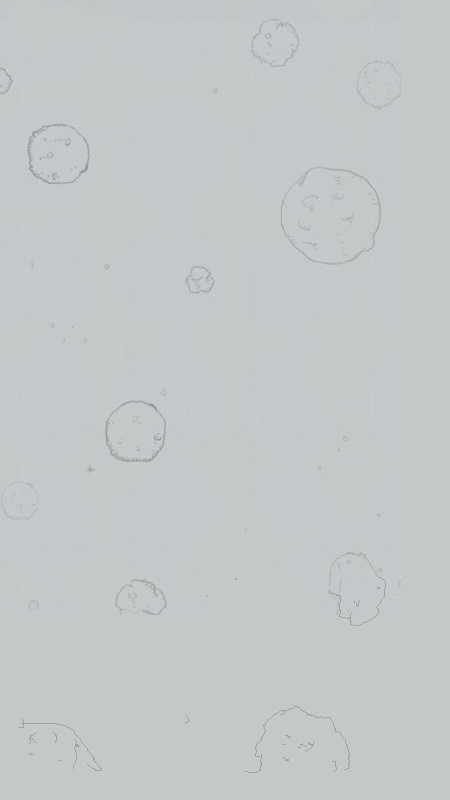



python实现微信打飞机游戏的更多相关文章
- python实现微信打飞机游戏(by crossin)
# -*- coding: utf-8 -*- import pygame from sys import exit import random pygame.init() screen = pyga ...
- pygame开发PC端微信打飞机游戏
pygame开发PC端微信打飞机游戏 一.项目简介 1. 介绍 本项目类似曾经火爆的微信打飞机游戏.游戏将使用Python语言开发,主要用到pygame的API.游戏最终将会以python源文件gam ...
- Pygame制作微信打飞机游戏PC版
使用Pygame制作微信打飞机游戏PC版 转至:http://www.cnblogs.com/dukeleo/p/3339780.html 前一阵子看了一篇文章:青少年如何使用Python开始游戏 ...
- 实例源码--IOS高仿微信打飞机游戏(完整功能)
下载源码 技术要点: 1. IOS游戏开发基础框架 2. 高仿打飞机游戏 3. 游戏背景音频技术 4.源码详细的中文注释 ……. 详细介绍: 1. IOS游戏开发基础框架 此套源码为涉及IOS游戏开发 ...
- 利用python实现微信小程序游戏跳一跳详细教程
利用python实现微信小程序游戏跳一跳详细教程 1 先安装python 然后再安装pip <a href="http://newmiracle.cn/wp-content/uploa ...
- 使用Pygame制作微信打飞机游戏PC版
前一阵子看了一篇文章:青少年如何使用Python开始游戏开发 .看完照葫芦画瓢写了一个,觉得挺好玩儿,相当于简单学了下Pygame库.这篇文章是个12岁小孩儿写的,国外小孩儿真心NB,想我12岁的时候 ...
- <Win32_20>纯c语言版的打飞机游戏出炉了^_^
经过昨天的苦战,终于完成了纯C版的打飞机游戏——使用微信打飞机游戏的素材,不过玩法有些不同,下面会有详述 一.概述游戏的玩法.实现效果 1. 游戏第一步,简单判断一下,给你一个准备的时间: 2.选择& ...
- python 之路,200行Python代码写了个打飞机游戏!
早就知道pygame模块,就是没怎么深入研究过,恰逢这周未没约到妹子,只能自己在家玩自己啦,一时兴起,花了几个小时写了个打飞机程序. 很有意思,跟大家分享下. 先看一下项目结构 "" ...
- Android原生游戏开发:使用JustWeEngine开发微信打飞机
使用JustWeEngine开发微信打飞机: 作者博客: 博客园 引擎地址:JustWeEngine 示例代码:EngineDemo JustWeEngine? JustWeEngine是托管在Git ...
随机推荐
- ios获取摄像头与相册图片
iOS的一些设备上都安装了摄像头.现在绝大多数都有了. 在编程中,我们是用相应的东西来进行照相,录像等功能. 一.UIImagePickerController类 UIImagePickerCon ...
- [翻译]观察变换View Transform (Direct3D 9)
这一节介绍在Direct3d中观察变换的基本概念和怎么去设置观察矩阵. 视口变换把观察者放在世界坐标系中,并把顶点转化到摄像机空间.在摄像机空间,摄像机或者说观察者在原点,观察方向为z轴正向.Dire ...
- [原创]VB注册机独辟蹊径-----注册机也可以这样写
近段时间接了个项目,是关于一个称重传感器的上位机系统,需要一机一码针对不同的客户机分别注册,第一次注册完后,下次打开后不必注册. 刚开始想用正规的注册机办法去完成,搜罗了半天,发现现在大部分的硬盘注册 ...
- kaili 2.0 开启ssh远程
第一步:更改sshd_config文件
- SQL语句like子句中的转义符
如果想在SQL LIKE里查询有下划线'_'或是'%'等值的记录,直接写成like 'XXX_XX',则会把'_'当成是like的通配符.SQL里提供了 escape子句来处理这种情况,escape可 ...
- 【CC评网】2013.第44周 把握每天的第一个小时
[CC评网]2013.第44周 把握每天的第一个小时 更简单的格式 终于投入到markdown的怀抱.让博客的写作回归到内容本身,同时也能保证阅读的良好体验:如果有心情,写个js,提取h3 h2标题组 ...
- 转 cocos2dx内存优化 (之二)
一.cocos2dx之如何优化内存使用(高级篇) 本文由qinning199原创,转载请注明:http://www.cocos2dx.net/?p=93 一.内存优化原则 为了优化应用内存,你应该知道 ...
- NPN&PNP
一.晶体管基础知识 晶体管分2种:NPN.PNP 晶体管通常封装为TO-92,下面是元件实物图 和 元件符合: NPN: 当电压和电流被加到基极上时,NPN晶体管: 其工作原理: 就像水龙头—给控制开 ...
- [转载] Google大数据引擎Dremel剖析(1)
原文: https://mp.weixin.qq.com/s?__biz=MjM5NzAyNTE0Ng==&mid=207895956&idx=1&sn=58e8af26fd3 ...
- android电池管理系统从上层的java到底层驱动的调用(转载)
1.概述 随着移动智能设备的快速发屏,电池的续航能力在很大情况下诱导了大众消费者的购买选择,android系统对电源管理的合理与否直接影响到电池的续航能力,而电池系统作为其中的一部分,主要用于对电池状 ...
