利用Spire for .NET实现办公自动化——Spire.Doc
今天研究了一下E-ICEBLUE公司的Spire for .NET系列产品。我们可以通过利用这个系列的dll库文件轻松的实现办公自动化的需求,而且不需要安装相应的办公软件。有关于Spire .NET系列产品的介绍戳这里可以看到。下面我以Spire.Doc这个dll库为例,写一下它的使用过程(我的虚拟机上没有下载与安装Windows Office之类的办公软件):
1、下载Spire.Doc.Dll文件(下载地址):
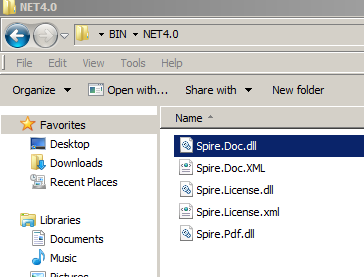
2、将上面五个文件copy到项目的debug路径下:

2、这里我在VS中新建一个控制台类型的project并命名为SpireDocUse,右键项目->Add->Reference->Browse->选择Spire.Doc.dll文件,完成引用:

3、在项目中using这个dll库:
using Spire.Doc;
using Spire.Doc.Documents;
using Spire.Doc.Fields;
4、接下来就可以参考官网上的教程来操作了,这里举个例子。创建一个word文档->写入一些内容->设置一下样式,然后保存:
using System;
using Spire.Doc;
using Spire.Doc.Documents;
using Spire.Doc.Fields;
using System.Drawing; namespace SpireDocUse
{
class Program
{
static void Main(string[] args)
{
//Configure path.
string desktopPath = Environment.GetFolderPath(Environment.SpecialFolder.Desktop);
string filePath = desktopPath + @"\test.docx";
string picPath = desktopPath + @"\wang.jpg";
//Create a word document.
Document doc = new Document();
//Add a section.
Section section = doc.AddSection();
//Add a paragraph.
Paragraph paragraph = section.AddParagraph();
paragraph.AppendText("Spire is me.");
//Add a comment.
string content = "CNblog:http://www.cnblogs.com/LanTianYou/";
Comment comment = paragraph.AppendComment(content);
comment.Format.Author = "Tylan";
//Set font style for the paragraph.
ParagraphStyle style = new ParagraphStyle(doc);
style.Name = "TylanFontStyle";
style.CharacterFormat.FontName = "Batang";
style.CharacterFormat.FontSize = ;
style.CharacterFormat.TextColor = Color.Green;
doc.Styles.Add(style);
paragraph.ApplyStyle(style.Name);
//Insert a picture.
DocPicture pic = paragraph.AppendPicture(Image.FromFile(picPath));
pic.Width = ;
pic.Height = ;
//Add header.
HeaderFooter header = doc.Sections[].HeadersFooters.Header;
Paragraph headerParagraph = header.AddParagraph();
TextRange headerText = headerParagraph.AppendText("Spire header");
headerText.CharacterFormat.FontSize = ;
headerText.CharacterFormat.TextColor = Color.Tomato;
headerParagraph.Format.Borders.Bottom.BorderType = BorderStyle.ThinThinSmallGap;
headerParagraph.Format.Borders.Bottom.Space = 0.15f;
headerParagraph.Format.Borders.Color = Color.DarkGray;
//Add footer.
HeaderFooter footer = doc.Sections[].HeadersFooters.Footer;
Paragraph footerParagraph = footer.AddParagraph();
TextRange footerText = footerParagraph.AppendText("Spire footer");
footerText.CharacterFormat.FontSize = ;
footerText.CharacterFormat.TextColor = Color.Tomato;
footerParagraph.Format.Borders.Top.BorderType = BorderStyle.ThinThinSmallGap;
footerParagraph.Format.Borders.Top.Space = 0.15f;
footerParagraph.Format.Borders.Color = Color.DarkGray;
//Save the file.
doc.SaveToFile(filePath, FileFormat.Docx);
}
}
}
运行结果(在桌面生成一个word文档):

在安有word的办公机打开这个文件:

通过以上的例子,我们实现了在无Office的环境下实现办公的需求。通过Spire.NET可以对word文档实现一系列的操作。除了Spire.Doc库还有很多的.NET组件我们都可以选择使用,可以在官网首页的.NET模块中看到:
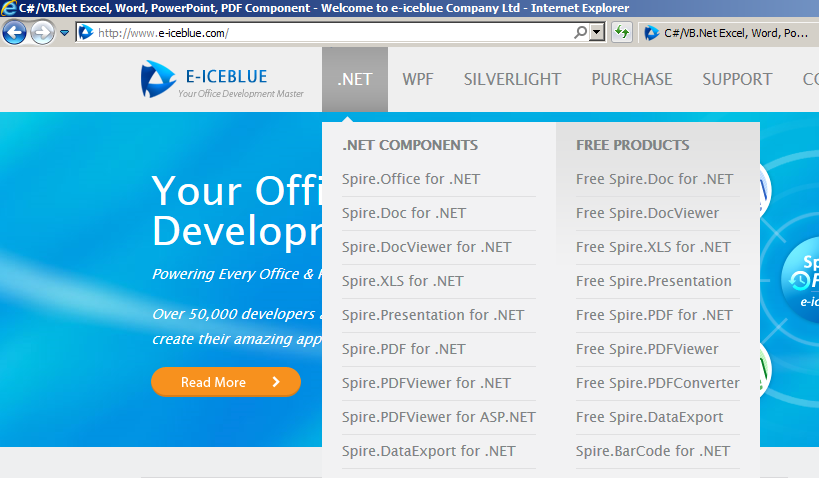
在日常的工作中,我们可以像上述过程一样,对Spire.Doc库中封装好的API进行一次再封装,以满足我们的自动化需求。具体可以根据自己的需求来引用相应的Spire .NET组件进行完成。
利用Spire for .NET实现办公自动化——Spire.Doc的更多相关文章
- 利用pdfbox和poi抽取pdf、doc以及docx格式的内容
使用pdfbox1.5.0抽取pdf格式文档内容,使用poi3.7抽取doc及docx文档内容: /** * Created by yan.shi on 2017/9/25. */ import or ...
- Spire.Doc组件
使用Spire.Doc组件利用模板导出Word文档 以前一直是用Office的组件实现Word文档导出,但是让客户在服务器安装Office,涉及到版权:而且Office安装,包括权限配置也是比较麻烦. ...
- 使用Spire.Doc来转换文本
使用Spire.Doc来转换文本 前段时间,我为不熟悉这个产品的读者们写了一篇关于我对 Spire.Doc的初识印象.Spire.Doc是一个专业的Word .NET库,它是专门为开发人员设计的用来快 ...
- C# 利用itextsharp、Spire配合使用为pdf文档每页添加水印
下载类库: 直接下载 引入类库 功能实现 using iTextSharp.text.pdf; using Spire.Pdf; using Spire.Pdf.Graphics; using Sys ...
- 使用Spire组件抛出异常The type initializer for 'spr857' threw an exception
使用Spire组件抛出异常The type initializer for 'spr857' threw an exception 我使用免费的Spire.Xls组件尝试去转换Excel文档到PDF文 ...
- 【原创】.NET读写Excel工具Spire.Xls使用(1)入门介绍
在.NET平台,操作Excel文件是一个非常常用的需求,目前比较常规的方法有以下几种: 1.Office Com组件的方式:这个方式非常累人,微软的东西总是这么的复杂,使用起来可能非常不便,需要安装E ...
- 【好文翻译】测试必看:使用Spire.XLS来生成自动化报表!
Download C# project - 7.1 KB 介绍 在我的编程博客中,我经常会比较不同算法或原理的性能特征.我常常会把性能日志(如花费时间)输出到控制台或者文本文件,然后复制到电子表格中 ...
- .NET读写Excel工具Spire.Xls使用(1)入门介绍
原文:[原创].NET读写Excel工具Spire.Xls使用(1)入门介绍 在.NET平台,操作Excel文件是一个非常常用的需求,目前比较常规的方法有以下几种: 1.Office Com组件的方式 ...
- 教程:关于如何通过Maven仓库安装Spire系列的 Java产品
Spire系列库中已发布的Java产品目前有三个,即Spire.PDF for Java.Spire.Presentation for Java.Spire.Barcode for Java.使用该J ...
随机推荐
- 前端新手分析 AJAX执行顺序,数据走向
我是一名前端的newer 在刚学习AJAX和eJS的时候,对于顺序上面有很大迷惑,现在稍微清楚了一点, 理解不对的地方,还请各位大牛帮助给我指导一下. 总的 服务器和客户端的顺序 一. 除了必要的 ...
- python在window下的Nginx部署
Python版本3.21 安装nginx下载windows上的nginx最新版本,http://www.nginx.org/en/download.html.解压后即可.运行nginx.exe后本地打 ...
- C++之路进阶——codevs3287(货车运输)
3287 货车运输 2013年NOIP全国联赛提高组 时间限制: 1 s 空间限制: 128000 KB 题目等级 : 钻石 Diamond 题目描述 Description A 国有 n ...
- fread与fwrite的自我理解
size_t fread(void* buff,size_t size,size_t count,FILE* stream) 参数1:读取到该buff所指向的内存空间中 参数2:每次读取的字节数,单 ...
- 利用MyEclipes的反转工程来配置Hibernate各种配置
首先需要有设计好的数据库,然后创建一个Web Project然后右键点击项目选择MyEclipse→add Hibernate Capabilities →→ →→,然后如果没有管理员的话需要在选择M ...
- ANDROID模拟火花粒子的滑动喷射效果
转载请注明本文出自大苞米的博客(http://blog.csdn.net/a396901990),谢谢支持! 开篇废话: 年前换了一个手机,SONY的Z3C.这个手机在解锁屏幕时有一个滑动动画,类似火 ...
- weka 文本分类(1)
一.初始化设置 1 jvm out of memory 解决方案: 在weka SimpleCLI窗口依次输入java -Xmx 1024m 2 修改配置文件,使其支持中文: 配置文件是在Weka安装 ...
- js中把JSON字符串转换成JSON对象最好的方法
在JS中将JSON的字符串解析成JSON数据格式,一般有两种方式: 1.一种为使用eval()函数. 2. 使用Function对象来进行返回解析. 第一种解析方式:使用eval函数来解析,并且使用j ...
- 关于ScrollView中嵌套listview焦点滑动问题 解决
(第三种,第四种简单推荐使用) 在这里我要提出的是,listview能滚动的前提是:当listview本身的高度小于listview里的子view. 第一种方法 只需在MainActivity中 找到 ...
- HDU4288:Coder(线段树单点更新版 && 暴力版)
Problem Description In mathematics and computer science, an algorithm describes a set of procedures ...
