基于多主机的Web服务
【Centos7.4版本】
!!!测试环境我们首关闭防火墙和selinux
[root@localhost ~]# systemctl stop firewalld
[root@localhost ~]# systemctl disable firewalld
[root@localhost ~]# sed -i 's/SELINUX=enforcing/SELINUX=disabled/g' /etc/selinux/config
[root@localhost ~]# setenforce 0
一、基于多主机的Web服务
1、首先先看一下本地网卡的信息
[root@localhost ~]# cd /etc/sysconfig/network-scripts/
[root@localhost network-scripts]# cat ifcfg-ens32
TYPE=Ethernet
PROXY_METHOD=none
BROWSER_ONLY=no
BOOTPROTO=none
IPADDR=10.0.0.129 //我本机主网卡P地址
NETMASK=255.255.255.0
GATEWAY=10.0.0.2
DNS1=8.8.8.8
DEFROUTE=yes
IPV4_FAILURE_FATAL=no
IPV6INIT=yes
IPV6_AUTOCONF=yes
IPV6_DEFROUTE=yes
IPV6_FAILURE_FATAL=no
IPV6_ADDR_GEN_MODE=stable-privacy
NAME=ens32
UUID=e4b11756-1775-4b6a-adbf-95f3f24f941e
DEVICE=ens32
ONBOOT=yes
2、安装HTTP服务,并启动服务
[root@localhost ~]# yum install -y httpd
[root@localhost ~]# systemctl start httpd
[root@localhost ~]# systemctl enable httpd
Created symlink from /etc/systemd/system/multi-user.target.wants/httpd.service to /usr/lib/systemd/system/httpd.service.
3、首先看一下配置模板
[root@localhost ~]# vim /usr/share/doc/httpd-2.4.6/httpd-vhosts.conf
.......... //上面的我省略了
<VirtualHost *:@@Port@@>
ServerAdmin webmaster@dummy-host.example.com
DocumentRoot "@@ServerRoot@@/docs/dummy-host.example.com"
ServerName dummy-host.example.com
ServerAlias www.dummy-host.example.com
ErrorLog "/var/log/httpd/dummy-host.example.com-error_log"
CustomLog "/var/log/httpd/dummy-host.example.com-access_log" common
</VirtualHost> <VirtualHost *:@@Port@@>
ServerAdmin webmaster@dummy-host2.example.com
DocumentRoot "@@ServerRoot@@/docs/dummy-host2.example.com"
ServerName dummy-host2.example.com
ErrorLog "/var/log/httpd/dummy-host2.example.com-error_log"
CustomLog "/var/log/httpd/dummy-host2.example.com-access_log" common
</VirtualHost>
//这几行是配置虚拟主机的模板
4、创建目录,写入测试首页
[root@localhost ~]# mkdir /var/www/aaa
[root@localhost ~]# mkdir /var/www/bbb
[root@localhost ~]# echo '<h1>This servername is aaa.test.com</h1>' > /var/www/aaa/index.html
[root@localhost ~]# echo '<h1>This servername is bbb.test.com</h1>' > /var/www/bbb/index.html
5、在本地的/etc/hosts文件下写入两个hostname
[root@localhost ~]# vim /etc/hosts
127.0.0.1 localhost localhost.localdomain localhost4 localhost4.localdomain4
::1 localhost localhost.localdomain localhost6 localhost6.localdomain6
10.0.0.129 aaa.test.com
10.0.0.129 bbb.test.com
//最后两条需要手动添加
6、编辑HTTP的配置文件,添加以下内容
[root@localhost ~]# vim /etc/httpd/conf/httpd.conf
.......... //上面的我就省略
<VirtualHost 10.0.0.129:80>
documentroot "/var/www/aaa"
servername "aaa.test.com"
ErrorLog "/var/log/httpd/aaa.test.com-error_log"
CustomLog "/var/log/httpd/aaa.test.com-access_log" common
</VirtualHost>
<VirtualHost 10.0.0.129:80>
documentroot "/var/www/bbb"
servername "bbb.test.com"
ErrorLog "/var/log/httpd/bbb.test.com-error_log"
CustomLog "/var/log/httpd/bbb.test.com-access_log" common
</VirtualHost>
//在文件的最后添加上面的内容
7、重启HTTP服务
[root@localhost ~]# systemctl restart httpd
8、在本地C盘的C:\Windows\System32\drivers\etc\hosts这个文件添加两行内容
1 # Copyright (c) 1993-2009 Microsoft Corp.
2 #
3 # This is a sample HOSTS file used by Microsoft TCP/IP for Windows.
4 #
5 # This file contains the mappings of IP addresses to host names. Each
6 # entry should be kept on an individual line. The IP address should
7 # be placed in the first column followed by the corresponding host name.
8 # The IP address and the host name should be separated by at least one
9 # space.
10 #
11 # Additionally, comments (such as these) may be inserted on individual
12 # lines or following the machine name denoted by a '#' symbol.
13 #
14 # For example:
15 #
16 # 102.54.94.97 rhino.acme.com # source server
17 # 38.25.63.10 x.acme.com # x client host
18
19 # localhost name resolution is handled within DNS itself.
20 # 127.0.0.1 localhost
21 # ::1 localhost
22
23 10.0.0.129 aaa.test.com
24 10.0.0.129 bbb.test.com
25 //添加最后两行就行
9、在浏览器的地址栏分别输入两个域名
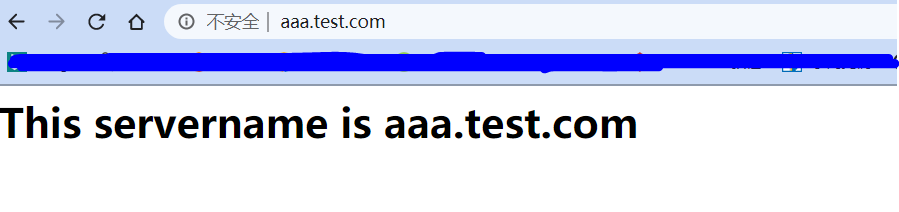
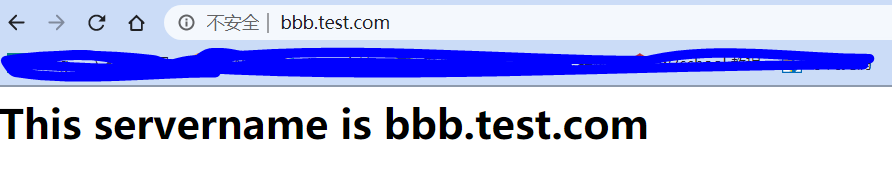
基于多主机的Web服务的更多相关文章
- 如何快速搭建一个基于ServiceStack框架的web服务
ServiceStack是一个高性能的.NET Web Service 平台,能够简化开发高性能的REST (支持JSON,XML,JSV,HTML,MsgPack,ProtoBuf,CSV等消息格式 ...
- Python flask 基于 Flask 提供 RESTful Web 服务
转载自 http://python.jobbole.com/87118/ 什么是 REST REST 全称是 Representational State Transfer,翻译成中文是『表现层状态转 ...
- 基于多IP地址Web服务
[Centos7.4版本] !!!测试环境我们首关闭防火墙和selinux [root@localhost ~]# systemctl stop firewalld [root@localhost ~ ...
- 基于多端口的Web服务
[Centos7.4版本] !!!测试环境我们首关闭防火墙和selinux [root@localhost ~]# systemctl stop firewalld [root@localhost ~ ...
- 基于IIS构建Pyathon Web服务
本文简单叙述了在Windows下,如何利用IIS构建Python Web服务. 其主要步骤如下: 1.在IIS下构建一个站点,如图: 2.配置Python文件的处理程序,如图: 3.最后,在对应站点根 ...
- Web 服务编程,REST 与 SOAP(转)
原文地址:Web 服务编程,REST 与 SOAP REST 简介 在开始我们的正式讨论之前,让我们简单看一下 REST 的定义. REST(Representational State Transf ...
- Rest风格WEB服务(Rest Style Web Service)的真相
http://blog.csdn.net/jia20003/article/details/8365585 Rest风格WEB服务(Rest Style Web Service)的真相 分类: J2E ...
- Webservices-1.web服务定义简介
一.WEB服务定义(摘自维基百科)详情:http://zh.wikipedia.org/wiki/Web%E6%9C%8D%E5%8A%A1 Web服务是一种服务导向架构的技术,通过标准的Web协议提 ...
- 利用python httplib模块 发送Post请求测试web服务是否正常起来!
最近在学习python,恰好老大最近让我搞个基于post请求测试web服务是否正常启用的小监控,上网查了下资料,发现强大的Python恰好能够用上,所以自己现学现卖,顺便锻炼下自己. 由于本人也刚接触 ...
随机推荐
- leetcode 783 二叉搜索树节点最小距离
PS:(感觉这题名字和内容有歧义) 要求得到任意不同节点值之间的最小差值. 本身二叉树是有序的,又找最小差值,其实就是相当于在一个有序数组中找到每相邻两数之间最小差值. 朴素思想: 中序遍历树,把值都 ...
- Nuget-自定义模板的创建与使用
参考官方文档: https://docs.microsoft.com/zh-cn/dotnet/core/tools/custom-templates https://devblogs.microso ...
- 【Spring】循环依赖
@ 目录 循环依赖 是什么? Spring是如何解决的? 源码分析 细节 循环依赖 是什么? 简单的来说就是对象a的属性中引用了对象b,对象b的属性中引用了对象c......最后引用到a. < ...
- 【Redis破障之路】三:Redis单线程架构
众所周知,Redis是一个单线程架构的NoSQL数据库,但是是单线程模型的Redis为什么性能如此之高?这就是我们接下来要探究学习的内容. 1.Redis的单线程架构 1.1.Redis单线程简介 首 ...
- IPS入侵防御系统
目录 IPS入侵防御系统 如何才能更好的防御入侵 IPS与IDS的区别 IDS与IPS的部署 IPS独立部署 IPS分布式部署 IPS入侵防御系统 IPS(Intrusion Prevention S ...
- Windows核心编程 第2 4章 异常处理程序和软件异常
异常处理程序和软件异常 C P U引发的异常,就是所谓的硬件异常(hardware exception).操作系统和应用程序 也可以引发相应的异常,称为软件异常(software exception) ...
- Intel汇编程序设计-整数算术指令(中)
7.3 移位和循环移位的应用 7.3.1 多双字移位 要对扩展精度整数(长整数)进行移位操作,可把它划分为字节数组.字数组或双字数组,然后再对该数组进行移位操作.在内存中存储数字时通常采用的方式是 ...
- (Py练习)判断能被几个9整除
# 输入一个奇数,判断最少几个9除以该数的结果为整数 # 999999 / 13 = 76923 if __name__ == '__main__': zi = int(input("输入一 ...
- 本地jar包安装Maven本地仓库
下载jar包 如果本地存在,可以忽略. 本地安装命令 mvn install:install-file -Dfile=D:\Environment\Java\JDK\lib\tools.jar -Dg ...
- properties和yml进行对比
properties和yml进行对比 概念 springboot支持两种格式的配置文件,一种是yml,一种是properties,默认的文件名是application.properties或者appl ...
