SSH项目中使用struts-tags报错According to TLD or attribute directive in tag file, attribute test does not accept any expressions
在运行struts2标签页面时报错,代码如下:
<%@ page language="java" pageEncoding="gbk"%>
<%@ taglib prefix="s" uri="/struts-tags"%>
<!DOCTYPE HTML PUBLIC "-//W3C//DTD HTML 4.01 Transitional//EN">
<html>
<head>
<title>index</title>
</head>
<body>
<s:set name="age" value="29" />
<s:if test="${age > 60}">
老年人
</s:if>
<s:elseif test="${age > 35}">
中年人
</s:elseif>
<s:elseif test="${age > 15}" id="wawa">
青年人
</s:elseif>
<s:else>
少年
</s:else>
</body>
</html>
错误提示如下:
2008-3-12 10:53:13 org.apache.catalina.core.StandardWrapperValve invoke
严重: Servlet.service() for servlet jsp threw exception
org.apache.jasper.JasperException: /taglib/ifelse.jsp(17,2)According to TLD or attribute directive in tag file, attribute test does not accept any expressions
经查找发现解决办法如下
错误提示是,该标签不能接受el表达式
struts2.0标签主要支持的是ognl表达式
所以把<s:elseif test="${age > 35}">
改为<s:elseif test="#age>35">
就ok了
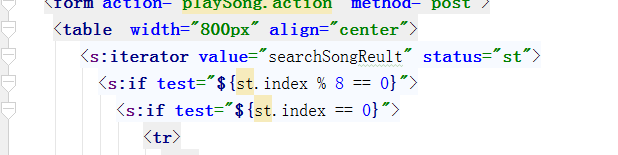
改成下面:

SSH项目中使用struts-tags报错According to TLD or attribute directive in tag file, attribute test does not accept any expressions的更多相关文章
- 使用jstl报错:According to TLD or attribute directive in tag file, attribute value does not accept any expressions
使用jstl报错:According to TLD or attribute directive in tag file, attribute value does not accept any ex ...
- 使用jstl标签报错:According to TLD or attribute directive in tag file, attribute value
原来jstl标签版本不一样,标签支持不一样. jstl1.0标签库不支持表达式,如: <c:if test="${query01 == null}"> <js ...
- EL表达式报错: According to TLD or attribute directive in tag file, attribute value does not accept any expressions
EL表达式报错: According to TLD or attribute directive in tag file, attribute value does not accept any ex ...
- According to TLD or attribute directive in tag file, attribute value does not accept any expressions报错解决办法
1.出现原因: 导入的uri由于不是正确的导致这个jstl不支持el的表达式 jstl uri导入错误: <%@ taglib prefix="c" uri=" ...
- jstl 中无法使用EL语句。异常信息:According to TLD or attribute directive in tag file, attribute value does not accept any expressions
JSTL 标签库的有两种 taglib 伪指令, 其中 RT 库即是依赖于 JSP 传统的请求时属性值, 而不是依赖于 EL 来实现: 只要将 <%@ taglib uri="http ...
- ASP.NET CORE MVC 2.0 项目中引用第三方DLL报错的解决办法 - InvalidOperationException: Cannot find compilation library location for package
目前在学习ASP.NET CORE MVC中,今天看到微软在ASP.NET CORE MVC 2.0中又恢复了允许开发人员引用第三方DLL程序集的功能,感到甚是高兴!于是我急忙写了个Demo想试试,我 ...
- vue-cli创建的项目中引入第三方库报错 'caller', 'calle', and 'arguments' properties may not be...
http://blog.csdn.net/sophie_u/article/details/76223978 以在vue中引入mui第三方库为例: 虽然针对vue,有单独的vue-mui库可以使用,但 ...
- Vue 项目中的ESlint语法报错问题
在项目中的""和;经常会报错,真的很纠结,今天看到一个解决方法,可以不用卸载删除 在项目根目录中,新建一个.prettierrc文件,来移除分号,和替换为单引号. { " ...
- vue-cli创建的项目中引入第三方库报错'caller', 'calle', and 'arguments' properties may not be...
本文链接:https://blog.csdn.net/Sophie_U/article/details/76223978 问题: 在vue的main.js中引入mui.min.js时,报错. 如上,单 ...
随机推荐
- 微信公众号&小程序 -- 获取并解密用户数据(获取openId、unionId)
本文转自https://my.oschina.net/u/3235888/blog/832895 前言 微信小程序API文档:https://mp.weixin.qq.com/debug/wxadoc ...
- angularcli 第三篇(数据循环*ngFor、条件判断*ngIf)
1.数据循环 *ngFor (1)普通循环 <ul> <li *ngFor = "let item of list" > {{ item }} </l ...
- python在运行时终止执行 sys.exit
使用sys.exit 或者exit,quit均可以退出执行 # 程序执行中,需要时停止执行 import sys if __name__ == '__main__': for ii in range( ...
- node-images 进行图片压缩
前置条件:先安装images npm install images 编写代码 思路: 从指定文件夹遍历图片,执行压缩,压缩完成后放到指定文件夹中,并保持图片名无变化. var images = req ...
- Spring boot集成Websocket,前端监听心跳实现
第一:引入jar 由于项目是springboot的项目所以我这边简单的应用了springboot自带的socket jar <dependency> <groupId>org. ...
- 微信小程序~生命周期方法详解
生命周期是指一个小程序从创建到销毁的一系列过程 在小程序中 ,通过App()来注册一个小程序 ,通过Page()来注册一个页面 先来看一张小程序项目结构 从上图可以看出,根目录下面有包含了app.js ...
- CF1167E. Range Deleting
题意 给定长度为\(n\)的数组\(a\),其中任意\(a_i \leq x\) 定义\(f(l,r)\)为删除\(a\)中值域在\([l,r]\)的数后剩余的数组. 统计满足\(1\leq l \l ...
- [BeiJing2010组队]次小生成树 Tree
1977: [BeiJing2010组队]次小生成树 Tree Time Limit: 10 Sec Memory Limit: 512 MBSubmit: 5168 Solved: 1668[S ...
- wamp——添加多版本PHP
前言 从下载到部署,手把手教学~ wamp 版本 | 3.0.4 32位 步骤 下载PHP 进入网站https://windows.php.net/download然后选择想要的版本下载 注意点: . ...
- 【测试用例工具】TestLink教程:一份完整指南(转)
转自:https://blog.csdn.net/cjtxzg/article/details/80498226 TestLink教程:一份完整指南1 TestLink的优点 登录到TestLink ...
