Android之手机向导以及设置中心模块的开发
当我们使用的新的软件的时候,我们首先需要教用户如何使用我们的软件,当用户学习完使用教程,下次再登录的时候,我们应该直接跳到我们的功能界面,下面我来展示一下我学习视频做的效果图:手机防盗这个功能模块就是绑定SIM卡,然后通过检测SIM卡开机的时候是否变更,来保护用户的手机是否处于安全状态,如果发现SIM卡变化,这样就需要我们的第二步,设置一个安全号码,当发现SIM卡已经变化,这个时候手机会自动的发送报警短信提示用户的手机已经处于不安全的状态。当我们看完教程仍不知如何操作我们的软件的时候,这个时候就需要设置一个功能,重新让用户再可以看教程。这就是我们防盗模块的思想。
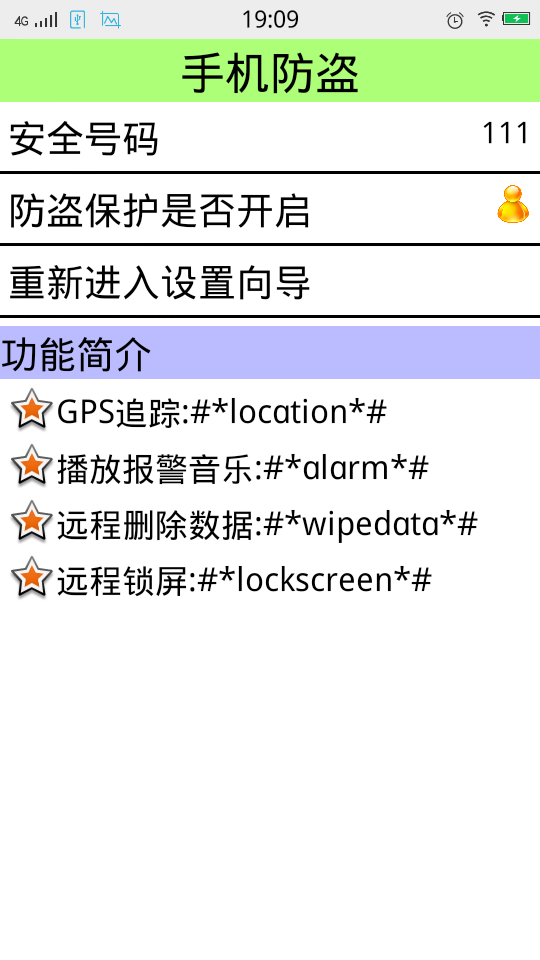
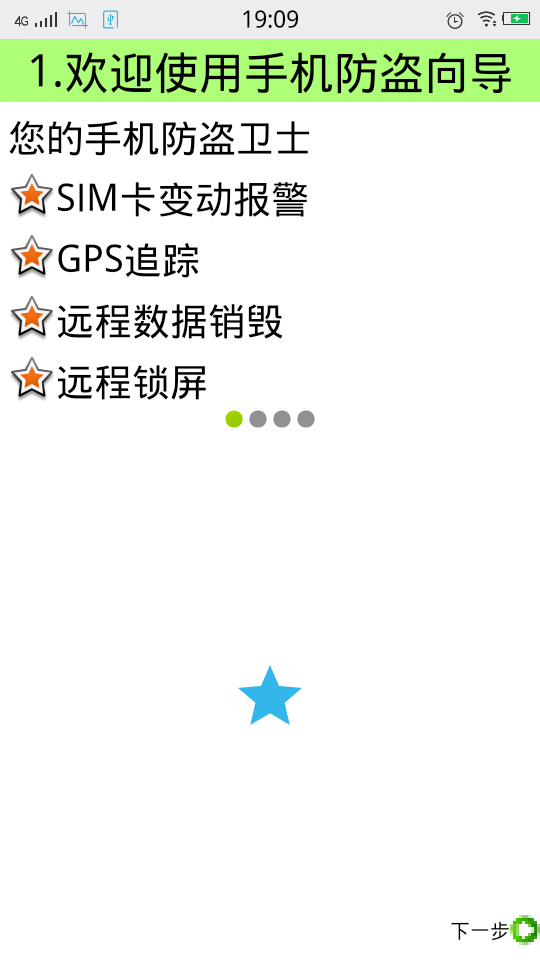
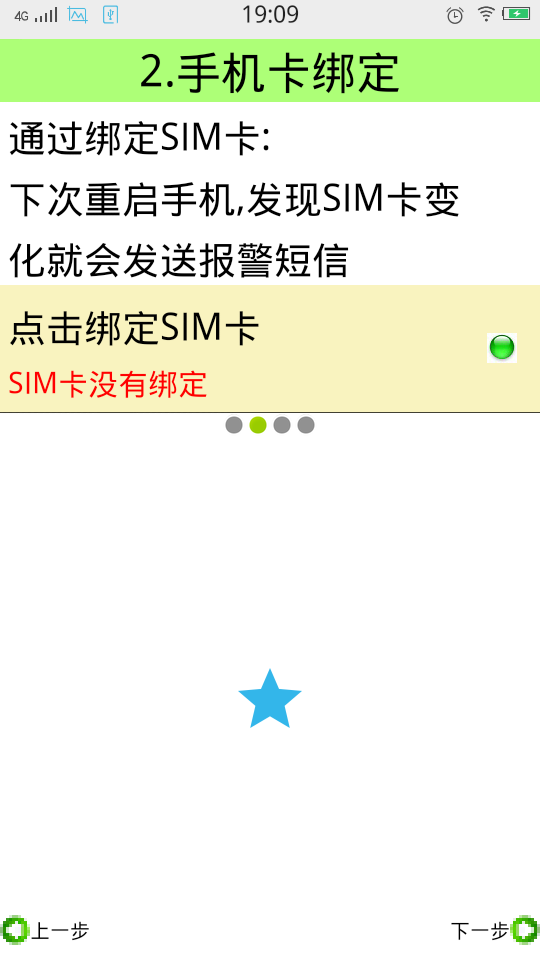
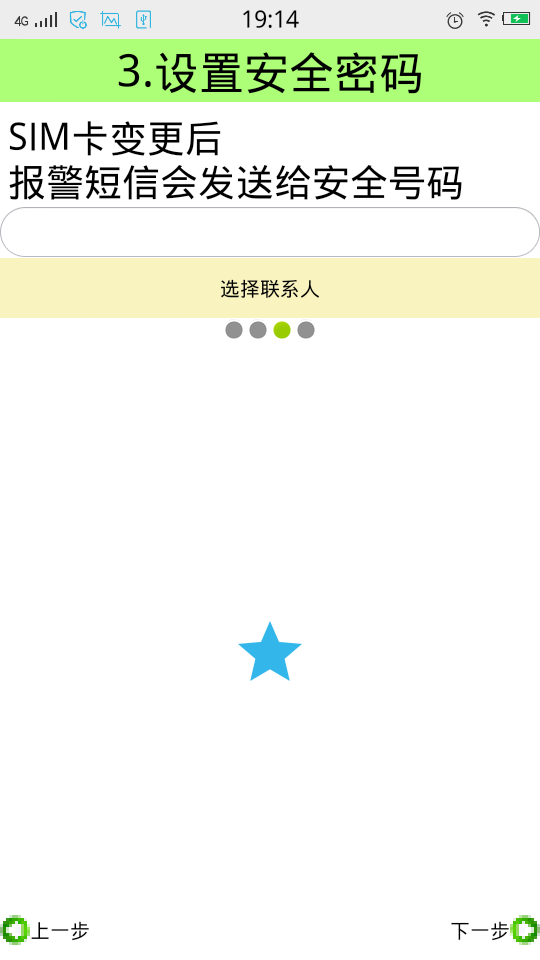
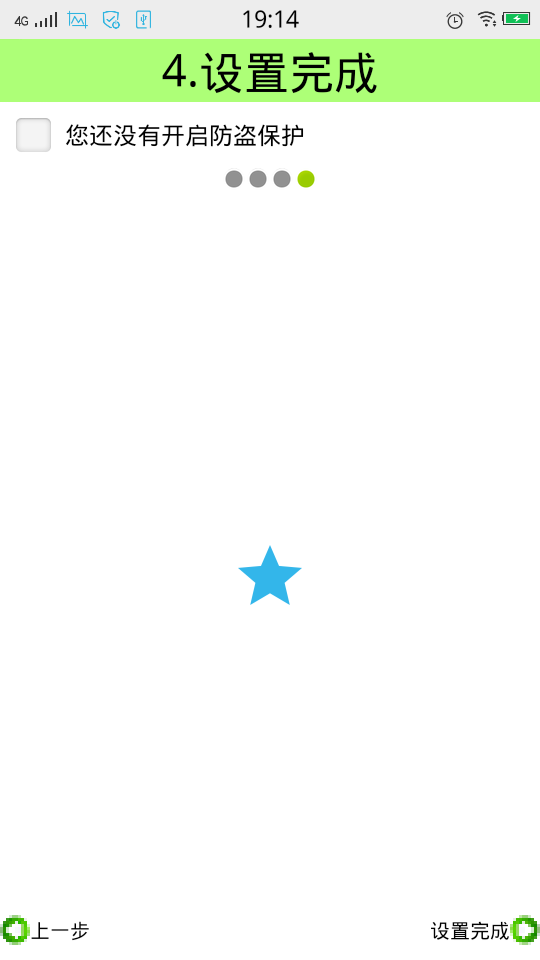
设置中心模块的中心思想就是一些常用的功能是否开启和关闭。例如自动更新的设置,黑名单的设置。。。
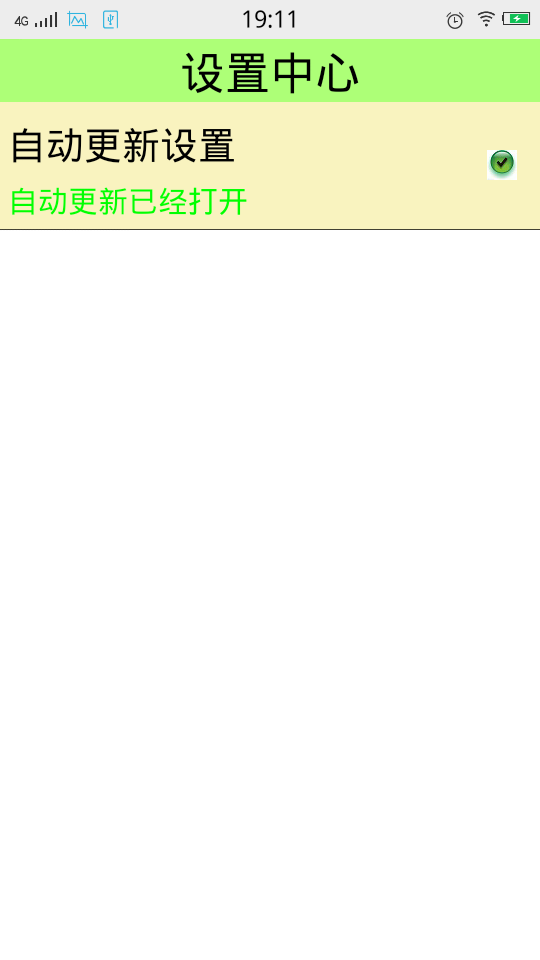
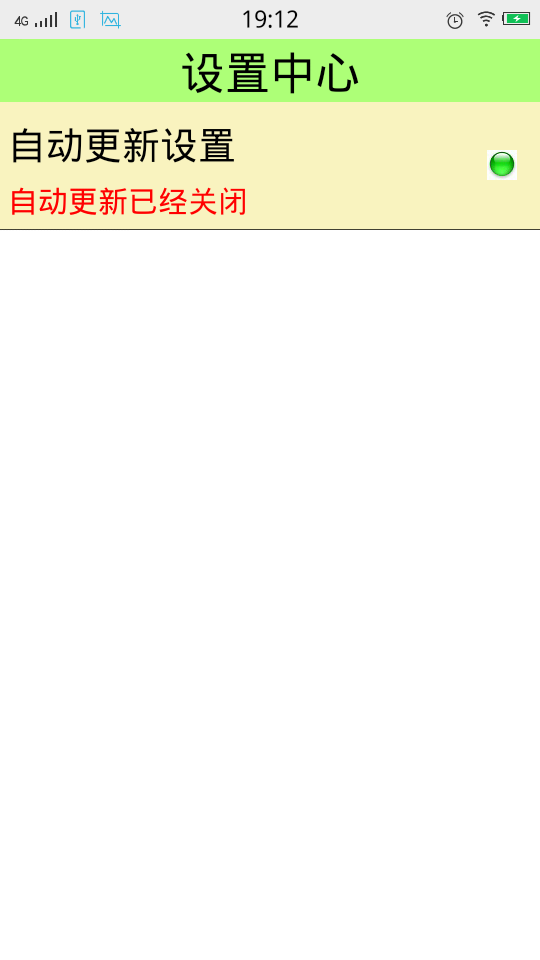
当然我们不仅仅需要知道这些设计思想,还需要把这些思想以及功能得以实现。
下面我来记录一下,我学习到的知识点:
先来说一下手机防盗那个页面:
首先我们用的应该是LinearLayout,还有RelativeLayout。
android:drawableLeft="@android:drawable/star_big_on"这个是Android开发自带的星星图片,可以利用左右上下属性来控制星星所在的位置
style="@style/TitleStyle" 当我们的布局文件中出现大量的重复性的代码的时候,我们应该学会把这些代码抽取出来。放在values文件下面。
<LinearLayout xmlns:android="http://schemas.android.com/apk/res/android"
xmlns:tools="http://schemas.android.com/tools"
android:layout_width="match_parent"
android:layout_height="match_parent"
android:background="@color/white"
android:orientation="vertical"
tools:context=".LostAndFindActivity" > <TextView
style="@style/TitleStyle"
android:text="手机防盗" />
<RelativeLayout
android:layout_width="match_parent"
android:layout_height="wrap_content">
<TextView
style="@style/ContentStyle"
android:text="安全号码"/>
<TextView
android:layout_width="wrap_content"
android:layout_height="wrap_content"
android:layout_alignParentRight="true"
android:layout_marginRight="5dp"
android:layout_centerVertical="true"
android:textColor="@color/black"
android:textSize="20dp"
android:text="111"/>
</RelativeLayout>
<View
android:layout_width="match_parent"
android:layout_height="2dp"
android:background="@color/black"
android:layout_marginTop="5dp"/>
<RelativeLayout
android:layout_width="match_parent"
android:layout_height="wrap_content">
<TextView
style="@style/ContentStyle"
android:text="防盗保护是否开启"/>
<ImageView
android:layout_width="25dp"
android:layout_height="25dp"
android:layout_alignParentRight="true"
android:layout_marginRight="5dp"
android:layout_centerVertical="true"
android:src="@drawable/person"/>
</RelativeLayout>
<View
android:layout_width="match_parent"
android:layout_height="2dp"
android:background="@color/black"
android:layout_marginTop="5dp"/>
<TextView
android:layout_width="match_parent"
android:layout_height="wrap_content"
android:clickable="true"
android:onClick="reEnterSetUp"
android:padding="5dp"
android:background="@drawable/btn_shape_selector"
android:text="重新进入设置向导"
android:textColor="@color/black"
android:textSize="25sp"/>
<View
android:layout_width="match_parent"
android:layout_height="2dp"
android:background="@color/black"/>
<TextView
style="@style/ContentStyle"
android:layout_width="match_parent"
android:background="#bbf"
android:layout_marginLeft="0dp"
android:text="功能简介"/>
<TextView
style="@style/ContentStyle"
android:drawableLeft="@android:drawable/star_big_on"
android:gravity="center"
android:textSize="22sp"
android:text="GPS追踪:#*location*#"/>
<TextView
style="@style/ContentStyle"
android:drawableLeft="@android:drawable/star_big_on"
android:gravity="center"
android:textSize="22sp"
android:text="播放报警音乐:#*alarm*#"/>
<TextView
style="@style/ContentStyle"
android:drawableLeft="@android:drawable/star_big_on"
android:gravity="center"
android:textSize="22sp"
android:text="远程删除数据:#*wipedata*#"/>
<TextView
style="@style/ContentStyle"
android:drawableLeft="@android:drawable/star_big_on"
android:gravity="center"
android:textSize="22sp"
android:text="远程锁屏:#*lockscreen*#"/> </LinearLayout>
教程的第一步,我们同样用到了上面的一些相似的属性吗,以及控件的样式。重点是:
android:src="@android:drawable/presence_online" 这是那四个小圆点的属性,online是会出现类似于被点击的效果,
android:src="@android:drawable/presence_invisible" 这是类似于没有被点击的效果。这个控件就类似于上面的星星一样,也是自带的效果
<LinearLayout xmlns:android="http://schemas.android.com/apk/res/android"
xmlns:tools="http://schemas.android.com/tools"
android:layout_width="match_parent"
android:layout_height="match_parent"
android:orientation="vertical"
android:background="@color/white" > <TextView
style="@style/TitleStyle"
android:text="1.欢迎使用手机防盗向导" />
<TextView
style="@style/ContentStyle"
android:text="您的手机防盗卫士"/>
<TextView
style="@style/ContentStyle"
android:drawableLeft="@android:drawable/star_big_on"
android:gravity="center"
android:text="SIM卡变动报警"/>
<TextView
style="@style/ContentStyle"
android:drawableLeft="@android:drawable/star_big_on"
android:gravity="center"
android:text="GPS追踪"/>
<TextView
style="@style/ContentStyle"
android:drawableLeft="@android:drawable/star_big_on"
android:gravity="center"
android:text="远程数据销毁"/>
<TextView
style="@style/ContentStyle"
android:drawableLeft="@android:drawable/star_big_on"
android:gravity="center"
android:text="远程锁屏"/>
<LinearLayout
android:layout_width="match_parent"
android:layout_height="wrap_content"
android:gravity="center">
<ImageView
android:layout_width="wrap_content"
android:layout_height="wrap_content"
android:src="@android:drawable/presence_online"/>
<ImageView
android:layout_width="wrap_content"
android:layout_height="wrap_content"
android:src="@android:drawable/presence_invisible"/>
<ImageView
android:layout_width="wrap_content"
android:layout_height="wrap_content"
android:src="@android:drawable/presence_invisible"/>
<ImageView
android:layout_width="wrap_content"
android:layout_height="wrap_content"
android:src="@android:drawable/presence_invisible"/> </LinearLayout>
<RelativeLayout
android:layout_width="match_parent"
android:layout_height="match_parent"> <ImageView
android:id="@+id/imageView1"
android:layout_width="wrap_content"
android:layout_height="wrap_content"
android:layout_centerHorizontal="true"
android:layout_centerVertical="true"
android:src="@drawable/ic_launcher" /> <Button
style="@style/NextPage"/> </RelativeLayout>
</LinearLayout>
教程第二步:
下面这个内容是视频当中最重要的内容:
自定义属性的步骤:
1.自定义命名空间:(使用自定义控件的布局文件里面写)
xmlns:itheima(自己随意命名)="http://schemas.android.com/apk/res/包名"
2.自定义属性
在res目录下的values目录里面,创建一个attrs.xml
声明自己定义的属性
<?xml version="1.0" encoding="utf-8"?>
<resources>
<declare-styleable name="SettingView">
<attr name="title" format="string" />
<attr name="descs" format="string" />
</declare-styleable>
</resources>
属性声明完成以后就会在R文件里面生成id。
3.xml布局文件里面配置这个属性(在使用自定义控件的布局文件里面写)
itheima:descs="SIM卡已绑定#SIM卡没有绑定"
itheima:title="点击绑定SIM卡"
4.在代码里面获取属性(在自定义的Java代码里面写)
String title = attrs.getAttributeValue("http://schemas.android.com/apk/res/com.itcast.mobilesafe58.activity","title");
String desc = attrs.getAttributeValue(命名空间, 属性的名称);
5.设置这个属性的值 (在自定义的Java代码里面写)
<LinearLayout
xmlns:android="http://schemas.android.com/apk/res/android"
xmlns:tools="http://schemas.android.com/tools"
xmlns:itheima="http://schemas.android.com/apk/res/com.itcast.mobilesafe58.activity"
android:layout_width="match_parent"
android:layout_height="match_parent"
android:background="@color/white"
android:orientation="vertical"
tools:context=".SetUp2Activity" >
<TextView
style="@style/TitleStyle"
android:text="2.手机卡绑定" />
<TextView
style="@style/ContentStyle"
android:text="通过绑定SIM卡:"/>
<TextView
style="@style/ContentStyle"
android:text="下次重启手机,发现SIM卡变"/>
<TextView
style="@style/ContentStyle"
android:text="化就会发送报警短信"/>
<com.itcast.mobilesafe58.view.SettingItemView
android:id="@+id/siv_bind"
android:layout_width="match_parent"
android:layout_height="wrap_content"
itheima:descs="SIM卡已绑定#SIM卡没有绑定"
itheima:title="点击绑定SIM卡"/> <LinearLayout
android:layout_width="match_parent"
android:layout_height="wrap_content"
android:gravity="center">
<ImageView
android:layout_width="wrap_content"
android:layout_height="wrap_content"
android:src="@android:drawable/presence_invisible"/>
<ImageView
android:layout_width="wrap_content"
android:layout_height="wrap_content"
android:src="@android:drawable/presence_online"/>
<ImageView
android:layout_width="wrap_content"
android:layout_height="wrap_content"
android:src="@android:drawable/presence_invisible"/>
<ImageView
android:layout_width="wrap_content"
android:layout_height="wrap_content"
android:src="@android:drawable/presence_invisible"/> </LinearLayout>
<RelativeLayout
android:layout_width="match_parent"
android:layout_height="match_parent"> <ImageView
android:id="@+id/imageView1"
android:layout_width="wrap_content"
android:layout_height="wrap_content"
android:layout_centerHorizontal="true"
android:layout_centerVertical="true"
android:src="@drawable/ic_launcher" /> <Button
style="@style/NextPage"/> <Button
style="@style/PreviousPage" /> </RelativeLayout> </LinearLayout>
下面还有一个知识点:就是手势滑动的效果:
进入到下一个页面:
<?xml version="1.0" encoding="utf-8"?>
<translate
xmlns:android="http://schemas.android.com/apk/res/android"
android:duration="500"
android:fromXDelta="100%p"
android:toXDelta="0">
</translate>
回到上一个页面:
<?xml version="1.0" encoding="utf-8"?>
<translate
xmlns:android="http://schemas.android.com/apk/res/android"
android:duration="500"
android:fromXDelta="0"
android:toXDelta="-100%p">
</translate>
然后在Java文件里面调用这个方法:
overridePendingTransition(R.anim.translate_previous_in, R.anim.translate_previous_out);
最后还有注意的一点是添加权限的问题:
<uses-permission android:name="android.permission.INTERNET" />
<uses-permission android:name="android.permission.WRITE_EXTERNAL_STORAGE" />
<uses-permission android:name="android.permission.RECEIVE_BOOT_COMPLETED" />
<uses-permission android:name="android.permission.READ_PHONE_STATE" />
由于这个项目的代码文件太长,我已经把文件上传到我博客的文件中。
Android之手机向导以及设置中心模块的开发的更多相关文章
- 十问Android NFC手机上的卡模拟(转)
1, 问:能否在AndroidNFC手机上实现卡模拟? 答:在技术上可行,但是,对一般开发人员来讲,目前看来仅仅是技术上可行:( 2, 问:具体如何实现呢? 答:有两种方式:一种是基于硬件的,被称 ...
- Android.KungFu手机病毒原理及清理方法
原文链接:http://jingyan.baidu.com/article/363872ec8ad56b6e4ba16fb1.html Android.KungFu手机病毒清理方法 浏览:3333 | ...
- Android使得手机拍照功能的发展(源共享)
Android系统调用手机拍照功能有两种方法来直接调用手机自带摄像头还有一个就是要当心自己的节拍. 例Camera360 强大的一个在每个操作系统都有一个手机摄影软件:您可以捕捉不同风格,不同特效的照 ...
- Android 个人手机通讯录开发
一.Android 个人手机通讯录开发 数据存储:SQLite 数据库 开发工具:Android Studio 二.Phone Module 简介 1. 界面展示 2. ...
- RomUtil【Android判断手机ROM,用于判断手机机型】
参考资料 Android判断手机ROM 正文 有时候需要判断手机系统的ROM,检测ROM是MIUI.EMUI还是Flyme,可以使用getprop命令,去系统build.prop文件查找是否有对应属性 ...
- Android/IOS手机使用Fiddler抓包
对于Android和IOS开发及测试的同事来说抓包是一个很重要的事,有利于排查问题所在,快速定位问题.但长期以来一直没有一款可以快速抓包的工具,直到有了Fiddler2. 使用步骤: 1. Fidd ...
- Android 判定手机是否root
Android获取手机root的状态 package com.app.demo; import java.io.File; import android.app.Activity; import an ...
- Android 获取手机信息,设置权限,申请权限,查询联系人,获取手机定位信息
Android 获取手机信息,设置权限,申请权限,查询联系人,获取手机定位信息 本文目录: 获取手机信息 设置权限 申请权限 查询联系人 获取手机定位信息 调用高德地图,设置显示2个坐标点的位置,以及 ...
- 基于C/S模式的android手机与PC机通信系统的开发
原文链接: http://blog.csdn.net/nupt123456789/article/details/8213486 基于C/S模式的android手机与PC机通信系统的开发 作者:郑海波 ...
随机推荐
- C#中enum类型
最近碰到了枚举类型,就顺便整理下. 枚举的基类Enum,可以是除 Char 外的任何整型.不做显示声明的话,默认是整形(Int32). 声明一个Enum类型: /// <summary> ...
- flexbox简介
flexbox简介 什么是flexbox flexbox是一种新的布局方式,这种布局方式是2009年W3C提出的方案.它可以简便,完整,完成页面的布局.目前,它已经得到所有浏览器的支持. 但是flex ...
- SQL--使用NewID函数,创建GUID列
USE master GO IF EXISTS (SELECT * FROM sysdatabases WHERE name='DB_Temp') DROP DATABASE DB_Temp GO C ...
- 图片和Base64之间的转换
public static Bitmap GetImageFromBase64String(string strBase) { try { MemoryStream stream = new Memo ...
- PHP条件语句语法与示例
一.if…else语句 语法: 1 if(条件){ …… } else{ …… } 2 if(条件){ …… } elseif(条件){ …… } else{ …… } 示例1: <?php & ...
- WPF 将DLL嵌入EXE文件(安装包)
网上很多例子,各种套路,就是没有测试过. WPF 将DLL嵌入EXE文件的套路是这样的 1.将要引用的dll源文件添加到wpf 项目中,dll 的属性->生成操作为[嵌入的资源]. 2.监听 ...
- 背水一战 Windows 10 (10) - 资源: StaticResource, ThemeResource
[源码下载] 背水一战 Windows 10 (10) - 资源: StaticResource, ThemeResource 作者:webabcd 介绍背水一战 Windows 10 之 资源 St ...
- 不可或缺 Windows Native (20) - C++: 友元函数, 友元类
[源码下载] 不可或缺 Windows Native (20) - C++: 友元函数, 友元类 作者:webabcd 介绍不可或缺 Windows Native 之 C++ 友元函数 友元类 示例演 ...
- Document
每个载入浏览器的 HTML 文档都会成为 Document 对象.Document 对象使我们可以从脚本中对 HTML 页面中的所有元素进行访问.提示:Document 对象是 Window 对象的一 ...
- 【Java每日一题】20161109
package Nov2016; import java.lang.reflect.Method; public class Ques1109 { public static void main(St ...
