JedisCluster使用pipeline操作Redis Cluster最详细从0到1实现过程
公众号文章链接:https://mp.weixin.qq.com/s/6fMsG009RukLW954UUndbw
前言
2020年4月30日,Redis 6.0.0正式发布,标志着redis从此告别单线程。在此之前,在大数据生产环境中使用的是一个30个节点的Codis集群,SparkStreaming以此作为缓存,QPS高峰大概在2000w/s。
因为Codis不再更新迭代,于是在Redis 6.0.6版本发布的时候搭建了Redis Cluster,新的应用将不再使用Codis。之前连接Codis使用的Java客户端是Jedis,通过Pipeline方式批次执行命令,以此来提高效率。而Redis Cluster的客户端JedisCluster没有提供Pipeline方式,只能单条执行命令,于是开始考虑其他的Java客户端。
这里备选了两个客户端:lettuce和Redisson
pipeline原理
这里先说一下Jedis的pipeline的原理。通过pipeline对redis的所有操作命令,都会先放到一个List中,当pipeline直接执行或者通过jedis.close()调用sync()的时候,所有的命令都会一次性地发送到客户端,并且每个操作命令返回一个response,通过get来获取操作结果。
lettuce
lettuce提供了async异步方式来实现pipeline的功能,来测试一下是否可按批次处理命令。
测试代码:
public static void main(String[] args) throws Exception {
RedisURI uri = RedisURI.builder()
.withHost("47.102.xxx.xxx")
.withPassword("Redis6.0.6".toCharArray())
.withPort(10001)
.build();
RedisClusterClient client = RedisClusterClient.create(uri);
StatefulRedisClusterConnection<String, String> connect = client.connect();
RedisAdvancedClusterAsyncCommands<String, String> async = connect.async();
// 断点1
async.set("key1", "v1");
Thread.sleep(1000 * 3);
// 断点2
async.set("key2", "v2");
// 断点3
async.flushCommands();
Thread.sleep(1000 * 3);
connect.close();
client.shutdown();
}
在程序中设置三个断点。如果是pipeline的话,只有执行完断点3,两条set命令才会执行。
运行结果:
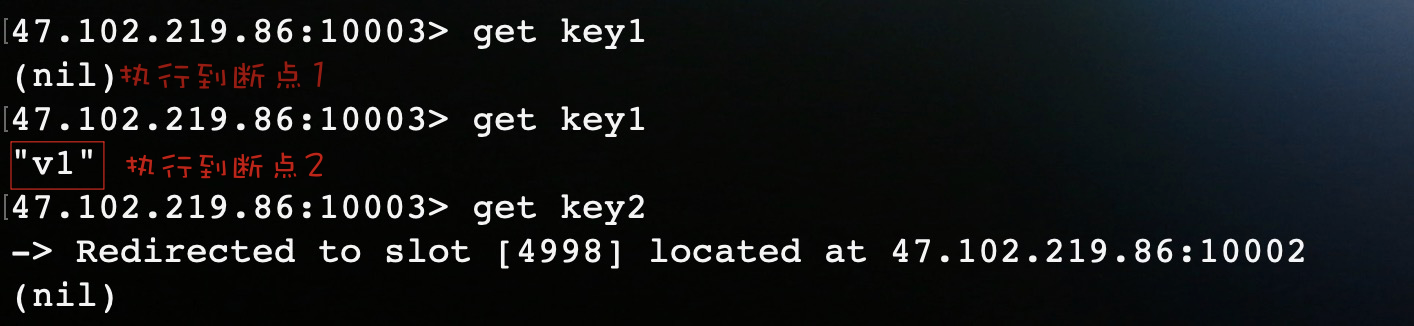
结果表明还未到flushCommands(),第一个set命令已经执行。到这你可能就会以为lettuce其实还是逐条命令执行,只是开启了异步请求模式。其实不然,在lettuce异步操作中,默认开启了命令自动刷新功能,所以给你的假象还是逐条执行,在此需要禁用自动刷新来开启pipeline功能。
在set()之前加上一行代码:
async.setAutoFlushCommands(false);
运行结果:
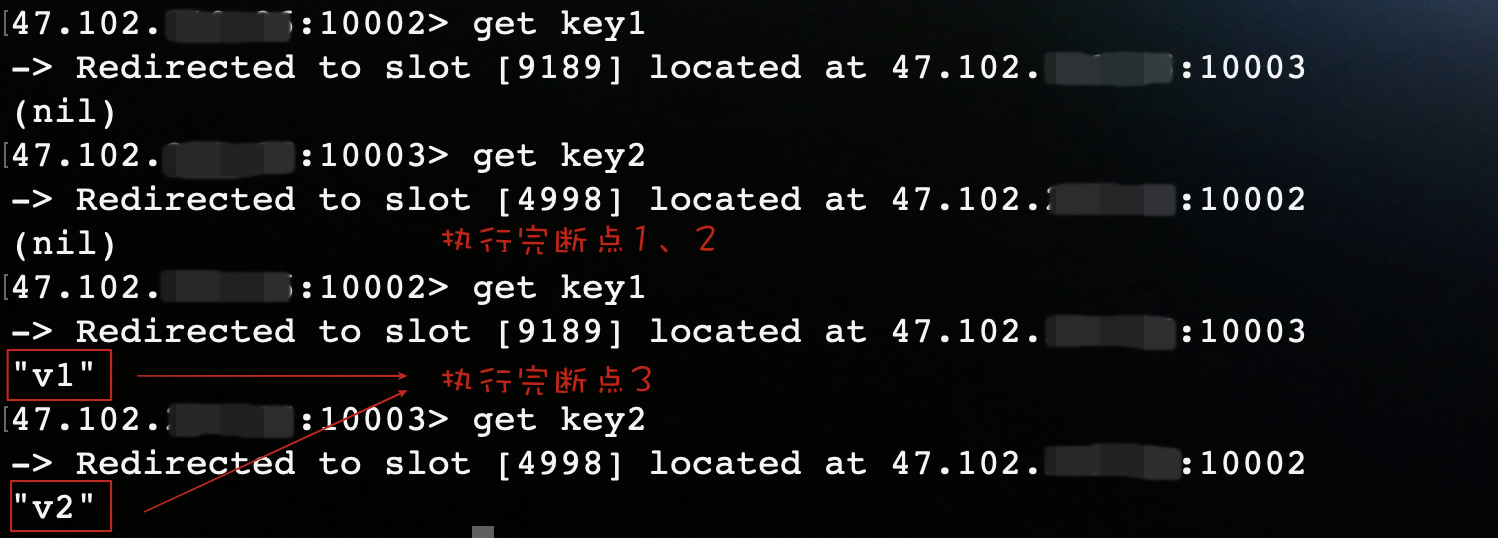
Redisson
redisson提供了batch来实现pipeline的功能。
测试代码:
Config config = new Config();
config.useClusterServers()
.addNodeAddress("redis://47.102.219.86:10001")
.setPassword("Redis@6.0.6");
RedissonClient redisson = Redisson.create(config);
RBatch batch = redisson.createBatch();
String key = "test";
for (int i = 1; i < 3; i++) {
batch.getMap(key + i).putAsync(String.valueOf(i), String.valueOf(i));
}
// 打上断点
batch.execute();
redisson.shutdown();
这里我们在execute()处打上断点,debug运行程序。
运行结果:
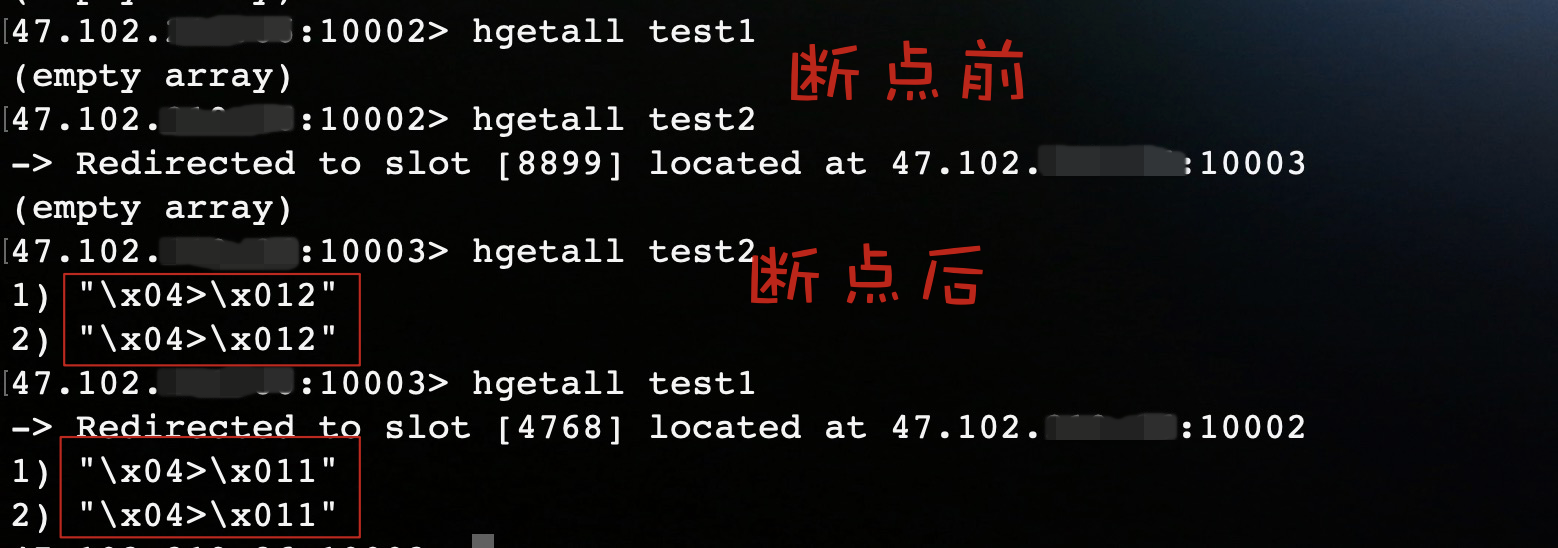
结果表明Redisson会将命令放在一个batch中,当执行execute()时,会将命令一次性发送到redis执行。虽然Redisson实现了pipeline的功能,但是我最后还是放弃了它。原因很简单,它的方法不像jedis和lettuce一样简单明了,和redis的操作命令相差太多,导致使用起来比较繁琐。
Jedis Cluster Pipeline
原因
开头也提到了,Jedis对Redis Cluster提供了JedisCluster客户端,但是没有Pipeline模式,那么JedisCluster为什么不支持Pipeline?
在redis中一共有16384个Slot,每个节点负责一部分Slot,当对Key进行操作时,redis会通过CRC16计算出key对应的Slot,将Key映射到Slot所在节点上执行操作。
因为不同Key映射的节点不同,所以JedisCluster需要持有Redis Cluster每个节点的连接才能执行操作,而Pipeline是面向于一个redis连接的执行模式,所以JedisCluster无法支持Pipeline。
那么我们自己有没有办法利用JedisCluster去封装一个具有Pipeline模式的客户端?
思路
刚刚提到,JedisCluster会持有Redis Cluster所有节点的连接。那么,如果我们可以获取到所有节点的连接,对每个节点的连接都开启Pipeline。首先计算出每个Key所在的Slot,再找到Slot对应节点,就可以将Key放到对应节点连接的Pipeline上,这样不就实现了集群版的Pipeline了么!
我们要做的工作就是找到对应关系,将每个Key分配到对应的节点连接中。
秉着不重复造轮子的观点,我们先看看JedisCluster是如何执行命令的?
JedisCluster
先写样例,并在get()处打断点。
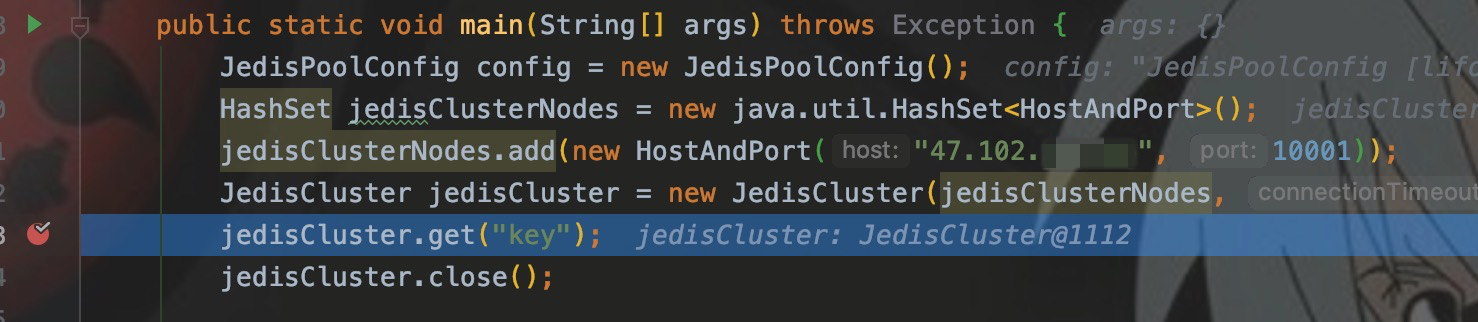
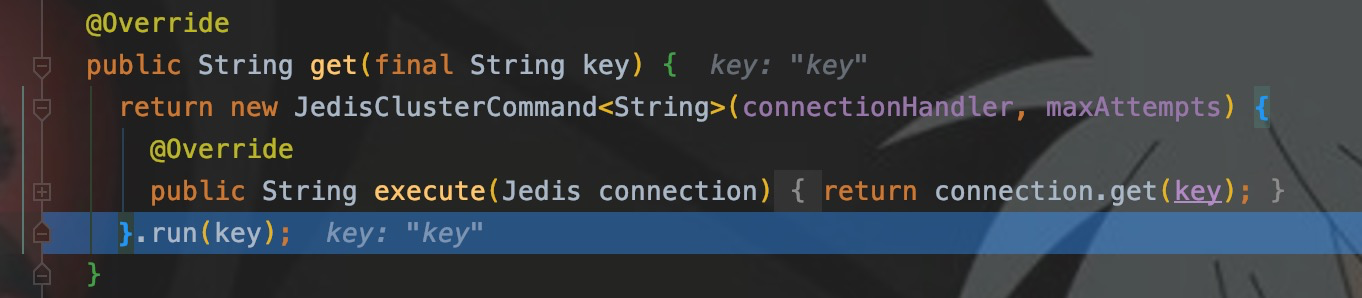
CRC16
进入run(),可以看到JedisClusterCRC16提供了getSlot()方法,可以计算出Key所在的Slot。
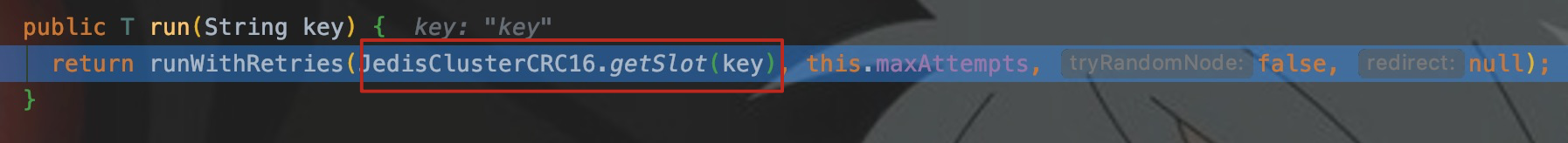
run()里面调用了runWithRetries(),这是核心方法之一,Step into
// 据方法调用参数删除了部分代码
private T runWithRetries(final int slot, int attempts, boolean tryRandomNode, JedisRedirectionException redirect) {
Jedis connection = null;
try {
// false
if (tryRandomNode) {
connection = connectionHandler.getConnection();
} else {
// 重点:从方法名看,是根据slot来获取jedis连接!!
connection = connectionHandler.getConnectionFromSlot(slot);
}
return execute(connection);
} catch (JedisNoReachableClusterNodeException jnrcne) {
throw jnrcne;
} catch (JedisConnectionException jce) {
// 释放连接
releaseConnection(connection);
connection = null;
if (attempts <= 1) {
// 刷新slots
this.connectionHandler.renewSlotCache();
}
return runWithRetries(slot, attempts - 1, tryRandomNode, redirect);
}
}
从runWithRetries()可以看到,JedisCluster通过调用getConnectionFromSlot(slot)来获取jedis连接,这里实现了Slot和Jedis的关系。
那么connectionHandler为什么可以提供redis连接?
connectionHandler
查看connectionHandler变量信息
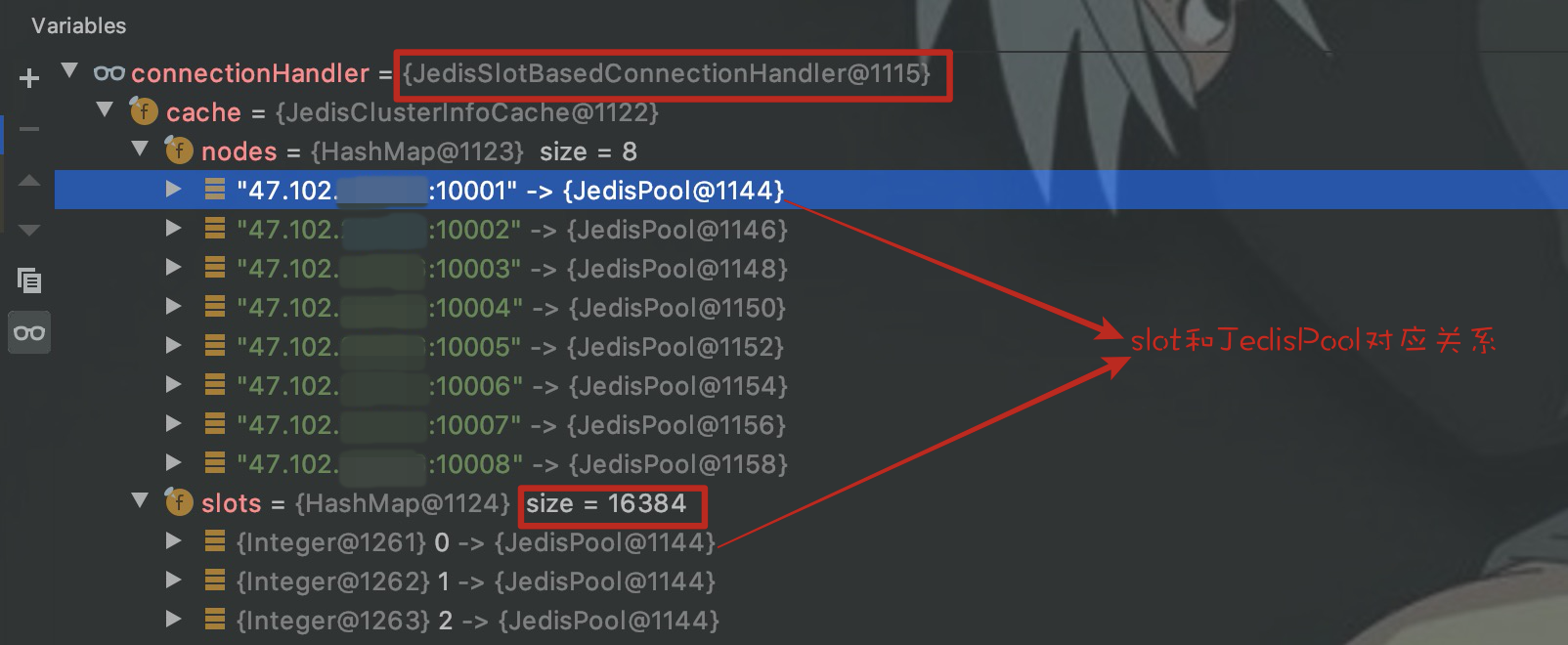
可以看到它有一个JedisClusterInfoCache类型的成员变量cache,cache有两个HashMap类型的成员变量nodes和slots,nodes保存节点和JedisPool的映射关系,slots保存16384个slot和JedisPool的映射关系,这里slot和节点实现了映射关系。
接着看一下getConnectionFromSlot():
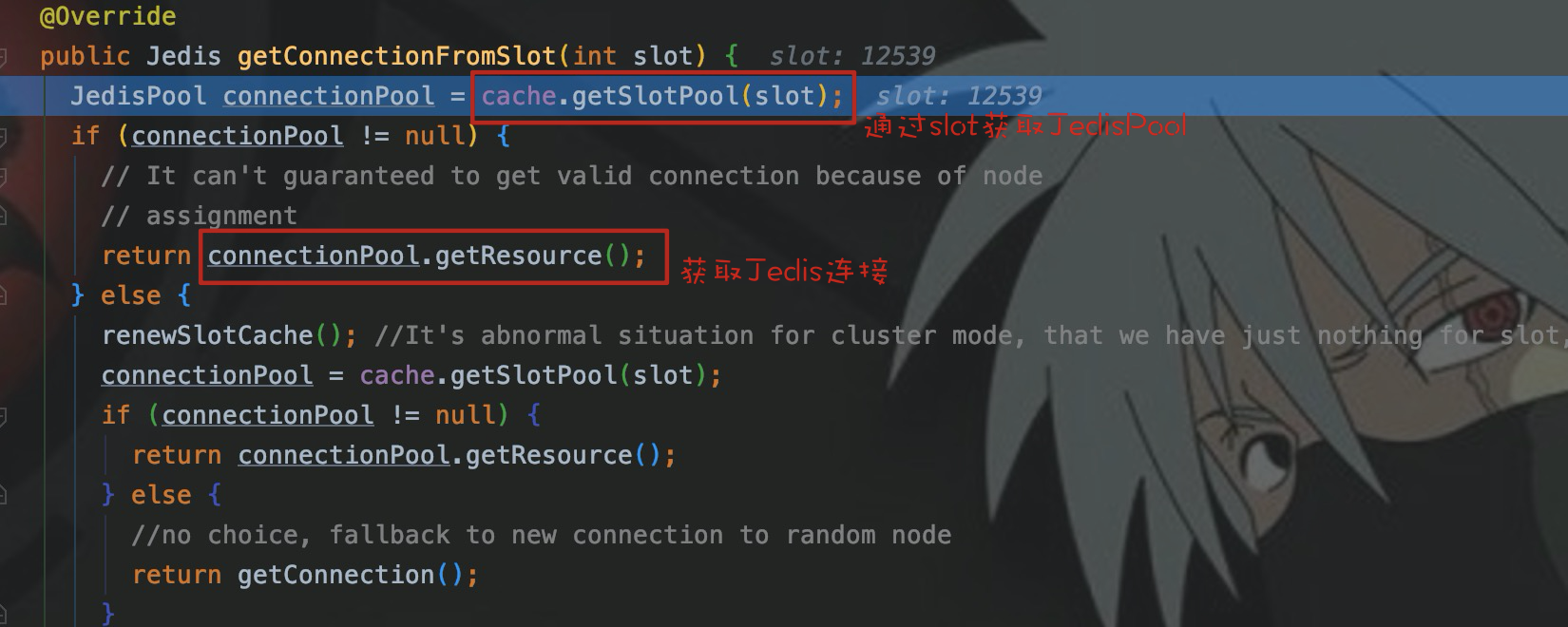
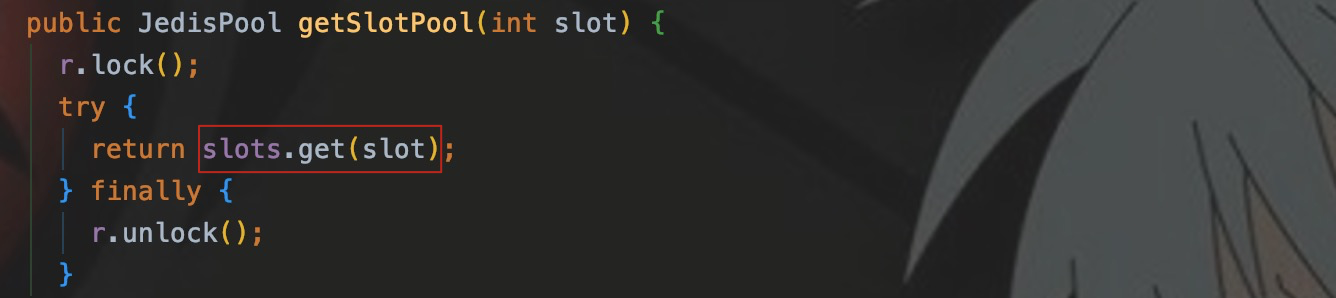
可以看出,cache调用getSlotPool(),从成员变量slots中通过slot取到了相应节点的JedisPool。
简单的画一下流程图:
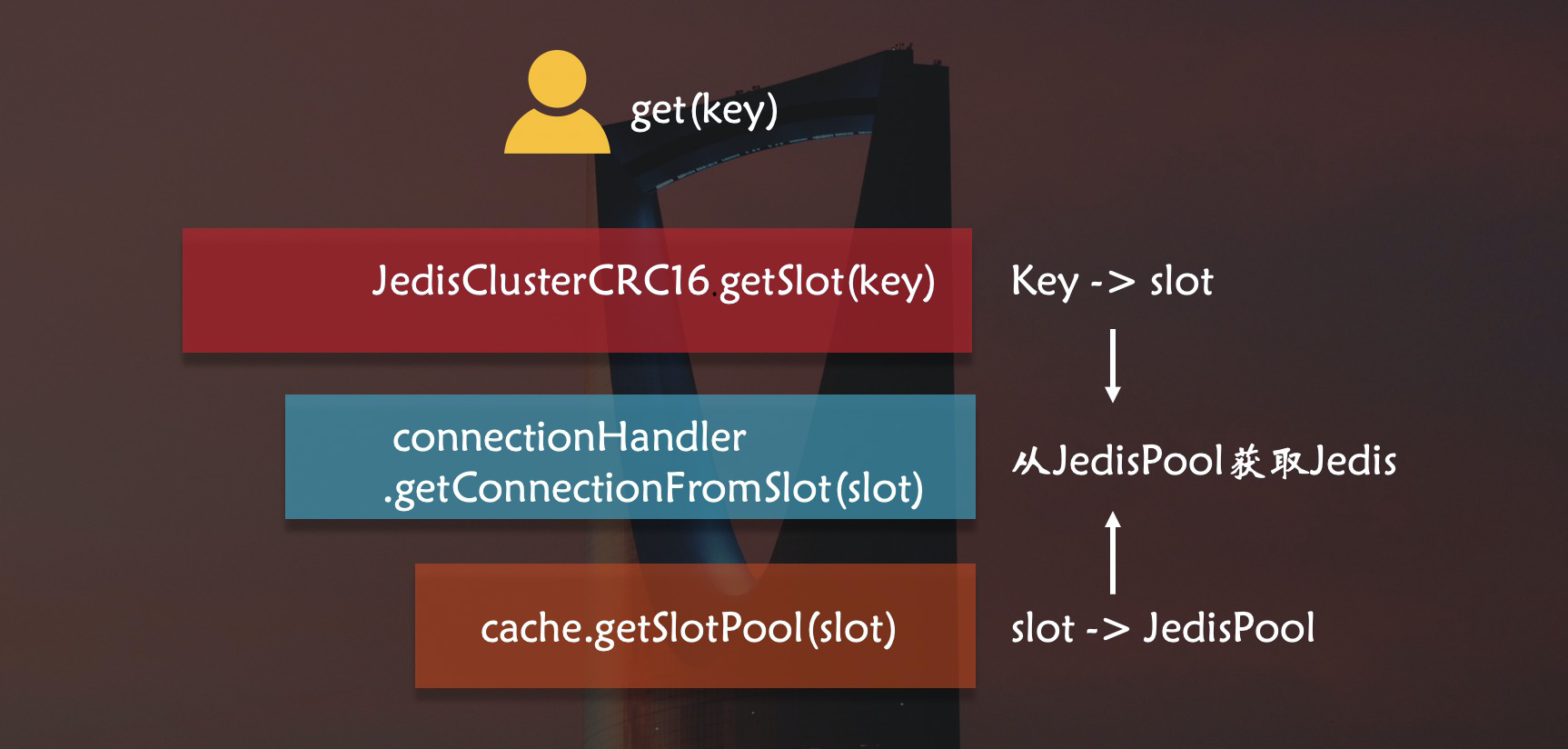
至此,所有轮子都已经具备,开始造车。

实现Pipeline
我们只要获取到connectionHandler变量,就可以使用它的成员变量cache来获取Jedis。
connectionHandler是JedisCluster的成员变量,在其父类BinaryJedisCluster中找到了此变量。
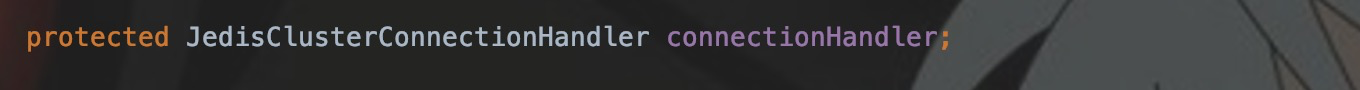
cache是connectionHandler的成员变量,在其父类JedisClusterConnectionHandler找到了此变量。
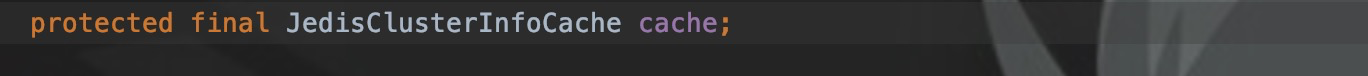
connectionHandler和cache都是protected变量,外部类无法直接访问,所以需要定义子类访问变量。
自定义ConnectionHandler
目的:使用cache保存的Cluster信息,用其来获取JedisPool。
public class JedisSlotConnectionHandlerImp extends JedisSlotBasedConnectionHandler implements Serializable {
public JedisSlotConnectionHandlerImp(Set<HostAndPort> nodes, GenericObjectPoolConfig poolConfig, int connectionTimeout, int soTimeout, String password) {
super(nodes, poolConfig, connectionTimeout, soTimeout, password);
}
// 自定义通过slot获取JedisPool的方法
// 为了保证后面一个JedisPool只取一个Jedis
public JedisPool getJedisPoolFromSlot(int slot) {
JedisPool jedisPool = cache.getSlotPool(slot);
if (jedisPool != null) {
return jedisPool;
} else {
renewSlotCache();
jedisPool = cache.getSlotPool(slot);
if (jedisPool != null) {
return jedisPool;
} else {
throw new JedisNoReachableClusterNodeException("No reachable node in cluster for slot " + slot);
}
}
}
}
自定义ClusterPipeline
目的:使用connectionHandler来建立key、slot以及JedisPool之间关系映射
public class JedisClusterPipeline extends JedisCluster implements Serializable {
// 覆盖父类中的connectionHandler
protected JedisSlotConnectionHandlerImp connectionHandler;
public JedisClusterPipeline(HashSet node, int connectionTimeout, int soTimeout, int maxAttempts, String password, GenericObjectPoolConfig poolConfig) {
super(node, connectionTimeout, soTimeout, maxAttempts, password, poolConfig);
connectionHandler = new JedisSlotConnectionHandlerImp(node, poolConfig, connectionTimeout, soTimeout, password);
}
// 通过key转换成slot,再获取JedisPool
public JedisPool getJedisPoolFromSlot(String key) {
return connectionHandler.getJedisPoolFromSlot(JedisClusterCRC16.getSlot(key));
}
}
使用
使用自定义的JedisClusterPipeline,需要自己实现set、get、hget等方法来覆盖父类JedisCluster对应的方法。最初的目的是应用于Spark将维度信息存入Redis Cluster,当时是用scala面向RDD的partition实现了集群版的hmset()方法。
这里临时用Java实现一下Pipeline的set()方法。
实现set()
public class JedisClusterPipelineCommand {
/**
* 自定义的pipeline模式set方法
* @param key 存放的key
* @param value 存放的value
* @param clusterPipeline 用来获取JedisPool
* @param pipelines 建立JedisPool和pipeline映射,保证一个JedisPool只开启一个pipeline
* @param jedisMap 建立pipeline和Jedis映射,用来释放Jedis
* @param nums 记录每个pipeline放入key的条数
* @param threshold pipeline进行sync的阈值
*/
public static void setByPipeline(String key, String value, JedisClusterPipeline clusterPipeline, ConcurrentHashMap<JedisPool, Pipeline> pipelines, ConcurrentHashMap<Pipeline, Jedis> jedisMap, ConcurrentHashMap<Pipeline, Integer> nums, int threshold) {
JedisPool jedisPool = clusterPipeline.getJedisPoolFromSlot(key);
// 查看对应节点是否已经开启了pipeline
Pipeline pipeline = pipelines.get(jedisPool);
if (pipeline == null) {
Jedis jedis = jedisPool.getResource();
pipeline = jedis.pipelined();
// 构建映射关系,保证每个节点只有一个jedis来开启pipeline
jedisMap.put(pipeline, jedis);
pipelines.put(jedisPool, pipeline);
nums.put(pipeline, 0);
}else {
int num = nums.get(pipeline);
nums.put(pipeline, num + 1);
if (num % threshold == 0) {
pipeline.sync();
}
}
pipeline.set(key, value);
}
/**
* 释放jedis并强制pipeline sync
*/
public static void releaseConnection(ConcurrentHashMap<Pipeline, Jedis> jedisMap) {
for (Jedis jedis : jedisMap.values()) {
jedis.close();
}
}
}
执行类
public static void main(String[] args) throws Exception {
JedisPoolConfig config = new JedisPoolConfig();
HashSet jedisClusterNodes = new java.util.HashSet<HostAndPort>();
jedisClusterNodes.add(new HostAndPort("47.102.xxx.xx", 10001));
JedisClusterPipeline jedisClusterPipeline = new JedisClusterPipeline(jedisClusterNodes, 1000, 1000, 10, "Redis6", config);
ConcurrentHashMap<JedisPool, Pipeline> pipelines = new ConcurrentHashMap<>();
ConcurrentHashMap<Pipeline, Jedis> jedisMap = new ConcurrentHashMap<>();
ConcurrentHashMap<Pipeline, Integer> nums = new ConcurrentHashMap<>();
for (int i = 0; i < 1000; i++) {
JedisClusterPipelineCommand.setByPipeline("k" + i, "v" + i, jedisClusterPipeline, pipelines, jedisMap, nums, 100 );
}
JedisClusterPipelineCommand.releaseConnection(jedisMap);
}
执行结果
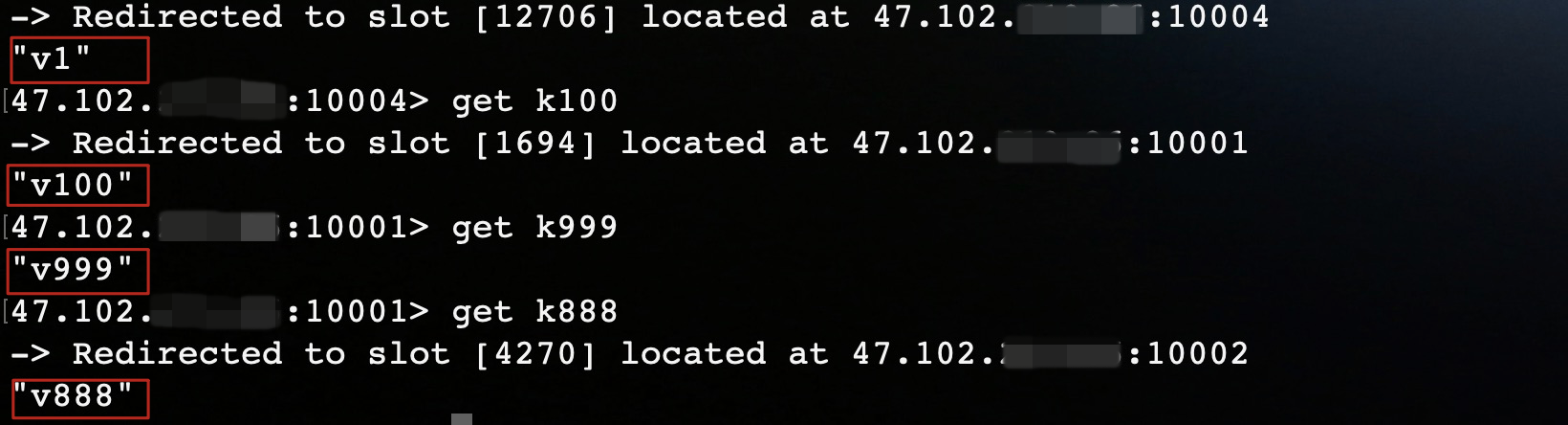
性能测试
本机环境1000条数据
pipeline模式:2.32s
JedisCluster:68.6s
Spark on Yarn 128w条 Hash
- 1Core 1G Pipeline:18s
本机环境测试结果受限于网络和主机配置,仅供比较参考。
结语
最后选择自己实现pipeline,首先是因为比较了解pipeline的原理,说白了就是用习惯了。其次是在本机测试letttuce时,出现了一些意料之外的问题,目前还在探索中。下一步的工作就是慢慢的将Pipeline其他的方法实现,逐步优化,用于生产。
写的都是日常工作中的亲身实践,处于自己的角度从0写到1,保证能够真正让大家看懂。
文章会在公众号 [入门到放弃之路] 首发,期待你的关注。

JedisCluster使用pipeline操作Redis Cluster最详细从0到1实现过程的更多相关文章
- Spring-data-redis操作redis cluster
Redis 3.X版本引入了集群的新特性,为了保证所开发系统的高可用性项目组决定引用Redis的集群特性.对于Redis数据访问的支持,目前主要有二种方式:一.以直接调用jedis来实现:二.使用sp ...
- redis cluster + sentinel详细过程和错误处理三主三备三哨兵
redis cluster + sentinel详细过程和错误处理三主三备三哨兵1.基本架构192.168.70.215 7001 Master + sentinel 27001192.168.70. ...
- php操作redis cluster集群成功实例
java操作redis cluster集群可使用jredis php要操作redis cluster集群有两种方式: 1.使用phpredis扩展,这是个c扩展,性能更高,但是phpredis2.x扩 ...
- Ubuntu 15.10 下Scala 操作Redis Cluster
1 前言 Redis Standalone,Redis Cluster的安装在前面介绍过,地址:http://www.cnblogs.com/liuchangchun/p/5063477.html,这 ...
- Redis Cluster [WARNING] Node 127.0.0.1:7003 has slots in migrating state (15495).
错误描述 在迁移一个节点上的slot到另一个节点的时候卡在其中的一个slot报错,截图如下: 查询发现在15495的这个slot上面存在一个key,但是并没有发现这个key有什么问题.使用fix进行修 ...
- 开源|如何开发一个高性能的redis cluster proxy?
文|曹佳俊 网易智慧企业资深服务端开发工程师 背 景 redis cluster简介 Redis cluster是redis官方提供集群方案,设计上采用非中心化的架构,节点之间通过gossip协 ...
- Redis Cluster的搭建与部署,实现redis的分布式方案
前言 上篇Redis Sentinel安装与部署,实现redis的高可用实现了redis的高可用,针对的主要是master宕机的情况,我们发现所有节点的数据都是一样的,那么一旦数据量过大,redi也会 ...
- Redis Cluster集群知识学习总结
Redis集群解决方案有两个: 1) Twemproxy: 这是Twitter推出的解决方案,简单的说就是上层加个代理负责分发,属于client端集群方案,目前很多应用者都在采用的解决方案.Twem ...
- Docker Compose 搭建 Redis Cluster 集群环境
在前文<Docker 搭建 Redis Cluster 集群环境>中我已经教过大家如何搭建了,本文使用 Docker Compose 再带大家搭建一遍,其目的主要是为了让大家感受 Dock ...
随机推荐
- 第14.14节 爬虫实战准备:csdn博文点赞过程http请求和响应信息分析
如果要对csdn博文点赞,首先要登录CSDN,然后打开一篇需要点赞的文章,如<第14.1节 通过Python爬取网页的学习步骤>按<第14.3节 使用google浏览器获取网站访问的 ...
- Fiddle过滤目标主机
测试某管理系统,查看接口的调用: 点击Actions->Run Filterset now,即可过滤出设置的域名. 若使用通配符*,可将含域名的一级二级域名过滤出.
- POI2009 KON-Ticket Inspector
题目链接 Description 一辆火车依次经过 \(n\) 个车站,顺序是 \(1, 2, 3, ..., n - 1, n\).给定 \(A_{i, j}\) 表示从 \(i\) 站上车,\(j ...
- 深度剖析目标检测算法YOLOV4
深度剖析目标检测算法YOLOV4 目录 简述 yolo 的发展历程 介绍 yolov3 算法原理 介绍 yolov4 算法原理(相比于 yolov3,有哪些改进点) YOLOV4 源代码日志解读 yo ...
- 算法——K 个一组翻转链表
给你一个链表,每 k 个节点一组进行翻转,请你返回翻转后的链表. k 是一个正整数,它的值小于或等于链表的长度. 如果节点总数不是 k 的整数倍,那么请将最后剩余的节点保持原有顺序. 示例: 给你这个 ...
- hashmap底层:jdk1.8前后的改变
将hashmap和currenthashmap放一块进行比较,是因为二者的结构相差不多,只不过后者是线程安全的. 首先说hashmap,在jdk1.8之前,hashmap的存储结构是数组+链表的形式, ...
- Python之re正则
1. 基本规则 # 元字符: # . ^ $ * + ? { } [ ] | ( ) \ # 字符类型匹配: # . 表示匹配任意一个字符(换行符除外) # [asdf] 表示匹配中括号里面的任意一个 ...
- 搞定MySQL安装难安装贵问题
背景 本方案解决了windows下安装MySQL过程繁琐的问题. 是真正的免安装绿色方法,不用配环境变量,不用执行install命令,不用配置my.ini文件. 步骤 下载 下载mysql-8.0.2 ...
- INS-06004 file operation on user's .ssh directory is not permitted
在搭建rac的时候不能先ssh到另一台服务器,否则安装程序无法自动创建/home/oracle/.ssh这个目录,然后就会报INS-06004这个错误了. 原因:在/home/oracle/这个路径下 ...
- cmd.exe解释器漏洞
安全研究员Julian Horoszkiewicz发现了cmd.exe命令行解释器中的漏洞,该漏洞允许执行任意命令. 在寻找新的攻击媒介以允许Windows中注入命令时,Khoroshkevich发现 ...
