Spring Cloud之搭建动态Zuul网关路由转发
传统方式将路由规则配置在配置文件中,如果路由规则发生了改变,需要重启服务器。这时候我们结合上节课内容整合SpringCloud Config分布式配置中心,实现动态路由规则。
将yml的内容粘贴到码云上:
###注册 中心
eureka:
client:
serviceUrl:
defaultZone: http://localhost:8100/eureka/
server: ##api网关端口号
port: 80
###网关名称
spring: ##网关服务名称
application:
name: service-zuul
### 配置网关反向代理
zuul:
routes:
api-member: ##随便写的
### 以 /api-member/访问转发到会员服务 通过别名找
path: /api-member/**
serviceId: app-toov5-member ##别名 如果集群的话 默认整合了ribbon 实现轮训 负载均衡
api-order: ##随便写的
### 以 /api-order/访问转发到订单服务
path: /api-order/**
serviceId: app-toov5-order ##别名
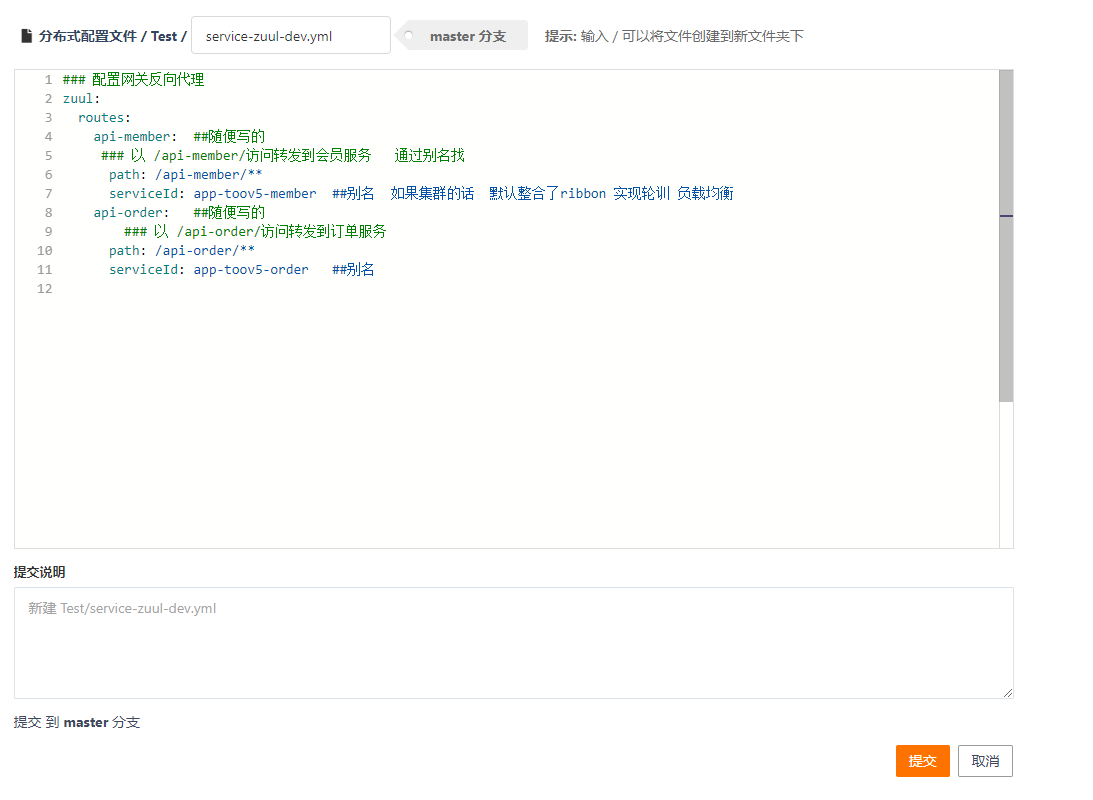
添加到依赖:
<dependency>
<groupId>org.springframework.boot</groupId>
<artifactId>spring-boot-starter-actuator</artifactId>
</dependency>
可以实现手动刷新
yml中添加:
###默认服务读取eureka注册服务列表 默认间隔30秒 ###开启所有监控中心接口
management:
endpoints:
web:
exposure:
include: "*"
开启所有监控中心接口
启动类里面添加:
//zuul配置使用config实现实时更新
@RefreshScope
@ConfigurationProperties("zuul")
public ZuulProperties zuulProperties() {
return new ZuulProperties();
}
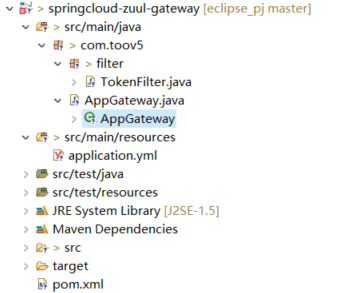
package com.toov5; import org.springframework.boot.SpringApplication;
import org.springframework.boot.autoconfigure.SpringBootApplication;
import org.springframework.boot.context.properties.ConfigurationProperties;
import org.springframework.cloud.context.config.annotation.RefreshScope;
import org.springframework.cloud.netflix.eureka.EnableEurekaClient;
import org.springframework.cloud.netflix.zuul.EnableZuulProxy;
import org.springframework.cloud.netflix.zuul.filters.ZuulProperties; @SpringBootApplication
@EnableEurekaClient
@EnableZuulProxy //开启网关代理
public class AppGateway {
public static void main(String[] args) {
SpringApplication.run(AppGateway.class, args);
}
//zuul配置使用config实现实时更新
@RefreshScope
@ConfigurationProperties("zuul")
public ZuulProperties zuulProperties() {
return new ZuulProperties();
} }
yml
###注册 中心
eureka:
client:
serviceUrl:
defaultZone: http://localhost:8100/eureka/
server: ##api网关端口号
port: 80
###网关名称
spring: ##网关服务名称
application:
name: service-zuul
###网关名称
cloud:
config:
####读取后缀
profile: dev
####读取config-server注册地址
discovery:
service-id: confi ### 配置网关反向代理
#zuul:
# routes:
# api-member: ##随便写的
# ### 以 /api-member/访问转发到会员服务 通过别名找
# path: /api-member/**
# serviceId: app-toov5-member ##别名 如果集群的话 默认整合了ribbon 实现轮训 负载均衡
# api-order: ##随便写的
# ### 以 /api-order/访问转发到订单服务
# path: /api-order/**
# serviceId: app-toov5-order ##别名
启动eureka和configserver
访问:
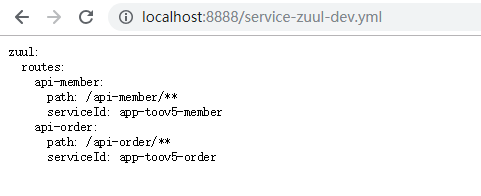
可以读取到
启动 gateway
然后启动 member
访问:
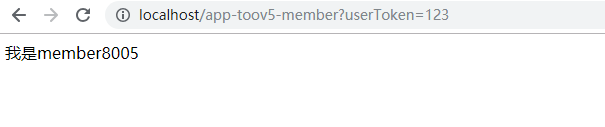
配置文件是从git读取的,成功!
发生变更后同样需要 post刷新下。
Spring Cloud之搭建动态Zuul网关路由转发的更多相关文章
- 【Spring Cloud学习之四】Zuul网关
环境 eclipse 4.7 jdk 1.8 Spring Boot 1.5.2 Spring Cloud 1.2 一.接口网关接口网关:拦截所有的请求,交由接口网关,然后接口网关进行转发,类似ngi ...
- Spring Cloud 专题之四:Zuul网关
书接上回: SpringCloud专题之一:Eureka Spring Cloud专题之二:OpenFeign Spring Cloud专题之三:Hystrix 经过前面三章对Spring Cloud ...
- Spring cloud架构中利用zuul网关实现灰度发布功能
蓝绿发布.金丝雀发布(灰度发布).AB测试 首先,了解下这几种发布方式的基础概念. 目前常见的发布策略有蓝绿发布.金丝雀发布(灰度发布).AB测试这几种,在国内的开发者中,对这几个概念有独立的理解.蓝 ...
- JeeSite Spring Cloud安装搭建
引言 JeeSite Cloud 具备 JeeSite 4.x 的所有功能,是在 JeeSite 4.x 基础之上,完成的 Spring Cloud 分布式系统套件的整合.它利用 JeeSite 4. ...
- spring boot 2.0.3+spring cloud (Finchley)5、路由网关Spring Cloud Zuul
Zuul作为微服务系统的网关组件,用于构建边界服务,致力于动态路由.过滤.监控.弹性伸缩和安全. 为什么需要Zuul Zuul.Ribbon以及Eureka结合可以实现智能路由和负载均衡的功能:网关将 ...
- spring cloud 2.x版本 Zuul路由网关教程
前言 本文采用Spring cloud本文为2.1.8RELEASE,version=Greenwich.SR3 本文基于前两篇文章eureka-server.eureka-client.eureka ...
- Spring Cloud Alibaba | Nacos动态网关路由
Spring Cloud Alibaba | Gateway基于Nacos动态网关路由 本篇实战所使用Spring有关版本: SpringBoot:2.1.7.RELEASE Spring Cloud ...
- Spring Cloud之Zuul网关路由
前端请求先通过nginx走到zuul网关服务,zuul负责路由转发.请求过滤等网关接入层的功能,默认和ribbon整合实现了负载均衡 比如说你有20个服务,暴露出去,你的调用方,如果要跟20个服务打交 ...
- Spring Cloud 系列之 Netflix Zuul 服务网关
什么是 Zuul Zuul 是从设备和网站到应用程序后端的所有请求的前门.作为边缘服务应用程序,Zuul 旨在实现动态路由,监视,弹性和安全性.Zuul 包含了对请求的路由和过滤两个最主要的功能. Z ...
随机推荐
- mysql的UNIX_TIMESTAMP用法
UNIX_TIMESTAMP 一般是用于unix的时间戳. 例子: SELECT UNIX_TIMESTAMP("2016-07-11")-- 1468166400SELECT U ...
- pwd 命令
Linux中用 pwd 命令来查看”当前工作目录“的完整路径. 简单得说,每当你在终端进行操作时,你都会有一个当前工作目录. 在不太确定当前位置时,就会使用pwd来判定当前目录在文件系统内的确切位置. ...
- RS-232针脚(8 pin)
1 CD Carrier Detect 载波检测 2 RXD Receive Data 接收 3 TXD Transmit Data 发送 4 DTR Data Terminal Ready ...
- 过年啦!小B高兴的不行了,她收到了很多红包,可以实现好多的愿望呢。小B可是对商店货架上心仪的货物红眼好久了,只因囊中羞涩作罢,这次她可是要大大的shopping一番。小B想去购物时,总是习惯性的把要买的东西列在一个购买清单上,每个物品单独列一行(即便要买多个某种物品),这次也不例外。
include "stdafx.h" #include<iostream> #include<vector> #include <algorithm& ...
- 题目3 : Fibonacci
时间限制:10000ms 单点时限:1000ms 内存限制:256MB 描述 Given a sequence {an}, how many non-empty sub-sequence of it ...
- Google Code Jam 2014 Round 1 A:Problem C. Proper Shuffle
Problem A permutation of size N is a sequence of N numbers, each between 0 and N-1, where each numbe ...
- UIWebView的全屏截图
项目开发中,我们可能会遇到如下的应用场景:将一篇文章,进行截屏(需要全屏截取,包括滚动部分)后,分享到新浪微博.邮箱等等.前段时间,我在应用开发中实现了该功能,代码也是从网上找到的,自己整理了一下.主 ...
- dedecms增加自定义表单管理员
打开\dede\inc\grouplist.txt 添加 >>自定义表单 >f_List>列出表单 >f_New>新建表单 >f_Edit>编辑表单 & ...
- JSP 连接数据库JDBC有一定的了解
JSP 连接数据库 本章节假设您已经对JDBC有一定的了解.在开始学习JSP数据库访问前,请确保JDBC环境已经正确配置. 首先,让我们按照下面的步骤来创建一个简单的表并插入几条简单的记录: 创建表 ...
- Myeclipse 选中高亮
打开显示功能 选择Windows->Preferences->Java-> Editor-> Mark Occurrences ,勾选选项.这时,当你单击一个元素的时候,代码中 ...
