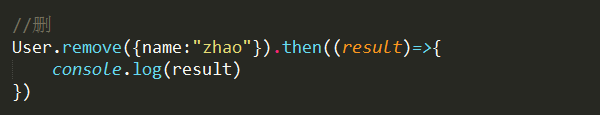【node】------mongoose的基本使用------【巷子】
1、安装mongoose
npm install mongoose
2、启动数据库
mongod --dbpath d:\data\db
3、引入mongoose模块并连接数据库
const mongoose = require("mongoose");
mongoose.connect("mongodb://127.0.0.1:27017/test1",function(err) {
if(err){
console.log('连接失败');
}else{
console.log("连接成功")
}
});
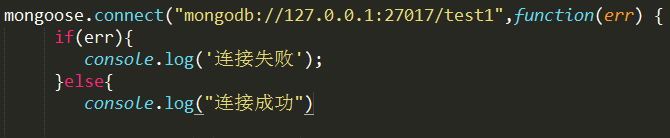
4、创建表以及字段类型
const User = mongoose.model("user",{
name:String,
age:Number
})
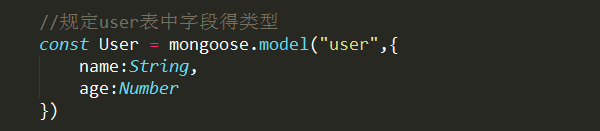
5、增
const user = new User({
name:"张三",
age:19
})
user.save().then((result)=>{
console.log("成功的回调")
},()=>{
console.log("失败的回调")
})
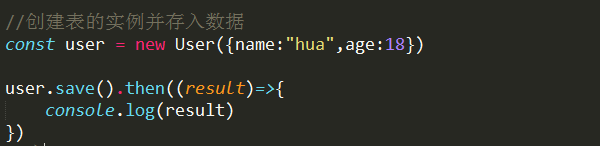
6、删
1、删除指定数据
User.remove({name:"zhao"}).then((result)=>{
console.log(result)
}) result:是一个对象 返回值是受影响条数
2、删除所有数据
User.remove({}).then((result)=>{
console.log(result)
}) //删除指定ID
3、User.findByIdAndRemove(id值).then((result)=>{ })
7、改
User.update({name:"ya"},{$set:{name:"hua"}},{multi:true}).then((result)=>{
console.log(result)
})
multi:true 表示修改多条数据
User.findByIdAndUpdate(id值,{$set:{需要修改的内容}}.then((result)=>{})
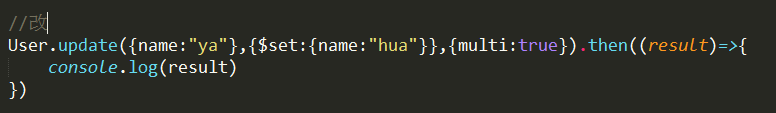
8、查
001查询符合条件的所有数据
User.find({name:ya}).then((result)=>{
console.log(result)
})
result是查到的数据
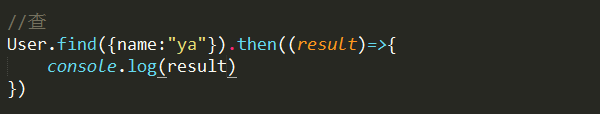
002、查询所有数据
User.find().then((result)=>{
console.log(result)
})

003、查询单条数据
User.findOne({name:"zhao"}).then((result)=>{
console.log(result);
})
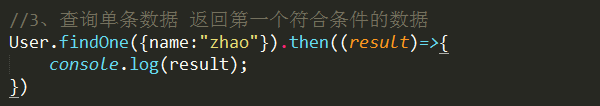
004、条件查询:
$lt(小于) $lte(小于等于) $gt(大于) $gte(大于等于) $ne(不等于);
User.find({"age":{"$lt":20}}).then((result)=>{
console.log(result);
})
User.find({"age":{"$lte":20}}).then((result)=>{
console.log(result);
})
User.find({"age":{"$gt":20}}).then((result)=>{
console.log(result)
})
User.find({"age":{"$gte":20}}).then((result)=>{
console.log(result)
})
User.find({"age":{"$ne":19}}).then((result)=>{
console.log(result)
})
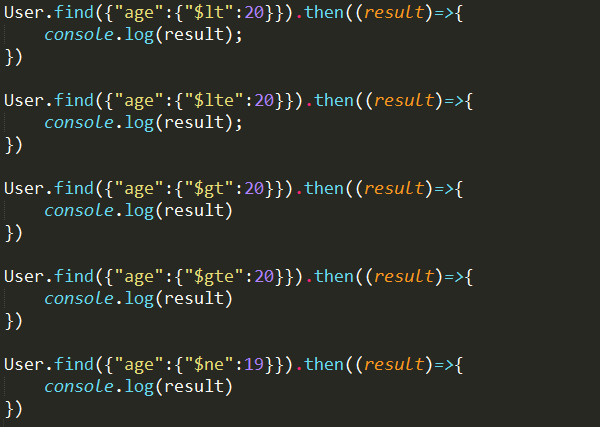
005、$in(包含 等于) $nin(不包含 不等于)
User.find({"age":{"$in":[18,19]}}).then((result)=>{
console.log(result)
})
User.find({"age":{"$nin":[18,19]}}).then((result)=>{
console.log(result)
})
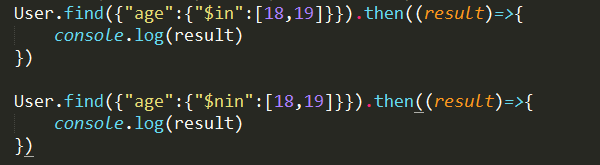
006、$or(或)
User.find({"$or":[{name:"zhao"},{age:20}]}).then((result)=>{
console.log(result)
})

007、$exists (判断当前关键字是否存在)
User.find({name:{"$exists":true}}).then((result)=>{
console.log(result);
})
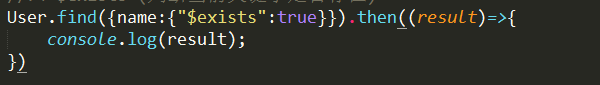
008、查询指定列 如果不想要id值 只需要设置_id:0
User.find({},{name:1,age:1,_id:0}).then((result)=>{
console.log(result);
})

009、升序降序 sort()
User.find().sort({age:1}).then((result)=>{
console.log(result)
})
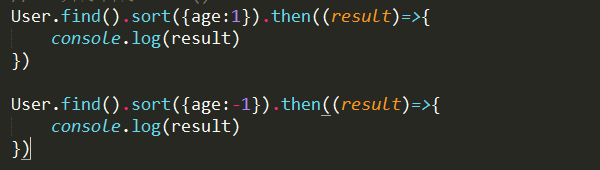
010、模糊查询 //
User.find({name:/a/}).then((result)=>{
console.log(result)
})
User.find({name:/^z/}).then((result)=>{
console.log(result);
})
User.find({name:/z$/}).then((result)=>{
console.log(result);
})
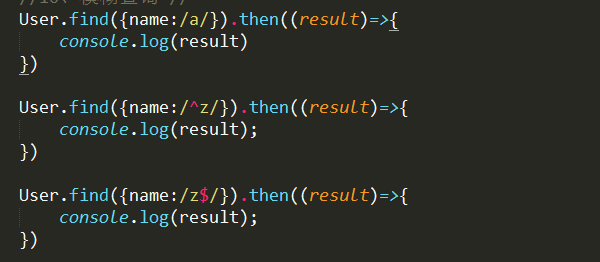
011、skip(n):查询n条以后的数据
User.find().skip(3).then((result)=>{
console.log(result);
})
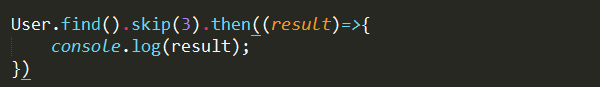
012、显示n-m之间的数据 skip:跳过n条 limit 显示m-n条
User.find().skip(3).limit(2).then((result)=>{
console.log(result)
})
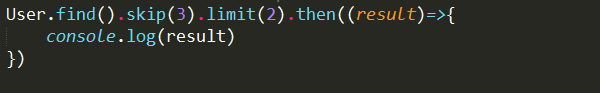
【node】------mongoose的基本使用------【巷子】的更多相关文章
- Node.mongoose
简介 mongodb是一款面向文档的数据库,不是关系型数据库,新手熟悉mysql.sqlserver等数据库的人可能入手稍微困难些,需要转换一下思想,可以不需要有固定的存储模式,以文档模型为存储内容相 ...
- vue+node+mongoose踩过的坑
1.当你在cmd中输入npm run dev的时候,出现这种错误 很有可能是目前的端口被占用了,可以把所有可能用到这个端口号的应用关闭或者你直接改一个新的端口号 修改端口的方法:新打开一个cmd,然后 ...
- node+mongoose使用例子
https://github.com/Aquarius1993/nodeNotes 功能 1. 注册 2. 登录 3. 修改密码 4. 修改头像 5. 获取用户笔记 6. 添加,删除,更新笔记 安装部 ...
- node+mongoose+vue
app.js 入门 let express = require('express'); let app = express(); let allowCrossDomain = function (re ...
- mongoose的promise(转发)
Switching out callbacks with promises in Mongoose Published on July 28, 2015 mongo node mongoose pro ...
- node.js学习的资源整理
node中文社区 Node.js专业中文社区:https://cnodejs.org/ node文档 node.js 中文api :http://nodeapi.ucdok.com/ node.js入 ...
- [Mongo] 解决mongoose不支持条件操作符 $gt$gte:$lte$ne $in $all $not
reference : http://blog.sina.com.cn/s/blog_4df23d840100u25x.html 找到mongoose的安装目录 /usr/local/lib/node ...
- MongoDB 驱动以及分布式集群读取优先级设置
本文主要介绍使用MongoDB C驱动读取分布式MongoDB集群时遇到的坑,主要在读取优先级和匹配tag上:同时简单介绍Python驱动.Node.js驱动.Mongoose驱动如何使用读取优先级和 ...
- nodejs mongodb 查询要看的文章
http://www.cnblogs.com/refactor/archive/2012/07/30/2591344.html 数组很大多数情况下可以这样理解:每一个元素都是整个键的值. db.use ...
- vue的项目初始化
1.创建文件 blog 2.下载安装node mongoose 3.(1)vue创建后端项目文件 vue create admin (2)vue创建前端项目文件 vue create web (3)新 ...
随机推荐
- 【转】MFC 字体LOGFONT
Windows的字体LOGFONT LOGFONT是Windows内部字体的逻辑结构,主要用于设置字体格式,其定义如下:typedef struct tagLOGFONTA{ LONG ...
- Unity3D深入浅出 -组件与节点之间的调用关系
一.transform组件用途 1.维护场景树 2.对3D物体的平移,缩放,旋转 二.场景树定义 在Hierarchy视图中显示的: 一个game_scene场景,下面有Main Camera节点,D ...
- (转)x264参数中文详解(X264 Settings)
0 解释x264命令可选项的用途和使用方法.同执行 x264 --fullhelp 显示顺序.本文主要翻译:mewiki.project357.com/wiki/X264_Settings,同时参考d ...
- mout系统流程
mount()的最后一个参数data是传给文件系统解释的,有兴趣可以跟踪一下系统调用mount的流程(以vfat为例): sys_mount()-->do_mount()-->do_add ...
- 【mysql】恢复备份
windows环境: 打开cmd cd 到备份数据目录 mysql -u*** -p use database; source *****.sql;
- Docker 集群管理
docker systemd unit file [Unit] Description=Docker Application Container Engine Documentation=http:/ ...
- 提高Web性能的前端优化技巧总结
- Codeforces-475B Strongly Connected City
仅仅用推断最外层是不是回路 假设是 则每两个点之间连通 #include<iostream> #include<algorithm> #include<cstdio ...
- mybatis由浅入深day01_1课程安排_2对原生态jdbc程序中问题总结
mybatis 第一天 mybatis的基础知识 1 课程安排: mybatis和springmvc通过订单商品 案例驱动 第一天:基础知识(重点,内容量多) 对原生态jdbc程序(单独使用jdbc开 ...
- linux安装oracle11g步骤
1. 修改用户限制 root用户:修改 /etc/security/limits.conf 文件,加上下面的参数 oracle soft nproc 2047 oracle hard nproc 16 ...