nginx+tomcat实现负载均衡以及session共享(linux centos7环境)
一、nginx的安装
1.准备三份tomcat
tomcat1 设置端口 8080
tomcat2 设置端口 8081
tomcat3 设置端口 8082
2.
3.
解压到/home目录下 并重命名为nginx
4.
cd /home/nginx 进入nginx目录
5.
./configure --with-http_stub_status_module
进行初始化配置。
如提示PCRE错误,需要手动安装PCRE,见 http://www.linuxidc.com/Linux/2015-03/114986.htm
安装完PCRE后,再次运行
./configure --with-http_stub_status_module
进行初始化即可
6.
make 编译
make install 编译安装。
7.
完成第六步 会出现如以下提示
......
nginx path prefix: "/usr/local/nginx"
nginx binary file: "/usr/local/nginx/sbin/nginx"
nginx modules path: "/usr/local/nginx/modules"
nginx configuration prefix: "/usr/local/nginx/conf"
nginx configuration file: "/usr/local/nginx/conf/nginx.conf"
nginx pid file: "/usr/local/nginx/logs/nginx.pid"
nginx error log file: "/usr/local/nginx/logs/error.log"
nginx http access log file: "/usr/local/nginx/logs/access.log"
nginx http client request body temporary files: "client_body_temp"
nginx http proxy temporary files: "proxy_temp"
nginx http fastcgi temporary files: "fastcgi_temp"
nginx http uwsgi temporary files: "uwsgi_temp"
nginx http scgi temporary files: "scgi_temp"
......
8.
./usr/local/nginx/sbin/nginx 启动nginx
如出现下面所述的错误,在已安装PCRE库的情况下,需要配置PCRE共享库。具体操作看这里 http://www.linuxidc.com/Linux/2015-03/114985.htm 。
./usr/local/nginx/sbin/nginx: error while loading shared libraries: libpcre.so.1: cannot open shared object file: No such file or directory
9.
在浏览器中输入IP:80,出现如下图所示,说明安装成功。
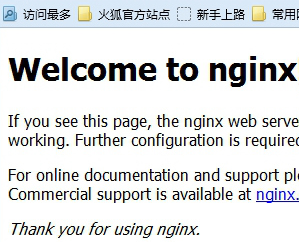
10.
nginx操作:
启动
./usr/local/nginx/sbin/nginx
重启
./usr/local/nginx/sbin/nginx -s reload
关闭nginx
./usr/local/nginx/sbin/nginx -s stop
11.
vi /usr/local/nginx/conf/nginx.conf 修改nginx配置
如下:
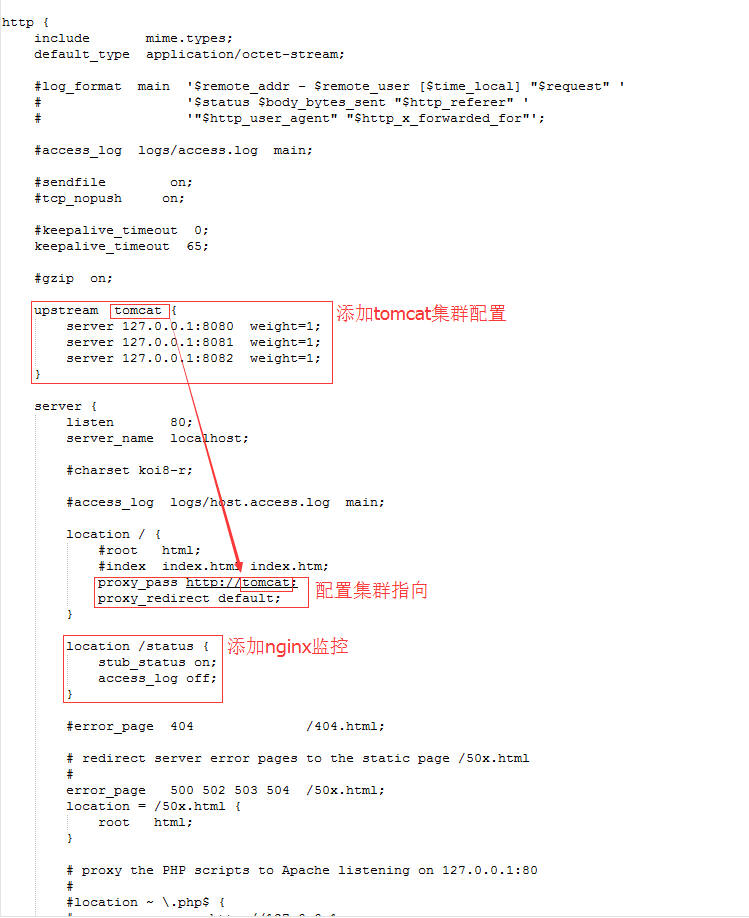
监控访问路径 ip:80/status
配置好以后的nginx.conf文件内容:
#user nobody;
worker_processes 1; #error_log logs/error.log;
#error_log logs/error.log notice;
#error_log logs/error.log info; #pid logs/nginx.pid; events {
worker_connections 1024;
} http {
client_max_body_size 100M;
include mime.types;
default_type application/octet-stream; #log_format main '$remote_addr - $remote_user [$time_local] "$request" '
# '$status $body_bytes_sent "$http_referer" '
# '"$http_user_agent" "$http_x_forwarded_for"'; #access_log logs/access.log main; #sendfile on;
#tcp_nopush on; #keepalive_timeout 0;
keepalive_timeout 65; #gzip on; upstream tomcat {
server 127.0.0.1:8080 weight=1;
server 127.0.0.1:8081 weight=1;
server 127.0.0.1:8082 weight=1;
} server {
listen 80;
server_name localhost; #charset koi8-r; #access_log logs/host.access.log main; location / {
#root html;
#index index.html index.htm;
proxy_pass http://tomcat;
proxy_redirect default;
#设置主机头和客户端真实地址,以便服务器获取客户端真实IP
proxy_set_header Host $host;
proxy_set_header X-Real-IP $remote_addr;
proxy_set_header X-Forwarded-For $proxy_add_x_forwarded_for;
} location /status {
stub_status on;
access_log off;
} #error_page 404 /404.html; # redirect server error pages to the static page /50x.html
#
error_page 500 502 503 504 /50x.html;
location = /50x.html {
root html;
} # proxy the PHP scripts to Apache listening on 127.0.0.1:80
#
#location ~ \.php$ {
# proxy_pass http://127.0.0.1;
#} # pass the PHP scripts to FastCGI server listening on 127.0.0.1:9000
#
#location ~ \.php$ {
# root html;
# fastcgi_pass 127.0.0.1:9000;
# fastcgi_index index.php;
# fastcgi_param SCRIPT_FILENAME /scripts$fastcgi_script_name;
# include fastcgi_params;
#} # deny access to .htaccess files, if Apache's document root
# concurs with nginx's one
#
#location ~ /\.ht {
# deny all;
#}
} # another virtual host using mix of IP-, name-, and port-based configuration
#
#server {
# listen 8000;
# listen somename:8080;
# server_name somename alias another.alias; # location / {
# root html;
# index index.html index.htm;
# }
#} # HTTPS server
#
#server {
# listen 443 ssl;
# server_name localhost; # ssl_certificate cert.pem;
# ssl_certificate_key cert.key; # ssl_session_cache shared:SSL:1m;
# ssl_session_timeout 5m; # ssl_ciphers HIGH:!aNULL:!MD5;
# ssl_prefer_server_ciphers on; # location / {
# root html;
# index index.html index.htm;
# }
#} }
二、设置tomcat集群session共享
0.如果是服务端集群,首先在项目目录下WEB-INF目录中的web.xml中配置:
<distributable/>
如图:
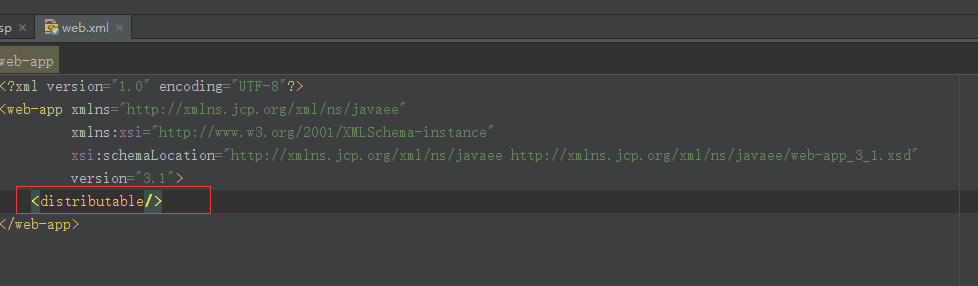
1.
修改三个tomcat目录下conf/server.xml 端口
以及如图:tomcat 1、2、3
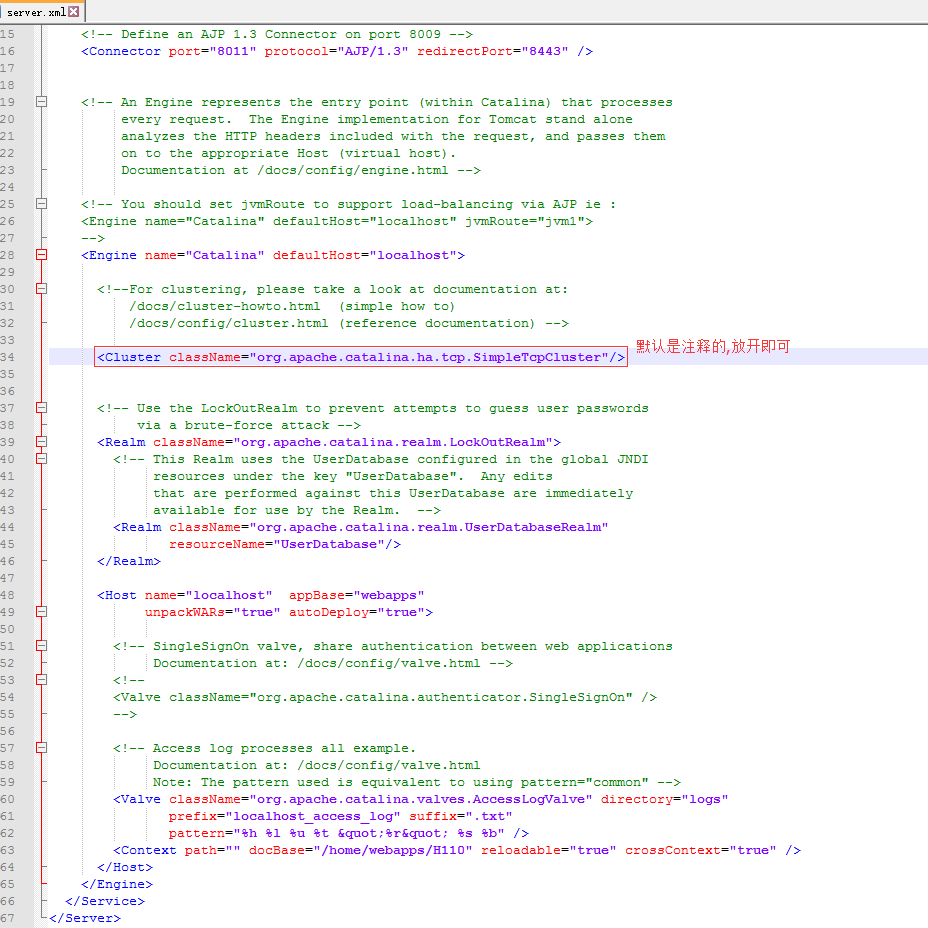
2.
分别启动tomcat 123 以及nginx,访问ip:80进入项目则成功
session是否共享成功测试jsp页面代码为:刷新session不变说明成功。(测试时要在jsp平行目录新建WEB-INF/web.xml)
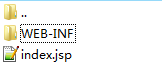
<%@ page contentType="text/html; charset=GBK" %> <%@ page import="java.util.*" %> <html><head><title>Cluster App Test</title></head> <body> Server Info: <%
out.println(request.getLocalAddr() + " : " + request.getLocalPort()+"<br>");
%>
<% out.println("<br> ID " + session.getId()+"<br>"); // 如果有新的 Session 属性设置 String dataName = request.getParameter("dataName"); if (dataName != null && dataName.length() > 0) { String dataValue = request.getParameter("dataValue"); session.setAttribute(dataName, dataValue); } out.println("<b>Session 列表</b><br>"); System.out.println("============================"); Enumeration e = session.getAttributeNames(); while (e.hasMoreElements()) { String name = (String)e.nextElement(); String value = session.getAttribute(name).toString(); out.println( name + " = " + value+"<br>"); System.out.println( name + " = " + value); } %> <form action="index.jsp" method="POST"> 名称:<input type=text size=20 name="dataName"> <br> 值:<input type=text size=20 name="dataValue"> <br> <input type=submit> </form> </body> </html>
web.xml
<?xml version="1.0" encoding="UTF-8"?>
<web-app xmlns="http://xmlns.jcp.org/xml/ns/javaee"
xmlns:xsi="http://www.w3.org/2001/XMLSchema-instance"
xsi:schemaLocation="http://xmlns.jcp.org/xml/ns/javaee http://xmlns.jcp.org/xml/ns/javaee/web-app_3_1.xsd"
version="3.1">
<distributable/>
</web-app>
三、参考扩展
http://blog.csdn.net/e421083458/article/details/30086413
nginx+tomcat实现负载均衡以及session共享(linux centos7环境)的更多相关文章
- haproxy+tomcat实现负载均衡以及session共享(linux centos7环境)
一.安装HAProxy 1.进入home目录,下载最新haproxy安装包. cd /home wget http://haproxy.1wt.eu/download/1.4/src/haproxy- ...
- nginx+tomcat+redis负载均衡及session共享
概述 本文档是用来详细描述 nginx+tomcat+redis负载均衡实现session共享 所需软件及下载地址 软件名称 下载地址 功能说明 Nginx-v1.6.0 http://nginx.o ...
- Nginx+Tomcat+memcached负载均衡实现session共享
http://blog.csdn.net/love_ubuntu/article/details/8464983 1. 安装各个软件不用说了. 2. 到tomcat的安装目录lib中,加入: me ...
- Nginx+Tomcat+Memcached负载均衡和session共享
1. 演示搭建 说明:本文参考网络日志http://blog.csdn.net/remote_roamer/article/details/51133790,结合实际操作,仅做个演示记录. 1.1. ...
- nginx之 nginx + tomcat + redis 负载均衡且session一致性
说明: 本文描述的是 nginx + tomcat + redis 实现应用负载均衡且满足session一致性,从安装到配置的全部过程,供大家学习!nginx 代理服务器ip: 10.219.24.2 ...
- Nginx+Tomcat+Memcache实现负载均衡及Session共享
第一部分 环境介绍 部署环境: Host1:Nginx.Memcached.Tomcat1 Host2:Tomcat2 Tomcat_version:8.0.38 第二部分 Nginx+Tomcat实 ...
- keepalived+nginx+tomcat+redis实现负载均衡和session共享(原创)
keepalived+nginx+tomcat+redis实现负载均衡和session共享 直接上链接,码了一天,就不再重写了,希望能帮到大家,有问题欢迎留言交流.
- Nginx+Tomcat8+Memcached实现负载均衡及session共享
1> 基础环境 简易拓扑图: 2> 部署Tomcat [root@node01 ~]# ll -h ~ |egrep 'jdk|tomcat'-rw-r--r-- 1 root root ...
- windows使用nginx+memcached实现负载均衡和session或者缓存共享
windows使用nginx+memcached实现负载均衡和session或者缓存共享 两台server server1:115.29.186.215 windows2008 64位操作系统 ser ...
随机推荐
- 【Android】12.2 利用Intent启动和关闭Activity
分类:C#.Android.VS2015: 创建日期:2016-02-23 一.简介 Android应用程序中一般都有多个Activity,在Activity中,通过调用StartActivity方法 ...
- linux下使用shell脚本自动化部署项目
在Java开发项目时经常要把正在开发的项目发布到测试服务器中去测试,一般的话是要把项目先打成war包,然后把war包发布到服务器中,关闭服务器, 最后重新启动服务器,虽然这过程不是很繁琐,但如果是多个 ...
- 多行文字在一个div中上下左右居中
<!DOCTYPE html PUBLIC "-//W3C//DTD XHTML 1.0 Transitional//EN" "http://www.w3.org/ ...
- form的method用get导致中文乱码
<%@ page language="java" contentType="text/html; charset=UTF-8" pageEncoding= ...
- python 字典格式嵌套,相同项做叠加
all_dict = {} for tg_id in ['com.qq_a','com.qq_b','com.qq_c','com.qq_c']: tmp_dict = all_dict.get(tg ...
- java 多线程8 : synchronized锁机制 之 方法锁
脏读 一个常见的概念.在多线程中,难免会出现在多个线程中对同一个对象的实例变量或者全局静态变量进行并发访问的情况,如果不做正确的同步处理,那么产生的后果就是"脏读",也就是取到的数 ...
- javaee 架构师之路
Java程序员 高级特性 反射.泛型.注释符.自动装箱和拆箱.枚举类.可变 参数.可变返回类型.增强循环.静态导入 核心编程 IO.多线程.实体类. 集合类.正则表达式. XML和属性文件 图形编程 ...
- Python深入学习之内存管理
语言的内存管理是语言设计的一个重要方面.它是决定语言性能的重要因素.无论是C语言的手工管理,还是Java的垃圾回收,都成为语言最重要的特征.这里以Python语言为例子,说明一门动态类型的.面向对象的 ...
- 算法初探——大O表示法
#include <stdio.h> #include<malloc.h> int sum2(int n)//时间复杂度为常数,记为大欧-->O(1) { ; sum = ...
- 面试-存储过程与Insert的性能比较
相关资料: 1.http://blog.itpub.net/28713356/viewspace-1220826/2.http://www.west.cn/www/info/28183-1.htm 1 ...
