Apache Hadoop YARN – ResourceManager--转载
原文地址:http://zh.hortonworks.com/blog/apache-hadoop-yarn-resourcemanager/
ResourceManager (RM) is the master that arbitrates all the available cluster resources and thus helps manage the distributed applications running on the YARN system. It works together with the per-node NodeManagers (NMs) and the per-application ApplicationMasters (AMs).
- NodeManagers take instructions from the ResourceManager and manage resources available on a single node.
- ApplicationMasters are responsible for negotiating resources with the ResourceManager and for working with the NodeManagers to start the containers.
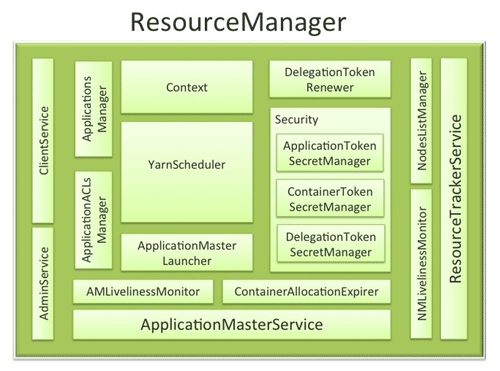
ResourceManager Components
The ResourceManager has the following components (see the figure above):
- Components interfacing RM to the clients:
- ClientService: The client interface to the Resource Manager. This component handles all the RPC interfaces to the RM from the clients including operations like application submission, application termination, obtaining queue information, cluster statistics etc.
- AdminService: To make sure that admin requests don’t get starved due to the normal users’ requests and to give the operators’ commands the higher priority, all the admin operations like refreshing node-list, the queues’ configuration etc. are served via this separate interface.
- Components connecting RM to the nodes:
- ResourceTrackerService: This is the component that responds to RPCs from all the nodes. It is responsible for registration of new nodes, rejecting requests from any invalid/decommissioned nodes, obtain node-heartbeats and forward them over to the YarnScheduler. It works closely with NMLivelinessMonitor and NodesListManager described below.
- NMLivelinessMonitor: To keep track of live nodes and specifically note down the dead nodes, this component keeps track of each node’s its last heartbeat time. Any node that doesn’t heartbeat within a configured interval of time, by default 10 minutes, is deemed dead and is expired by the RM. All the containers currently running on an expired node are marked as dead and no new containers are scheduling on such node.
- NodesListManager: A collection of valid and excluded nodes. Responsible for reading the host configuration files specified via
yarn.resourcemanager.nodes.include-pathandyarn.resourcemanager.nodes.exclude-pathand seeding the initial list of nodes based on those files. Also keeps track of nodes that are decommissioned as time progresses.
- Components interacting with the per-application AMs:
- ApplicationMasterService: This is the component that responds to RPCs from all the AMs. It is responsible for registration of new AMs, termination/unregister-requests from any finishing AMs, obtaining container-allocation & deallocation requests from all running AMs and forward them over to the YarnScheduler. This works closely with AMLivelinessMonitor described below.
- AMLivelinessMonitor: To help manage the list of live AMs and dead/non-responding AMs, this component keeps track of each AM and its last heartbeat time. Any AM that doesn’t heartbeat within a configured interval of time, by default 10 minutes, is deemed dead and is expired by the RM. All the containers currently running/allocated to an AM that gets expired are marked as dead. RM schedules the same AM to run on a new container, allowing up to a maximum of 4 such attempts by default.
- The core of the ResourceManager – the scheduler and related components:
- ApplicationsManager: Responsible for maintaining a collection of submitted applications. Also keeps a cache of completed applications so as to serve users’ requests via web UI or command line long after the applications in question finished.
- ApplicationACLsManager: RM needs to gate the user facing APIs like the client and admin requests to be accessible only to authorized users. This component maintains the ACLs lists per application and enforces them whenever an request like killing an application, viewing an application status is received.
- ApplicationMasterLauncher: Maintains a thread-pool to launch AMs of newly submitted applications as well as applications whose previous AM attempts exited due to some reason. Also responsible for cleaning up the AM when an application has finished normally or forcefully terminated.
- YarnScheduler: The Scheduler is responsible for allocating resources to the various running applications subject to constraints of capacities, queues etc. It performs its scheduling function based on the resource requirements of the applications such as memory, CPU, disk, network etc. Currently, only memory is supported and support for CPU is close to completion.
- ContainerAllocationExpirer: This component is in charge of ensuring that all allocated containers are used by AMs and subsequently launched on the correspond NMs. AMs run as untrusted user code and can potentially hold on to allocations without using them, and as such can cause cluster under-utilization. To address this, ContainerAllocationExpirer maintains the list of allocated containers that are still not used on the corresponding NMs. For any container, if the corresponding NM doesn’t report to the RM that the container has started running within a configured interval of time, by default 10 minutes, the container is deemed as dead and is expired by the RM.
- TokenSecretManagers (for security):ResourceManager has a collection of SecretManagers which are charged with managing tokens, secret-keys that are used to authenticate/authorize requests on various RPC interfaces. A future post on YARN security will cover a more detailed descriptions of the tokens, secret-keys and the secret-managers but a brief summary follows:
- ApplicationTokenSecretManager: To avoid arbitrary processes from sending RM scheduling requests, RM uses the per-application tokens called ApplicationTokens. This component saves each token locally in memory till application finishes and uses it to authenticate any request coming from a valid AM process.
- ContainerTokenSecretManager: SecretManager for ContainerTokens that are special tokens issued by RM to an AM for a container on a specific node. ContainerTokens are used by AMs to create a connection to the corresponding NM where the container is allocated. This component is RM-specific, keeps track of the underlying master and secret-keys and rolls the keys every so often.
- RMDelegationTokenSecretManager: A ResourceManager specific delegation-token secret-manager. It is responsible for generating delegation tokens to clients which can be passed on to unauthenticated processes that wish to be able to talk to RM.
- DelegationTokenRenewer: In secure mode, RM is Kerberos authenticated and so provides the service of renewing file-system tokens on behalf of the applications. This component renews tokens of submitted applications as long as the application runs and till the tokens can no longer be renewed.
Conclusion
In YARN, the ResourceManager is primarily limited to scheduling i.e. only arbitrating available resources in the system among the competing applications and not concerning itself with per-application state management. Because of this clear separation of responsibilities coupled with the modularity described above, and with the powerful scheduler API discussed in the previous post, RM is able to address the most important design requirements – scalability, support for alternate programming paradigms.
To allow for different policy constraints, the scheduler described above in the RM is pluggable and allows for different algorithms. In a future post of this series, we will dig deeper into various features of CapacityScheduler that schedules containers based on capacity guarantees and queues.
The next post will dive into details of the NodeManager, the component responsible for managing the containers’ life cycle and much more.
Apache Hadoop YARN – ResourceManager--转载的更多相关文章
- Apache Hadoop YARN: 背景及概述
从2012年8月开始Apache Hadoop YARN(YARN = Yet Another Resource Negotiator)成了Apache Hadoop的一项子工程.自此Apache H ...
- hadoop错误org.apache.hadoop.yarn.exceptions.YarnException Unauthorized request to start container
错误: 14/04/29 02:45:07 INFO mapreduce.Job: Job job_1398704073313_0021 failed with state FAILED due to ...
- Apache Hadoop YARN – NodeManager--转载
原文地址:http://zh.hortonworks.com/blog/apache-hadoop-yarn-nodemanager/ The NodeManager (NM) is YARN’s p ...
- spark 笔记 4:Apache Hadoop YARN: Yet Another Resource Negotiator
spark支持YARN做资源调度器,所以YARN的原理还是应该知道的:http://www.socc2013.org/home/program/a5-vavilapalli.pdf 但总体来说, ...
- 记录一次 hadoop yarn resourceManager无故切换的故障
某日 收到告警 线上集群rm切换 观察resourcemanager 日志报错如下 这行不明显 再看看其他日志报错 在 app attempt_removed 时候发生了空指针错误 break; ca ...
- spark on yarn 动态资源分配报错的解决:org.apache.hadoop.yarn.exceptions.InvalidAuxServiceException: The auxService:spark_shuffle does not exist
组件:cdh5.14.0 spark是自己编译的spark2.1.0-cdh5.14.0 第一步:确认spark-defaults.conf中添加了如下配置: spark.shuffle.servic ...
- org.apache.hadoop.yarn.exceptions.InvalidAuxServiceException: The auxService: mapreduce_shuffle do
在yarn-site.xml 配置文件中增加: <property> <name>yarn.nodemanager.aux-services</name> < ...
- Exception in thread "main" java.lang.NoClassDefFoundError: org/apache/hadoop/yarn/exceptions/YarnException
这个是Flink 1.11.1 使用yarn-session 出现的错误:原因是在Flink1.11 之后不再提供flink-shaded-hadoop-*” jars 需要在yarn-sessio ...
- Caused by:java.lang.ClassNotFoundException:org.apache.hadoop.yarn.util.Apps
错误原因 缺少hadoop-yarn.jar包. 导入jar包就好了~-~
随机推荐
- 20155301第十一周java课栈程序
20155301第十一周java课栈程序 内容一:后序表达式: abcde/-f+ 内容二:根据填充以下代码: import java.util.Scanner; public class MyDCT ...
- 20155321 2016-2017-2 《Java程序设计》第三周学习总结
20155321 2016-2017-2 <Java程序设计>第三周学习总结 教材学习内容总结 4.1 类与对象 定义类用class关键字,建立实例用new关键字 一个原始码中可有多个类定 ...
- 成都Uber优步司机奖励政策(4月18日)
滴快车单单2.5倍,注册地址:http://www.udache.com/ 如何注册Uber司机(全国版最新最详细注册流程)/月入2万/不用抢单:http://www.cnblogs.com/mfry ...
- CSS深入理解absolute
1.图片目标来覆盖,无依赖,真不赖: 2.如何定位下拉框,最佳实践来分享: 3.对其居中或边缘,定位实现有脸面: 4.星号时有时没有,破坏队形不用愁: 5.图文对其兼容差,绝对定位来开挂: 6.文字溢 ...
- elasticsearch对某段时间范围内按时间间隔进行统计
{ "query" : { "constant_score" : { "filter" : { "range" : { ...
- Vue学习计划基础笔记(六) - 组件基础
组件基础 目标: 掌握组件的构建方式 掌握如何复用组件.父子组件如何传值.如何向父组件发送消息 掌握如何通过插槽分发内容 了解解析dom模板时的注意事项 了解动态组件 组件 组件理解起来大概上就和ph ...
- 413. Reverse Integer【LintCode java】
Description Reverse digits of an integer. Returns 0 when the reversed integer overflows (signed 32-b ...
- 131. 分割回文串 javascript实现
给定一个字符串 s,将 s 分割成一些子串,使每个子串都是回文串. 返回 s 所有可能的分割方案. 示例: 输入: "aab" 输出: [ ["aa",&quo ...
- 《图解 HTTP 》阅读 —— 第二章
第2章 简单的http协议 http 协议用于客户端和服务器端的通信. 请求访问文本或图像等资源的一端称为客户端,提供资源响应的一端称为服务器端. 请求报文: 响应报文: 为了能够处理大量的事务,ht ...
- CSP201604-2:俄罗斯方块
引言:CSP(http://www.cspro.org/lead/application/ccf/login.jsp)是由中国计算机学会(CCF)发起的"计算机职业资格认证"考试, ...
