基于PCL的屏幕选点、框选点云、单点选取
1. 单点选取
#include <pcl/io/pcd_io.h>
#include <pcl/point_cloud.h>
#include <pcl/point_types.h>
#include <pcl/visualization/pcl_visualizer.h> typedef pcl::PointXYZRGBA PointT;
typedef pcl::PointCloud<PointT> PointCloudT; // Mutex: //
boost::mutex cloud_mutex; struct callback_args
{
// structure used to pass arguments to the callback function
PointCloudT::Ptr clicked_points_3d;
pcl::visualization::PCLVisualizer::Ptr viewerPtr;
}; void pp_callback(const pcl::visualization::PointPickingEvent& event, void* args)
{
struct callback_args* data = (struct callback_args *)args;
if (event.getPointIndex() == -1)
return;
PointT current_point;
event.getPoint(current_point.x, current_point.y, current_point.z);
data->clicked_points_3d->points.push_back(current_point);
// Draw clicked points in red:
pcl::visualization::PointCloudColorHandlerCustom<PointT> red(data->clicked_points_3d, 255, 0, 0);
data->viewerPtr->removePointCloud("clicked_points");
data->viewerPtr->addPointCloud(data->clicked_points_3d, red, "clicked_points");
data->viewerPtr->setPointCloudRenderingProperties(pcl::visualization::PCL_VISUALIZER_POINT_SIZE, 10, "clicked_points");
std::cout << current_point.x << " " << current_point.y << " " << current_point.z << std::endl;
}
void main()
{
std::string filename("bunny.pcd");
//visualizer
pcl::PointCloud<pcl::PointXYZ>::Ptr cloud(new pcl::PointCloud<pcl::PointXYZ>());
boost::shared_ptr<pcl::visualization::PCLVisualizer> viewer(new pcl::visualization::PCLVisualizer("viewer")); if (pcl::io::loadPCDFile(filename, *cloud))
{
std::cerr << "ERROR: Cannot open file " << filename << "! Aborting..." << std::endl;
return;
}
std::cout << cloud->points.size() << std::endl;
//viewer->addPointCloud(cloud, "bunny"); cloud_mutex.lock(); // for not overwriting the point cloud // Display pointcloud:
viewer->addPointCloud(cloud, "bunny");
viewer->setCameraPosition(0, 0, -2, 0, -1, 0, 0); // Add point picking callback to viewer:
struct callback_args cb_args;
PointCloudT::Ptr clicked_points_3d(new PointCloudT);
cb_args.clicked_points_3d = clicked_points_3d;
cb_args.viewerPtr = pcl::visualization::PCLVisualizer::Ptr(viewer);
viewer->registerPointPickingCallback(pp_callback, (void*)&cb_args);
std::cout << "Shift+click on three floor points, then press 'Q'..." << std::endl;
// Spin until 'Q' is pressed:
viewer->spin();
std::cout << "done." << std::endl; cloud_mutex.unlock(); while (!viewer->wasStopped())
{
viewer->spinOnce(100);
boost::this_thread::sleep(boost::posix_time::microseconds(100000));
}
}
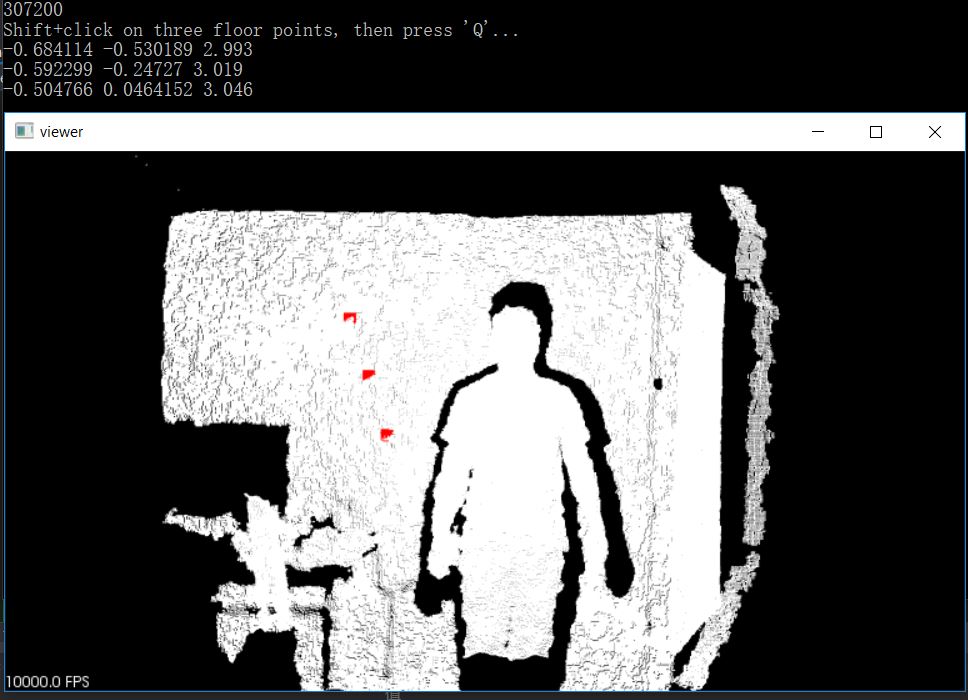
注意:点的选取,需要同时按住shift和鼠标左键
2. 区域选点
#include <pcl/io/pcd_io.h>
#include <pcl/point_cloud.h>
#include <pcl/point_types.h>
#include <pcl/visualization/pcl_visualizer.h>
#include <pcl/filters/voxel_grid.h>
#include <iostream>
#include <vector> pcl::PointCloud<pcl::PointXYZ>::Ptr cloud(new pcl::PointCloud<pcl::PointXYZ>());
boost::shared_ptr<pcl::visualization::PCLVisualizer> viewer(new pcl::visualization::PCLVisualizer("viewer"));
pcl::PointCloud<pcl::PointXYZ>::Ptr clicked_points_3d(new pcl::PointCloud<pcl::PointXYZ>);
int num = 0; void pp_callback(const pcl::visualization::AreaPickingEvent& event, void* args)
{
std::vector< int > indices;
if (event.getPointsIndices(indices)==-1)
return; for (int i = 0; i < indices.size(); ++i)
{
clicked_points_3d->points.push_back(cloud->points.at(indices[i]));
} pcl::visualization::PointCloudColorHandlerCustom<pcl::PointXYZ> red(clicked_points_3d, 255, 0, 0); std::stringstream ss;
std::string cloudName;
ss << num++;
ss >> cloudName;
cloudName += "_cloudName"; viewer->addPointCloud(clicked_points_3d, red, cloudName);
viewer->setPointCloudRenderingProperties(pcl::visualization::PCL_VISUALIZER_POINT_SIZE, 10, cloudName);
} void main()
{
if (pcl::io::loadPCDFile("bunny.pcd", *cloud))
{
std::cerr << "ERROR: Cannot open file " << std::endl;
return;
}
viewer->addPointCloud(cloud, "bunny");
viewer->setCameraPosition(0, 0, -2, 0, -1, 0, 0);
viewer->registerAreaPickingCallback(pp_callback, (void*)&cloud); //VoxelGrid
pcl::VoxelGrid<pcl::PointXYZ> vgF;
vgF.setInputCloud(cloud);
vgF.setLeafSize(0.1, 0.1, 0.1);
vgF.filter(*cloud); while (!viewer->wasStopped())
{
viewer->spinOnce(100);
boost::this_thread::sleep(boost::posix_time::microseconds(100000));
}
}
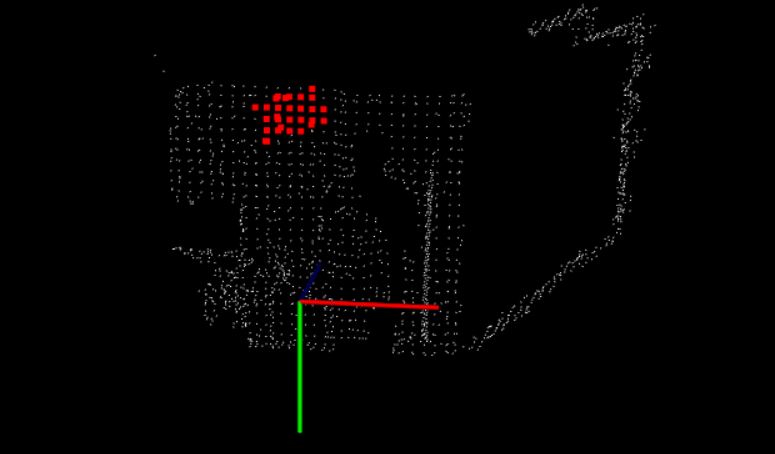
基于PCL的屏幕选点、框选点云、单点选取的更多相关文章
- PCL中outofcore模块---基于核外八叉树的大规模点云的显示
写在前面 最近公众号的活动让更多的人加入交流群,尝试提问更多的我问题,群主也在积极的招募更多的小伙伴与我一起分享,能够相互促进. 这里总结群友经常问,经常提的两个问题,并给出我的回答: (1) ...
- 29 基于PCL的点云平面分割拟合算法技术路线(针对有噪声的点云数据)
0 引言 最近项目中用到了基于PCL开发的基于平面的点云和CAD模型的配准算法,点云平面提取采用的算法如下. 1 基于PCL的点云平面分割拟合算法 2 参数及其意义介绍 (1)点云下采样 1. 参数: ...
- 自己写的基于bootstrap风格的弹框插件
自己写的一款基于bootstrap风格的弹框插件,暂时只有确认框.提示框.后续功能扩展.bug修改再更新. ;(function($){ //默认参数 var PARAMS; var DEFAULTP ...
- 基于CSS3动态背景登录框代码
基于CSS3动态背景登录框代码.这是一款基于jQuery+CSS3实现的带有动画效果的动态背景登陆框特效.效果图如下: 在线预览 源码下载 实现的代码. html代码: <div class ...
- .NET MVC 学习笔记(四)— 基于Bootstarp自定义弹出框
.NET MVC 学习笔记(四)—— 基于Bootstarp自定义弹出框 转载自:https://www.cnblogs.com/nele/p/5327380.html (function ($) { ...
- 7款基于jquery的动画搜索框
无论是电商网站,还是媒体网,还是个人博客,每个网站都有属于自己个性化的搜索框.今天小编给大家带来7款基于jquery的动画搜索框.每个搜索框都采用了动画效果,一起看下效果图吧. 在线预览 源码下载 ...
- 基于jQuery select下拉框美化插件
分享一款基于jQuery select下拉框美化插件.该插件适用浏览器:IE8.360.FireFox.Chrome.Safari.Opera.傲游.搜狗.世界之窗.效果图如下: 在线预览 源码下 ...
- 基于Bootstrap的下拉框插件bootstrap-select
写在前面: 在这次的项目中,没有再使用liger-ui做为前端框架了,改为了Bootstrap,这次也好接触下新的技术,在学习的过程中发现,Bootstrap的一些组件基本都是采用class的形式,就 ...
- 基于xposed逆向微信、支付宝、云闪付来实现个人免签支付功能
我的个人网站如何实现支付功能? 想必很多程序员都有过想开发一个自己的网站来获得一些额外的收入,但做这件事会遇到支付这个问题.目前个人网站通过常规手法是无法实现支付管理的,所有支付渠道都需要以公司的身份 ...
随机推荐
- [转载] FFMPEG之AVRational TimeBase成员理解
FFMPEG的很多结构中有AVRational time_base;这样的一个成员,它是AVRational结构的 typedef struct AVRational{ int num; /// ...
- HihoCoder - 1236 Scores (五维偏序,分块+bitset)
题目链接 题意:给定n个五维空间上的点,以及m组询问,每组询问给出一个点,求五个维度都不大于它的点有多少个,强制在线. 神仙题 单独考虑每个维度,把所有点按这个维度上的大小排序,然后分成T块,每块用一 ...
- HihoCoder 1068 RMQ-ST算法+BIT
以前都是用的BIT或者线段树(前者多一些). 对于ST(Sparse Table),在求倍增or公共祖先(LCA)时见过,说明还有其他用处,所以还是学习一下. 首先是预处理,用动态规划(DP)解决. ...
- HihoCoder 1122二分图二 ---最大匹配之匈牙利算法
二分图二•二分图最大匹配之匈牙利算法 时间限制:10000ms 单点时限:1000ms 内存限制:256MB 描述 上一回我们已经将所有有问题的相亲情况表剔除了,那么接下来要做的就是安排相亲了.因为过 ...
- wlan经常掉线怎么办?
有没有这样的情款,好好的网络总是突然断掉然,之后就需要重新连接,连接以后没多久有需要重新连接.本次经验就来和大家一起分享一下几种情况的解决方法,非常的简单实用. 工具/原料 电脑 电源设置问题 1.本 ...
- 最全的Javascript编码规范(推荐)
1.嵌入规则 Javascript程序应该尽量放在.js的文件中,需要调用的时候在页面中以<script src="filename.js">的形式包含进来.Javas ...
- HashMap源码分析(基于JDK1.6)
在Java集合类中最常用的除了ArrayList外,就是HashMap了.本文尽自己所能,尽量详细的解释HashMap的源码.一山还有一山高,有不足之处请之处,定感谢指定并及时修正. 在看Hash ...
- JUnit4学习
参考:http://www.cnblogs.com/yangxia-test/p/3996120.html JUnit4是一个开源的java单元测试框架,我们只需要引入一个包,就可以使用它的功能 先说 ...
- 编程实现从hadoop上下载
下载 package hadoopTest; import java.io.File; import java.io.IOException; import org.apache.hadoop.con ...
- WM_COMMAND 和 WM_NOTIFY 的区别
当我们按下一个菜单选项,或者一个控件需要通知父窗口一个事件发生(如鼠标单击.双击等),或者快捷键被按下时,Windows将会发送一个 WM_COMMAND 消息给父窗口.那么 WM_COMMAND 消 ...
