Incorporating ASP.NET MVC and SQL Server Reporting Services, Part 2
In the last issue, I introduced you to the basics of incorporating SQL Server Reporting Services into your ASP.NET MVC applications. In this issue, I’ll finish the series by illustrating how we can transfer data between the ASP.NET MVC context and the SSRS report context. In addition, I will also cover deployment issues such as authentication.
To illustrate these additional concepts, I will use our trusty old friend, the Northwind database. In particular, the report will leverage the Alphabetical List of Products view.Figure 1 illustrates the design time view of our report. The report has one parameter - category. Ultimately, this parameter will be supplied by the ASP.NET MVC application.Figure 2 illustrates the report in preview mode, listing products in the condiment category. In part 1 of this article I covered how to build and deploy reports to the report server. If you need to primer on those concepts, please consult that previous article.
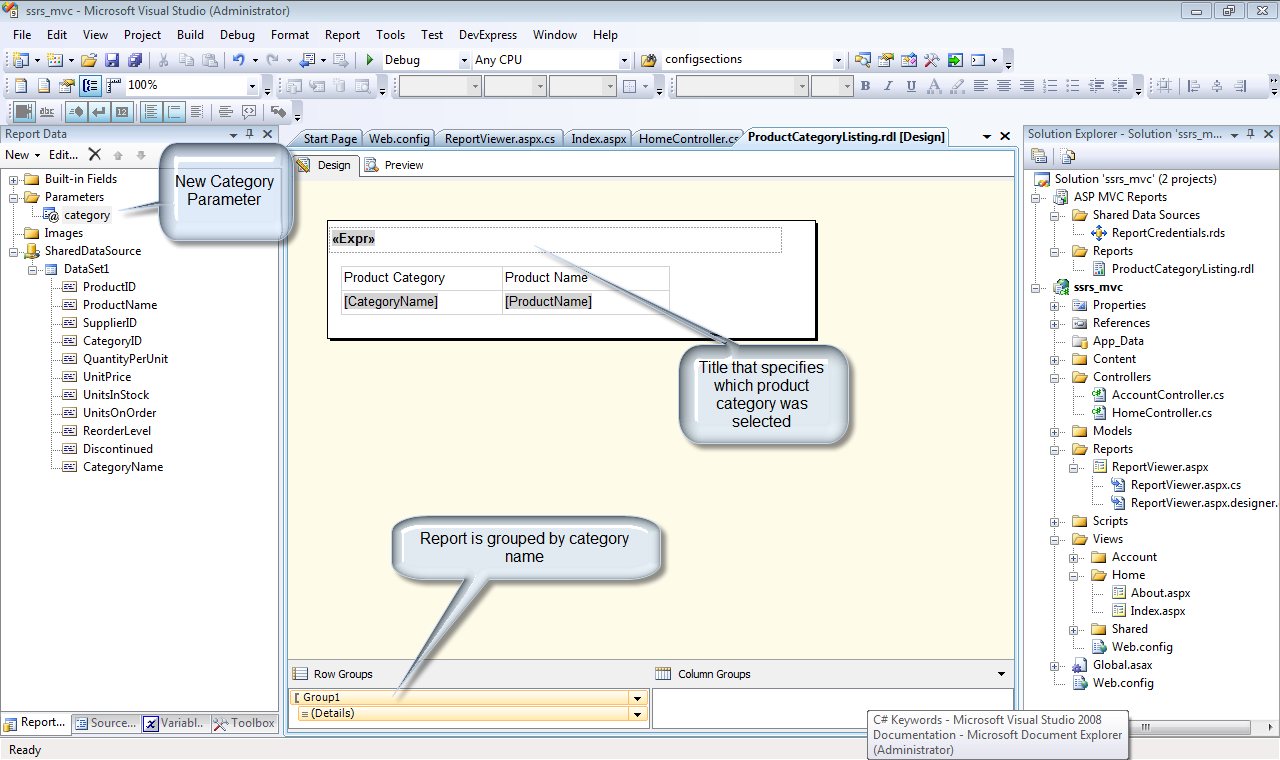 Figure 1: The report in this example is a listing of products, sorted by category.
Figure 1: The report in this example is a listing of products, sorted by category.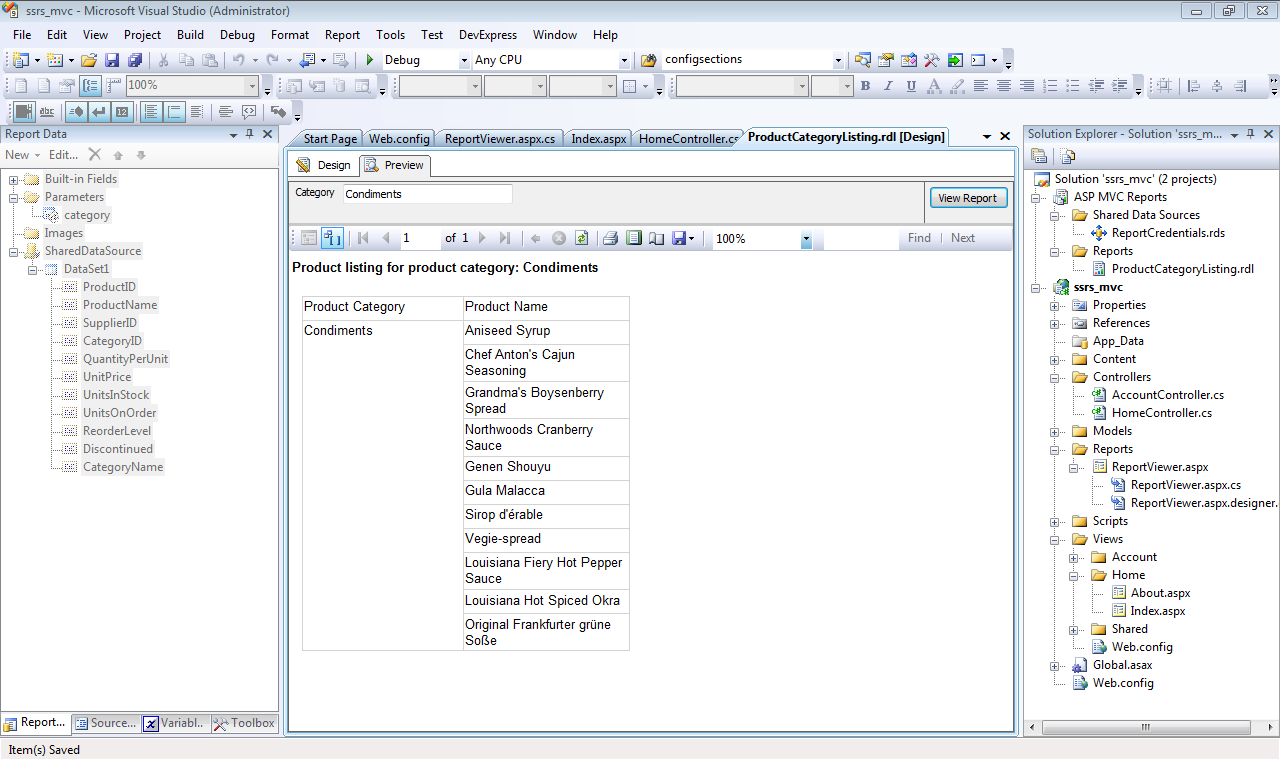 Figure 2: Product listing report in preview mode.
Figure 2: Product listing report in preview mode.
Passing Data Between Contexts
Listing 1 illustrates the controller method that launches the product listing report.Figure 3 illustrates the ASP.NET MVC page that invokes the ProductListingReport action. The key to passing data between contexts lies in the Session variable. The code uses a hash to keep track of report variables and their respective values. That hash is stored in the Session[“reportParameters”] variable. In part 1 of this article, the process was very specific in regards to the generated report. In fact, the Web Form that hosts the report viewer control could run any report. In other words, the report viewer controller only needs to know the report server and the report name. Accordingly, the report server and report name details will be passed to the report viewer control. With these examples we very easily achieve reusability. The last line of code re-directs the application to the report viewer aspx page. Listing 2 illustrates how the report viewer acts on these passed values.
In Listing 2, there are four basic operations:
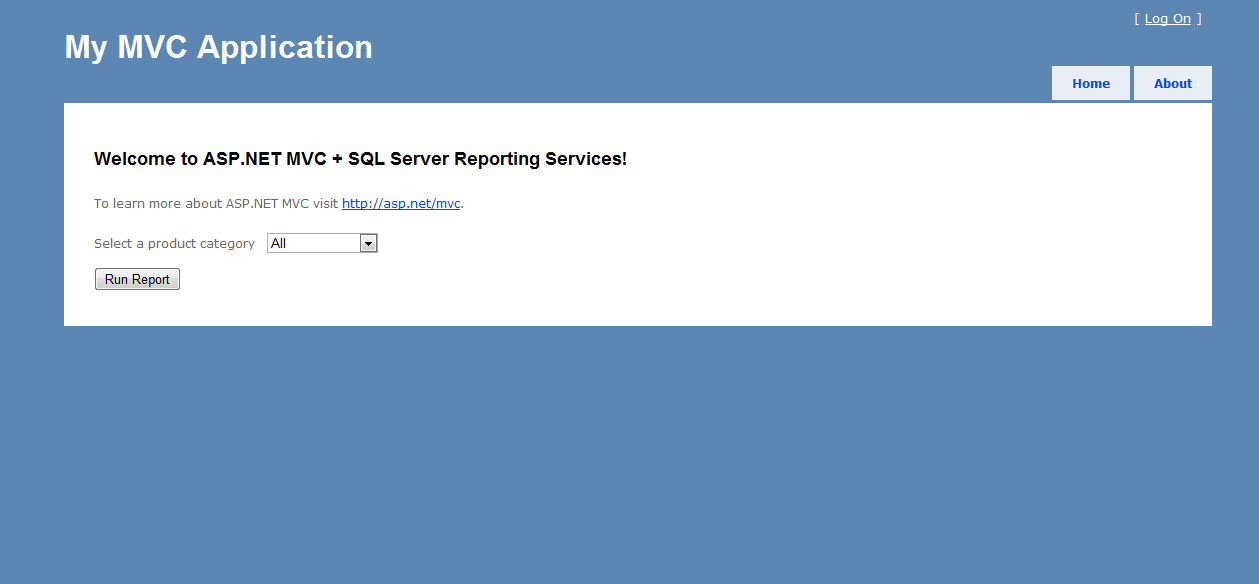
- Report server specification
- Report name specification
- Security credentials specification
- Report parameter setting
You may be wondering where the report server and security credential information is stored. Because the report server and security credentials are not specific to any one report, that data should not be specified in a controller. Rather, these data points belong as part of the application configuration. In the case of an ASP.NET application, those configuration items are stored in the web.config file. The following configuration items supply the needed data:
<appSettings>
<add key="ReportServerURL"
value="http://host/reportserver" />
<add key ="ReportServerDomain" value="Domain"/>
<add key ="ReportServerUser" value="User"/>
<add key="ReportServerPassword"
value="Password"/>
</appSettings>The domain, user and password data listed is for illustration purposes only. In a real production scenario, the report server will exist on a separate server that has its own authentication requirements. In order gain access to and to run those reports, authentication credentials must be passed to the report viewer.
Generating the Report
Because the ASP.NET MVC app will supply the necessary parameter values, there is no need to make parameters accessible or visible within the report. Figure 4 illustrates the report as generated by the ASP.NET MVC application. The following snippet shows the SQL code used by the report. The code incorporates the @category parameter. That is how the results are filtered.
SELECT *
FROM
[Northwind].[dbo].[Alphabetical list of products]
where CategoryName like @categoryConclusion
The combination of ASP.NET MVC and SQL Server Reporting Services (SSRS) provide a framework for robust applications. In this two-part series, you have seen how easy it is to extend your ASP.NET MVC applications with SSRS. With the approach presented here, you can easily achieve reusability, thereby using a common set of application components that are not specific to any one report and/or report server. I hope you find the information presented over these past two issues to be useful in your application development efforts. Until next time - happy coding!
Listing 1: Controller method to launch report
[HttpPost]
public ActionResult ProductListingReport(FormCollection form)
{
var reportParameters =
new Dictionary<string, string>(); if (form["Category"] == "All")
form["Category"] = "%"; reportParameters.Add("category",
form["Category"]); Session["reportParameters"] =
reportParameters;
Session["reportPath"] =
"/ASPMVCReports/ProductCategoryListing";
return
Redirect("../Reports/ReportViewer.aspx");
}
Listing 2: Page_Load code for ReportViewer.aspx page
protected void Page_Load(object sender, EventArgs e)
{
if (!Page.IsPostBack)
{ //Specify the report server
ReportViewer1.
ServerReport.
ReportServerUrl =
new Uri(WebConfigurationManager.
AppSettings["ReportServerURL"]); //Specify the report name
ReportViewer1.
ServerReport.
ReportPath = Session["reportPath"].ToString(); //Specify the server credentials
ReportViewer1.
ServerReport.
ReportServerCredentials =
new CustomReportCredentials
(
WebConfigurationManager.
AppSettings["ReportServerUser"],
WebConfigurationManager.
AppSettings["ReportServerPassword"],
WebConfigurationManager.
AppSettings["ReportServerDomain"]
);
/*
* With the report specified, hydrate the report
* parameters based on the values in the
* reportParameters hash.
*/
var reportParameters = (Dictionary<string,
string>)Session["reportParameters"]; foreach (var item in reportParameters)
{
ReportViewer1.
ServerReport.
SetParameters(
new List<ReportParameter>()
{
new ReportParameter
(item.Key, item.Value)
});
}
}
}
Incorporating ASP.NET MVC and SQL Server Reporting Services, Part 2的更多相关文章
- Incorporating ASP.NET MVC and SQL Server Reporting Services, Part 1
Your ASP.NET MVC application needs reports. What do you do? In this article, I will demonstrate how ...
- ASP.NET MVC与Sql Server交互,把字典数据插入数据库
在"ASP.NET MVC与Sql Server交互, 插入数据"中,在Controller中拼接sql语句.比如: _db.InsertData("insert int ...
- ASP.NET MVC与Sql Server交互, 插入数据
在"ASP.NET MVC与Sql Server建立连接"中,与Sql Server建立了连接.本篇实践向Sql Server中插入数据. 在数据库帮助类中增加插入数据的方法. p ...
- [转]SQL Server Reporting Services - Timeout Settings
本文转自:https://social.technet.microsoft.com/wiki/contents/articles/23508.sql-server-reporting-services ...
- SQL Server Reporting Services本机模式下的权限管理
SQL Server Reporting Services在安装配置后,缺省只给BUILTIN\Administrators用户组(实际上只有本机的Administrator用户)提供管理权限.所以所 ...
- SrsDataConnector The SQL Server Reporting Services account is a local user and is not supported.
这次使用OS+SQL的镜像还原系统后安装了CRM 2015,主要流程是 安装IIS/AD,SSRS ,CRM2015.自带的SQL中SSRS没有安装完全,需配置一下. 这一切都满顺利的,最后在安装 S ...
- 充分利用 SQL Server Reporting Services 图表
最近在查SSRS的一些文章,看到MSDN在有一篇不错的文章,许多图表设置都有说明,共享给大家.. 其中有说明在SSRS中如果去写条件表达写和报表属性中的“自定义代码”,文章相对比较长,需要大家耐心的查 ...
- SQL Server Reporting Services – Insufficient Rights Error
http://www.sql-server-performance.com/2011/security-ssrs-reporting-error/ SQL Server Reporting Servi ...
- SQL Server Reporting Services (SQLEXPRESS) 服务占用80端口
win7, 好多时候,看到system进程占用了80端口,这个是系统进程,不能直接结束.我们不知道这个进程的哪个服务占用了80端口,这里记录其中一个服务"SQL Server Reporti ...
随机推荐
- 关于 token
用户在浏览器做一系列操作,后台服务怎么判断这些操作是来自同一个用户? 1. seesion 用户登录后,后台生成 sessionid 返回给浏览器,浏览器的每次请求带上 sessionid,后台关联 ...
- 接口自动化之提取响应结果(raw、json)
做接口测试时,我们一般会取得响应结果的部分值,来与预期结果对比,做断言 目录 1.响应结果类型 2.json响应结果的提取 3.raw响应结果的提取 1.响应结果类型 通过fiddler的respon ...
- 07 归档模式 Active redo log丢失或损坏的恢复
环境同上一篇 模拟处于active状态的redo log损坏 sesion 1 SYS@ orcl >/ GROUP# THREAD# SEQUENCE# BYTES BLOCKSIZE MEM ...
- 【ABAP系列】SAP ABAP ALV合计或者小计 添加自定义文本
公众号:SAP Technical 本文作者:matinal 原文出处:http://www.cnblogs.com/SAPmatinal/ 原文链接:[MM系列]SAP ABAP ALV合计或者小计 ...
- 20191105 《Spring5高级编程》笔记-第5章
第5章 Spring AOP 面向切面编程(AOP)是面向对象编程(OOP)的补充.AOP通常被称为实施横切关注点的工具.术语横切关注点是指应用程序中无法从应用程序的其余部分分解并且可能导致代码重复和 ...
- oracle--序列&视图&索引&视图&可视化操作&分页&数据库备份
--oracle学习内容--oracle的管理系统学习--oracle的数据管理学习--oracle的用户管理--oracle二维表管理--oracle的其他知识 --oracle的序列.视图.索引 ...
- vue+element Form键盘回车事件页面刷新解决
问题描述:如下代码所示,使用element-ui 中的el-form组件对table进行条件查询,当查询条件仅有一项时,使用@keyup.enter.native事件绑定回车事件,出现点击回车后,浏览 ...
- IOC详解
Ioc--控制反转详解(转载 http://www.cnblogs.com/qinqinmeiren/archive/2011/04/02/2151697.html) 本文转载与百度知道,简单例子让 ...
- c#中decimal的去0显示
在近来的开发中,遇到到了decimal中显示0的问题,搞了很久才搞好了,现在就简单介绍一下其中一小部分,其他的网上很上很多 public static string DecimalToString(d ...
- java操作mongodb工具类
新建maven项目 pom.xml <project xmlns="http://maven.apache.org/POM/4.0.0" xmlns:xsi="ht ...
