快速构建Spring Cloud工程
spring cloud简介
spring cloud为开发人员提供了快速构建分布式系统的一些工具,包括配置管理、服务发现、断路器、路由、微代理、事件总线、全局锁、决策竞选、分布式会话等等。它运行环境简单,可以在开发人员的电脑上跑。另外说明spring cloud是基于springboot的,所以需要开发中对springboot有一定的了解
在之前的所有Spring Boot相关博文中,都会涉及Spring Boot工程的创建。而创建的方式多种多样,我们可以通过Maven来手工构建或是通过脚手架等方式快速搭建,也可以通过SPRING INITIALIZR页面工具来创建,相信每位读者都有自己最喜欢和最为熟练的创建方式。
本文我们将介绍嵌入的Intellij中的Spring Initializr工具,它同Web提供的创建功能一样,可以帮助我们快速的构建出一个基础的Spring Cloud工程。
创建工程
第一步:菜单栏中选择File=New=Project..,我们可以看到如下图所示的创建功能窗口。其中Initial Service Url指向的地址就是Spring官方提供的Spring Initializr工具地址,所以这里创建的工程实际上也是基于它的Web工具来实现的。
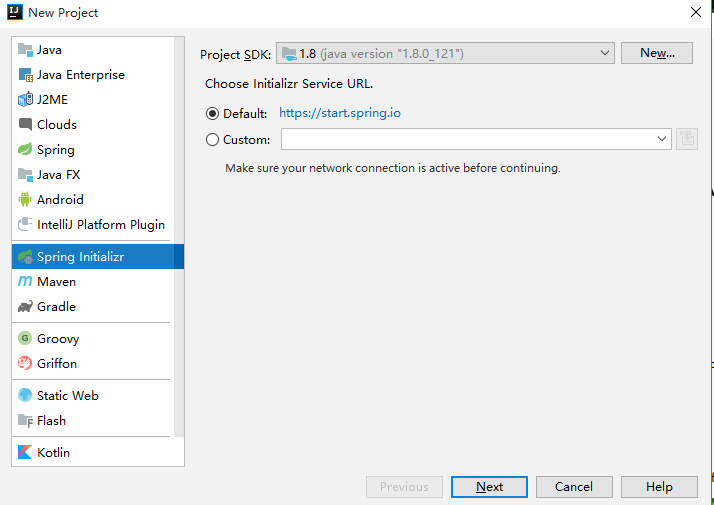

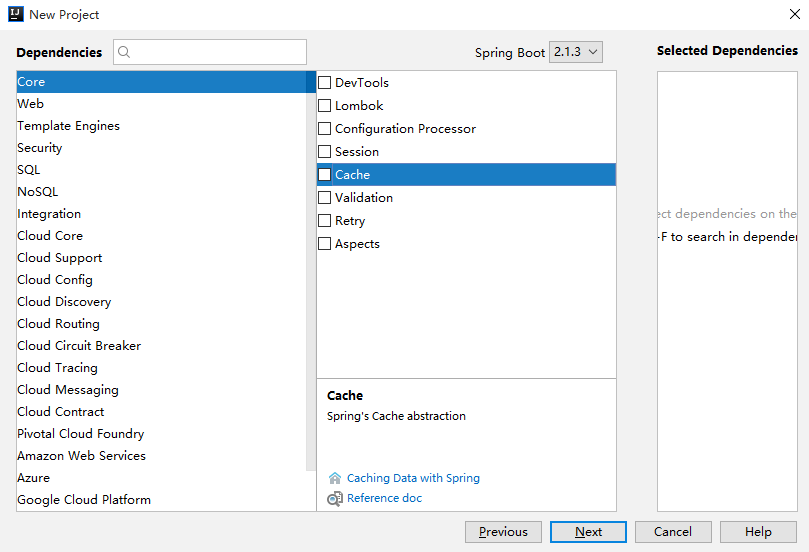
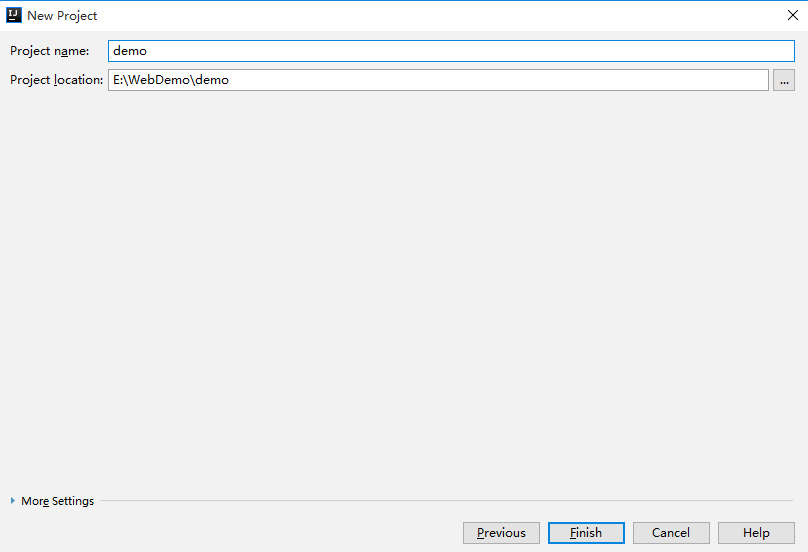
项目结构:
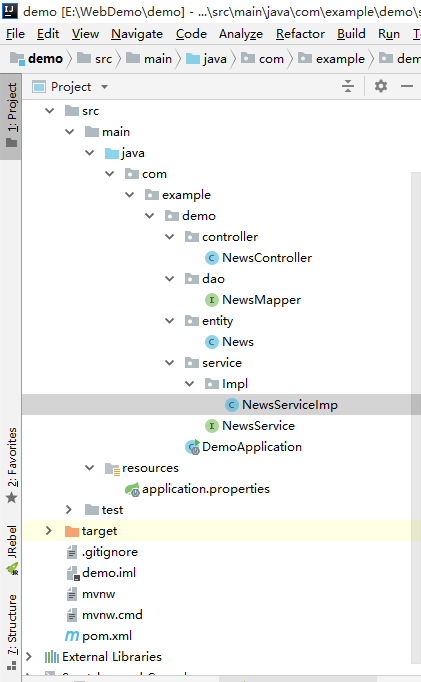
我测试了连接数据库查询数据,不多说先配置依赖:
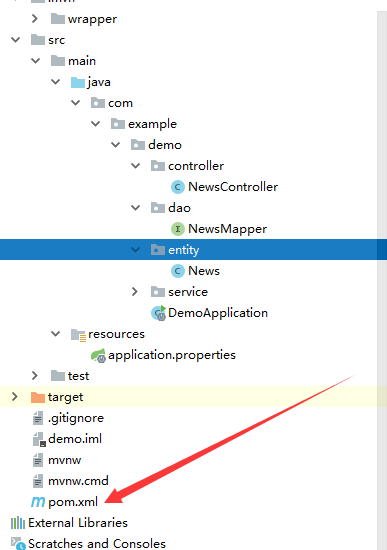
pom.xml:文件
<?xml version="1.0" encoding="UTF-8"?>
<project xmlns="http://maven.apache.org/POM/4.0.0" xmlns:xsi="http://www.w3.org/2001/XMLSchema-instance"
xsi:schemaLocation="http://maven.apache.org/POM/4.0.0 http://maven.apache.org/xsd/maven-4.0.0.xsd">
<modelVersion>4.0.0</modelVersion>
<parent>
<groupId>org.springframework.boot</groupId>
<artifactId>spring-boot-starter-parent</artifactId>
<version>2.1.3.RELEASE</version>
<relativePath/> <!-- lookup parent from repository -->
</parent>
<groupId>com.example</groupId>
<artifactId>demo</artifactId>
<version>0.0.1-SNAPSHOT</version>
<name>demo</name>
<description>Demo project for Spring Boot</description> <properties>
<java.version>1.8</java.version>
</properties> <dependencies> <!-- 这是Spring Boot的核心启动器,包含了自动配置、日志和YAML。-->
<dependency>
<groupId>org.springframework.boot</groupId>
<artifactId>spring-boot-starter</artifactId>
</dependency> <!--支持常规的测试依赖,包括JUnit、Hamcrest、Mockito以及spring-test模块。-->
<dependency>
<groupId>org.springframework.boot</groupId>
<artifactId>spring-boot-starter-test</artifactId>
<scope>test</scope>
</dependency> <!--S支持全栈式Web开发,包括Tomcat和spring-webmvc-->
<dependency>
<groupId>org.springframework.boot</groupId>
<artifactId>spring-boot-starter-web</artifactId>
</dependency> <!--数据库连接 -->
<!-- https://mvnrepository.com/artifact/org.mariadb.jdbc/mariadb-java-client -->
<dependency>
<groupId>org.mariadb.jdbc</groupId>
<artifactId>mariadb-java-client</artifactId>
<version>2.4.1</version>
</dependency> <!--支持JPA(Java Persistence API. ,包括spring-data-jpa、spring-orm、Hibernate。-->
<!-- https://mvnrepository.com/artifact/org.springframework.boot/spring-boot-starter-data-jpa -->
<dependency>
<groupId>org.springframework.boot</groupId>
<artifactId>spring-boot-starter-data-jpa</artifactId>
<version>2.1.3.RELEASE</version>
</dependency> </dependencies> <build>
<plugins>
<plugin>
<groupId>org.springframework.boot</groupId>
<artifactId>spring-boot-maven-plugin</artifactId>
</plugin>
</plugins>
</build> </project>
application.properties:配置
server.port=3333 # 数据源配置
spring.datasource.driver-class-name=org.mariadb.jdbc.Driver
spring.datasource.url=jdbc:mariadb://localhost:3306/stu
spring.datasource.username=root
spring.datasource.password=666666 spring.jpa.hibernate.ddl-auto=update # 如果是mariadb,需要配置这个
spring.database-platform=org.hibernate.dialect.MariaDB10Dialect
controller层:
package com.example.demo.controller; import com.example.demo.entity.News;
import com.example.demo.service.Impl.NewsServiceImp;
import org.springframework.beans.factory.annotation.Autowired;
import org.springframework.http.ResponseEntity;
import org.springframework.web.bind.annotation.RequestMapping;
import org.springframework.web.bind.annotation.RequestMethod;
import org.springframework.web.bind.annotation.RestController; import java.util.List; @RestController
public class NewsController{ @Autowired
private NewsServiceImp newsServiceImp; //查询
@RequestMapping(value = "/listNews", method = RequestMethod.GET)
public ResponseEntity getNews() {
List<News> news = newsServiceImp.listAll();
return ResponseEntity.ok(news);
} }
dao层:
package com.example.demo.dao; import com.example.demo.entity.News;
import org.springframework.data.jpa.repository.JpaRepository; public interface NewsMapper extends JpaRepository<News,Integer> {
}
entity层:
package com.example.demo.entity; import javax.persistence.*; @Entity
@Table(name = "news") //表名
public class News {
@Id
@GeneratedValue(strategy = GenerationType.IDENTITY) //标明该字段是自动增长
private int id;
private String title;
private String body; public int getId() {
return id;
} public void setId(int id) {
this.id = id;
} public String getTitle() {
return title;
} public void setTitle(String title) {
this.title = title;
} public String getBody() {
return body;
} public void setBody(String body) {
this.body = body;
}
}
service层 里面包含的一个Impl 的包,下面放的是实现接口类:
package com.example.demo.service;
import com.example.demo.entity.News;
import java.util.List;
public interface NewsService {
List<News> listAll();
void add (News news);
void del (int id);
void update(News news);
}
Impl下:
package com.example.demo.service.Impl; import com.example.demo.dao.NewsMapper;
import com.example.demo.entity.News;
import com.example.demo.service.NewsService;
import org.springframework.beans.factory.annotation.Autowired;
import org.springframework.stereotype.Service; import java.util.List; @Service
public class NewsServiceImp implements NewsService { @Autowired
private NewsMapper newsMapper; @Override
public List<News> listAll() {
return newsMapper.findAll();
} @Override
public void add(News news) {
newsMapper.save(news); } @Override
public void del(int id) {
newsMapper.deleteById(id);
} @Override
public void update(News news) {
newsMapper.save(news);
}
}
下面启动看效果:
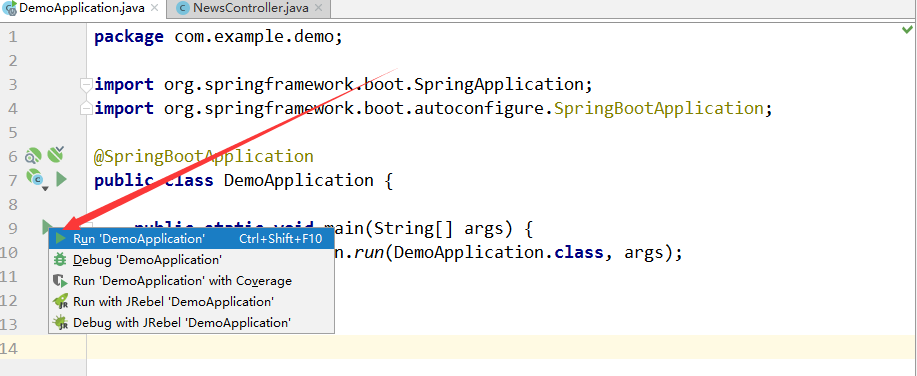
数据库已经查询出来
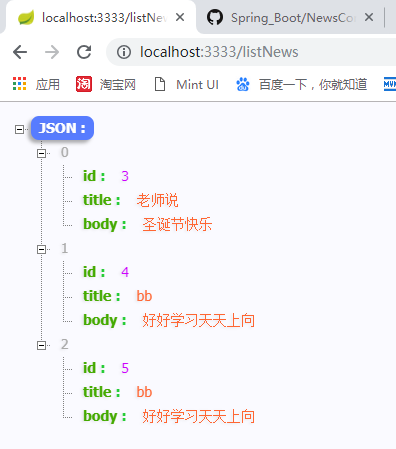
源码地址: https://github.com/nongzihong/spring_cloud
快速构建Spring Cloud工程的更多相关文章
- SpringCloud核心教程 | 第二篇: 使用Intellij中的maven来快速构建Spring Cloud工程
spring cloud简介 spring cloud 为开发人员提供了快速构建分布式系统的一些工具,包括配置管理.服务发现.断路器.路由.微代理.事件总线.全局锁.决策竞选.分布式会话等等.它运行环 ...
- SpringCloud核心教程 | 第一篇: 使用Intellij中的Spring Initializr来快速构建Spring Cloud工程
spring cloud简介 spring cloud 为开发人员提供了快速构建分布式系统的一些工具,包括配置管理.服务发现.断路器.路由.微代理.事件总线.全局锁.决策竞选.分布式会话等等.它运行环 ...
- Springboot(一):使用Intellij中的Spring Initializr来快速构建Spring Boot工程
使用Intellij中的Spring Initializr来快速构建Spring Boot工程 New---Project 可以看到图所示的创建功能窗口.其中Initial Service Url指向 ...
- 使用Intellij中的Spring Initializr来快速构建Spring Boot工程
本文将介绍嵌入的Intellij中的Spring Initializr工具,它同Web提供的创建功能一样,可以帮助我们快速的构建出一个基础的Spring Boot/Cloud工程. 1.菜单栏中选择F ...
- 只需五分钟-用Maven快速搭建Spring Cloud微服务
Maven安装手册 1.准备安装包 安装包: apache-maven-3.5.4-bin.zip (最好JDK 1.7及以上版本) 集成包: eclipse-maven3-plugin.zip 2 ...
- 十分钟快速创建 Spring Cloud 项目
一般来说,Intelij IDEA 可以通过 Maven Archetype 来快速生成Maven项目,其实 IDEA 集成了 Spring 官方提供的 Spring Initializr,可以非常方 ...
- 在eclipse中使用maven构建spring cloud微服务
使用eclipse中使用maven构建spring cloud微服务,springcloud通过maven构建项目.springcloud项目搭建. 工具/原料 eclipse maven spr ...
- 使用Intellij中的Spring Initializr来快速构建Spring Boot/Cloud工程(十五)
在之前的所有Spring Boot和Spring Cloud相关博文中,都会涉及Spring Boot工程的创建.而创建的方式多种多样,我们可以通过Maven来手工构建或是通过脚手架等方式快速搭建,也 ...
- 使用Intellij中的Spring Initializr来快速构建Spring Boot/Cloud工程
在之前的所有Spring Boot和Spring Cloud相关博文中,都会涉及Spring Boot工程的创建.而创建的方式多种多样,我们可以通过Maven来手工构建或是通过脚手架等方式快速搭建,也 ...
随机推荐
- iconv编码转换报错问题
今天,再由ISO-8859编码格式转化为UTF-8格式过程中,出现报错:iconv: 未知 10304 处的非法输入序列. 问题分析:ISO-8859是英文格式的编码方式,不支持中文,为了解决中文支持 ...
- IntelliJ IDEA中创建Web聚合项目(Maven多模块项目)(转载)
创建parent项目 1.打开IDEA,注意这里不要勾选模板,用模板创建过maven项目的小伙伴都知道模板创建项目非常慢,所以这里不要选模板,需要的文件夹我们后面自己来创建就可以了.所以这个页面直接点 ...
- 【React 6/100】 React原理 | setState | JSX语法转换 | 组件更新机制
****关键字 | setState | JSX语法转换 | 组件更新机制 组件更新机制 setState() 的两个作用 修改state 更新组件 过程:父组件重新渲染时,也会重新渲染子组件,但只会 ...
- 【React -- 5/100】 组件复用
组件复用 React组件复用概述 思考:如果两个组件中的部分功能相似或相同,该如何处理? 处理方式:复用相似的功能 复用什么? state 操作state的方法 两种方式: render props模 ...
- js中的object类型
特点: 每个Object类型的实例共有的属性和方法: constructor: 保存着用于创建当前对象的函数. hasOwnProperty:用于检测给定的属性在当前对象的实例中是否存在. isPro ...
- vue编写轮播图组件
<template> <div id="slider"> <div class="window" @mouseover=& ...
- 自定义UICollectionViewLayout
UICollectionView在iOS6中第一次被介绍,也是UIKit视图类中的一颗新星.它和UITableView共享API设计,但也在UITableView上做了一些扩展.UICollectio ...
- tomcat 启动日志乱码,idea中运行Tomcat也出现中文乱码:“淇℃伅”
打开到tomcat安装目录下的conf/文件夹 修改logging.properties文件, 找到 java.util.logging.ConsoleHandler.encoding = utf-8 ...
- Java全排列递归算法
Java全排列算法: 第一遍循环:将list数组index==0的元素依次与数组的每个元素交换,从而保证index==0的位置先后出现n个不同元素之一,实现对index==0位置的遍历. 第 i 遍循 ...
- 关于ResultSet中getDate\getTime\getTimestamp的区别的记录
getDate() 返回时间的年月日 getTime() 返回时间的时分秒 getTimestamp () 返回时间的年月日 时分秒
