Shell编程之运算
一、变量的数值计算
1.算术运算符
常用的运算符号
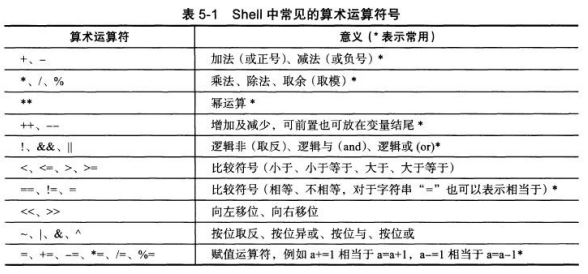
常用的运算命令
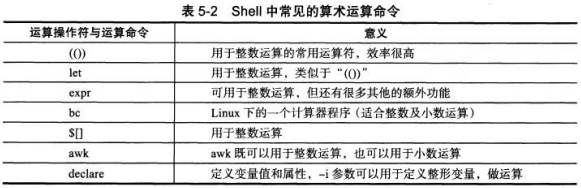
(1)双小括号
基本语法
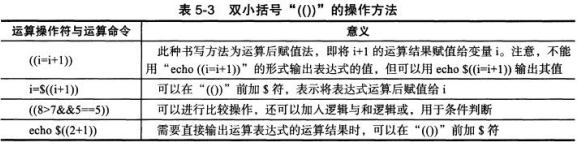
1)利用“(())”进行简单运算
[root@codis-178 ~]# echo $((1+1))
2
[root@codis-178 ~]# echo $((6-3))
3
[root@codis-178 ~]# ((i=5))
[root@codis-178 ~]# ((i=i*2))
[root@codis-178 ~]# echo $i
10
2)利用“(())”进行复杂运算
[root@codis-178 ~]# ((a=1+2**3-4%3))
[root@codis-178 ~]# echo $a
8
[root@codis-178 ~]# b=$((1+2**3-4%3))
[root@codis-178 ~]# echo $b
8
[root@codis-178 ~]# echo $((1+2**3-4%3))
8
[root@codis-178 ~]# a=$((100*(100+1)/2))
[root@codis-178 ~]# echo $a
5050
[root@codis-178 ~]# echo $((100*(100+1)/2))
5050
3)特殊运算符的运算
[root@codis-178 ~]# a=8
[root@codis-178 ~]# echo $((a=a+1))
9
[root@codis-178 ~]# echo $((a+=1))
10
[root@codis-178 ~]# echo $((a**2))
100
4)比较和判断
[root@codis-178 ~]# echo $((3<8))
1
[root@codis-178 ~]# echo $((8<3))
0
[root@codis-178 ~]# echo $((8==8))
1
[root@codis-178 ~]# if ((8>7&&5==5))
> then
> echo yes
> fi
yes
5)在变量前后使用--和++特殊运算符的表达式
[root@codis-178 ~]# a=10
[root@codis-178 ~]# echo $((a++))
10
[root@codis-178 ~]# echo $a
11
[root@codis-178 ~]# a=11
[root@codis-178 ~]# echo $((a--))
11
[root@codis-178 ~]# echo $a
10
[root@codis-178 ~]# a=10
[root@codis-178 ~]# echo $a
10
[root@codis-178 ~]# echo $((--a))
9
[root@codis-178 ~]# echo $((++a))
10
[root@codis-178 ~]# echo $a
10
6)通过“(())”运算后赋值给变量
[root@codis-178 ~]# myvar=99
[root@codis-178 ~]# echo $((myvar+1))
100
[root@codis-178 ~]# echo $(( myvar+1 ))
100
[root@codis-178 ~]# myvar=$((myvar+1))
[root@codis-178 ~]# echo $myvar
100
7)包含“(())”的各种常见运算
[root@codis-178 ~]# echo $((6+2))
8
[root@codis-178 ~]# echo $((6-2))
4
[root@codis-178 ~]# echo $((6*2))
12
[root@codis-178 ~]# echo $((6/2))
3
[root@codis-178 ~]# echo $((6%2))
0
[root@codis-178 ~]# echo $((6**2))
36
8)在shell脚本中的示例
[root@codis-178 ~]# cat test.sh
#!/bin/bash
a=6
b=2
echo "a-b=$(($a-$b))"
echo "a+b=$(($a+$b))"
echo "a*b=$(($a*$b))"
echo "a/b=$(($a/$b))"
echo "a**b=$(($a**$b))"
echo "a%b=$(($a%$b))"
[root@codis-178 ~]# sh test.sh
a-b=4
a+b=8
a*b=12
a/b=3
a**b=36
a%b=0
9)将上面的脚本中a、b两个变量通过命令行脚本传参,以实现混合运算
[root@codis-178 ~]# cat test.sh
#!/bin/bash
a=$1
b=$2
echo "a-b=$(($a-$b))"
echo "a+b=$(($a+$b))"
echo "a*b=$(($a*$b))"
echo "a/b=$(($a/$b))"
echo "a**b=$(($a**$b))"
echo "a%b=$(($a%$b))"
[root@codis-178 ~]# sh test.sh 8 3
a-b=5
a+b=11
a*b=24
a/b=2
a**b=512
a%b=2
[root@codis-178 ~]# sh test.sh 3 6
a-b=-3
a+b=9
a*b=18
a/b=0
a**b=729
a%b=3
10)实现输入2个数进行运算的计算器
[root@codis-178 ~]# cat yunsuan.sh
#!/bin/bash
print_usage(){
printf "Please enter an integer\n"
exit 1
}
read -p "Please input first number: " firstnum
if [ -n "`echo $firstnum|sed 's/[0-9]//g'`" ];then
print_usage
fi
read -p "Please input the operators: " operators
if [ "${operators}" != "+" ] && [ "${operators}" != "-" ] && [ "${operators}" != "*" ] && [ "${operators}" != "/" ];then
echo "please use (+|-|*|/)"
exit 2
fi
read -p "Please input second number: " secondnum
if [ -n "`echo $secondnum|sed 's/[0-9]//g'`" ];then
printf_usage
fi
echo "${firstnum}${operators}${secondnum}=$((${firstnum}${operators}${secondnum}))"
[root@codis-178 ~]# sh yunsuan.sh
Please input first number: 5
Please input the operators: +
Please input second number: 16
5+16=21
[root@codis-178 ~]# sh yunsuan.sh
Please input first number: 9
Please input the operators: *
Please input second number: 24
9*24=216
[root@codis-178 ~]# sh yunsuan.sh
Please input first number: 76
Please input the operators: -
Please input second number: 24
76-24=52
改良版
[root@codis-178 ~]# cat yunsuan1.sh
#!/bin/bash
print_usage(){
printf $"USAGE:$0 NUM1 {+|-|*|/} NUM2\n"
exit 1
}
if [ $# -ne 3 ]
then
print_usage
fi
firstnum=$1
secondnum=$3
op=$2
if [ -n "`echo $firstnum|sed 's/[0-9]//g'`" ];then
print_usage
fi
if [ "$op" != "+" ] && [ "$op" != "-" ] && [ "$op" != "*" ] && [ "$op" != "/" ]
then
print_usage
fi
if [ -n "`echo $secondnum|sed 's/[0-9]//g'`" ];then
printf_usage
fi
echo "${firstnum}${op}${secondnum}=$((${firstnum}${op}${secondnum}))"
[root@codis-178 ~]# sh yunsuan1.sh 6 + 8
6+8=14
[root@codis-178 ~]# sh yunsuan1.sh 56 + 13
56+13=69
[root@codis-178 ~]# sh yunsuan1.sh 56 - 13
56-13=43
[root@codis-178 ~]# sh yunsuan1.sh 2 * 2
USAGE:yunsuan1.sh NUM1 {+|-|*|/} NUM2
[root@codis-178 ~]# sh yunsuan1.sh 9 / 3
9/3=3
[root@codis-178 ~]# sh yunsuan1.sh 2 \* 2 # 乘号需要转义
2*2=4
(2)let运算命令
1)给自变量加8
[root@codis-178 ~]# i=2
[root@codis-178 ~]# i=i+8
[root@codis-178 ~]# echo $i
i+8
[root@codis-178 ~]# unset i
[root@codis-178 ~]# i=2
[root@codis-178 ~]# let i=i+8
[root@codis-178 ~]# echo $i
10
2)监控Web服务状态,如果访问两次均失败,则报警
[root@codis-178 ~]# cat web.sh
#!/bin/bash
CheckUrl(){
timeout=5
fails=0
success=0
while true
do
wget --timeout=$timeout --tries=1 http://oldboy.blog.51cto.com -q -O /dev/null
if [ $? -ne 0 ]
then
let fails=fails+1
else
let success+=1
fi
if [ $success -ge 1 ]
then
echo success
exit 0
fi
if [ $fails -ge 2 ]
then
Critical="sys is down."
echo $Critical|tee|mail -s "$Critical" tongxiaoda@anzhi.com
exit 2
fi
done
}
CheckUrl
[root@codis-178 ~]# sh web.sh
success
(3)expr命令
1)expr用于计算
[root@codis-178 ~]# expr 2 + 2
4
[root@codis-178 ~]# expr 2 - 2
0
[root@codis-178 ~]# expr 2 * 2 # 需要转义
expr: syntax error
[root@codis-178 ~]# expr 2 \* 2
4
[root@codis-178 ~]# expr 2 / 2
1
2)expr配合变量计算
[root@codis-178 ~]# i=5
[root@codis-178 ~]# i=`expr $i + 6`
[root@codis-178 ~]# echo $i
11
3)判断一个变量或字符串是否为整数
[root@codis-178 ~]# i=5
[root@codis-178 ~]# expr $i + 6 &>/dev/null
[root@codis-178 ~]# echo $?
0
[root@codis-178 ~]# i=oldboy
[root@codis-178 ~]# expr $i + 6 &>/dev/null
[root@codis-178 ~]# echo $?
2
4)通过传参判断输出内容是否为整数
[root@codis-178 ~]# cat expr.sh
#!/bin/bash
expr $1 + 1 > /dev/null 2>&1
[ $? -eq 0 ] && echo int || echo chars
[root@codis-178 ~]# sh expr.sh oldboy
chars
[root@codis-178 ~]# sh expr.sh 119
int
5)通过read读入持续等待输入
[root@codis-178 ~]# cat judge_int.sh
#!/bin/bash
while true
do
read -p "Pls input:" a
expr $a + 0 >/dev/null 2>&1
[ $? -eq 0 ] && echo int || echo chars
done
[root@codis-178 ~]# sh judge_int.sh
Pls input:oldgirl
chars
Pls input:76
int
Pls input:76sd
chars
6)通过expr判断文件扩展名是否符合要求
[root@codis-178 ~]# cat expr1.sh
#!/bin/bash
if expr "$1" : ".*\.pub" &>/dev/null
then
echo "you are using $1"
else
echo "Pls use *.pub file"
fi
[root@codis-178 ~]# sh expr1.sh ttt.pub
you are using ttt.pub
[root@codis-178 ~]# sh expr1.sh ttt.py
Pls use *.pub file
7)使用expr命令实现ssh服务自带的ssh-copy-id公钥分发脚本
[root@codis-178 ~]# sed -n '10,20p' which /usr/bin/ssh-copy-id
sed: can't read which: No such file or directory
if [ "-i" = "$1" ]; then
shift
# check if we have 2 parameters left, if so the first is the new ID file
if [ -n "$2" ]; then
if expr "$1" : ".*\.pub" > /dev/null ; then
ID_FILE="$1"
else
ID_FILE="$1.pub"
fi
shift # and this should leave $1 as the target name
fi
8)通过expr计算字符串长度
[root@codis-178 ~]# char="I am oldboy"
[root@codis-178 ~]# expr length "$char"
11
[root@codis-178 ~]# echo ${char}
I am oldboy
[root@codis-178 ~]# echo ${char}|wc -L
11
[root@codis-178 ~]# echo ${char}|awk '{print length($0)}'
11
9)请编写shell脚本,打印下面语句中字符数不大于6的单词
I am oldboy linux welcome to our training
[root@codis-178 ~]# cat word_length.sh
#!/bin/bash
for n in I am oldboy linux welcome to our training
do
if [ `expr length $n` -le 6 ]
then
echo $n
fi
done
[root@codis-178 ~]# sh word_length.sh
I
am
oldboy
linux
to
our
(4)bc命令
Linux内部计算器
[root@codis-178 ~]# bc
bc 1.06.95
Copyright 1991-1994, 1997, 1998, 2000, 2004, 2006 Free Software Foundation, Inc.
This is free software with ABSOLUTELY NO WARRANTY.
For details type `warranty'.
1+1
2
3*3
9
1)将bc用在命令行实现运算
[root@codis-178 ~]# echo 3+5|bc
8
[root@codis-178 ~]# echo 3.3+5.6|bc
8.9
[root@codis-178 ~]# echo 7.28-5.62|bc
1.66
[root@codis-178 ~]# echo "scale=2;355/113"|bc # scale保留几位小数
3.14
[root@codis-178 ~]# echo "scale=4;355/113"|bc
3.1415
[root@codis-178 ~]# i=5
[root@codis-178 ~]# i=`echo $i+6|bc`
[root@codis-178 ~]# echo $i
11
2)通过一条命令计算输出1+2+3+...+10的表达式,并计算结果
[root@codis-178 ~]# echo `seq -s '+' 10`=`seq -s "+" 10|bc`
1+2+3+4+5+6+7+8+9+10=55
[root@codis-178 ~]# echo `seq -s '+' 10`=$((`seq -s "+" 10`))
1+2+3+4+5+6+7+8+9+10=55
[root@codis-178 ~]# echo `seq -s "+" 10`=`seq -s " + " 10|xargs expr`
1+2+3+4+5+6+7+8+9+10=55
(5)awk实现计算
[root@codis-178 ~]# echo "7.73 3.854" |awk '{print ($1-$2)}'
3.876
[root@codis-178 ~]# echo "367 131" |awk '{print ($1-3)/$2}'
2.77863
(6)$[]符号的运算
[root@codis-178 ~]# i=5
[root@codis-178 ~]# i=$[i+6]
[root@codis-178 ~]# echo $i
11
[root@codis-178 ~]# echo $[2*3]
6
[root@codis-178 ~]# echo $[3%5]
3
打印数学杨辉三角
[root@codis-178 ~]# cat shuxue.sh
#!/bin/bash
if (test -z $1);then
read -p "Input Max Lines:" MAX
else
MAX=$1
fi
i=1
while [ $i -le $MAX ]
do
j=1
while [ $j -le $i ]
do
f=$[i-1]
g=$[j-1]
if [ $j -eq $i ] || [ $j -eq 1 ];then
declare SUM_${i}_$j=1
else
declare A=$[SUM_${f}_$j]
declare B=$[SUM_${f}_$g]
declare SUM_${i}_$j=`expr $A + $B`
fi
echo -en $[SUM_${i}_$j]" "
let j++
done
echo
let i++
done
[root@codis-178 ~]# sh shuxue.sh
Input Max Lines:4
1
1 1
1 2 1
1 3 3 1
2.基于Shell变量输入read命令的运算
(1)read命令
语法格式:read [参数] [变量名]
参数:
- -p prompt 设置提示信息
- -t timeout 设置输入等待时间,单位秒
[root@codis-178 ~]# read -t 10 -p "Pls input one num:" num
Pls input one num:18
[root@codis-178 ~]# echo $num
18
[root@codis-178 ~]# read -t 10 -p "Pls input two num:" a1 a2
Pls input two num:5 6
[root@codis-178 ~]# echo $a1
5
[root@codis-178 ~]# echo $a2
6
(2)以read命令读取及传参的综合案例
[root@codis-178 ~]# cat read_size01.sh
#!/bin/bash
read -t 15 -p "Please input two number:" a b
[ ${#a} -le 0 ] && {
echo "the first num is null"
exit 1
}
[ ${#b} -le 0 ] && {
echo "the second num is null"
exit 1
}
expr $a + 1 &>/dev/null
RETVAL_A=$?
expr $b + 1 &>/dev/null
RETVAL_B=$?
if [ $RETVAL_A -ne 0 -o $RETVAL_B -ne 0 ];then
echo "one of the num is not num,pls input again."
exit 1
fi
echo "a-b=$(($a-$b))"
echo "a+b=$(($a+$b))"
echo "a*b=$(($a*$b))"
echo "a/b=$(($a/$b))"
echo "a**b=$(($a**$b))"
echo "a%b=$(($a%$b))"
[root@codis-178 ~]# sh read_size01.sh
Please input two number:qq
the second num is null
[root@codis-178 ~]# sh read_size01.sh
Please input two number:12 6
a-b=6
a+b=18
a*b=72
a/b=2
a**b=2985984
a%b=0
通过传参方式
[root@codis-178 ~]# cat read_size02.sh
#!/bin/bash
a=$1
b=$2
Usage(){
echo $"USAGE:sh $0 num1 num2"
exit 1
}
if [ $# -ne 2 ];then
Usage
fi
expr $a + 1 >/dev/null 2>&1
[ $? -ne 0 ] && Usage
echo "a-b=$(($a-$b))"
echo "a+b=$(($a+$b))"
echo "a*b=$(($a*$b))"
echo "a**b=$(($a**$b))"
if [ $b -eq 0 ]
then
echo "your input does not allow to run"
echo "a/b =error"
echo "a%b =error"
else
echo "a/b =$(($a/$b))"
echo "a%b =$(($a%$b))"
fi
[root@codis-178 ~]# sh read_size02.sh
USAGE:sh read_size02.sh num1 num2
[root@codis-178 ~]# sh read_size02.sh 7 old
USAGE:sh read_size02.sh num1 num2
[root@codis-178 ~]# sh read_size02.sh 7 3
a-b=4
a+b=10
a*b=21
a**b=343
a/b =2
a%b =1
Shell编程之运算的更多相关文章
- shell编程系列5--数学运算
shell编程系列5--数学运算 方法1 expr $num1 operator $num2 方法2 $(($num1 operator $num2)) expr操作符对照表1 操作符 含义 num1 ...
- Shell编程菜鸟基础入门笔记
Shell编程基础入门 1.shell格式:例 shell脚本开发习惯 1.指定解释器 #!/bin/bash 2.脚本开头加版权等信息如:#DATE:时间,#author(作者)#mail: ...
- Linux Shell编程基础
在学习Linux BASH Shell编程的过程中,发现由于不经常用,所以很多东西很容易忘记,所以写篇文章来记录一下 ls 显示当前路径下的文件,常用的有 -l 显示长格式 -a 显示所有包括隐 ...
- 【转载】shell编程——if语句 if -z -n -f -eq -ne -lt
shell编程中条件表达式的使用 if 条件then Commandelse Commandfi 别忘了这个结尾 If语句忘了结尾fites ...
- shell编程基础练习
shell作为一个人机交互的接口,在Linux中发挥着很大的作用,而shell编程则是减轻系统工程师工作的利器,这里总结一下shell编程的主要内容(趁着程序运行的空档). 本文的基本结构是shell ...
- Linux Shell编程变量赋值和引用
我们可以使用任意一种文字编辑器,比如gedit.kedit.emacs.vi等来编写shell脚本,它必须以如下行开始(必须放在文件的第一行): #!/bin/sh ... 注意:最好使用“! ...
- shell编程基础(5)---循环指令
while类型的循环 while类型的循环是不定循环的一种,每一次循环都会验证给出的循环条件,判断是否要进行下一次循环.linux中while循环的写法和c语言中很想,但是条件给出的方式有些区别. 首 ...
- linux中shell编程
shell编程 1 echo -e 识别\转义符 \a \b \t \n \x十六进制 \0八进制 等等 #!/bin/bash echo -e "hello world" 执行脚 ...
- linux —— shell 编程(文本处理)
导读 本文为博文linux —— shell 编程(整体框架与基础笔记)的第4小点的拓展.(本文所有语句的测试均在 Ubuntu 16.04 LTS 上进行) 目录 基本文本处理 流编辑器sed aw ...
随机推荐
- 给linux操作系统安装中文环境
如果设置的默认环境是英文,需要安装中文环境.最简答的方法如下: sudo apt-get install language-pack-zh-hant sudo apt-get install lang ...
- 第一百九十节,jQuery,编辑器插件
jQuery,编辑器插件 学习要点: 1.编辑器简介 2.引入 uEditor 编辑器(Editor),一般用于类似于 word 一样的文本编辑器,只不过是编辑为 HTML 格式的.分类纯 JS 类型 ...
- Starting Tomcat v7.0 Server at localhost' has encountered a problem. 如何解决
刚刚学习JavaWeb,遇到了一个问题 因为是初学,我在工程中编写了一个JSP,想要在浏览器中打开,然后出现了这个问题: 在途中大家可以看到,我点击运行写好的JSP,却出现错误,真正的原因是因为Jav ...
- POJ 3304 Segments(计算几何:直线与线段相交)
POJ 3304 Segments 大意:给你一些线段,找出一条直线可以穿过全部的线段,相交包含端点. 思路:遍历全部的端点,取两个点形成直线,推断直线是否与全部线段相交,假设存在这种直线,输出Yes ...
- cocos2dx-3.0(前言)
说了好久,告诉自己要開始学cocos2dx(在心理里告诉了好久),然后养成良好习惯,记录自己学习cocos2dx的过程.一个是怕自己忘记.还有一个是更加让自己理解透彻(或许哪天我写的好了,组合一下出一 ...
- Vue实现远程获取路由与页面刷新导致404错误的解决
一.背景 先简单介绍一下现在项目情况:前后端分离,后端服务是Java写的,前端是Vue+ElementUI. 最近的一个需求是:通过后端Api去获取前端路由表,原因是每个登录角色对应的前端路由表可能是 ...
- wifidog 认证
首先简介一下什么是Portal认证.Portal认证.通常也会叫Web认证.未认证用户上网时,设备强制用户登录到特定站点,用户能够免费訪问当中的服务.当用户须要使用互联网中的其他信息时,必须在门户站点 ...
- ubuntu环境初始化
0. 在Ubuntu系统中永久修改主机名也比较简单.主机名存放在/etc/hostname文件中,修改主机名时,编辑hostname文件,在文件中输入新的主机名并保存该文件即可 1.打开termini ...
- 《从零开始学Swift》学习笔记(Day 13)——数据类型之整型和浮点型
Swift 2.0学习笔记(Day 13)——数据类型之整型和浮点型 原创文章,欢迎转载.转载请注明:关东升的博客 Swift提供8.16.32.64位形式的有符号及无符号整数.这些整数类型遵循 ...
- SpringBoot自带热加载开发工具
SpringBoot自带热加载开发工具 maven配置: <!-- SpringBoot自带热加载开发工具 --> <dependency> <groupId>or ...
